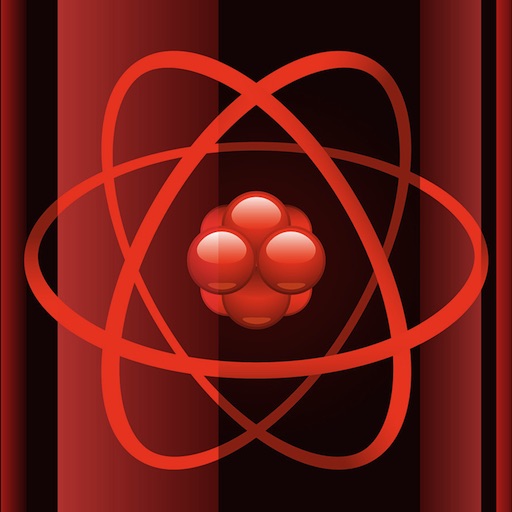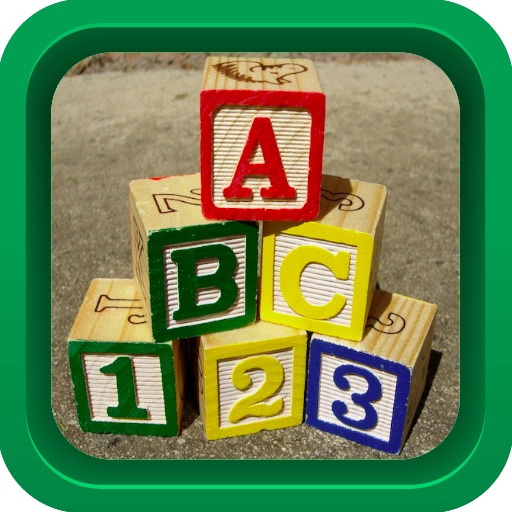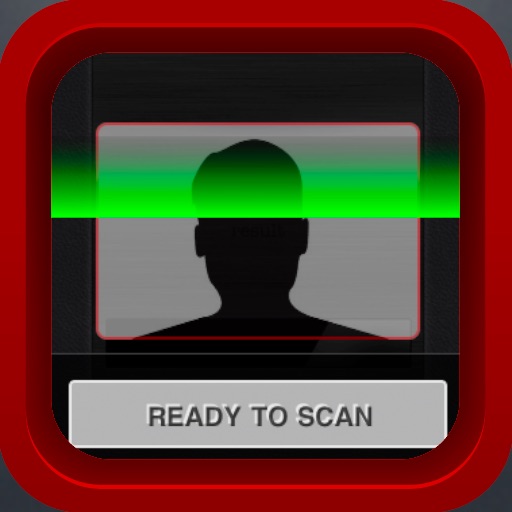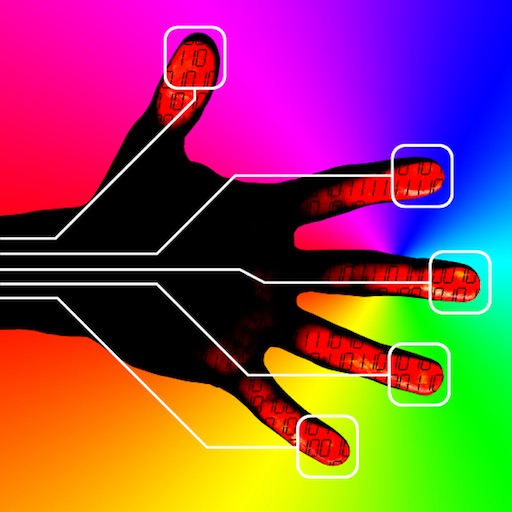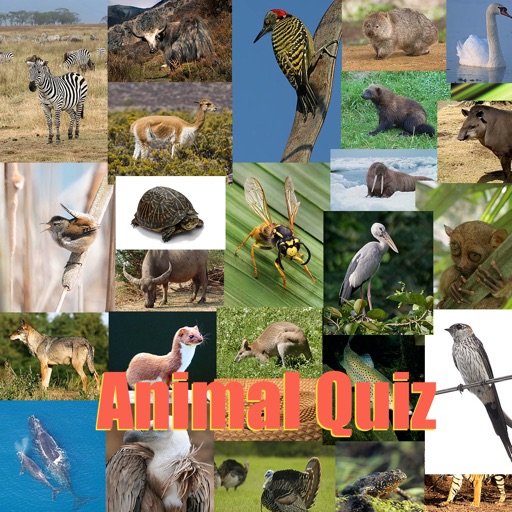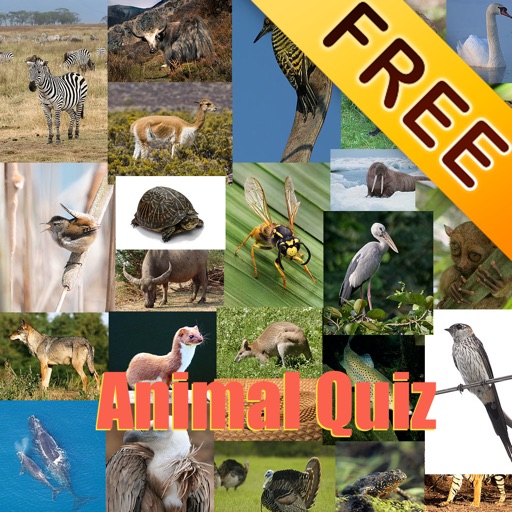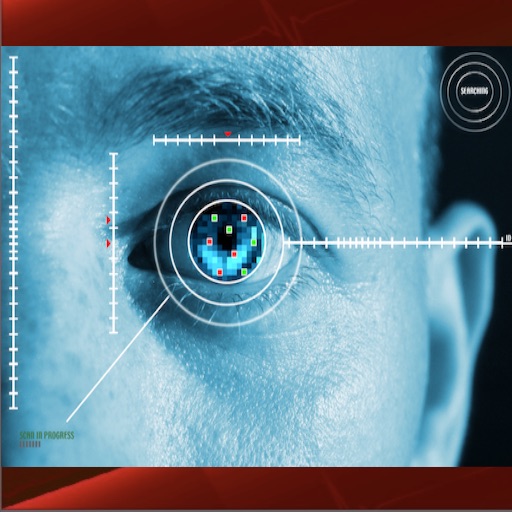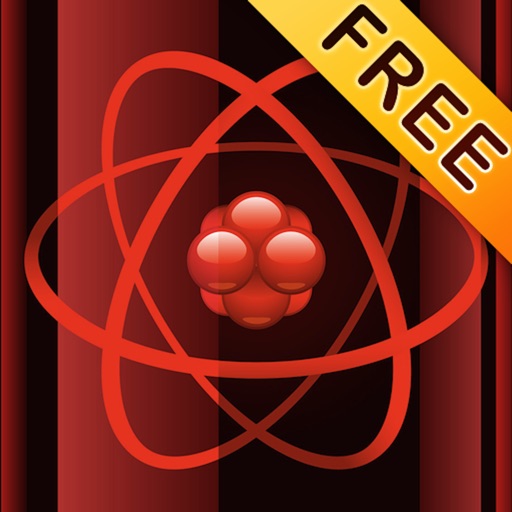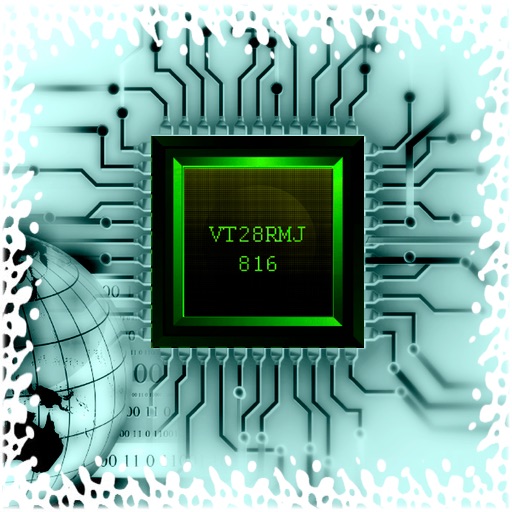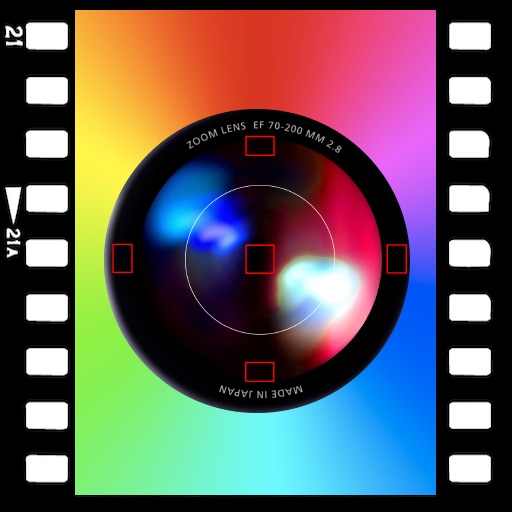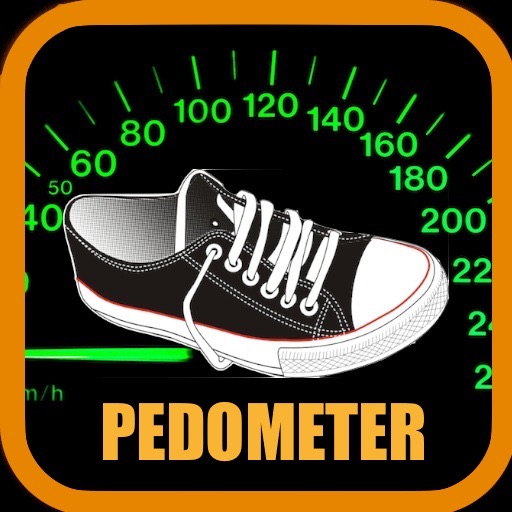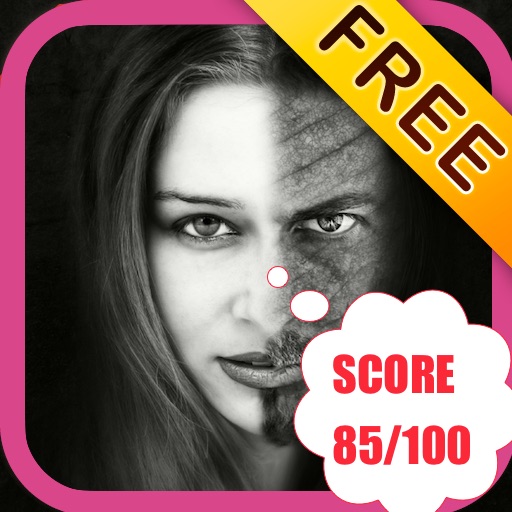App Description
★☆★★☆★★☆★★☆★★☆★★☆★★☆★
***Have something to hide?!***
Identify intruders with Photo & GPS! Create fake passcode to fool intruders!
★☆★★☆★★☆★★☆★★☆★★☆★★☆★
Featuring exclusive DotLock and Key Pad lock screens, fake passcode mode
and break-in reports with intruder’s photo, date, time and GPS location on the map.
☛ FEATURES:
► DotLock & Break-in log:
✔ Choose between dot lock & keypad lock screens
✔ Break-in log tells you where and when the app had a break-in attempt and the code the intruder tried to use
✔ Badge alerts will show break in attempts
► Safe & Organize:
✔ Fake Passcode Mode
✔ Creates a Password Protected storage area for ANY image from your Camera, Photo Album, or the Net.
✔ Create albums for better organising of images!
► Play & Effect
✔ Photo album autorotate to interface orientation with animation.
✔ Slideshow with adjustable settings
► Import and Organize:
✔ Copy / Move photos to another folder.
✔ True Multiple Image Import - Unique to Photo Safe Pro HD.
✔ Use albums to organize your photos.
✔ Support most popular photo format (.tiff,.tif,.jpg,.jpeg,.gif,.png,.bmp,.BMPf,.ico,.cur,.xbm)
✔ Automatic create photo thumb when you upload photo, with this features you can browse photos fast.
► Export and Share:
✔ Email to friends.
✔ Export back to photo album with High Resolution.
► COOL User Interface:
✔ Full animation support for any UI switch.
✔ Autorotate to interface orientation with animation
Notes:
- All data of this app is stored only in device. We don't access or store your privacy.
- Location services must be turned on in order for the app to access Photoroll
- iOS do not allow developers to delete photos/videos in iPhone Album.
- Intruder photo available for devices with front-camera only
All files are securely stored in the App and remain completely private and confidential.
App Changes
- April 20, 2012 Initial release