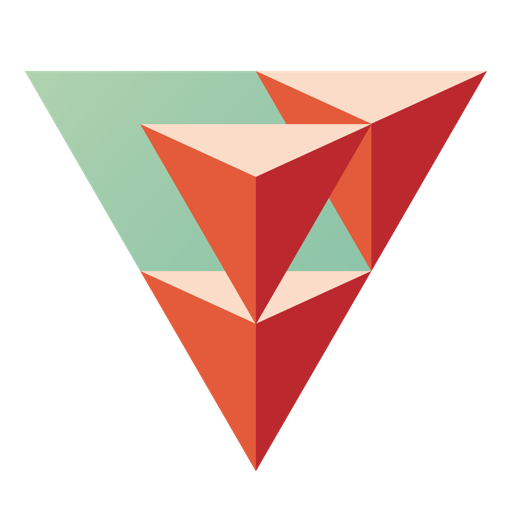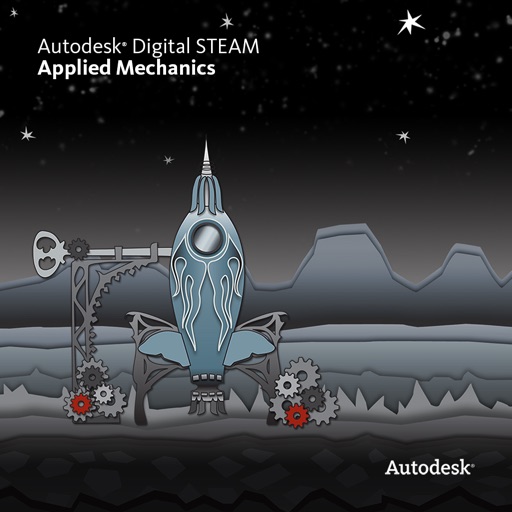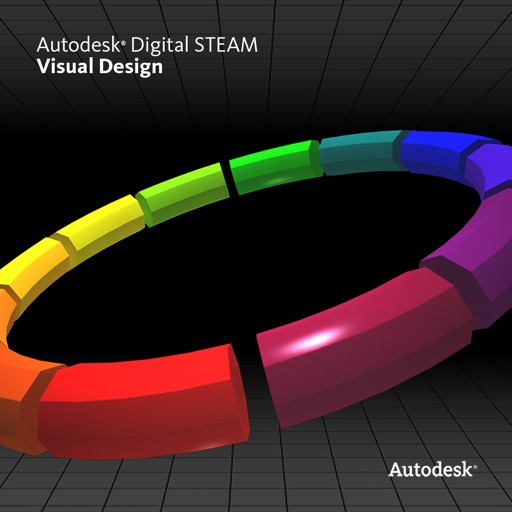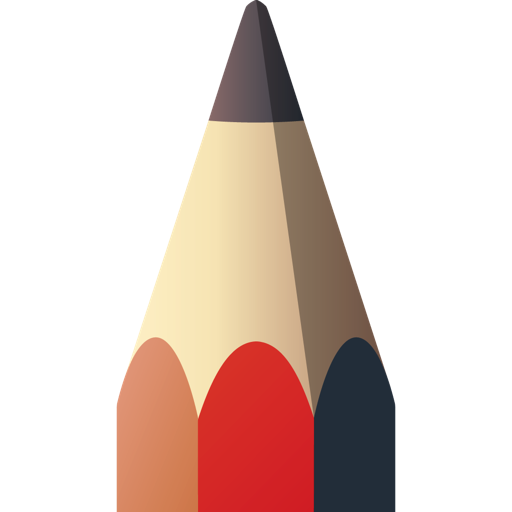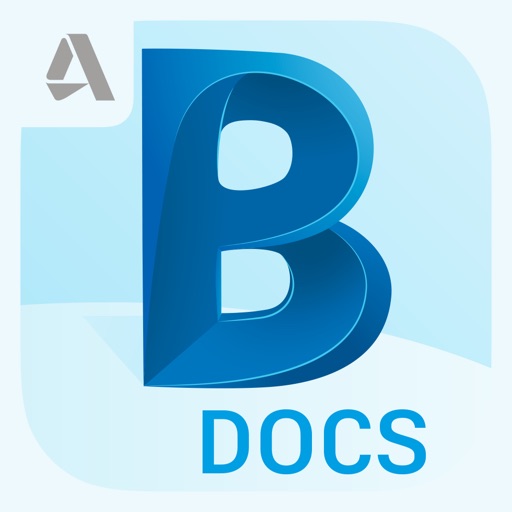What's New
-New Slice Direction manipulators with more control for Interlocked, Curved, and Radial construction techniques.
-New option to output nested slices to save material for lasercutting and CNC projects.
-Print directly to your installed system printer or laser cutter.
-Other bug fixes and improvements from customer feedback.
App Description
With Autodesk 123D Make you can turn your digital 3D models into amazing real world creations made from cardboard, wood, metal, and other flat materials.
Get your designs out of virtual space and make them tangible. 123D Make converts any 3D STL or OBJ file into a cut pattern based on the material you specify and the size of the physical sculpture you plan to build.
Please note that in-app-purchases are not necessary any more.
- Build options
• Choose from multiple construction techniques; stacked slices, interlocked slices, or folded panels. You decide what look you want for your creation.
• Interlocked slices can also be defined along a curve or radially around an axis (great for rounded shapes like bowls).
• Folded panels can be assembled in a variety of ways; tab and slot, stitching, and many more.
• Define the size of your final real-world creation - create objects of any size you are able to cut!
- Modify Form
• Hollow out your model to cut down on final weight, minimize material use, or to create hidden cavities in which to hide treasures.
• Thicken your model to make thin parts easier to put together, or to give your model a cartoony look.
• Use the Shrinkwrap option to close up models that have holes, or smooth out fine details.
Assembly Instructions
• Build plans are automatically generated based on the final object size and material you determine. Choose from preset materials or define your own.
• Animated assembly instructions let you preview how your sculpture will fit together before you cut, and can also be used to guide you step-by-step.
• Export your 2D build plans as EPS, DXF, or PDF files that are ready for cutting with everything from scissors to a laser cutter or a bandsaw.
- 123D Community
• Access the 123D Gallery to download models and projects shared by users around the world.
• Share your projects with other users to get feedback and iterate with the global 123D community.
App Changes
- June 10, 2014 Initial release
- October 26, 2014 New version 1.6