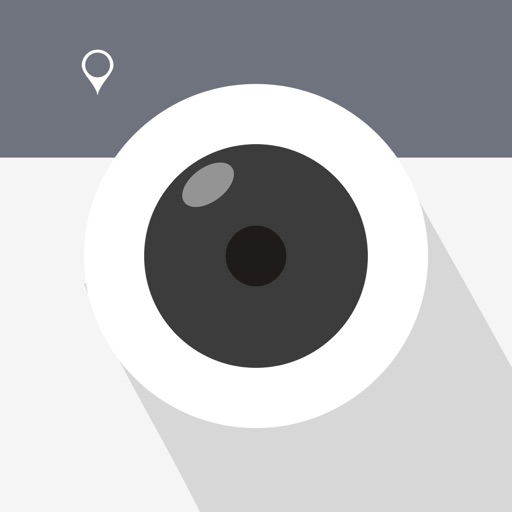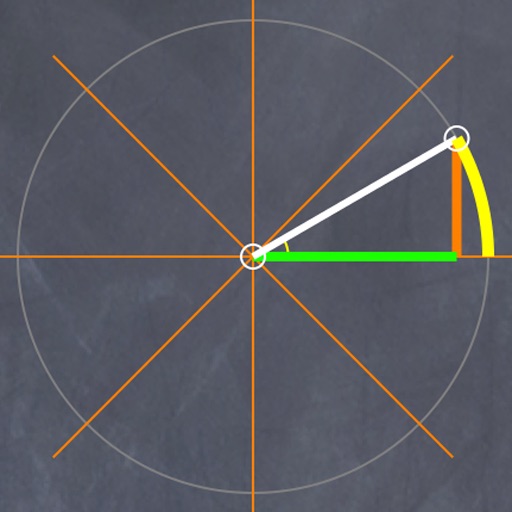What's New
Resolved issues related to iOS 9.1 when downloading photos from iCloud.
App Description
Tag a spot is a productivity app that allows to use the camera as a tool on the field to annotate, document, and organize photos in a structured way in order to facilitate communication of such visual information between users and integration of data into external databases and workflows.
Keep track of locations where your photos were taken. Share locations by e-mail. Annotate and organize photos. Import images files from iTunes including NEF. Find photos by name, tags, keyword or date. Export database to external backends. Export to Dropbox.
A few use cases:
A City Council deploying Smart Cities IT solutions might use tagged photos collected through devices by its personnel to identify equipment that requires repairing service or whatever maintenance work through a given route. These tagged photos might be merged using whichever proprietary software they might use to generate digital reports for employees in order to perform the actual maintenance tasks.
As an option, Town citizens might be enforced to use the app to report about any issue that needs to be addressed related to a given spot. The user takes a shot, drags one or several color tags over the photo, taps on each tap to add a description of the particular spot that needs to be highlighted and adds a text comment about the photo or the particular situation. Automatically, the app gathers the location where the photo was taken. Then the user might send an e-mail automatically generated by the app with this tagged photo as an attachment with all of the text description and location data if the user allowed the device to record it.
Another example: A professional working for an insurance company who pays a visit to a workshop to check damaged parts of a car might use the tool to take a series of shots which might be documented with tags in a structured way and sent to a central data repository of the company where the digital information could be collected as a part of a company workflow. In Tag a Spot, photos are organized in folders. After a photo has been taken the user can drag any number of tags as color dots which can be dragged freely over the photo to mark the areas in the photos that might require specific attention. A text description can be associated to each tag and a long text comment might be associated to each photo. If the user has geolocalization activated on the device, the position where the shot is taken is recorded as well automatically or it can be adjusted manually as well to fine-tune the precise location and scale on a map. Besides taken photos with the camera, existing photos in the Photo Library might be incorporated to the projects for tagging and commenting.
In addition to sending photos by e-mail, users might save them into a computer by connecting the device to it. Photos might be seen in iTunes in the user’s document folder of the application and saved to local repositories. Through XML data might be synchronized between the phone or several ones used to collect data and a central ad-hoc application that the organization or professional might use in their workflow processes. In addition photos can be uploaded to a Dropbox account.
Tag a Spot might be an excellent companion as well for professional photographers who need a tool to keep track of the work they do in the field.
App Changes
- June 19, 2014 Initial release
- September 15, 2014 New version 2.3.2
- October 19, 2014 New version 2.4.0
- July 11, 2015 New version 3.0
- July 22, 2015 New version 3.0.2
- September 14, 2015 New version 3.0.3
- September 27, 2015 New version 3.0.4
- November 12, 2015 New version 3.1