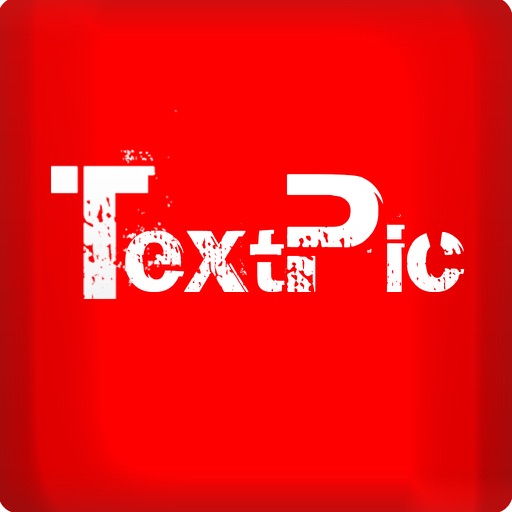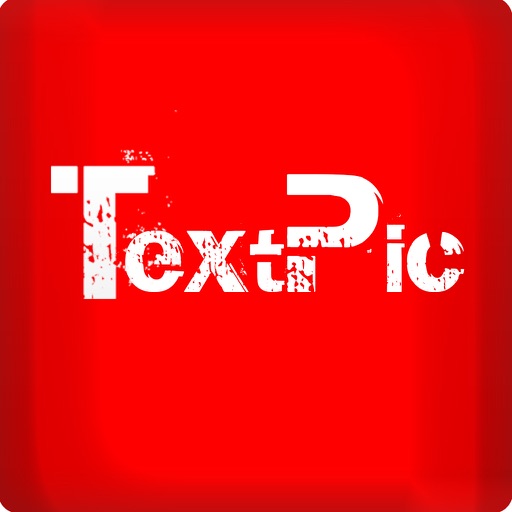What's New
This app has been updated by Apple to display the Apple Watch app icon.
UI dose not work properly on iPhone6/6s plus & iPhone6,6s bug fixes
App Description
#1 in over 100 countries! Highly recommended by over 50 million users!
Create fun, well-designed layouts by remixing your own photos in seconds and sharing them with your friends.
Tell the world your story via amazing looking photo frames and unique 2D&3D collages with caption in seconds!
LiveCollage helps you quickly combine multiple sized photos into one beautifully framed picture & unique collage with caption in seconds, then share your masterpiece Facebook, Twitter, Flickr,and Any Social Meida.
* NEW CONTENTS PER WEEK
- New Unique 2D&3D collages per week
- New Beautiful Photo frames per week
- New Cute & Cool stickers per week
- Bright up your photos with endless unique 2D&3D collages
- Bright up your photos with endless beautiful photo frames
- Bright up your photos with endless Cute & Cool stickers
* COMBINE YOUR PHOTOS TO UNIQUE COLLAGE
- 30 amazing irregular collage layouts.Unique!
- 54 adjustable regular collage layouts
- 43 beautiful pic borders
- 18 amazing photo effects to apply individual photo
- Adjust border's color
- Explore your saved collages via built-in gallery
- Auto save your masterpiece to built-in gallery when tap "Save to Camera Roll"
* CAPTION & STYLE YOUR PIC & COLLAGE
- Add texts, stickers very easily and quickly
- 79 creative fonts
- 115 amazing stickers(Emotion,Love,Text,Holiday,etc)
- Easy to change text color, size, font,background
- Easy to Move,resize and rotate the text
- Shadow text
* EDIT PIC & COLLAGE WITH PRO PHOTO EDITOR
- Edit photo via a built-in PRO photo editor
- Zoom in grid to pan,pinch,rotate photo
- Pan, rotate or mirror each photo
- Rounded corners on photos
- Move photos between different grids by drag and drop
- Double tap picture to show photo edit menu
- Shadow each photo
- Shake to clear all photos,stickers,texts
* SHARE ON SOCAIL NETWORKS
- Facebook, Twitter, Flickr
- Any Social Meida
- Email
- Save to Camera Roll album
Any feedback,suggestions will be welcome. Please feel free to contact us at: [email protected], or follow us on twitter: @livecollage
**DISCLAIMER**
We are not affiliated with Instagram, Evernote,Twitter, Facebook or any other social media.
App Changes
- June 12, 2014 Initial release
- February 12, 2015 New version 2.1.1
- August 16, 2015 New version 3.0.0
- August 16, 2015 Price decrease: $0.99 -> FREE!
- August 22, 2015 Price increase: FREE! -> $0.99
- November 15, 2015 New version 3.0.1
- November 24, 2015 New version 3.0.3
- December 10, 2015 New version 3.0.4
- December 22, 2015 New version 3.0.5
- November 18, 2016 New version 3.0.6
- November 19, 2016 New version 3.0.7