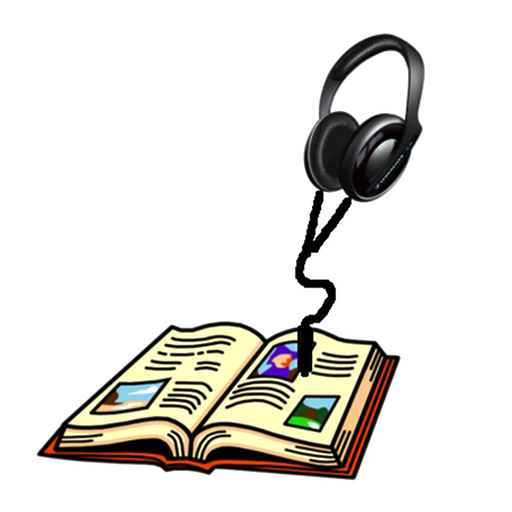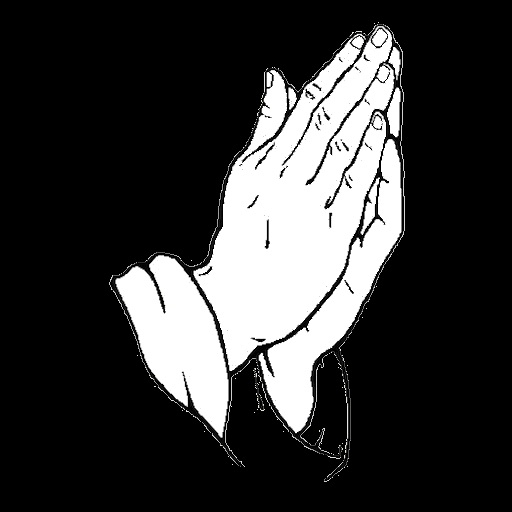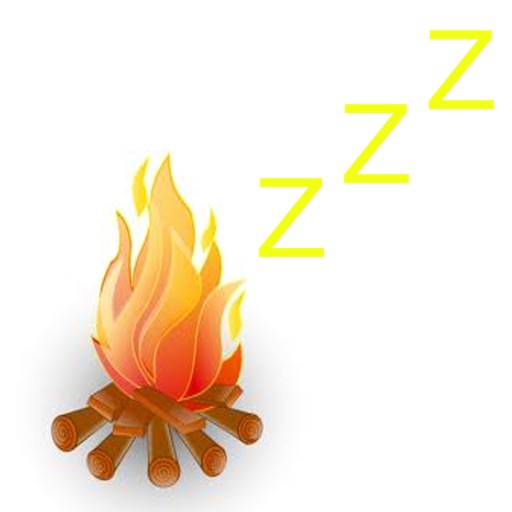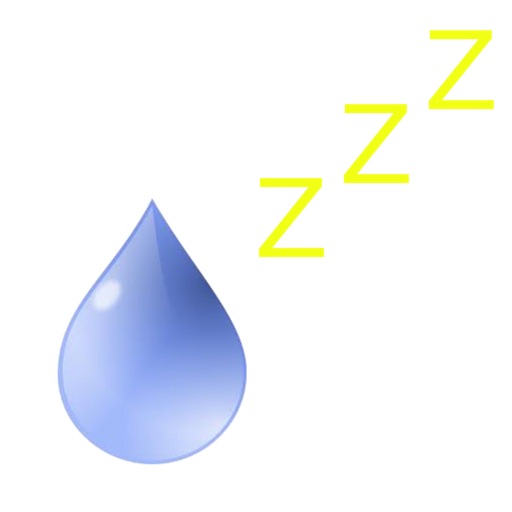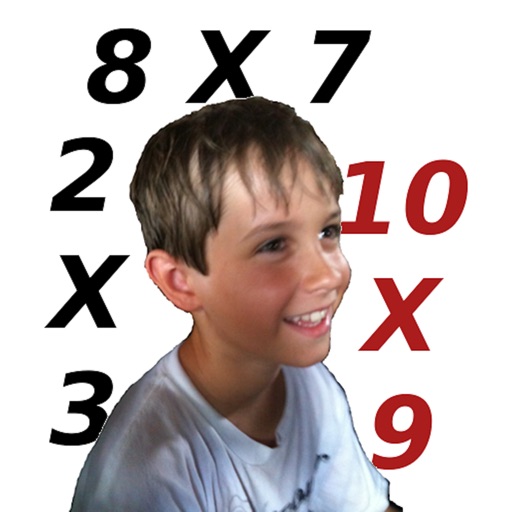What's New
Minor bug fixes
App Description
Take your documents and let your computer read them so you can listen to them later as an MP3.
The idea for this came when I was working on my MBA and was struggling to keep up with all the reading, being a parent, and a full time job. The program was written to take my required reading and to convert it to an audio file (by using the built in speech). I could then load up my iPod and listen to my required reading as I drove (I will still go back and skim the reading to make sure that I understood the material). You can pick to have a single or multiple files created (like chapters). It will import text files, pdf and html files.
It is a three step process
1. Import text (choose your text files, pdf, or html)
2. Edit the text if needed
3. Click the speak and record button
Then you just add to iTunes or other music players.
Please let us know if you have any questions, comments, or other ideas at [email protected].
Some of the Mac OS voices are ok, but if you want better voices take a look at cepstral.
https://www.cepstral.com/
We just submitted version 1.3.2 and it is all cocoa plus sandboxed. It does fix the bug about the WPM (so yes we do check).
App Changes
- June 14, 2014 Initial release