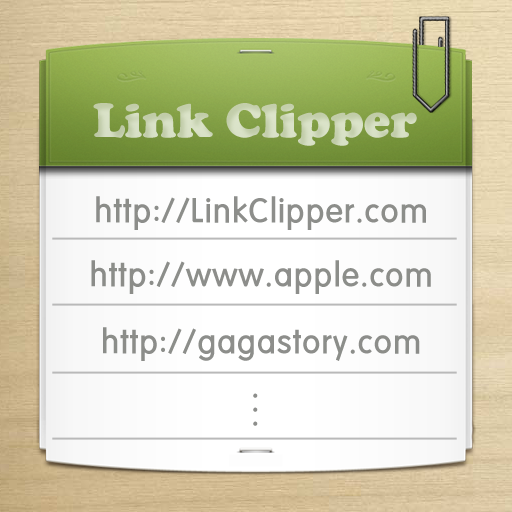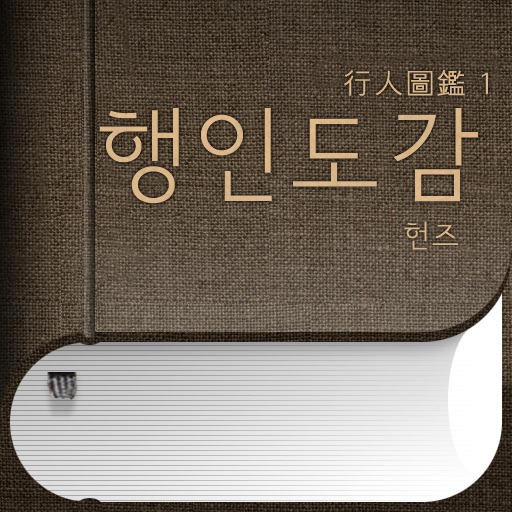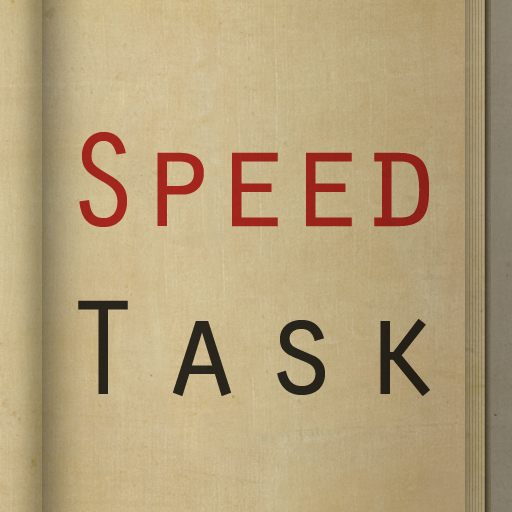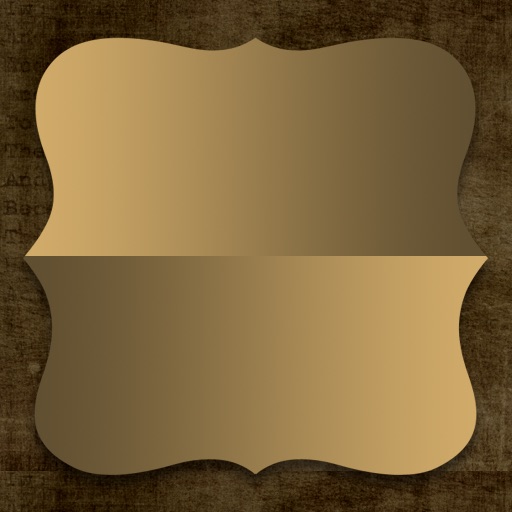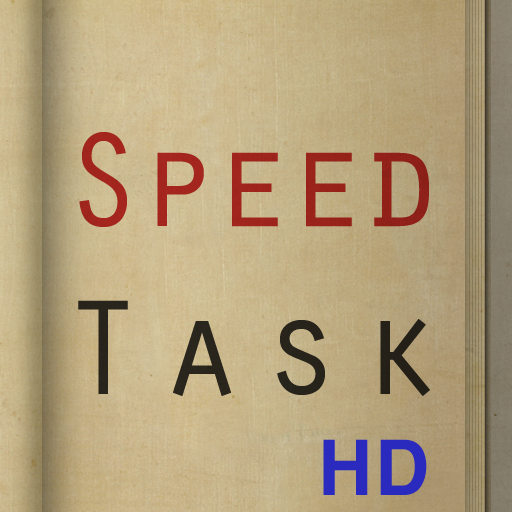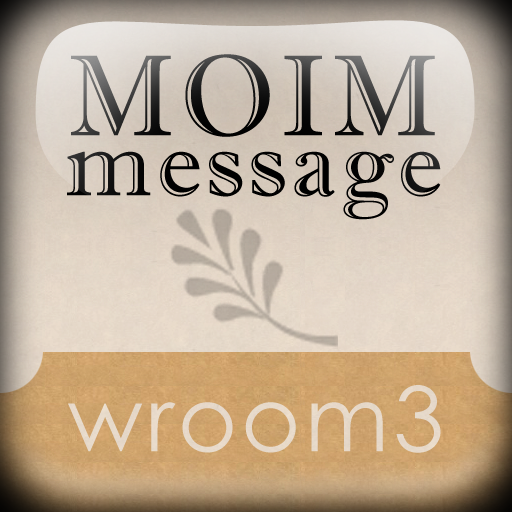What's New
changed ad. type.
App Description
How do you save internet URLs/visit your favorite sites on your iPhone/iPad/iPhone touch?
What if you want to want to visit the link on your desktop? And vice versa?
Or want to write some memos with it, and tweet it later?
With Link Clipper™ , just one tap is all you have to save all your useful links.
Just copy the link from the browser and tap 'Paste and Save' button,
and the link will be saved to attach a memo, tweet, copy, or simply read it again.
Visit the website http://linkclipper.com/ to access your saved links, or to add more while using your desktop.
* coming up: Link Clipper™ standalone desktop app
App Changes
- April 15, 2012 Initial release
- April 24, 2012 New version 1.1
- April 25, 2012 Price decrease: $2.99 -> $0.99
- April 27, 2012 Price decrease: $0.99 -> FREE!
- April 28, 2012 Price increase: FREE! -> $0.99
- April 29, 2012 Price decrease: $0.99 -> FREE!
- April 30, 2012 Price increase: FREE! -> $2.99
- May 03, 2012 Price decrease: $2.99 -> $1.99
- May 17, 2012 Price decrease: $1.99 -> $0.99
- May 19, 2012 Price decrease: $0.99 -> FREE!
- May 27, 2012 Price increase: FREE! -> $0.99
- May 28, 2012 Price decrease: $0.99 -> FREE!
- May 31, 2012 New version 1.2
- June 19, 2012 New version 1.3
- June 28, 2012 New version 1.4