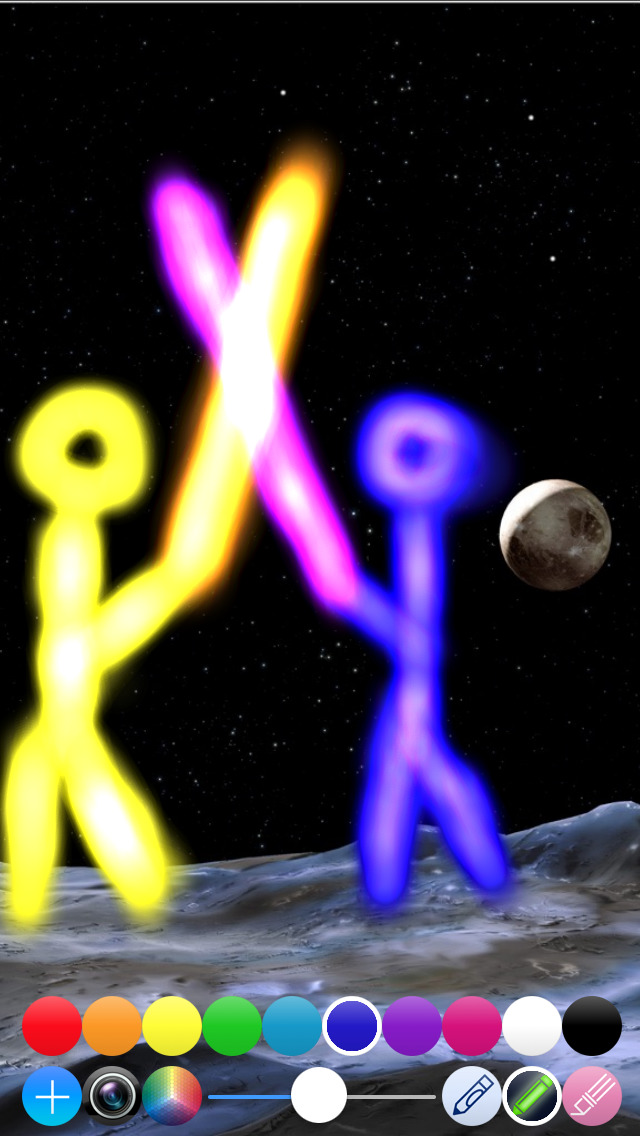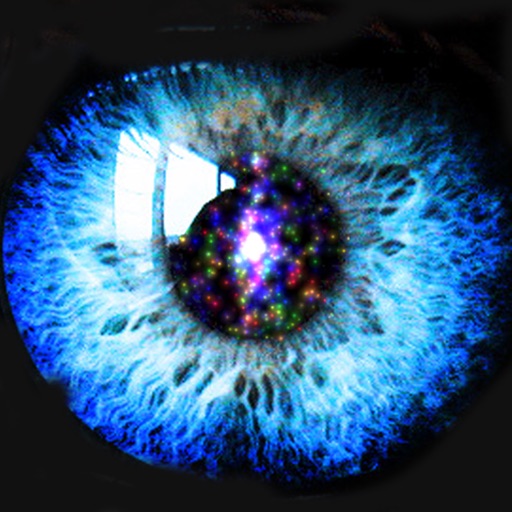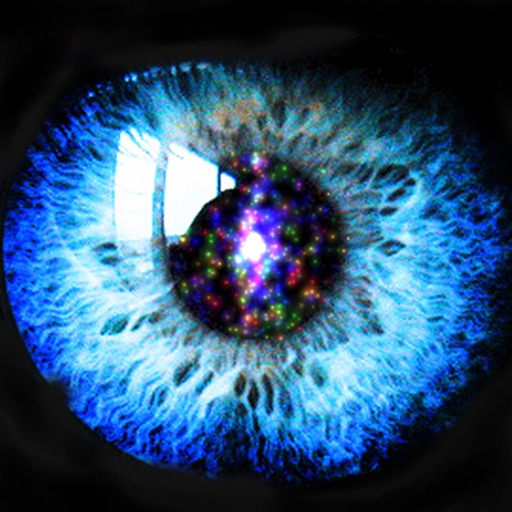What's New
iOS 9 Support
App Description
Make your next masterpiece with FingerPaint HD+! FingerPaint has the simplest user interface for old and young users alike.
New features include
- Glow Paint and Crayon Paint modes
- Pastel, Day Glow, Metallic, and Traditional colors
- Save & Load from Camera Roll
- Paint over background images from Photo Library
- Copy to Clipboard for iMessages
- Complete redesign.
HD+ includes a BackgroundMaker for making gradient color backgrounds, and an advanced Background Filter feature that allows you to restyle pictures using filters, effects, text, clip art, and more.
App Changes
- June 07, 2014 Initial release
- November 15, 2014 New version 4.0.1
- November 21, 2014 New version 4.0.3
- September 27, 2015 New version 4.2.0