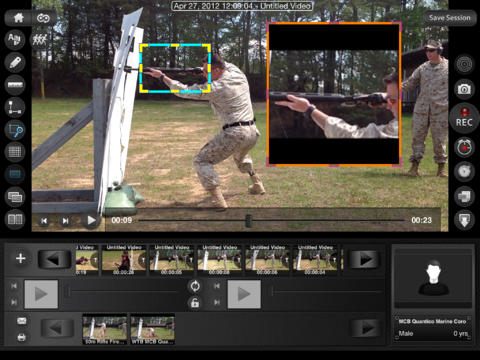What's New
1. Issue fixes
App Description
Spark Basic, formerly Kinesio Capture Basic is professional motion analysis software but with a limited database. It only allows 10 clips to be stored. Spark Basic was specifically designed for the iPad 2. The software will work on iPad 1 but you will need to import film from desktop computer, or purchase Apples camera adapter kit.
The more information available when assessing movement, the more powerful the desired outcome is for your athlete, client or team. Spark Motion’s cutting edge technology is designed to help knowledgeable Coaches, Chiropractors, Physical Therapists, and Trainers provide visual feedback instantly.
Spark Basic features: slow motion, frame-by-frame (30 fps), split screen, video layering, moveable, resizable postural grid and bullseye rings, snapshots from video, email snapshot directly from application.
Additional features include: goniometer, line drawing, and measurement tool (for comparison purposes).
*Note: These additional features work only in pause and remain on screen for snapshots.
Using Spark Basic is easy with three simple steps:
1. Use iPad 2 to capture movement (with iPad 1 use external camera and import through Apple camera adapter).
2. Decide which Spark Motion feature will best analyze captured footage.
3. INSTANTLY review and share your analysis with your athlete, client or team.
App Changes
- June 06, 2014 Initial release