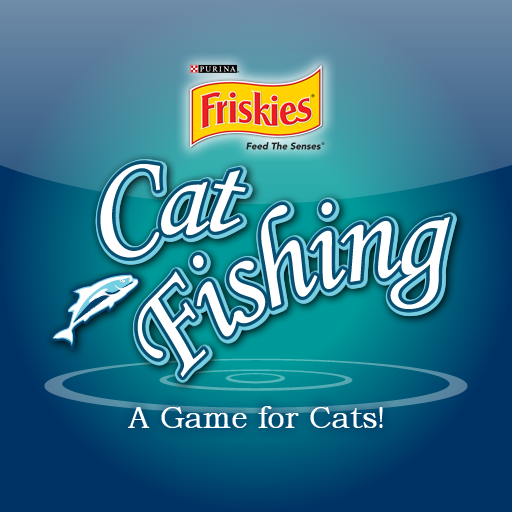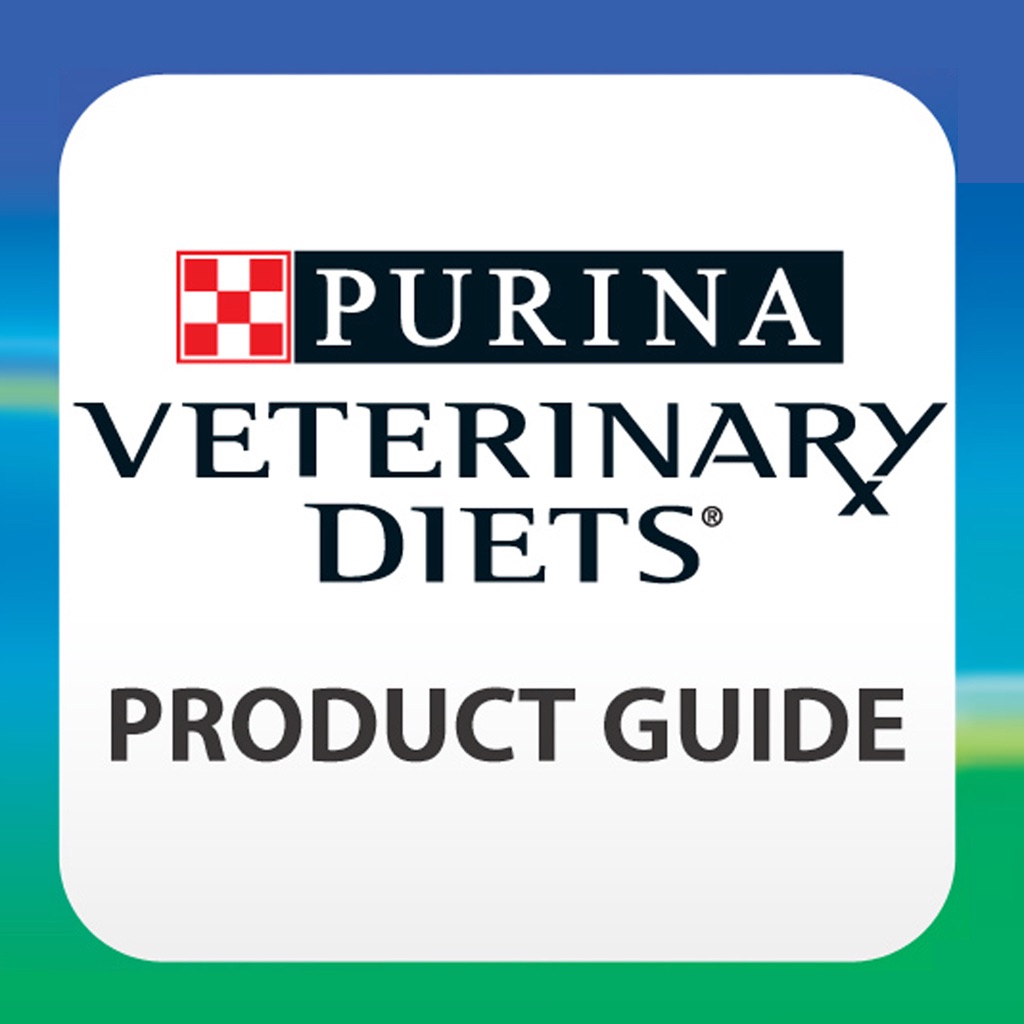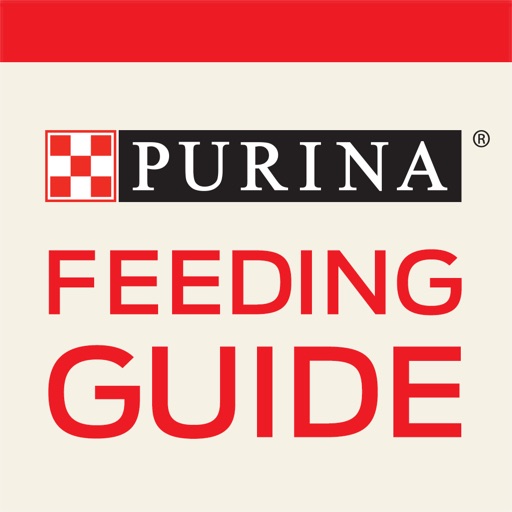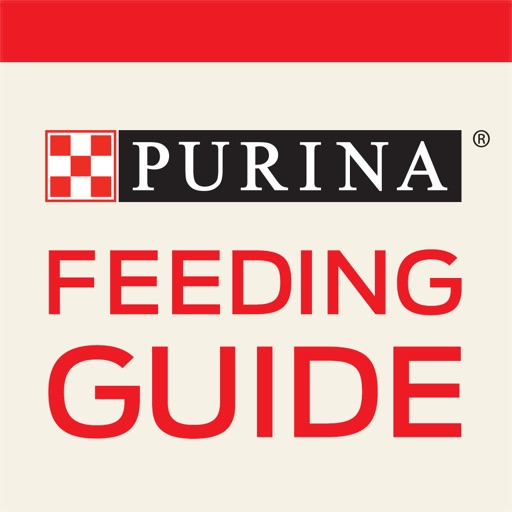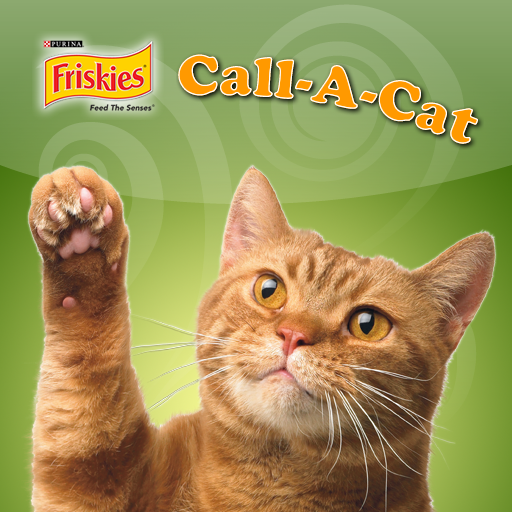What's New
• Now works on the new iPad 3 with Retina display
• Updated Facebook Share link
App Description
Are you quicker than your cat? Are you sure? Challenge kitty to a round of Friskies® You vs. Cat, the first (we think) dual-species game for iPad®.
So… you know this game has to be fairly basic, right? Right.
Fling the playing pieces onto the field towards the goal at the top. If kitty catches the playing piece before it goes into the goal, kitty wins 10 points. If the piece goes into the goal, you win 10 points.
Each game is played for the best of 50 total points. All points for Humans and Cats are added to the You vs. Cat World-Wide Leaderboard.
Check out our other games for cats — Friskies® Catfishing, Catfishing 2, and Jitterbug
* In our experience the bare glass screen holds up trouble-free to a cat's claws. Plastic add-on screen protectors? Not so much.
Friskies® iPad Gaming Tips for Humans
The point of You vs. Cat isn’t to humiliate your kitty. You want to set your cat up for a positive experience. Because, trust us, that’s a lot more fun.
• LET’S START WITH YOU: Begin by practicing moving the icons alone to get the hang of it before asking your cat to play the game.
• NOW, IT’S KITTY TIME: Take your cat to a quiet room with controlled lighting. Make sure the lighting is low so that the icons are well illuminated.
• COMFORTABLE SEATING: Place your cat on a cat bed or comfortable mat. This will help keep your cat in place to play the game.
• NOW BACK TO YOU, HUMAN: Touch the icons and fling towards the side of the iPad; pull your hand back to see if the movements naturally peak your cats interest.
• TREATS ARE ALWAYS GOOD: You may want to have some Friskies® cat treats on hand to keep your cats interested in the game. When your cats hit the icon reward them.
• HEY, PLAY NICE! Start the icons at a lower speed and as your cat becomes an expert gamer you can rev up.
SAFETY TIPS
• If your cat becomes overly stimulated by the games and begins to scratch, nip, bite or any undesirable behavior starts, STOP the game and return to it again later.
• Do not attempt to play with a cat that has been sleeping or agitated for any reason. Wait until your cat is in a playful mood or actively engages you.
THE WAIT COMMAND: KEEP YOUR HANDS IN ORIGINAL CONDITION
• Begin by moving your hand toward the iPad icon and if the cats moves to swipe at your hand instead of the game gently move them back on their pad and say the command “Wait.”
• Move your hand back again to the starting position and before the cats move to swipe at your hand place a reward on the ground between their front legs and say “Wait.” (Make sure their front feet are on the ground when your reward them.)
• Repeat this action until you can touch the iPad without the cat swiping at your hand.
• Once the cats understand the basic wait command you can then deliver the “OK” command. Say, “Wait,” touch the icon and then say the command “OK” releasing your cat to touch the icon.
App Changes
- March 14, 2012 Initial release
- March 29, 2012 New version 1.1