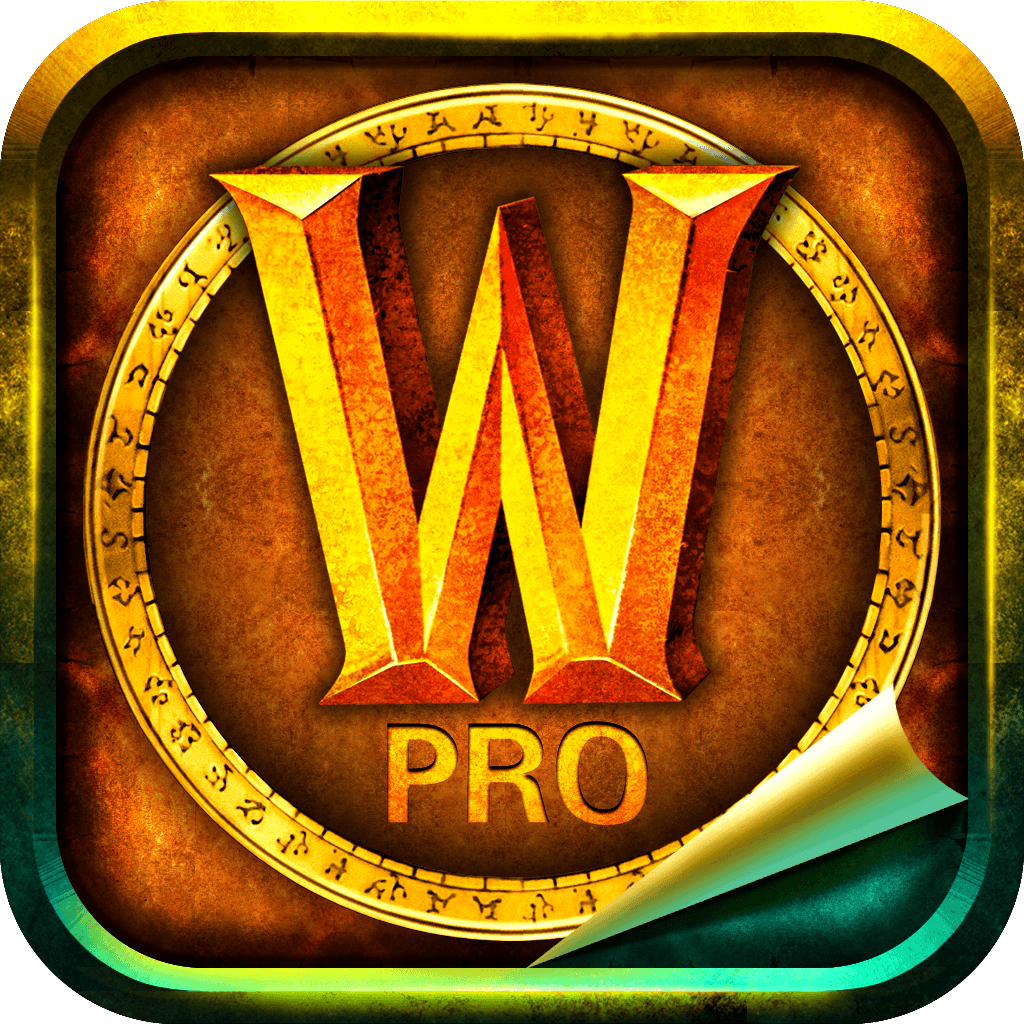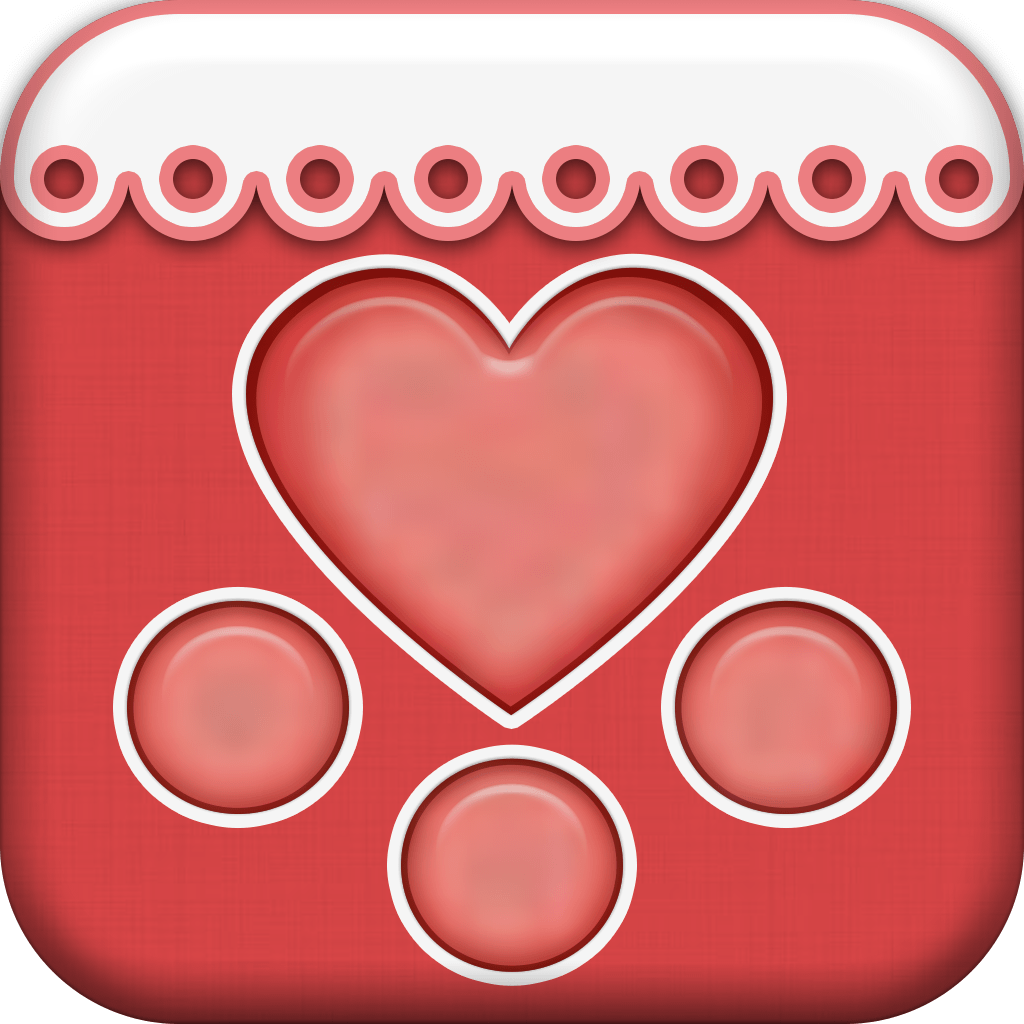What's New
Bug fix
App Description
Overall #Top 25 in China!!
Design your iPhone lock screen wallpaper!
Follow this steps to make your lock screen beautiful:
1. Import your own photo or take a photo in app. Slide to select a wallpaper if you don't want use your own photo.
2. Tap Frame tab, slide to select a frame you love
3. Tap the Skin tab, slide to select a skin
4. Tap preview button on the top to view the final effect
5. Tap Save button and save your lock screen wallpaper to Camera Roll
6. Follow the instructions in app and set saved wallpaper as iPhone Lock Screen
Features:
✓ All elements are well designed for all possible composition
✓ 20+ built in cute backgrounds
✓ 40+ cute style frames
✓ 40+ cute skins
✓ Use your own photo as background to decorate
✓ Easy to use
✓ 640 * 960 high resolution artwork
✓ Save your design as Lock Screen wallpaper
App Changes
- June 16, 2014 Initial release