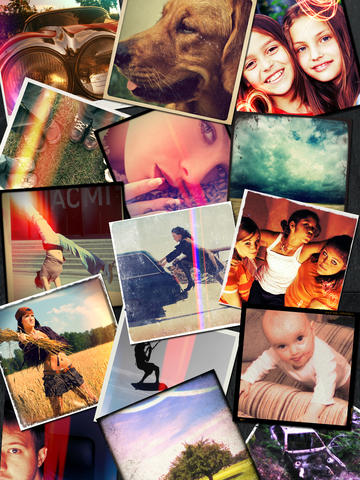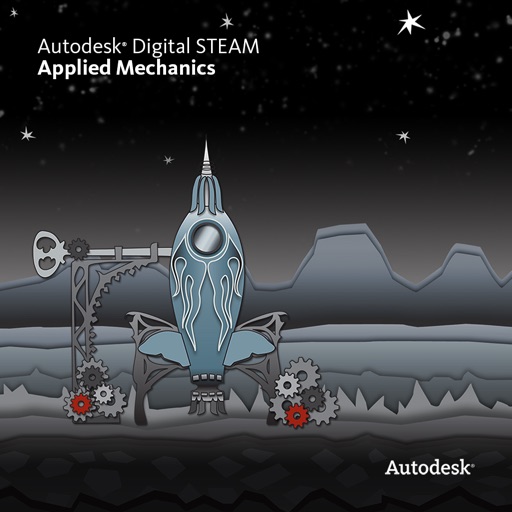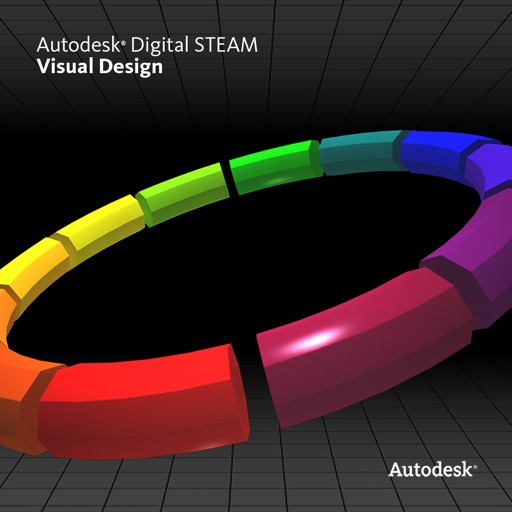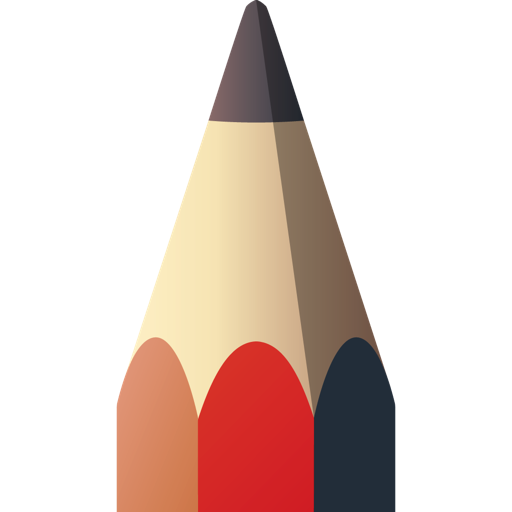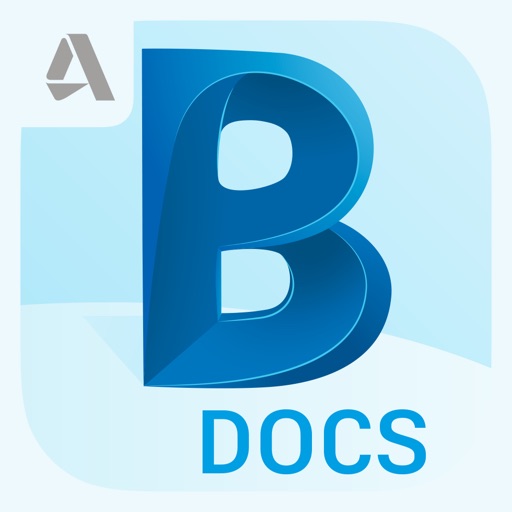What's New
• iOS 7 compatibility
• bug fixes and enhancements
App Description
NOTE: If you have activated PLUS in Pixlr-o-matic, you already have complete access to the growing catalogue of Effects, Overlays and Boarder packs.
Don’t miss one of the most talked about and popular photo apps, with over 2 million combinations to make your photos will look spectacular! It’s so easy that anybody can create stunning shots.
This fun and simple darkroom app makes it easy to add an effect, overlay and border to get that retro, grunge, clean or stylish look, all in just three simple steps. And with more options than any other photo app, you will never be out of new styles.
Features:
• Pixlr-o-matic PLUS gives you instant access to the growing catalogue of Effect, Overlay and Border packs.
• Effects help you adjust the mood – amplify the tone, cool it down, or add surreal shades.
• Overlays add drama, sparkle, neon, light leaks and grunge.
• Finish off your photo process with the right border – pick a style that fits you.
• Want it all in a single swipe? Try the randomizer and we’ll select an effect, overlay, and border for you.
• No camera required! Select a photo from your iPhone, iPad or iPod Touch and start applying filters. If your device has a camera, you can also snap a new picture from within the app.
• Share your photo directly with your friends through Facebook or email, or save it back to your Photo Library.
Millions of users and critics agree!
“Pixlr-o-matic isn’t the only app that lets you do this, but it’s the best” –LA Weekly “If you have any interest at all in iPhoneography or artful photography editing, all I can tell you is: download this app!” –AppAdvice.com
App Changes
- April 17, 2012 Initial release
- May 10, 2012 New version 2.1.2
- May 11, 2012 Price decrease: $0.99 -> FREE!
- May 14, 2012 Price increase: FREE! -> $0.99
- December 17, 2012 New version 2.2
- February 27, 2013 New version 2.2.1
- July 01, 2013 New version 2.2.2
- September 20, 2013 New version 2.2.3