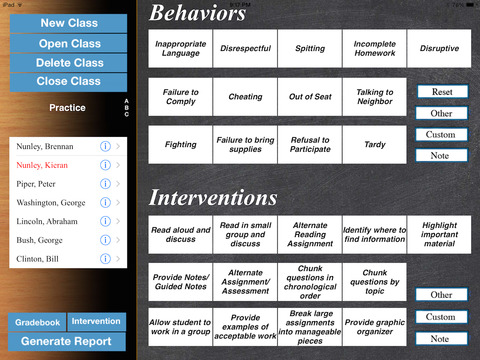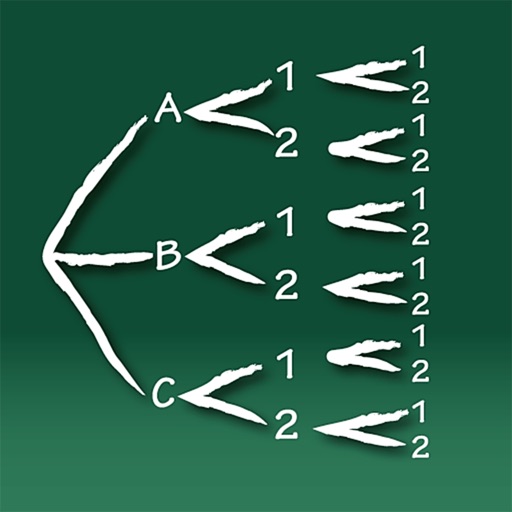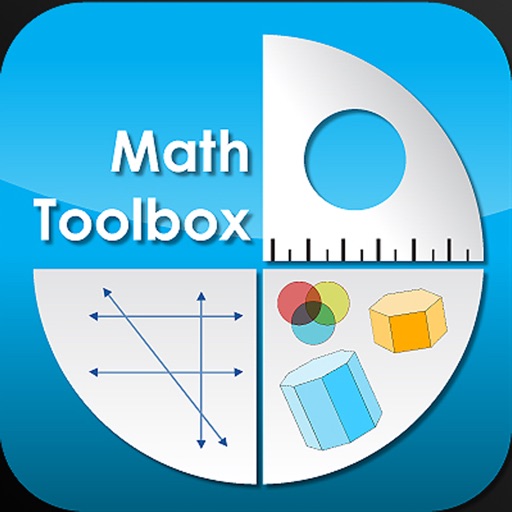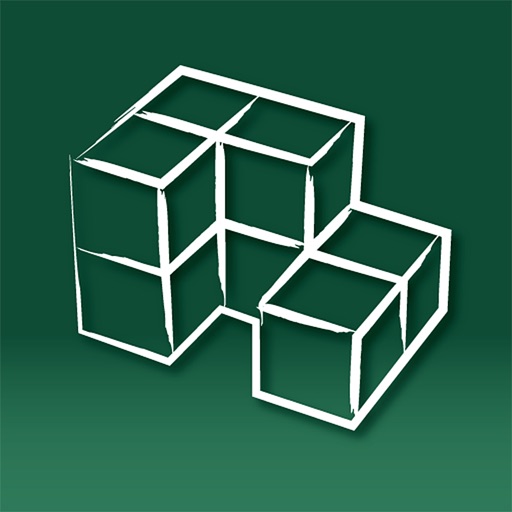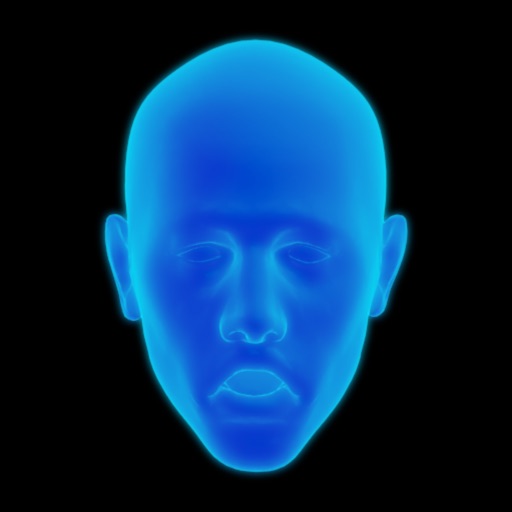What's New
Fixes for bugs related to iOS8.
App Description
Temporary price cut! 75% off
Don't just just collect data! Understand it! Classroom manager helps aggregate and interpret your data!
Application Description:
Elegant in its simplicity, Classroom Manager allows the user to monitor student behavior, classroom interactions, and teacher interventions in real-time with the touch of a few buttons. Classroom Manager is ideal for teachers who need to maintain accurate records for parent-teacher conferences, monitor behaviors for intervention meetings, and track the progress of students with special needs.
When a behavior is observed, the teacher selects the student and behavior, identifies the classroom activity during which the behavior occurs, and selects an intervention approach. Classroom Manager automatically time and date stamps the event for future reference. Customized menus provide easy access to the behaviors and interventions that occur most frequently. The user can also add content specific, building specific, and classroom specific behaviors and interventions using the “Custom” feature. Classroom Manager aggregates and displays the data to assist in identifying patterns in behavior based on the time of day, the day of the week, and classroom activity. It also shows the distribution of various types of misbehavior. The data collected can be output in report form as a PDF or CSV file or can be emailed directly to parents, support educators, and administrators.
Intervention:
Create a time and date stamped record of every behavior/incident occurring in your classroom as well as the intervention applied with the touch of a few buttons. No more stoppage of instruction while going to your desk to find a pencil and paper.
Track both positive and negative incidences.
Create custom behaviors and interventions based on content, grade level, or special need.
Record “notes” of pertinent information in a students report at any point in time.
Gradebook:
Record assignments and average grades using either a total points or categories system. Convert back and forth between these to see how student grades are affected.
Classroom Manager includes a custom keyboard that allows the user to record grades as “L” (user assigns a value for a late assignment), “I” (user assigns a value for incomplete assignment), “A” (assigns absent students a zero until the assignment is made up), “C” (assigns a zero for cheating), “R” (notes that the student has been asked to redo the assignment… zero assigned until it is made up), and “E” (noting that the assignment was excused for the student and has no effect on the grade).
“Default” key assigns each student a 100% score for quick grading of completion work. The user may edit scores for students who fail to meet expected levels of performance.
Report:
Provides date/time stamped report of every behavior and intervention recorded.
Provides records of teacher notes.
Provides assignment and grade details.
Generates a pie graph showing the distribution of misbehaviors by type as well as bar graphs of incidences by type, time of day, day of the week, and type of classroom activity during which the incident occurred.
Reports can be saved as a PDF or CSV which can be emailed directly to parents.
Reports can be printed to Airport Capable printers for use during Parent/Teacher Conferences, Intervention meetings, and IEP meetings.
Easily generate daily reports to meet IEP requirements for parent contact.
Administrators:
Administrators can use the behavior/intervention feature to do walk through observations. Simply create a “class” of teachers and customize the behaviors you wish to monitor.
As schools become increasingly focused on data-driven decision-making, and as Response-To-Intervention (RTI) and School Improvement Plans become the norm, the Classroom Manager will become an invaluable tool for ensuring that quality instruction continues while intervention and behavior monitoring take place.
App Changes
- April 04, 2012 New version 1.1
- April 24, 2012 Price decrease: $7.99 -> $5.99
- June 06, 2012 Price increase: $5.99 -> $7.99
- July 06, 2012 Price decrease: $7.99 -> $2.99
- July 07, 2012 Price increase: $2.99 -> $7.99
- August 26, 2012 New version 1.2
- September 09, 2012 New version 1.2.1
- September 22, 2012 New version 1.2.2
- November 06, 2012 New version 1.2.3
- October 14, 2013 New version 1.2.4
- November 28, 2013 New version 1.2.5
- December 25, 2013 New version 1.2.6
- May 18, 2014 New version 1.2.7
- November 03, 2014 New version 1.3
- November 03, 2014 Price decrease: $7.99 -> $1.99
- November 24, 2014 Price increase: $1.99 -> $7.99
- November 24, 2015 Price decrease: $7.99 -> $1.99