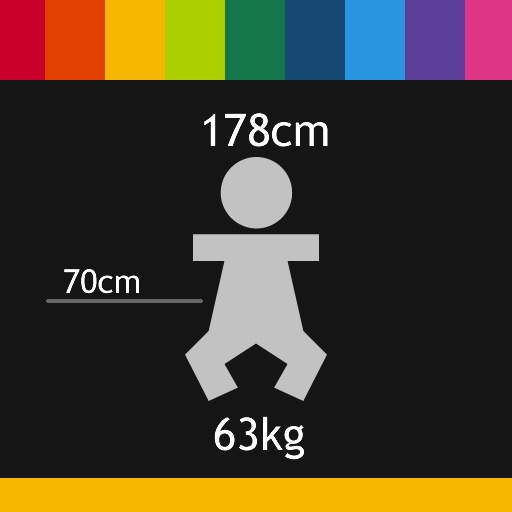What's New
Update for iOS7.
App Description
You/I need to concentrate on task, but....
This timer helps to concentrate on thing needs to be done.
it works fine with dash/pomodoro method (or other kinds).
◎ How to Use
□ Main View
◇ Navigation Bar
- + Button to add project
- DoubleTap/Swipe: Change List
◇ Cell
- Left Tap: Change Color of Bar
- Right Tap: Go to Task List
- Center DoubleTap: Edit
- swipe to Delete
※ Accessories Color Bar
- show Number of Tasks of the project
- White Dot: Color-Lock
□ Task View
◇ Navigation Bar
- edit button: change order, edit, and delete
- Double Tap: sort by Color ~ your order
◇ Cell
- Left Side Tap: Change Color of Bar
- Right Side Tap: Change Shade of Gray
- Center DoubleTap: Edit
- swipe to Delete
▽ Header
- Start button: opens timer.
- left gray box: Go to History View
□ Timer View
- button works like music app.
- shake/stop button to cancel timer
□ History View
- shows histories.
- you can add/edit memo by touching cell.
□ App Setting [Home> Settings> viriya]
You can change
- alarm sound
- title of Navigation bar
- transparency of hart/star mark
※ Viriya is Pali word meaning "effort".※
◇ Lite Version:
- Ad will be displayed on the top of list. Thank you for your understanding on the use may be an eyesore.
◇ If there are Bugs and suggestions, please contact me from "Report a Problem" or Support Page with your iOS version and model.
□ ■ Thank you & Be Happy ■□
App Changes
- June 13, 2014 Initial release