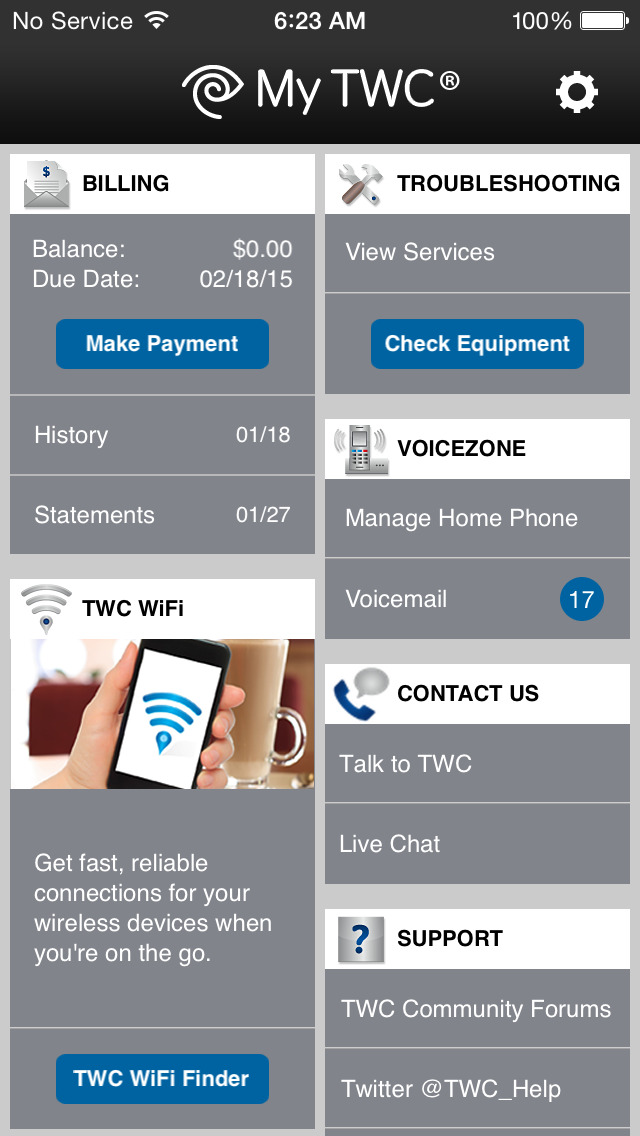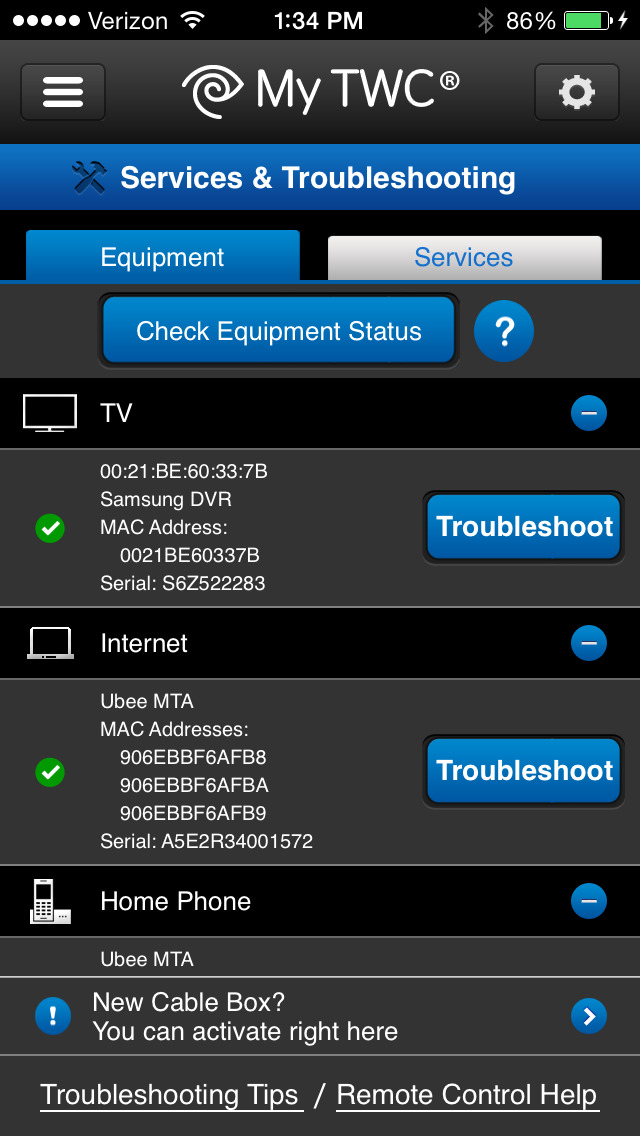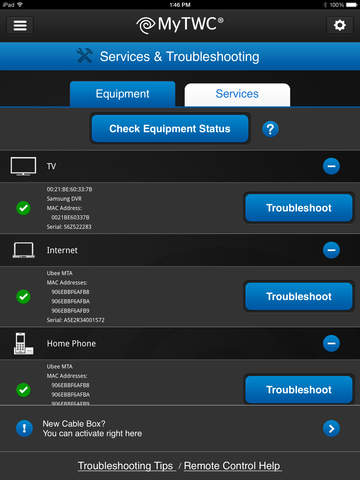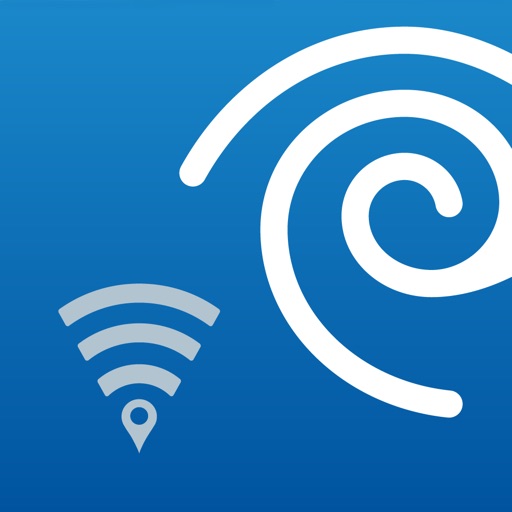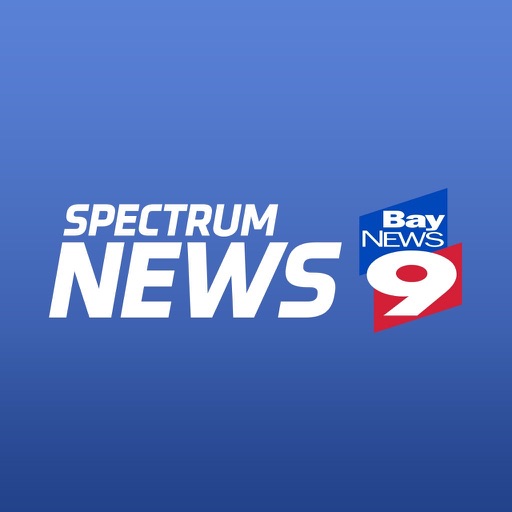What's New
・With every app update, we fix bugs to bring you a better experience.
App Description
Charter Communications, Time Warner Cable and Bright House Networks are now one company, and soon you’ll get to know us by the name Spectrum. This app is for customers in the former Time Warner Cable service area.
Use My TWC® mobile app to manage your account and services, including review and pay your bill, get detailed billing information, and troubleshoot equipment for service issues, manage your existing service appointments and access Phone voicemail.
Billing
- View your bill summary, payment history, recent activity and last 6-month statements
- Pay your bill using a credit card, debit card, checking account or savings account *
- Schedule a future payment without waiting for a due date
- Setup recurring payments using AutoPay and paperless billing preferences
Troubleshooting
- Activate your new set-top-box, modem & Digital Adapter
- Check equipment connection status and troubleshoot service issues by reauthorizing equipment
Services
- Check your full list of existing services and equipment
- Add or upgrade TWC services from the app
Appointments
- View/reschedule/cancel your existing service appointments
- Manage your appointment notification preferences for existing appointments
VoiceZone®
- Receive notifications for new phone voicemails
- Listen to and manage your phone voicemail
- Use Call Forwarding to forward your phone when you¹re on the go
Contact Us
- Use Virtual Assistant to get answers about your services.
- Schedule a call-back using Talk to TWC. You don¹t need to wait on hold, we¹ll connect you with an agent when you’re available.
- Chat lets you text chat with a live representative for help on all your service questions.
Other Features
- Find TWC WiFi® Hotspots near you
- Find TWC Stores near you
- Access the TWC Channel Guide
*Hawaii customers cannot make payments with checking and savings accounts
App Changes
- June 11, 2014 Initial release
- July 24, 2014 New version 4.9.10
- August 11, 2014 New version 4.10.14
- August 27, 2014 New version 5.0.16
- December 20, 2014 New version 5.1.36
- January 27, 2015 New version 5.2.56
- February 10, 2015 New version 5.4.25
- March 01, 2015 New version 5.5.40
- April 15, 2015 New version 5.5.53
- April 27, 2015 New version 5.8.23
- July 09, 2015 New version 5.10.17
- August 14, 2015 New version 5.12.17
- October 28, 2015 New version 5.13.35
- December 01, 2015 New version 5.14.38
- December 19, 2015 New version 5.15.13
- January 11, 2016 New version 5.15.17
- February 19, 2016 New version 5.16.21
- February 19, 2016 New version 5.16.21
- June 23, 2016 New version 5.17.21
- August 10, 2016 New version 5.17.35
- November 05, 2016 New version 6.1
- December 15, 2016 New version 6.2.23
- June 13, 2019 New version 7.2.1