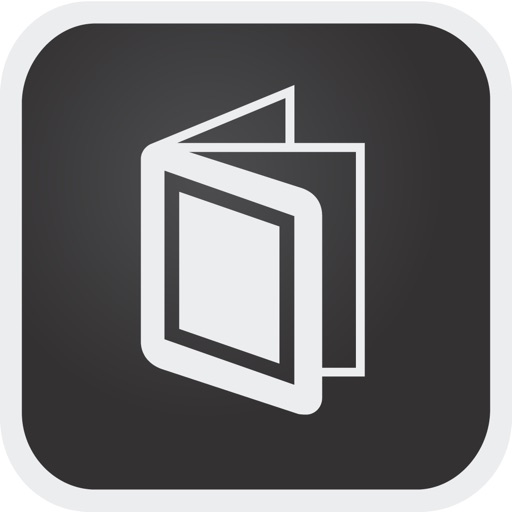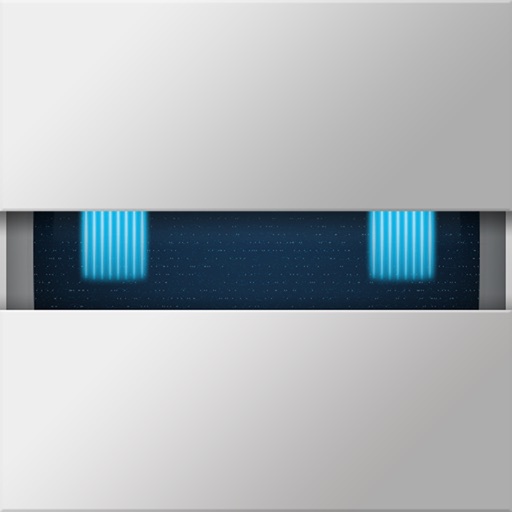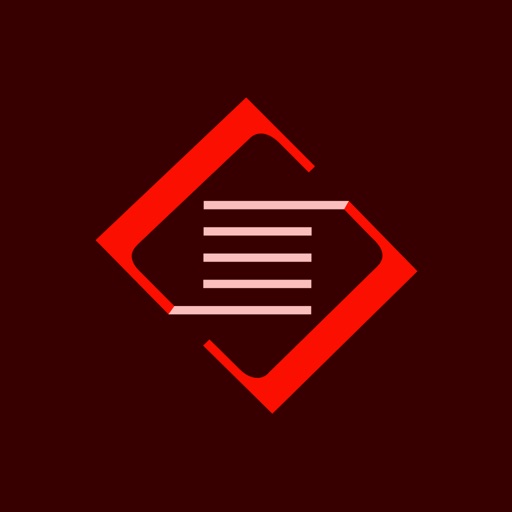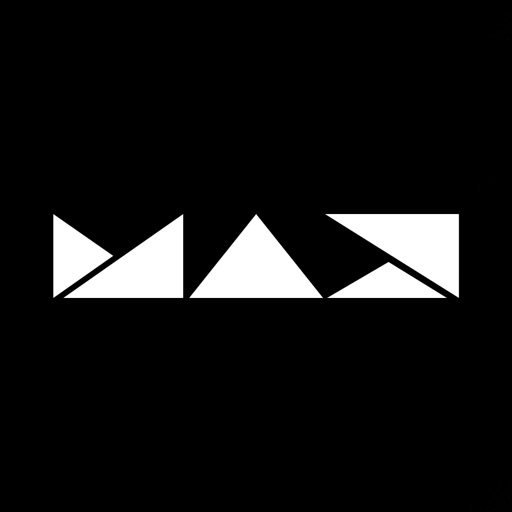What's New
• Fixed issue with accessing files / folders in Creative Cloud
• Resolved several other bugs
App Description
Photoshop Touch for iPad lets you combine images, apply professional effects, and share results through Facebook and Twitter — all from the convenience of your iPad.
(IMPORTANT NOTE: Adobe has announced that Photoshop Touch is no longer being supported and will be removed for purchase on this store page on May 28, 2015. This means there will be no further updates to the app (no bug fixes, OS updates, etc.) but if you already have Photoshop Touch installed on your device, you will continue to be able to use it for the foreseeable future. Please keep this in mind if you are considering purchasing Photoshop Touch today, and if you’ve already purchased Photoshop Touch, please make sure to back up your work as well as the app. For more information, visit http://adobe.ly/1ILISGD.)
A new complement to Photoshop Touch is also available: Adobe Photoshop Mix is a free iPad app that enables you to combine and cut-out images, apply looks, and perform non-destructive edits to your images, all compatible with Adobe Photoshop CC.
With Photoshop Touch, you get:
• Core Photoshop features like layers, selection tools, adjustments, and filters.
• The camera fill feature for using your iPad camera to fill areas on layers.
• The Scribble Selection tool for selecting part of an image to extract.
• Refine Edge for capturing hard-to-select elements like hair.
• The ability to work on high-res images (up to 12 megapixels).
• Step-by-step tutorials and an inspiration gallery.
• Integrated Google Image Search.
• Wireless printing with AirPrint.
• The ability to open Photoshop Touch layered files in Photoshop CC, CS6, or CS5.1.
• Free Creative Cloud membership with 2GB of cloud storage plus the ability to manually sync between tablet and desktop, access files from the web, and share.
Note:
• Requires iPad 2 or later and iOS 5 and later. Not available for 1st generation iPad.
*Internet connection and complimentary level of membership to Creative Cloud is required for use of this feature. Creative Cloud membership is only available to users 13 and older and requires agreement to additional terms and Adobe's online privacy policy. http://www.adobe.com/special/misc/privacy.html Creative Cloud may not be available in all countries or languages and may be subject to change or discontinuation without notice.
App Changes
- February 27, 2012 Initial release
- May 11, 2012 New version 1.2
- September 07, 2012 New version 1.3
- September 26, 2012 Price decrease: $9.99 -> $4.99
- September 28, 2012 Price increase: $4.99 -> $9.99
- November 29, 2012 New version 1.4
- December 24, 2012 New version 1.4.1
- July 19, 2013 New version 1.5
- November 05, 2013 New version 1.5.1
- April 10, 2014 Price decrease: $9.99 -> $4.99
- April 17, 2014 Price increase: $4.99 -> $9.99
- May 21, 2014 New version 1.6
- June 25, 2014 New version 1.6.1
- September 17, 2014 New version 1.7.0
- November 24, 2014 New version 1.7.5
- March 22, 2015 New version 1.7.7