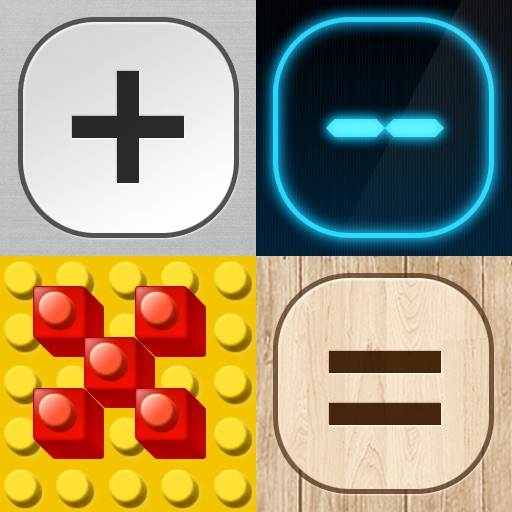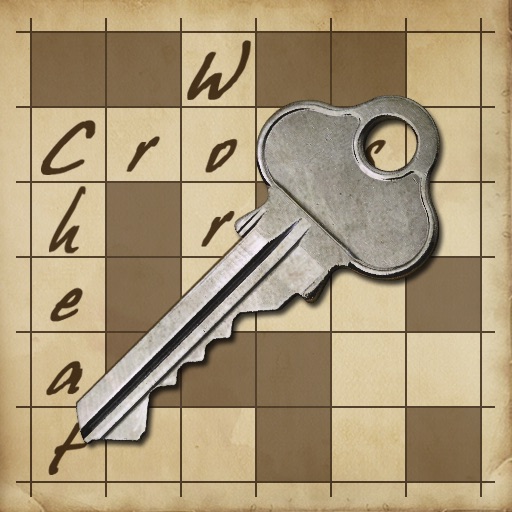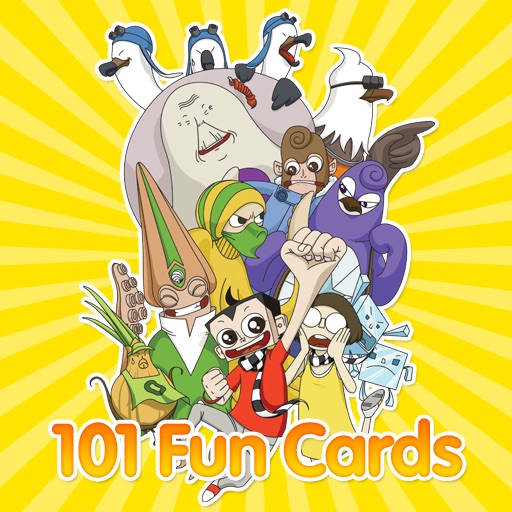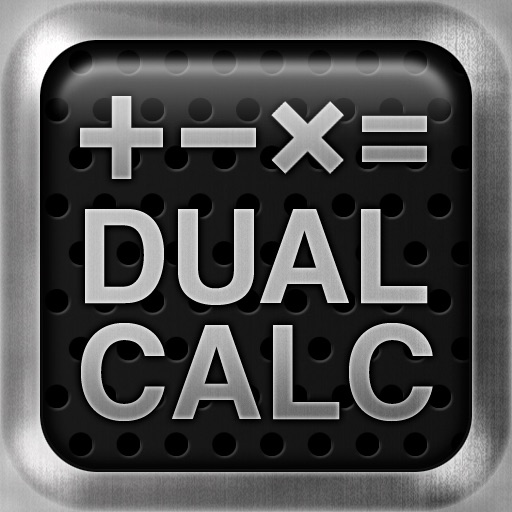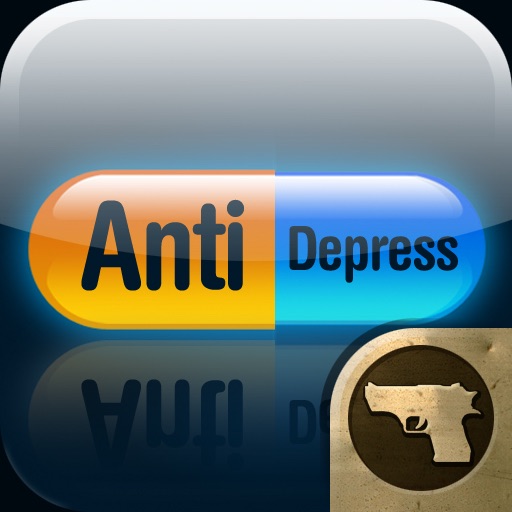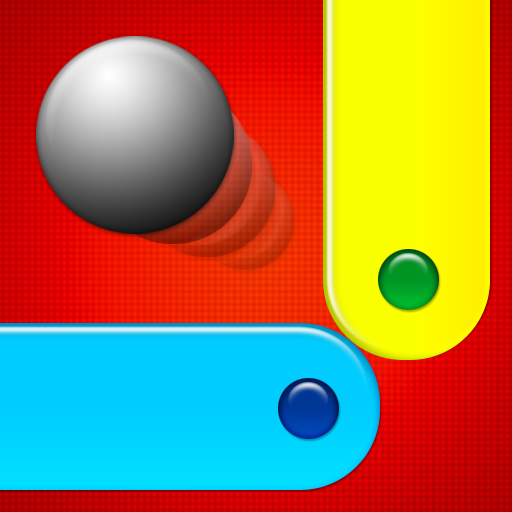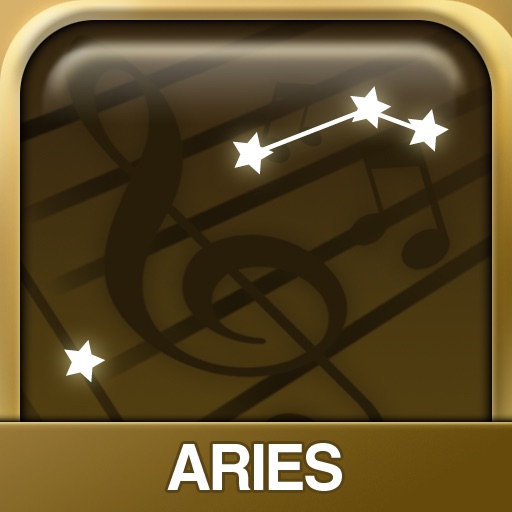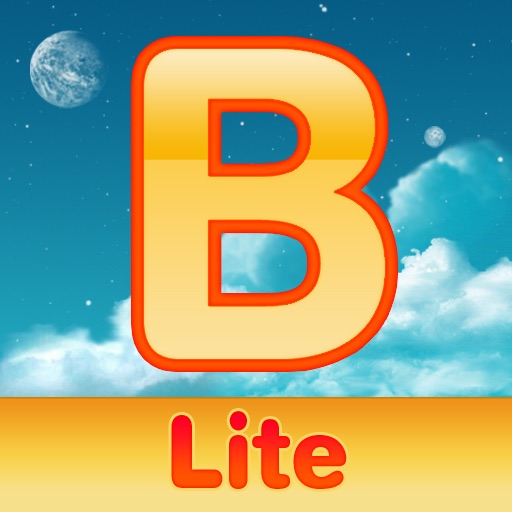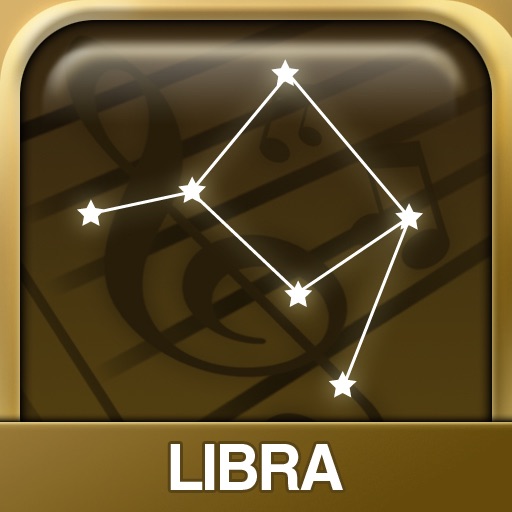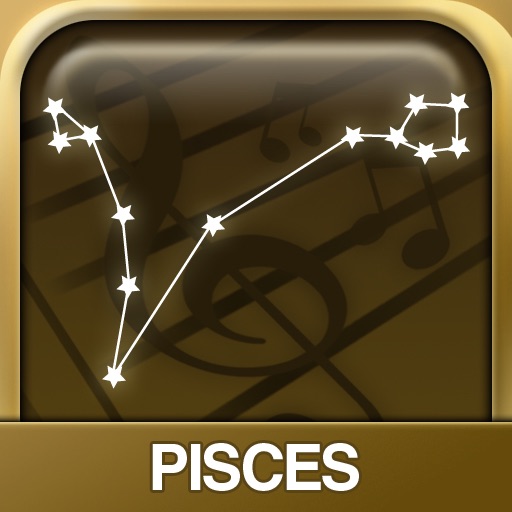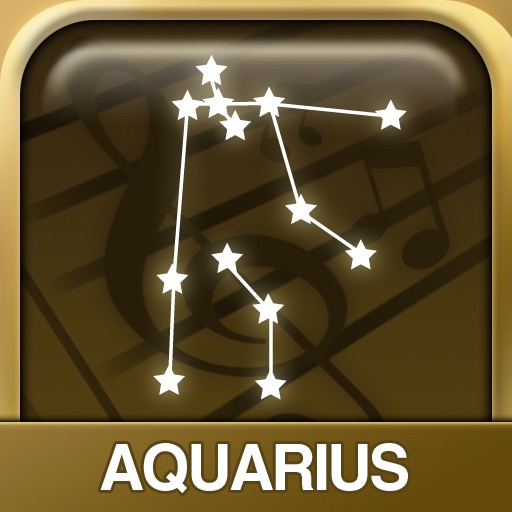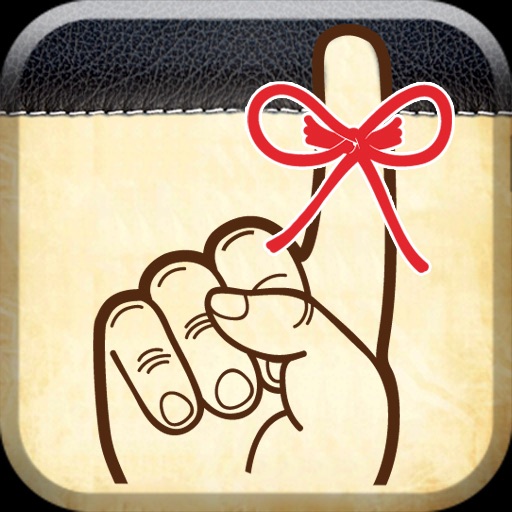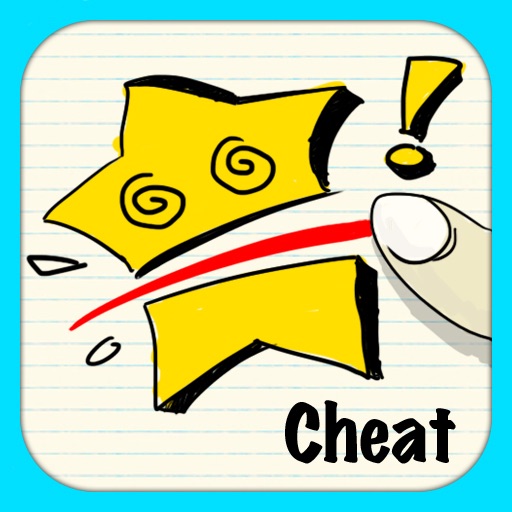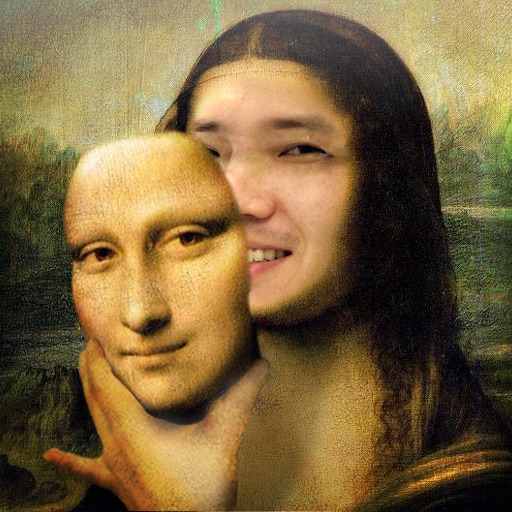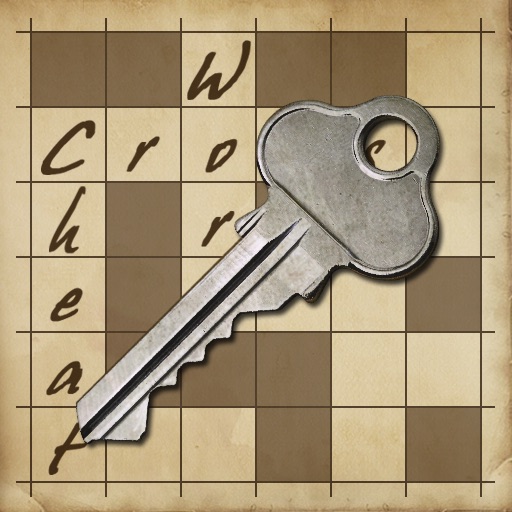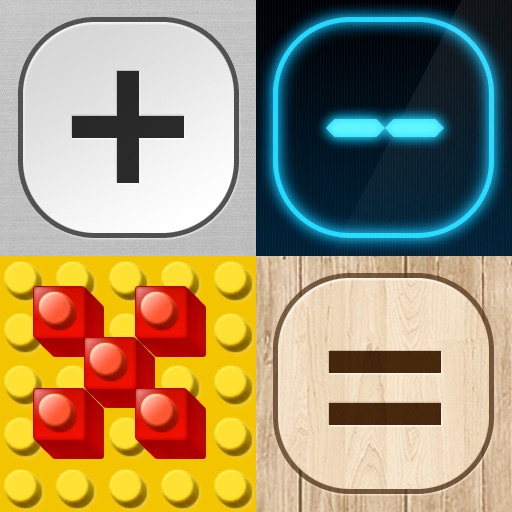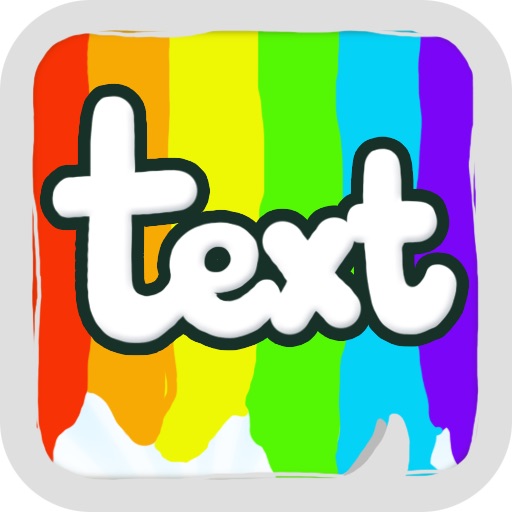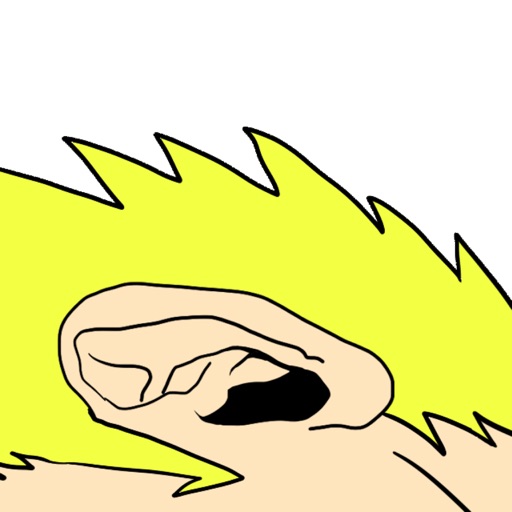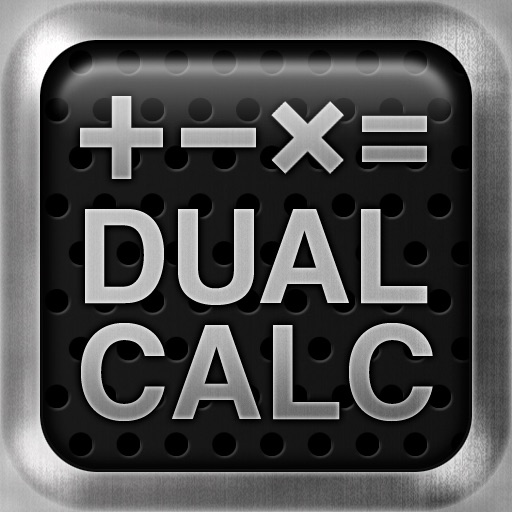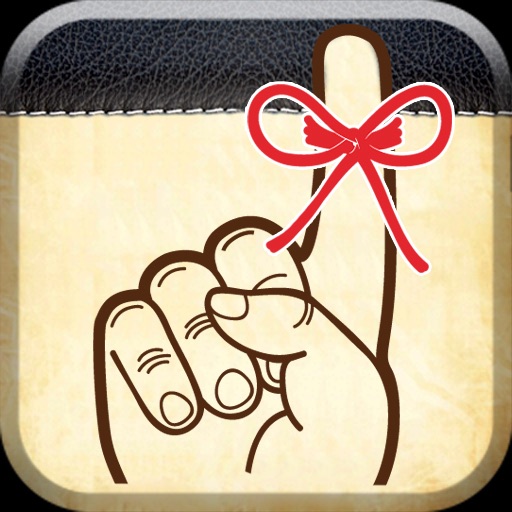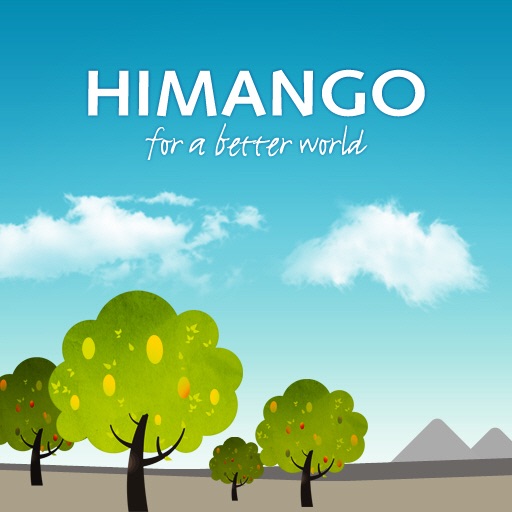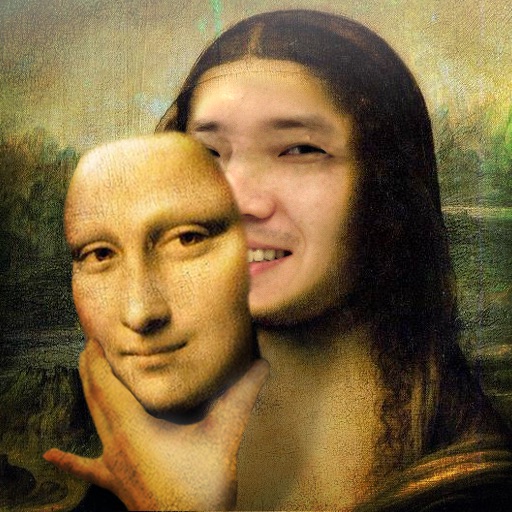App Description
Designing your own custom wallpaper is few taps away!
Looking for a great wallpaper that would brighten you up each time you turn on your awesome iOS device? Why waste time browsing through thousands of so-so quality images, when you can build your own customized wallpaper in no time!
Features:
- Simple and intuitive user interface
- Hundreds of professionally designed high quality backdrops and icon holders*
How To:
1. Choose your background image
2. Select icon placeholder then tap on the screen to add/remove the icon placeholders.
3. Tap Preview to toggle on/off the menu bar
4. Tap Save to store your design to the photo album.
5. Press Home button and tap on 'Photos' then move to the Camera Roll to find your save design.
6. Tap the action button on the bottom left corner then tap "Use as Wallpaper"
Disclaimer:
- Use of custom-built wallpaper is for your personal use only. Re-packaging or distribution of images for commercial purpose is not allowed.
- All images have been designed by us and exclusively available to you! Say 'No' to apps infringing other people's copyrights by simply pulling images off the web.
App Changes
- June 12, 2014 Initial release