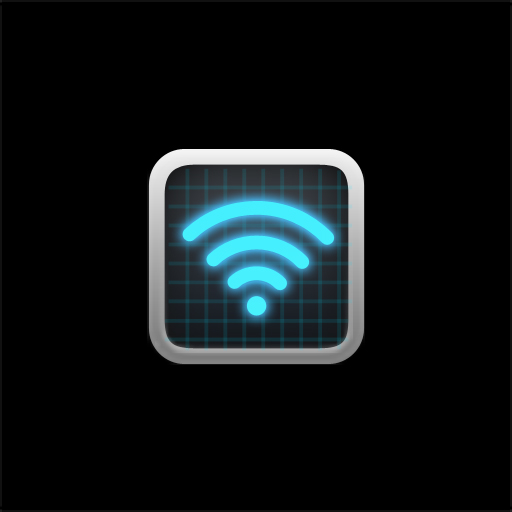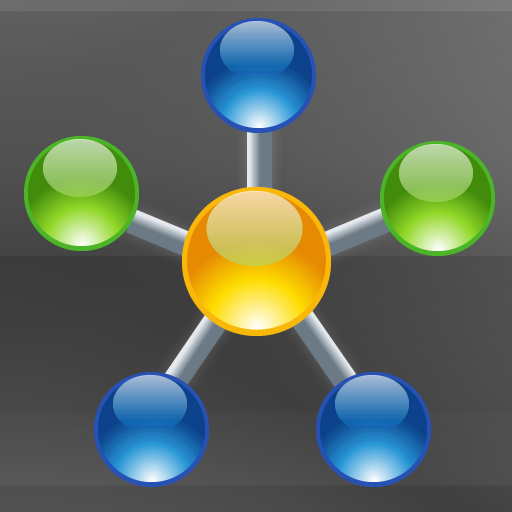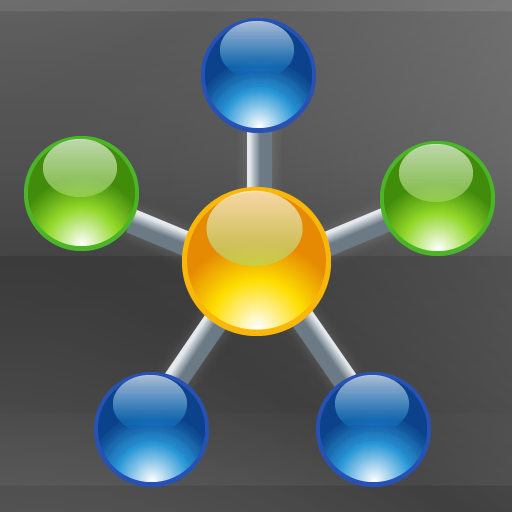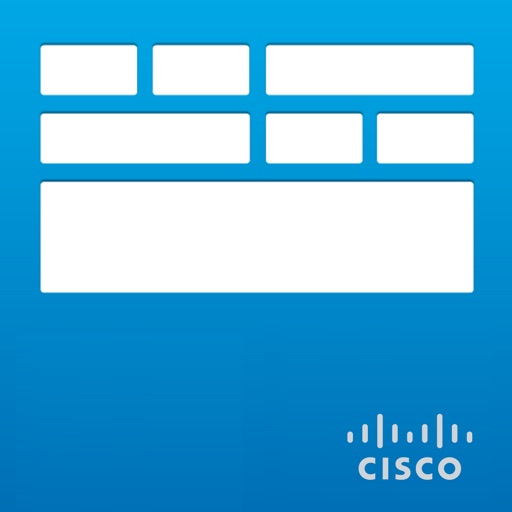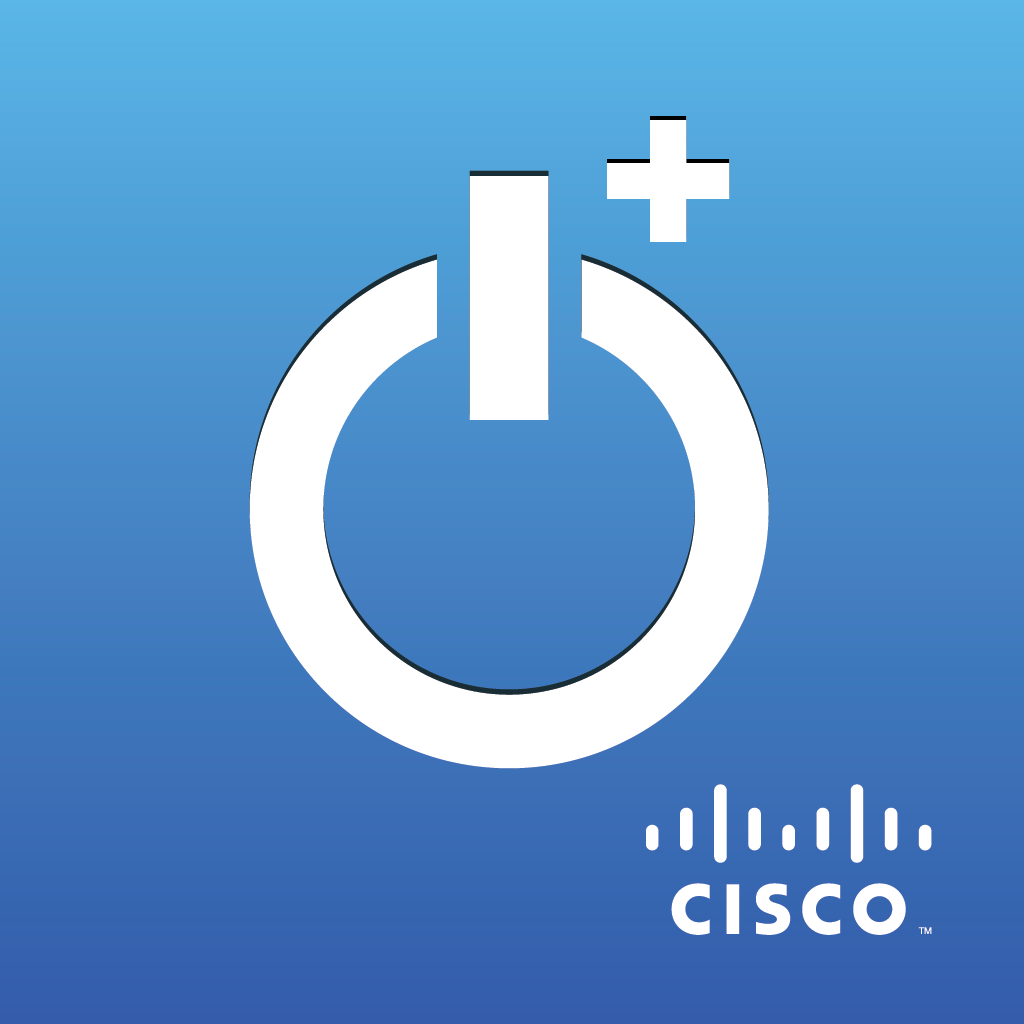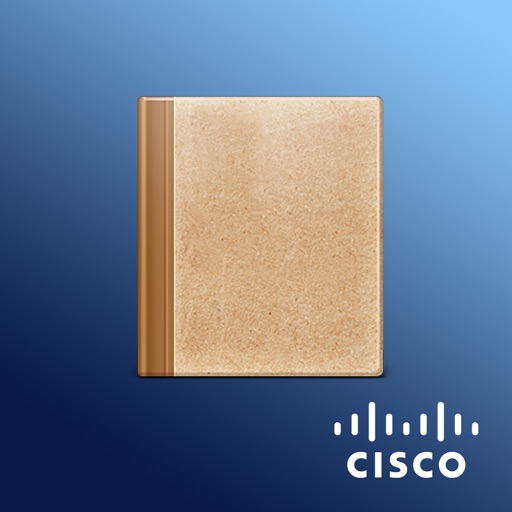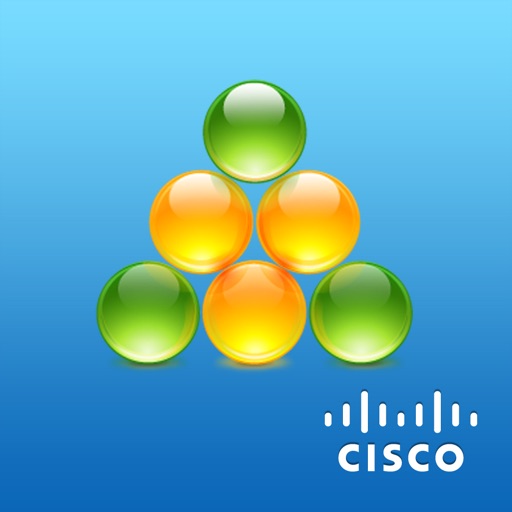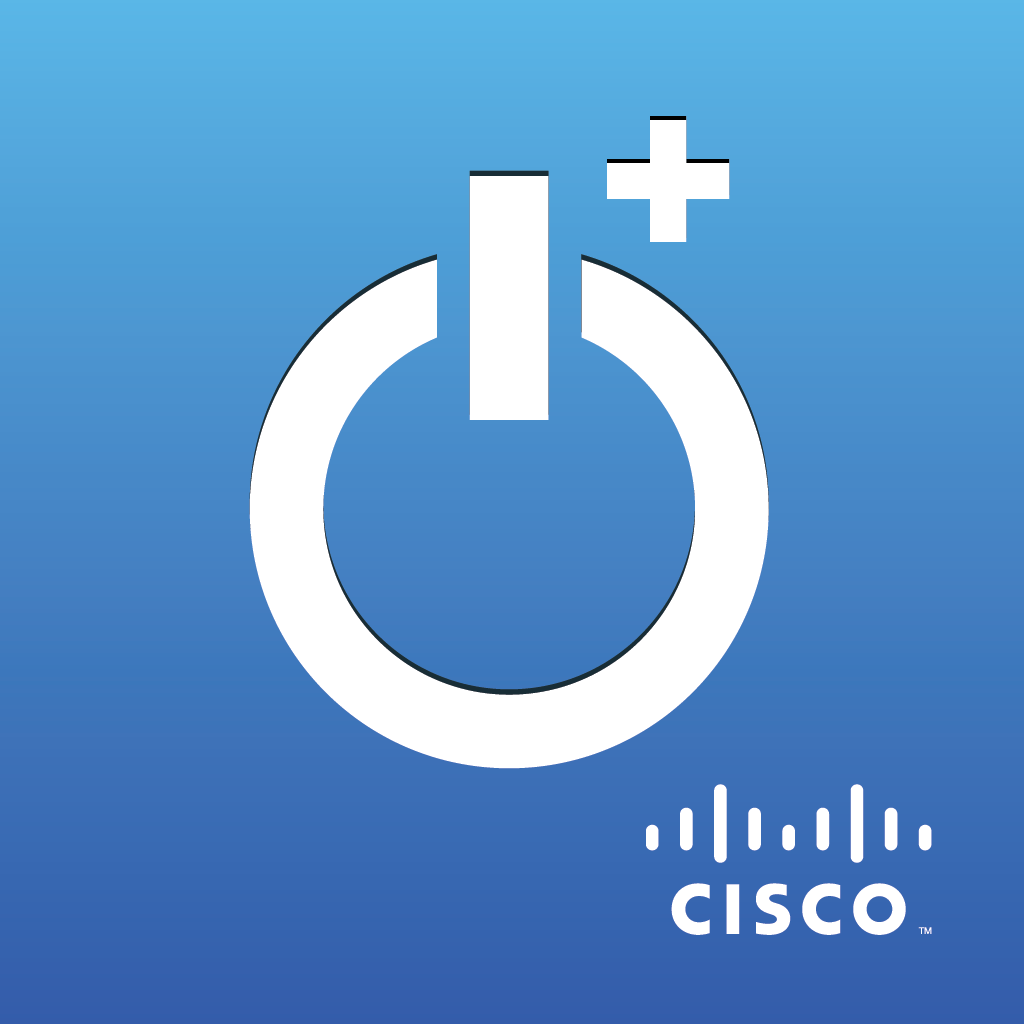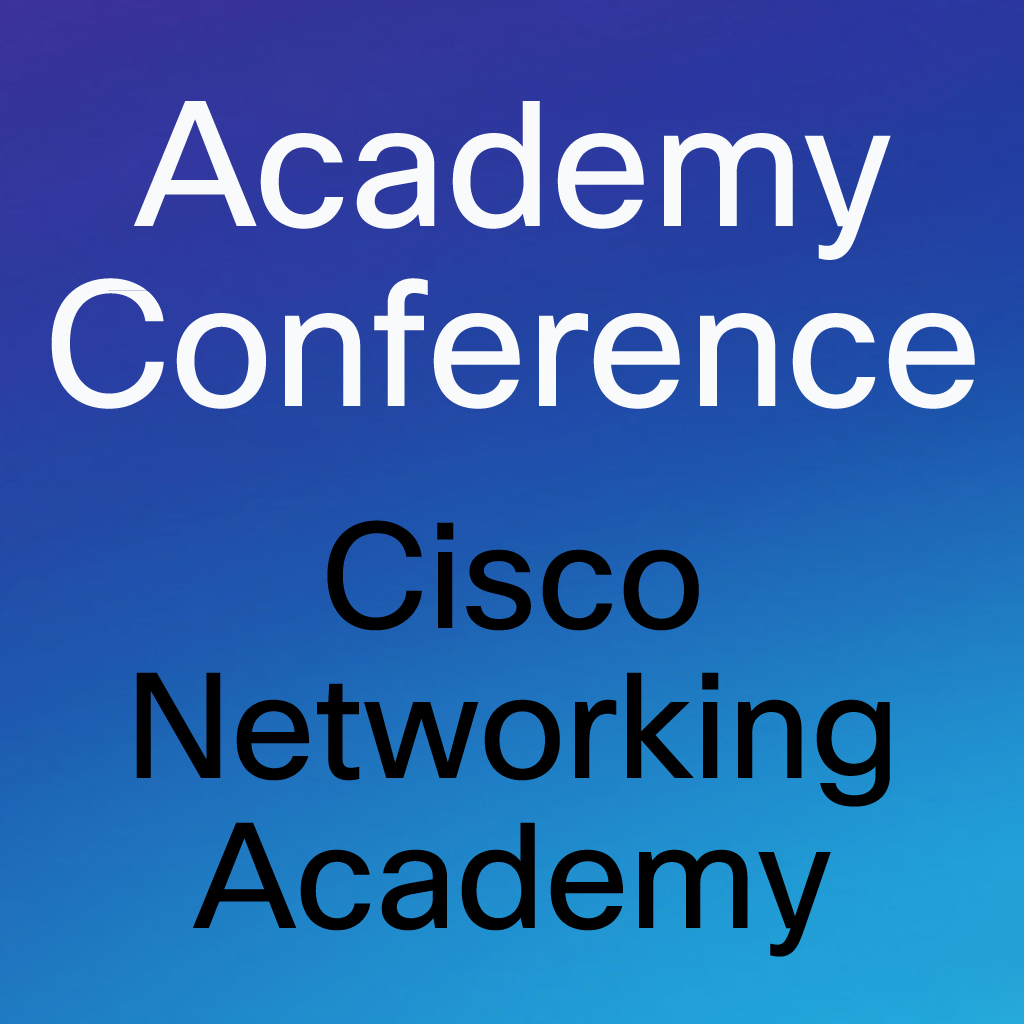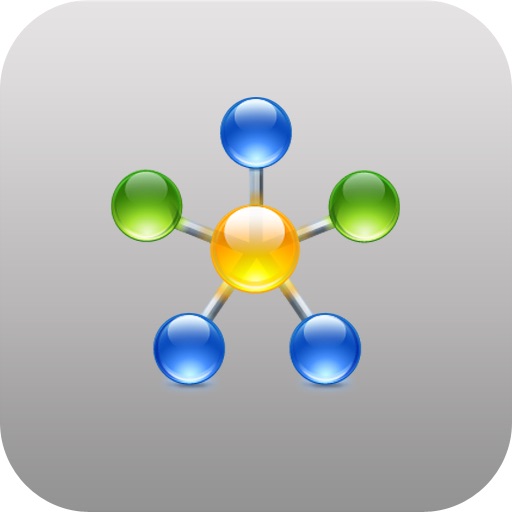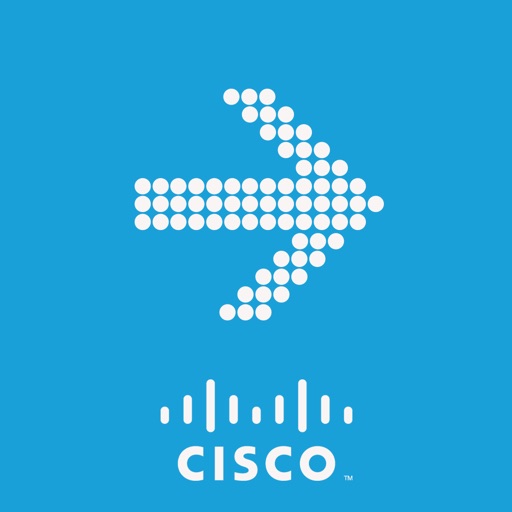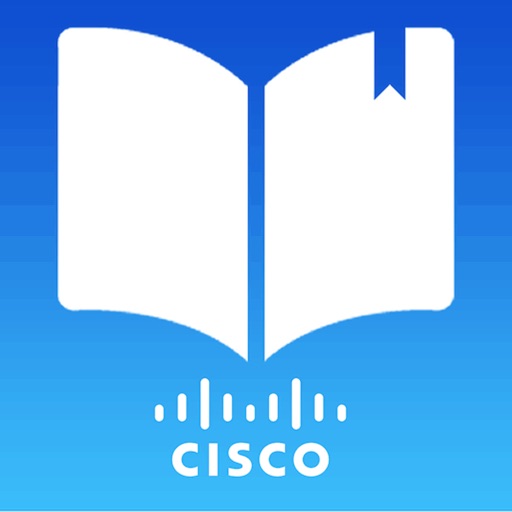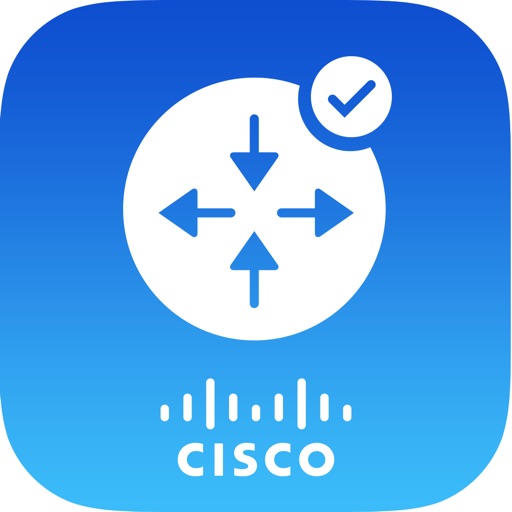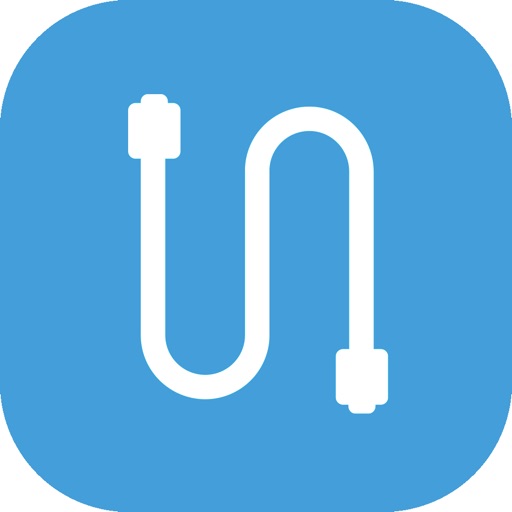App Description
Stream videos, music, and photos from your Cisco Smart Storage device!
You must have a Cisco Smart Storage device to use this app.
With the Cisco Smart Storage app, you can use your iPhone, iPod Touch, and iPad, to stream music, digital pictures, and videos from your Cisco Smart Storage NAS devices. As long as you have Internet access, you can access all the content on the NAS remotely. It’s like having a media center in your pocket!
Features
•View multimedia files from your Multimedia Station on your mobile device.
•Stream music playlists configured on the Multimedia Station. Once streamed, cached songs are saved in the Recently Played folder and you can play them anytime, even when the NAS or your mobile device is offline.
•Upload photos from your mobile device to your Cisco Smart Storage device.
•Play multimedia files added to My Favorites offline, without connecting to the network.
Requirements
•Cisco Smart Storage must be running firmware version 1.2.0 or later.
•Multimedia Station and Web Server must be enabled on your Cisco Smart Storage device.
•For remote access, you need to configure Port Forwarding on your router. The default Web Server port number is 80.
•User accounts created for the NAS file server and the Multimedia Station are independent from one another.
Resources
•Smart storage device firmware download: www.cisco.com/go/smallbizsmartstorage
•Support community: www.cisco.com/go/smallbizsupport
•Software license information: www.cisco.com/go/smartstorage-mobileapp
•Cisco Small Business: www.cisco.com/smallbusiness
App Changes
- June 12, 2014 Initial release