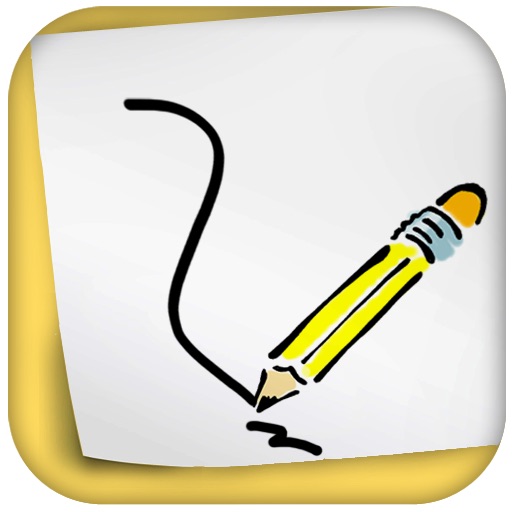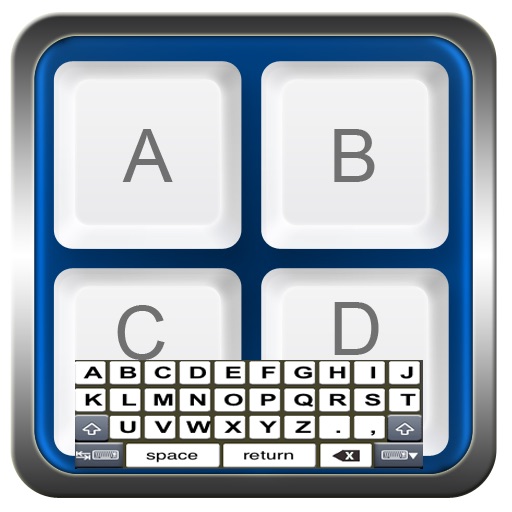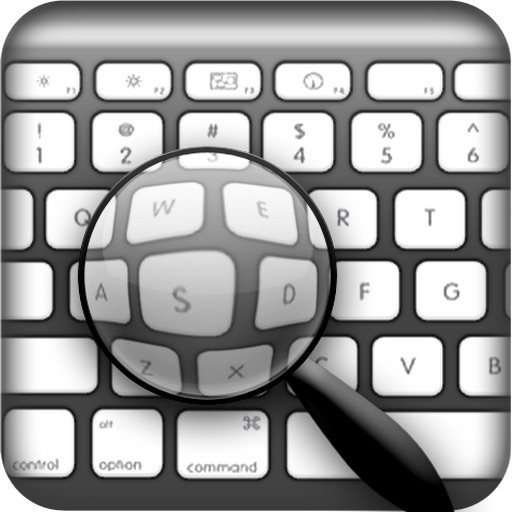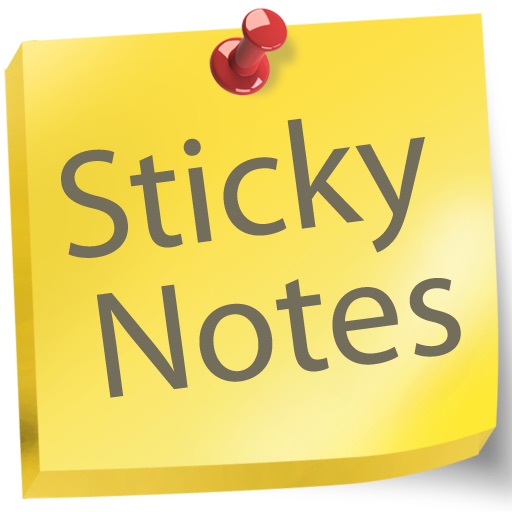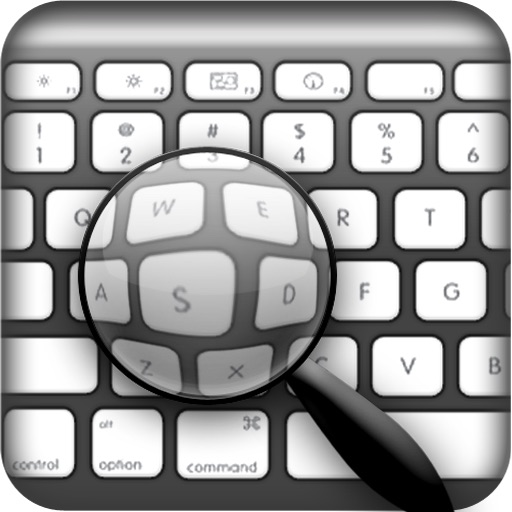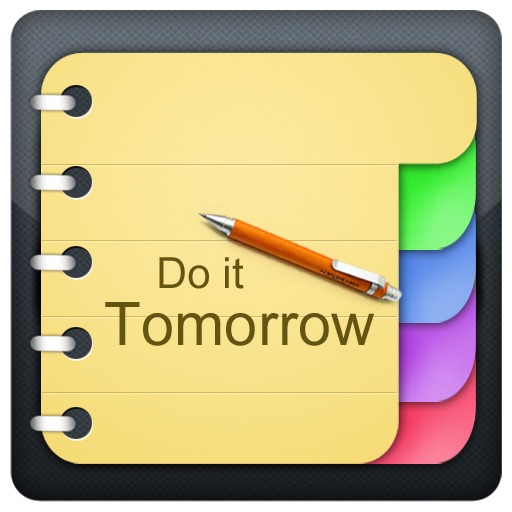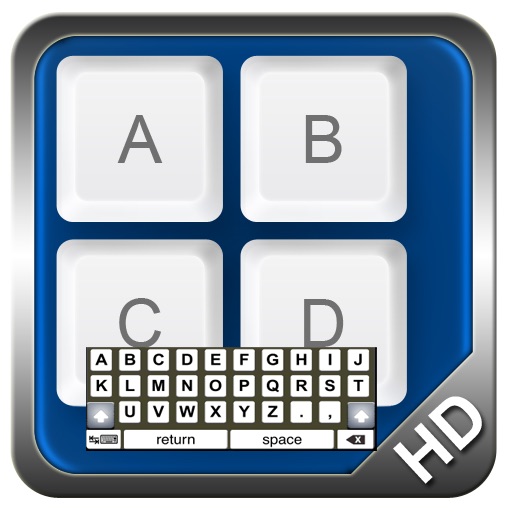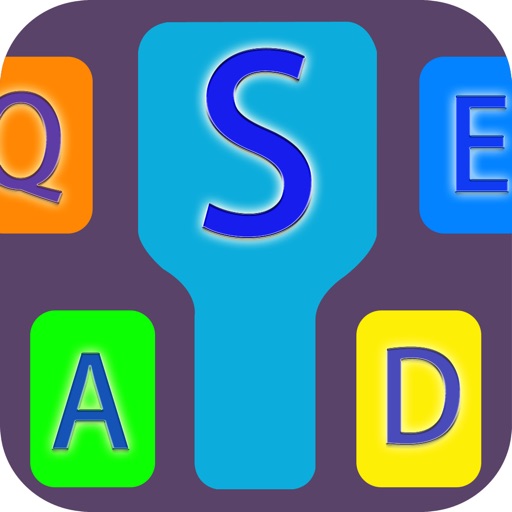What's New
Bugs:
* Fixed Bug in saving Note
* Zooming second background picture
Enhancements:
* Change toolbar style and icons
* Added Folder management support, Now notes can be organized based on subject, topic etc..
* Can view existing notes and can be edited with additional info.
* Included Bunch of background images for Sketching, Note taking and greetings in the App library
App Description
Draw Pad is the ultimate app for both professional and hobby drawers to sketch, doodle beautiful drawings and edit personal and friends photos
Students can capture their class notes effort lessly
You can choose background of your choice and Sketch on the beautiful backgrounds.
Show your fun side by editing family and friends pictures with color ful and glowing brushes
It’s fun for both adults and kids alike.
Create your master piece using a variety of useful features:
- use an intuitive and simple interface
- draw with any color selected from an unlimited variety of colors in the color picker
- enhance your drawing by picking your background as a style, or solid or choose your own from your photo library
- fine-tune your drawing with a changeable thickness eraser
- draw lines, curves, and points with a realistic rounded brush
After creating you masterpiece you can share it with friends and family.
- save it to your photo library so you can show, edit and share it later
Draw Pad is universal, giving you 2 apps for the price of 1. Own an iPhone? iPad? iPod Touch? It doesn't matter. Draw pad is designed for them all.
App Changes
- June 05, 2014 Initial release