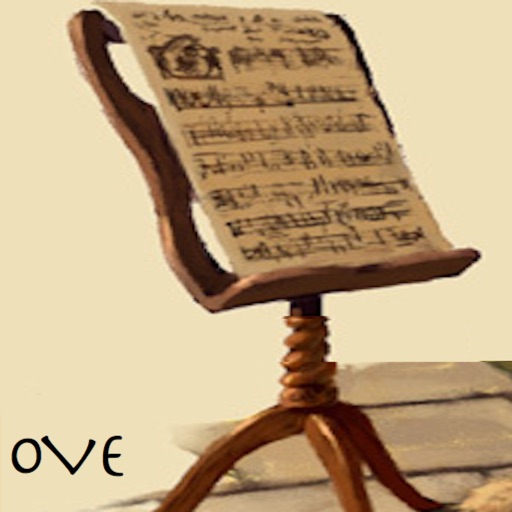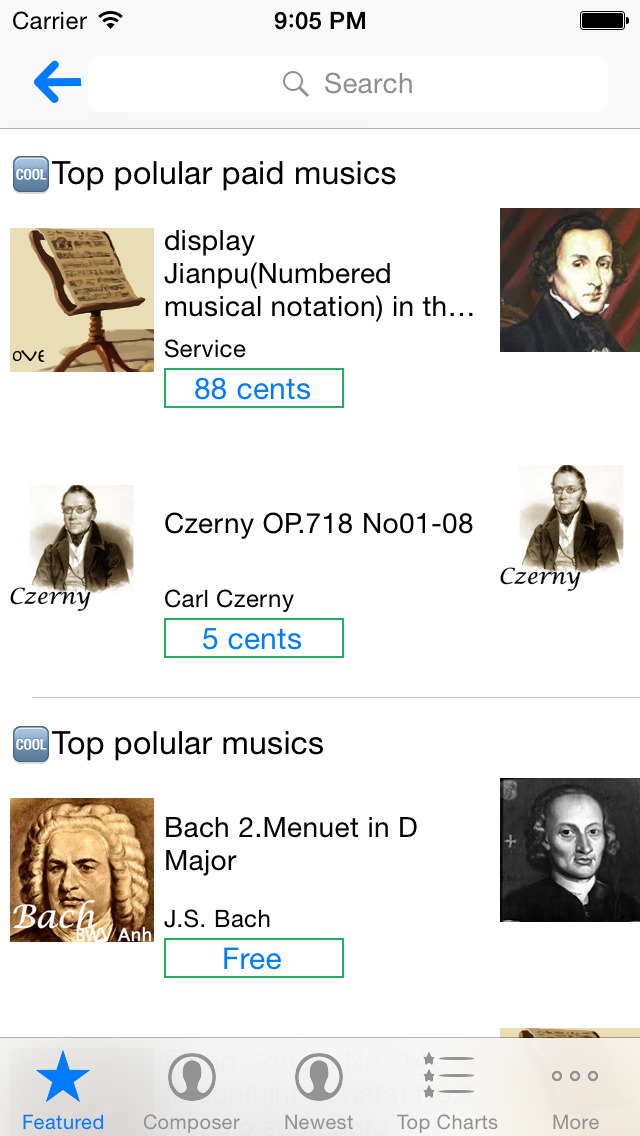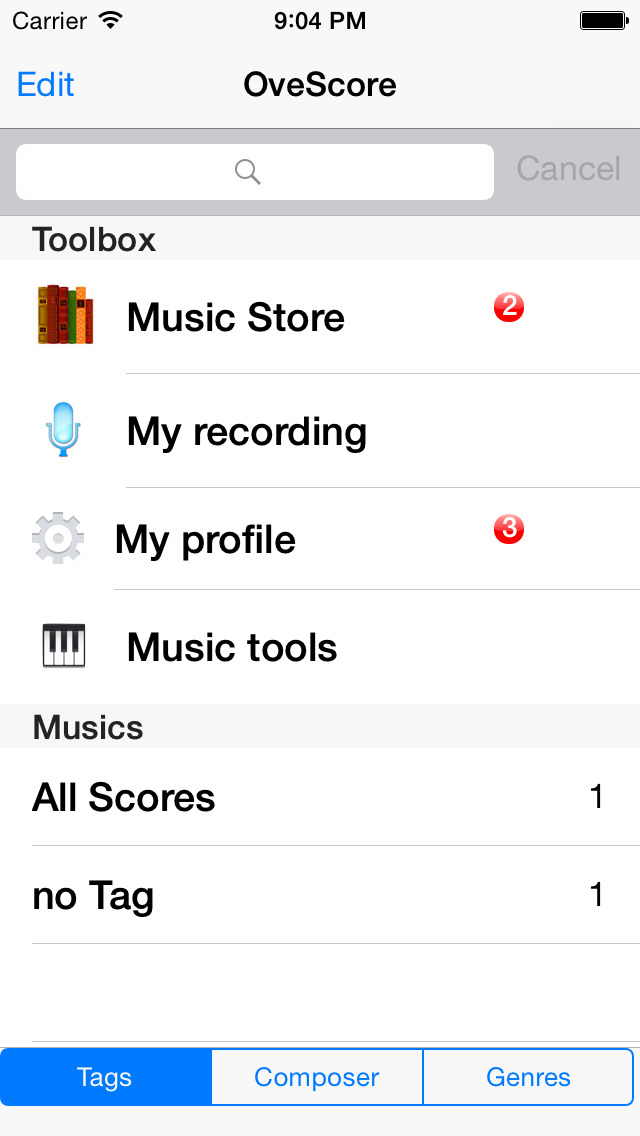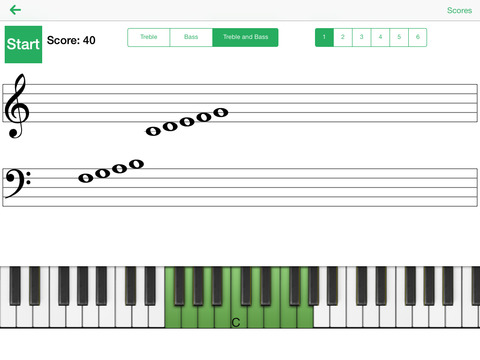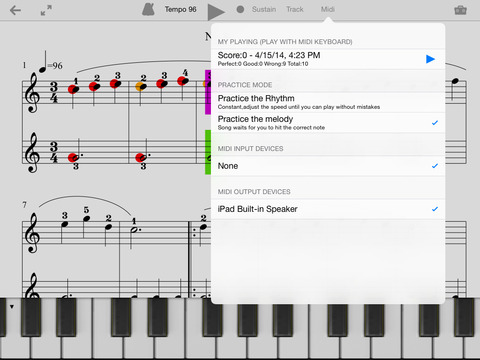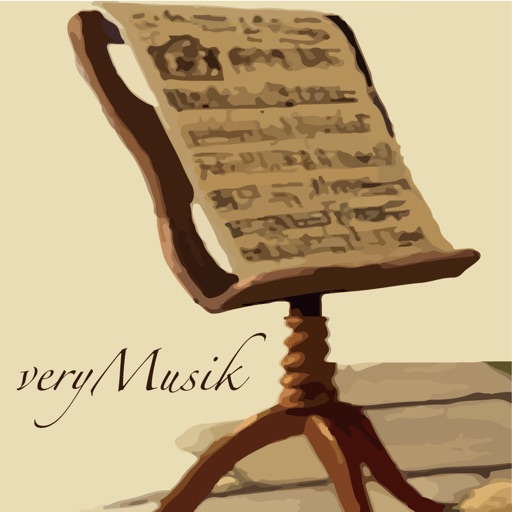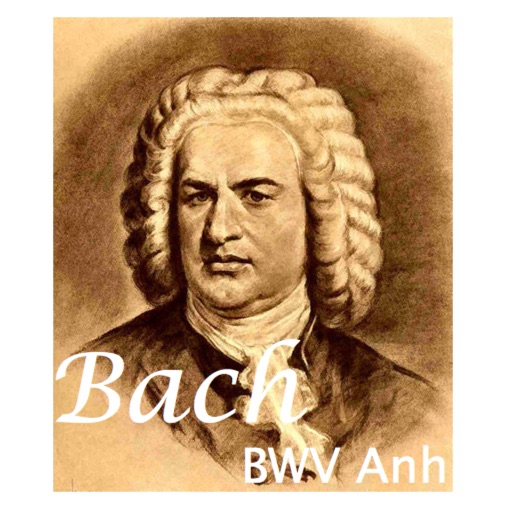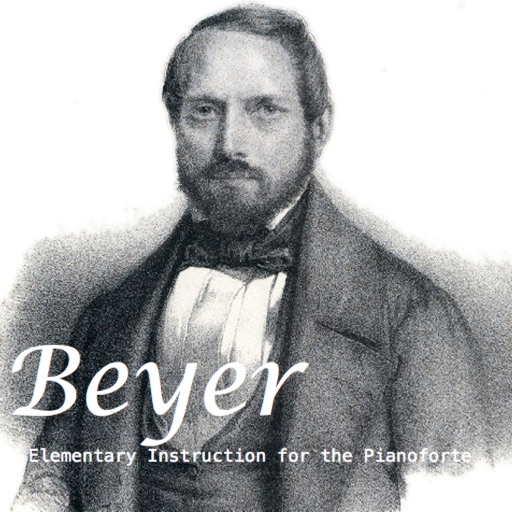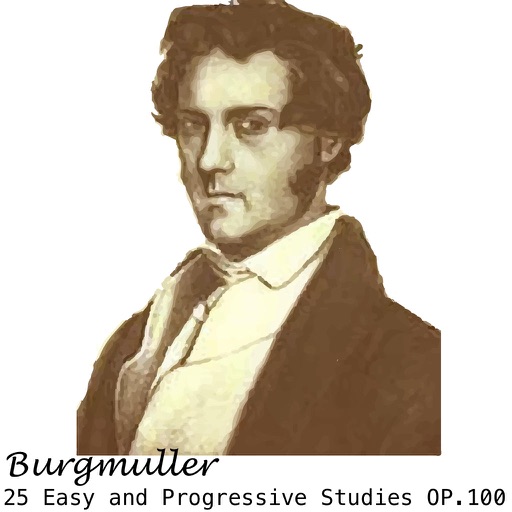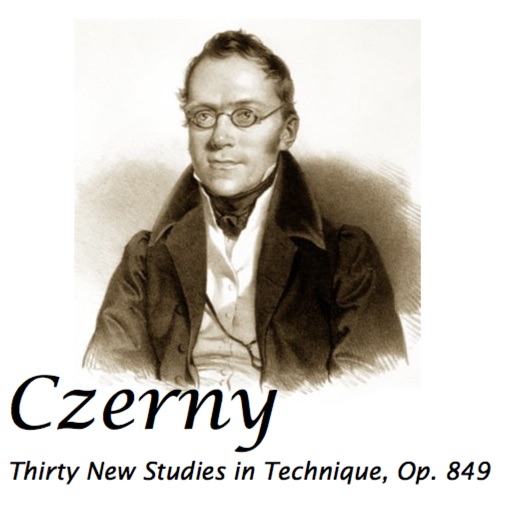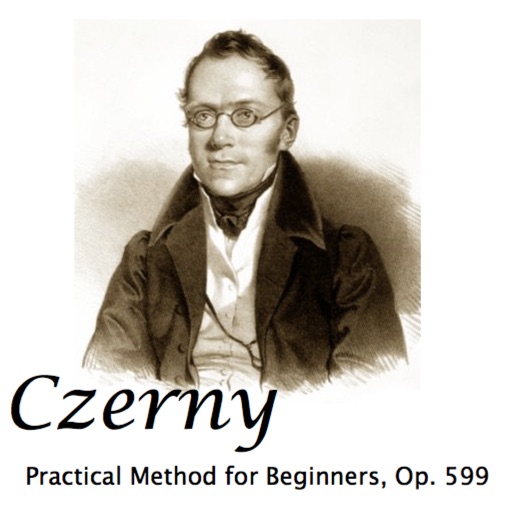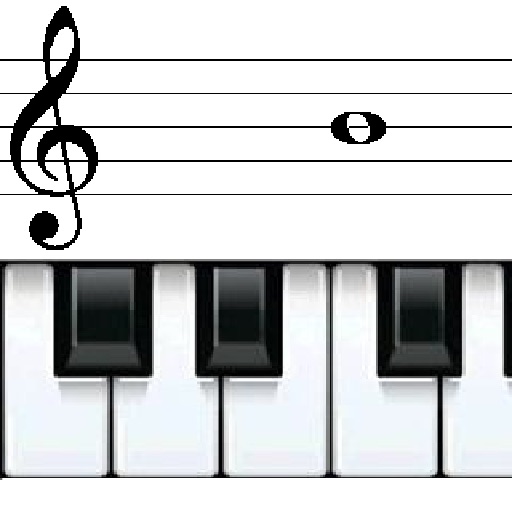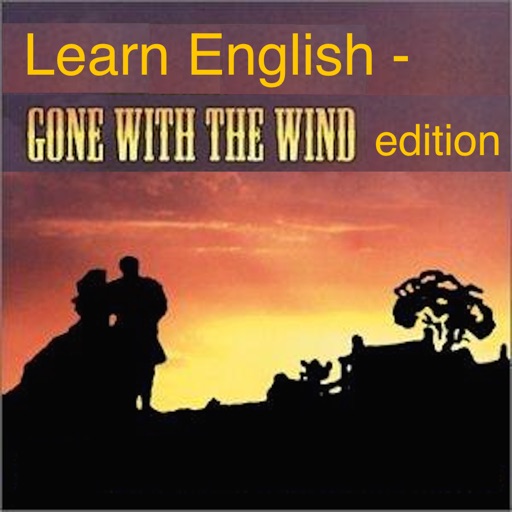What's New
fix bugs
App Description
New feature: Highlight and annotate on the music sheet. And share your handwriting with your friends to study together.
And you can download more musics from the Music Store. E.g. Beethoven, Chopin, Mozart, Czerny, Beyer, etc.
Main features:
(1). You can practice with MIDI keyboard in constant speed, or song waits for you to hit the correct note.
(2) OveScore can display and play OVE, MIDI, MusicXML music score files.
(3) You can record your playing and share with friends.
(4) You can highlight and annotate on the music sheet. And share your handwriting with your friends to study together.
(5) You can place your iPad on your Piano and play following the score.
(6) support modulation.
(7) Support support Numbered musical notation
(8) Show each note on an piano keyboard.
1. Import from iTunes from your computer.
(1). Connect your ipad with your computer and select App page.
(2). Select OveScore in below documents shareing, then add your music files.
2. Open the music files attached in your email.
(1). Tap your mail icon in your iPad's home screen.
(2). Open the mail and tap the attached music file. Then select OveScore to open it.
If you have any issues or questions, please feel free to ping us at - [email protected]
App Changes
- June 11, 2014 Initial release
- August 27, 2014 New version 2.4.4
- November 03, 2014 New version 3.0
- November 23, 2014 New version 3.0.1
- December 29, 2014 New version 3.0.2
- January 28, 2015 New version 3.0.3
- February 10, 2015 New version 3.0.4
- September 30, 2015 New version 3.1.0
- November 01, 2015 New version 3.1.2
- November 07, 2016 New version 3.2