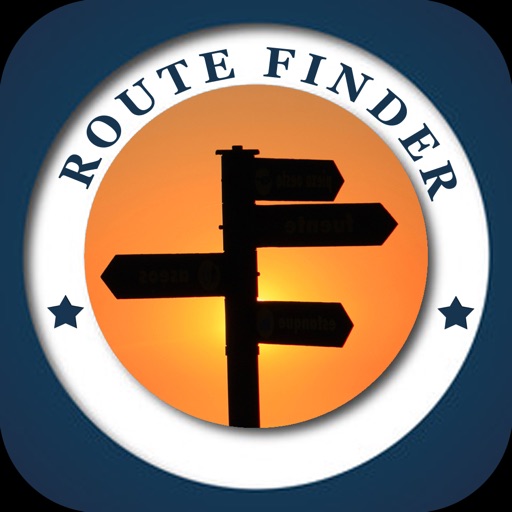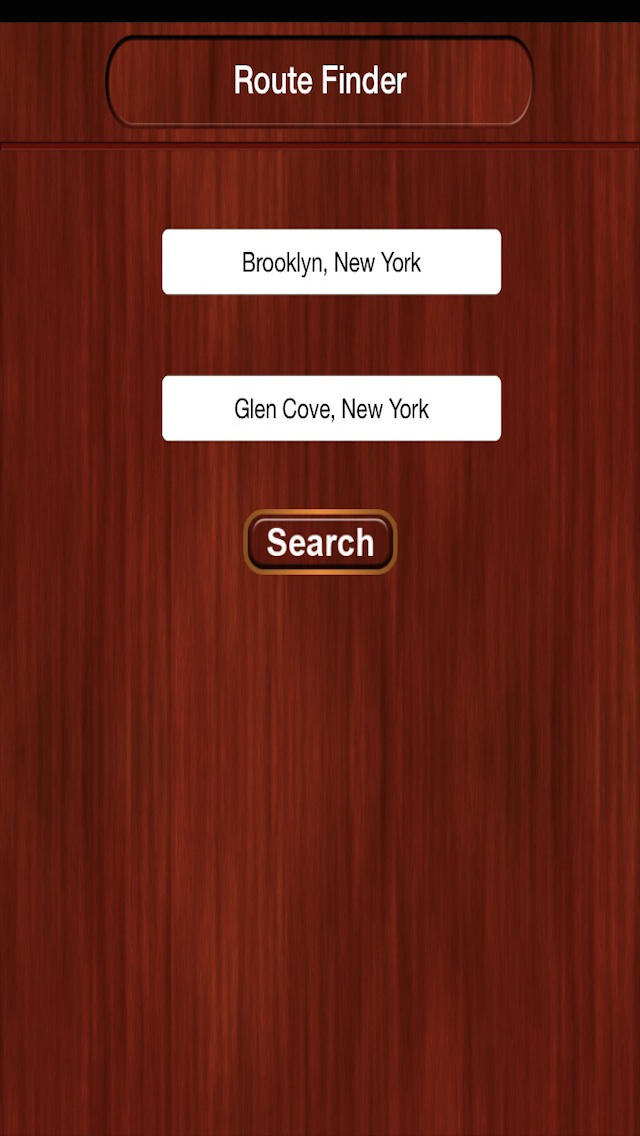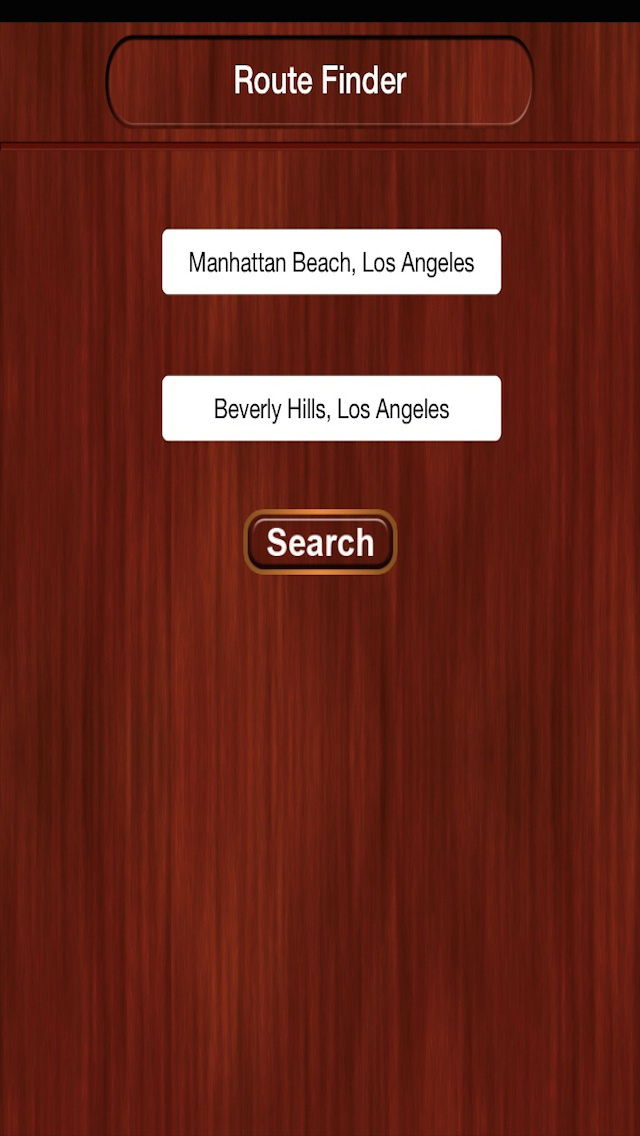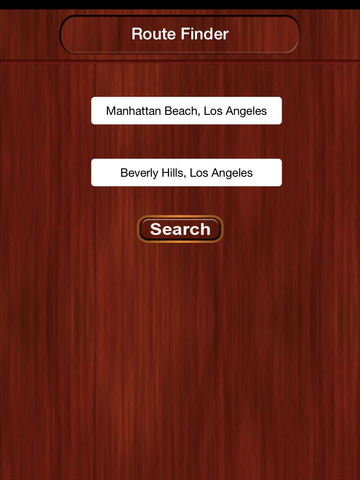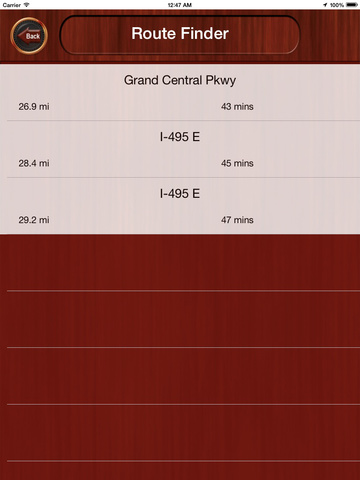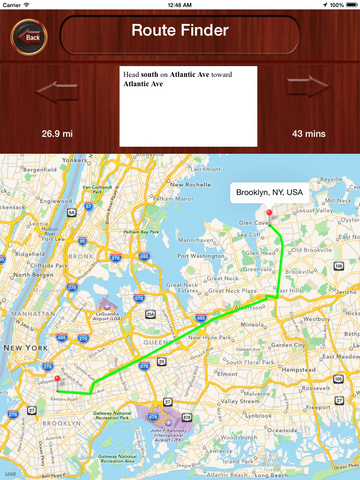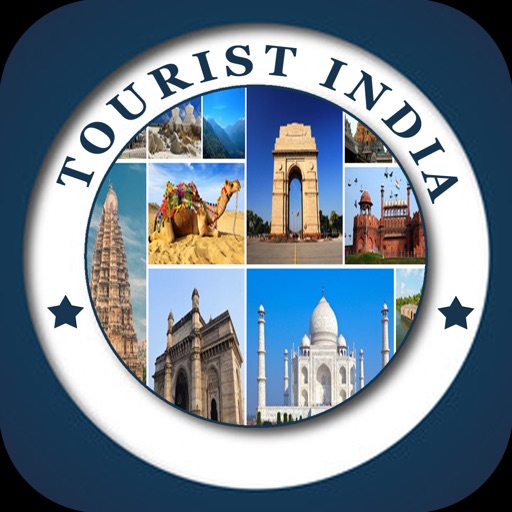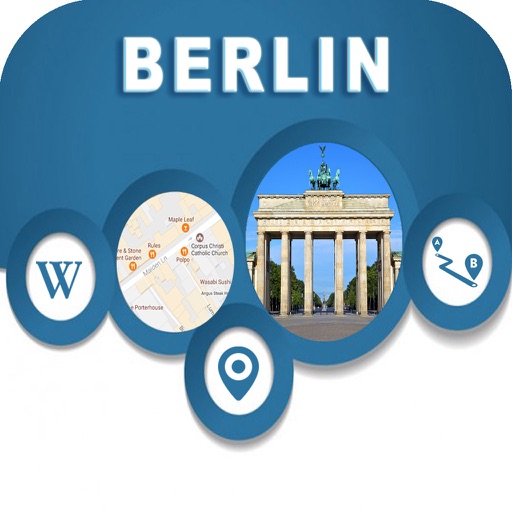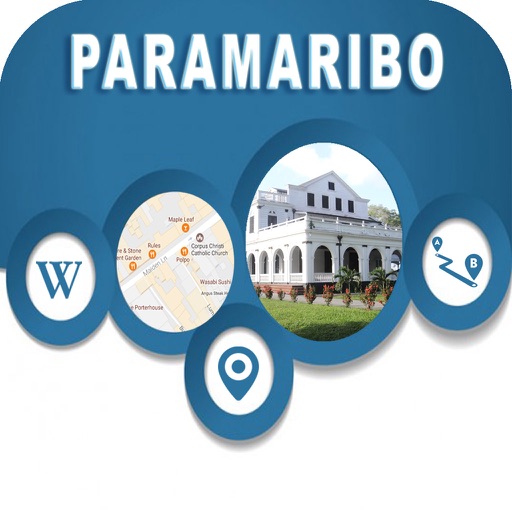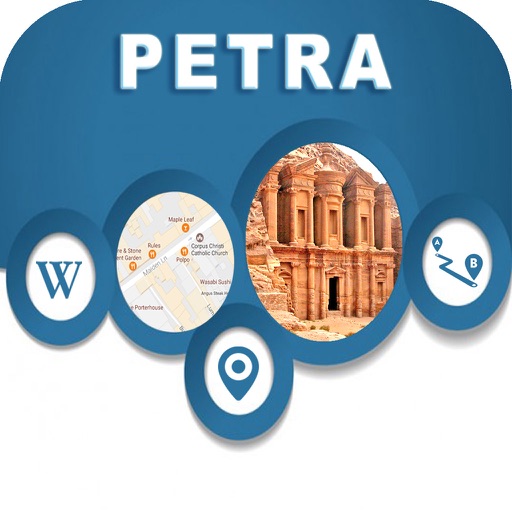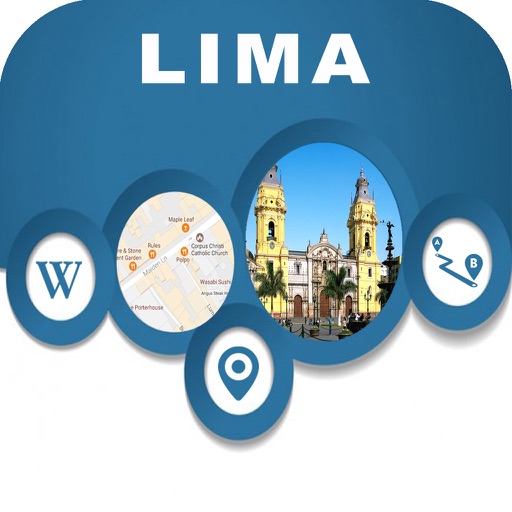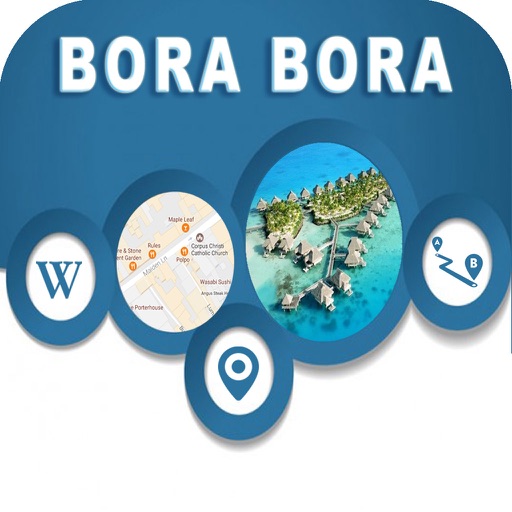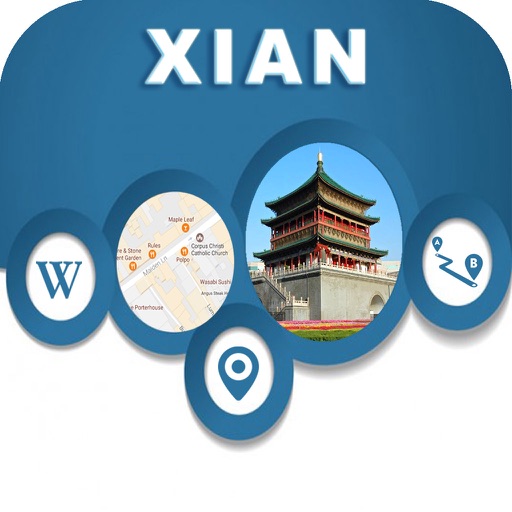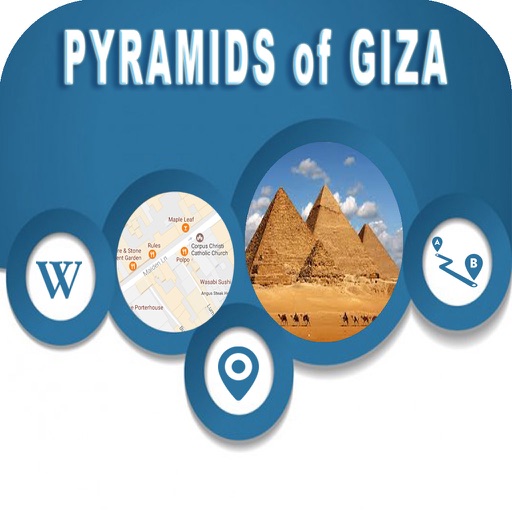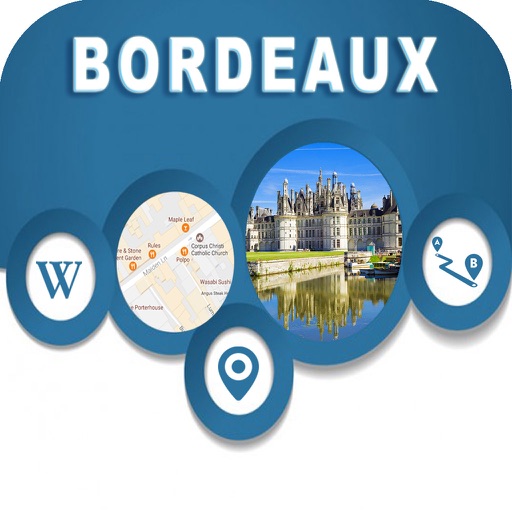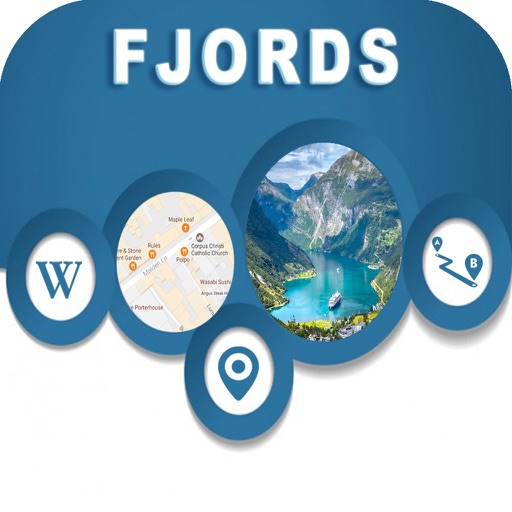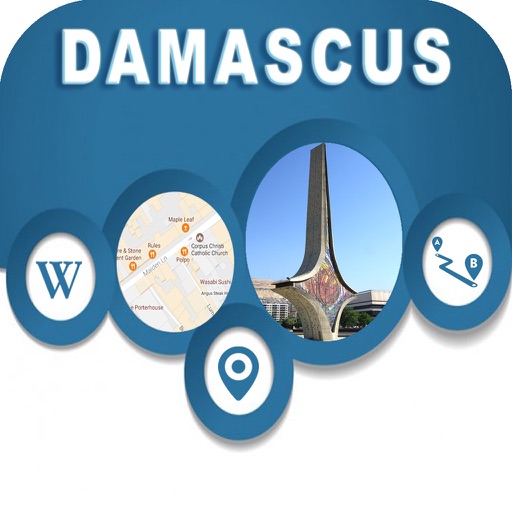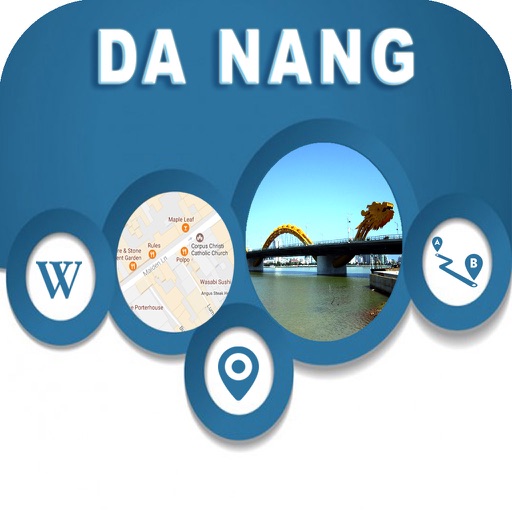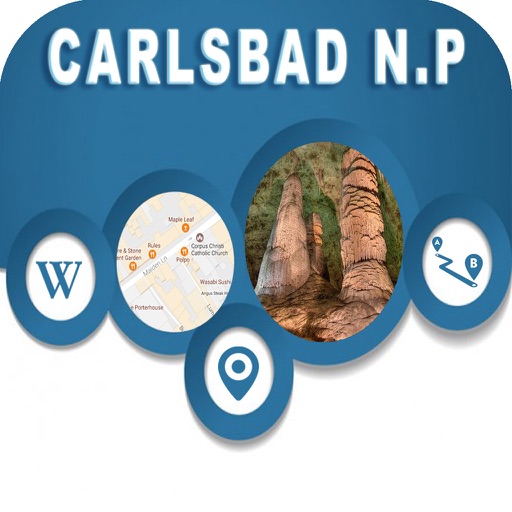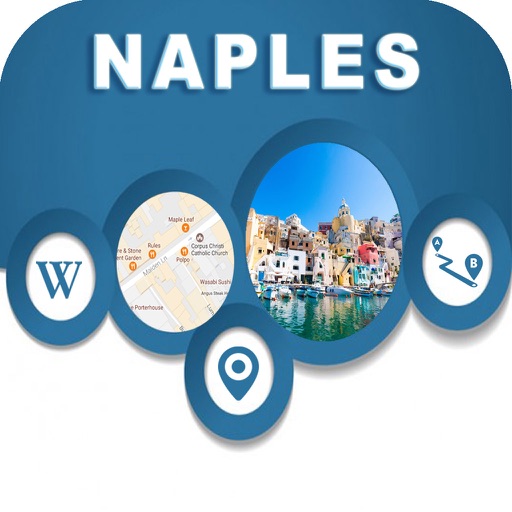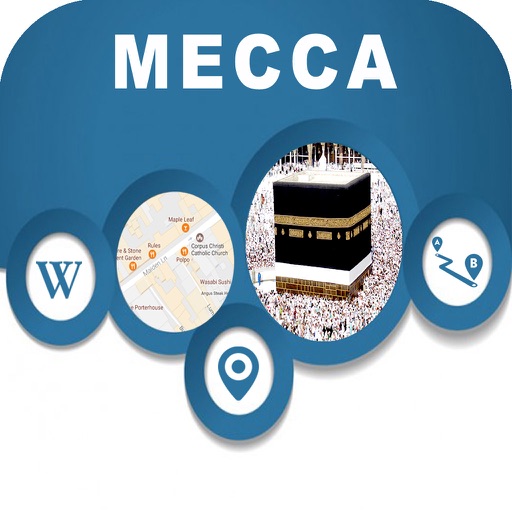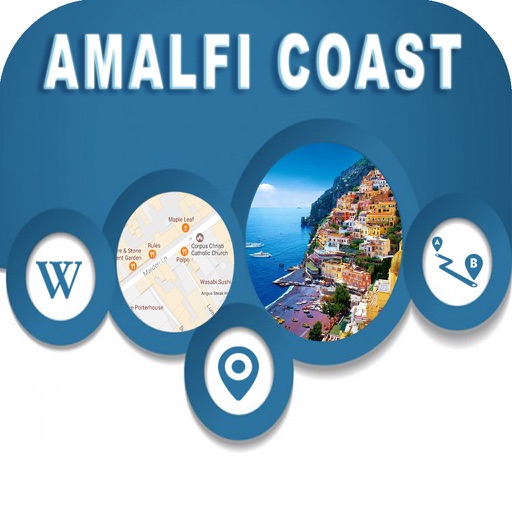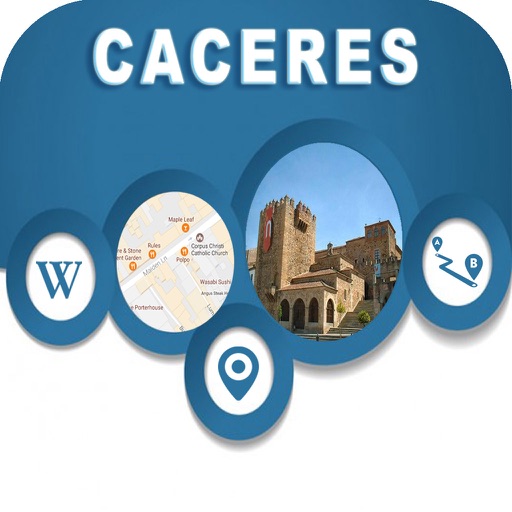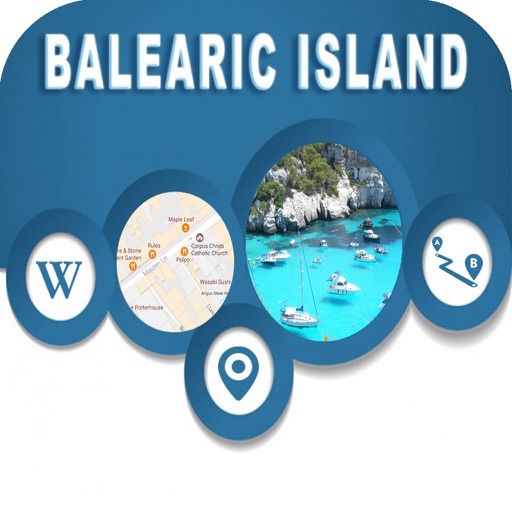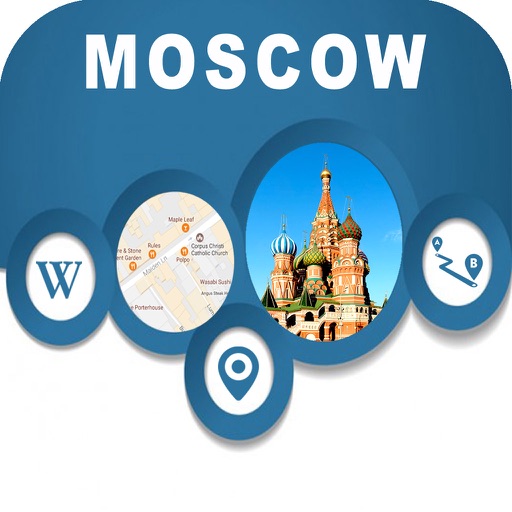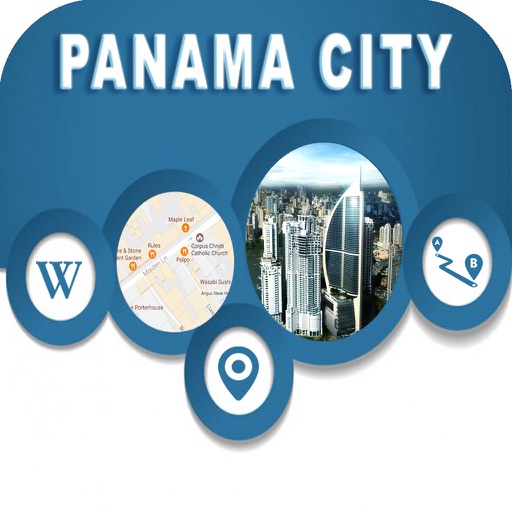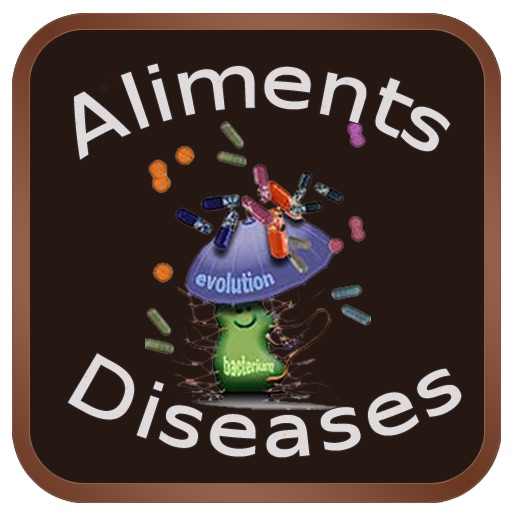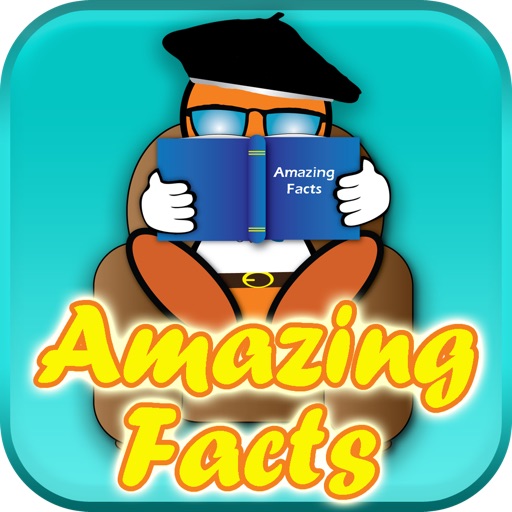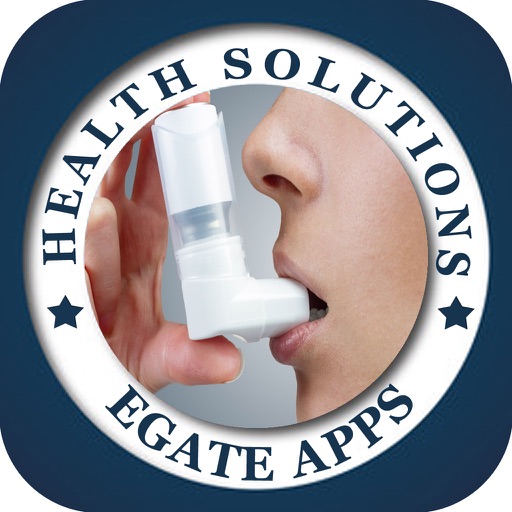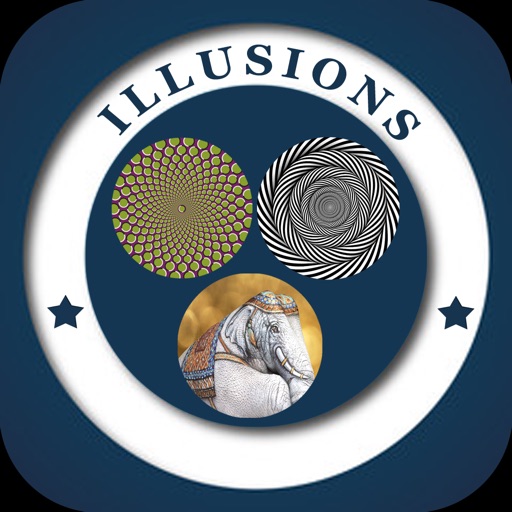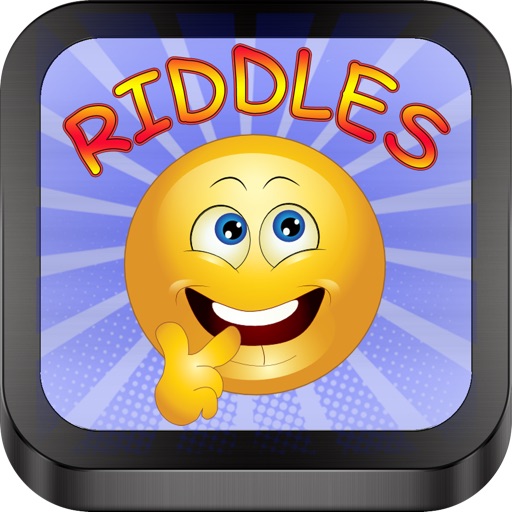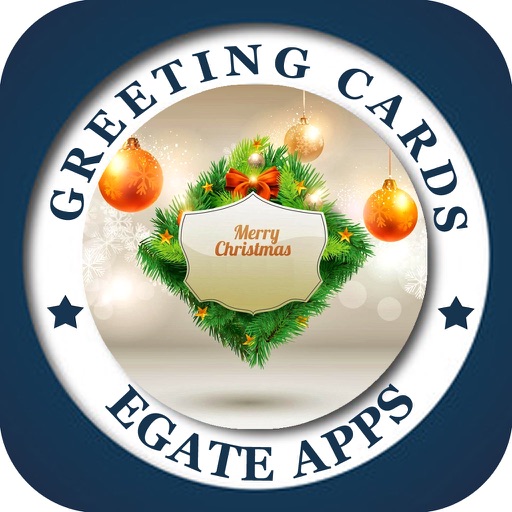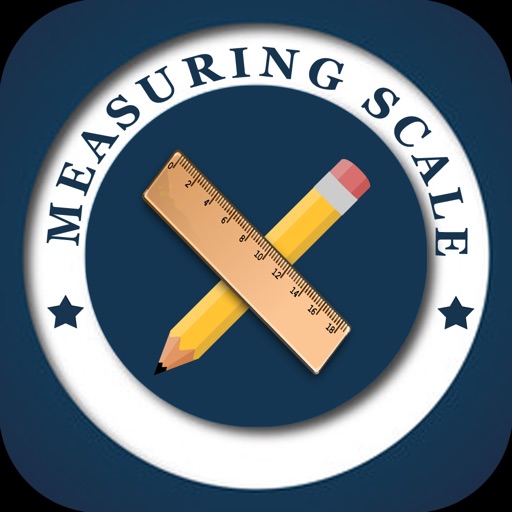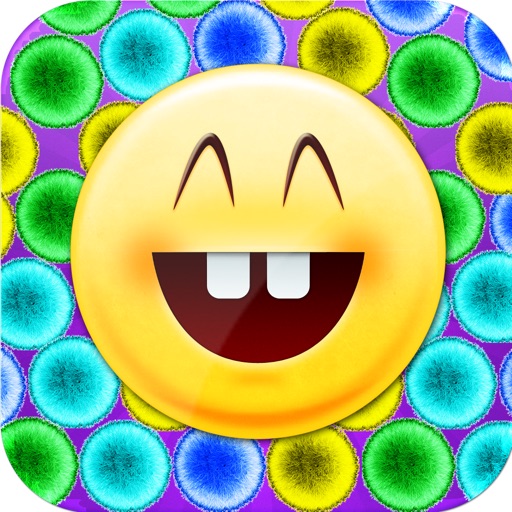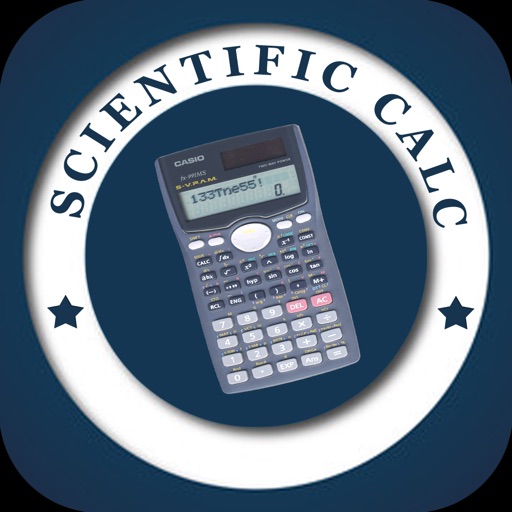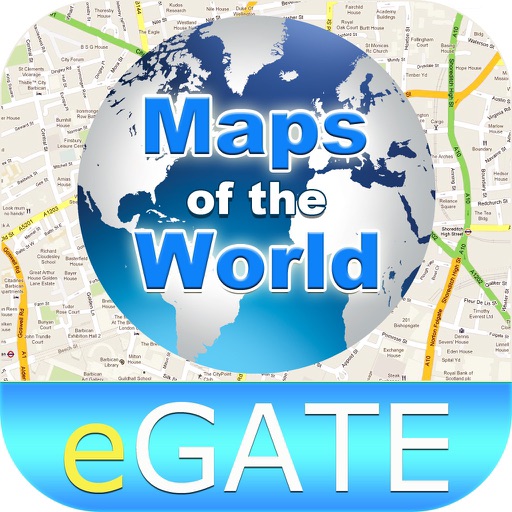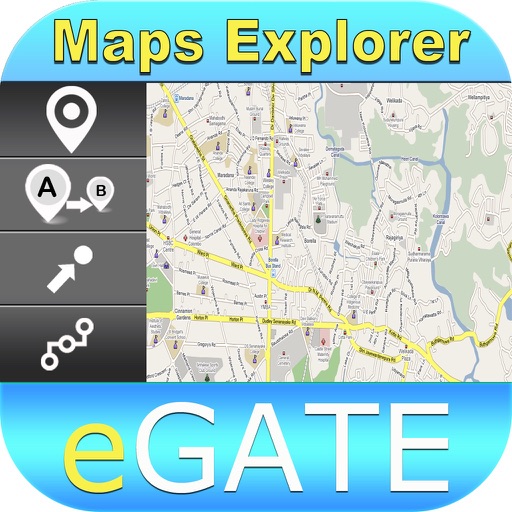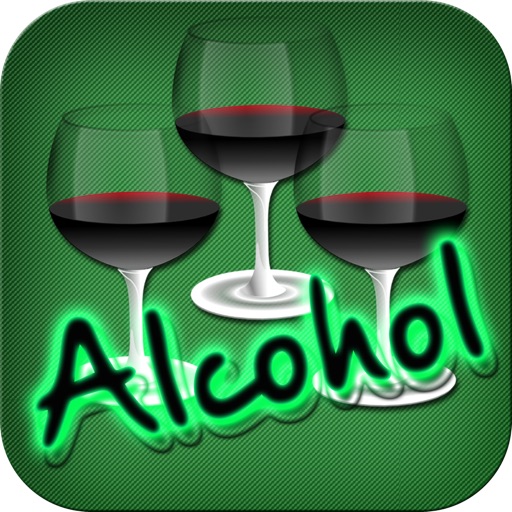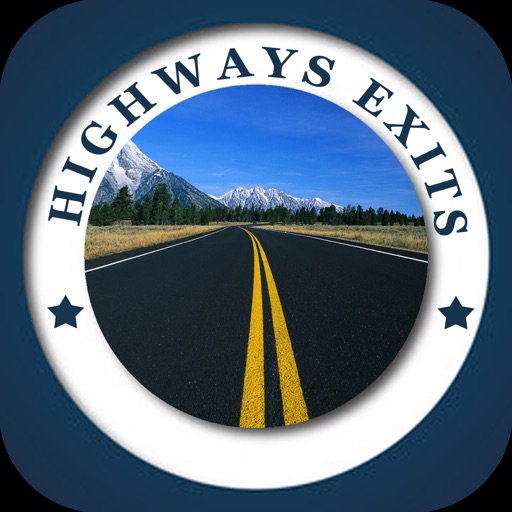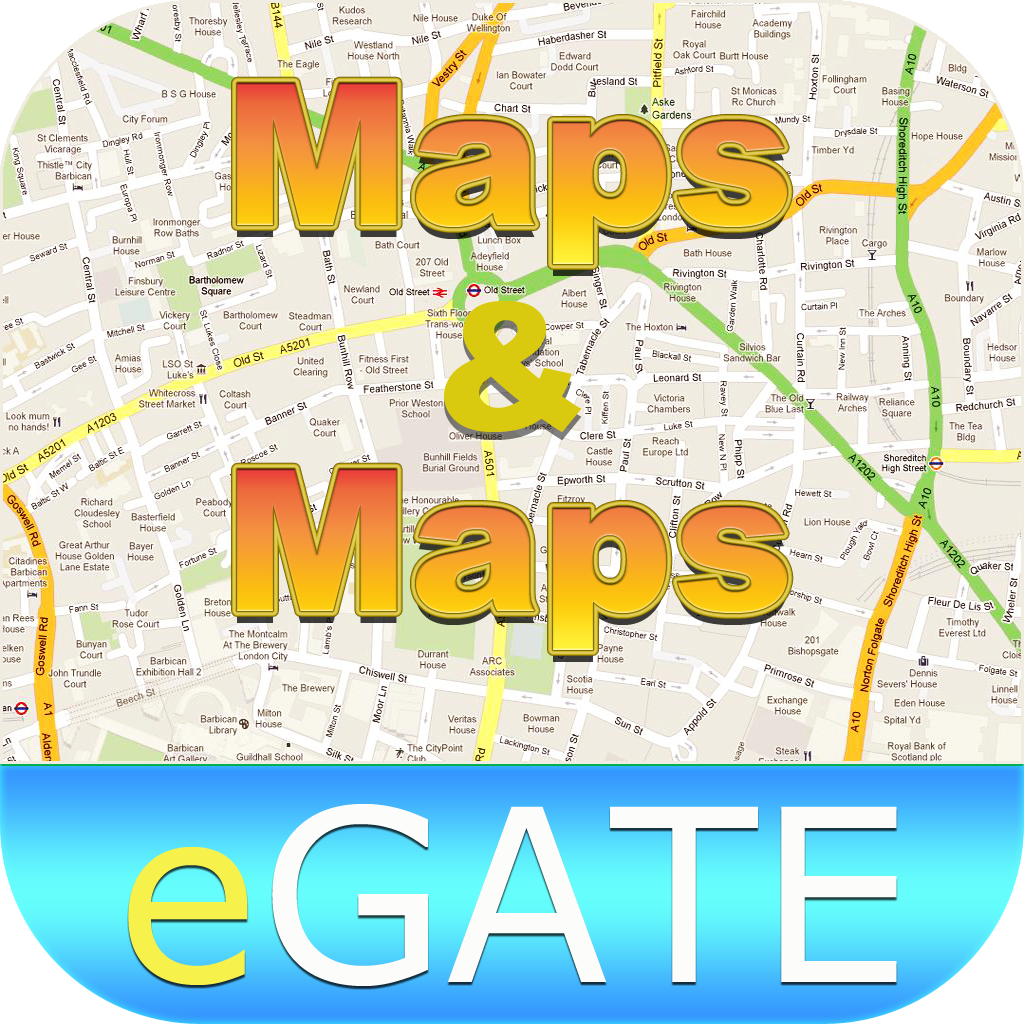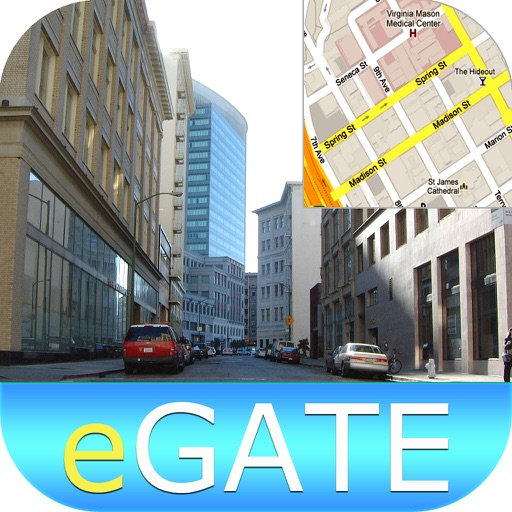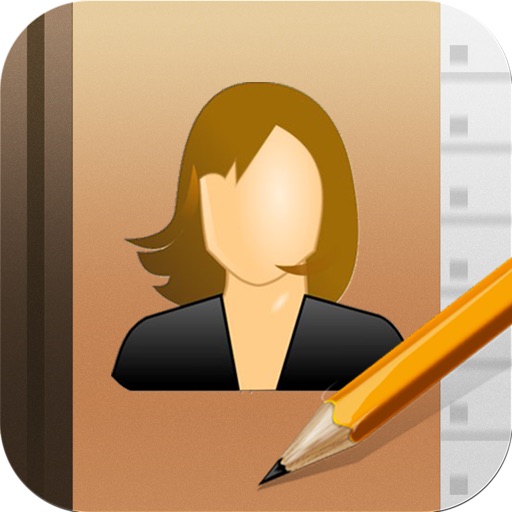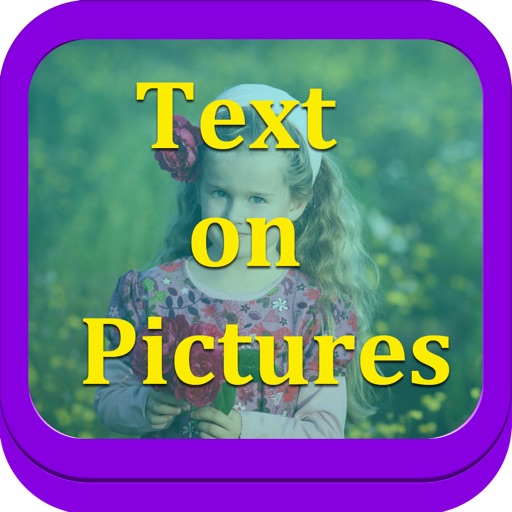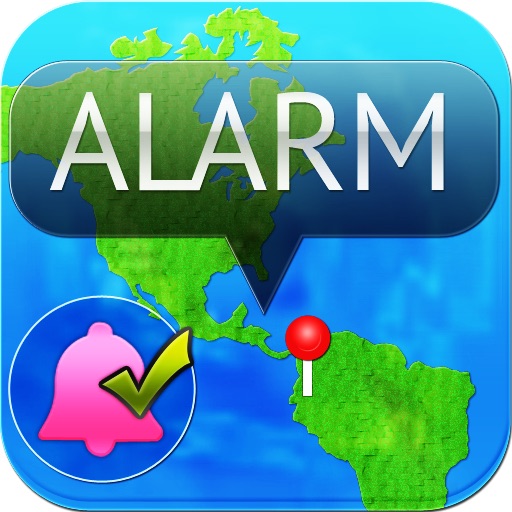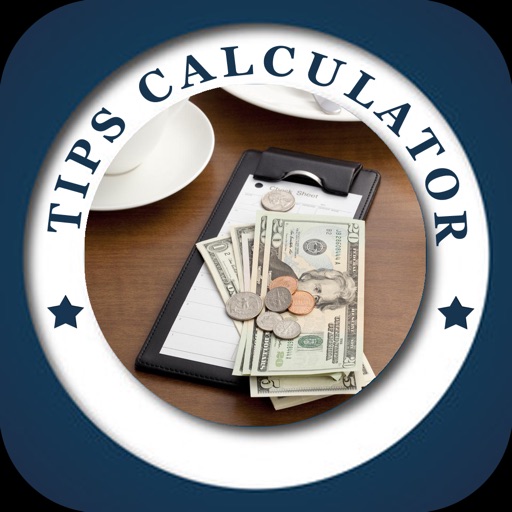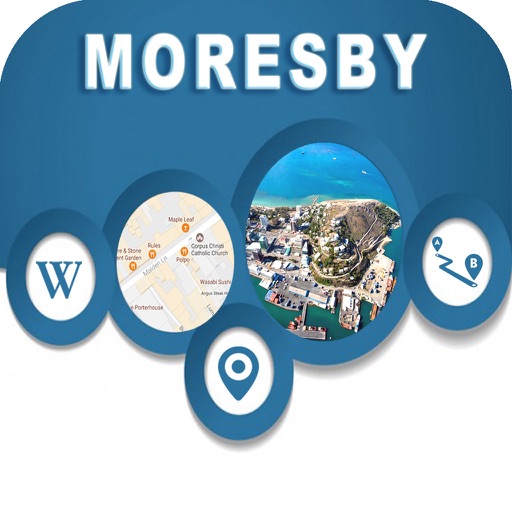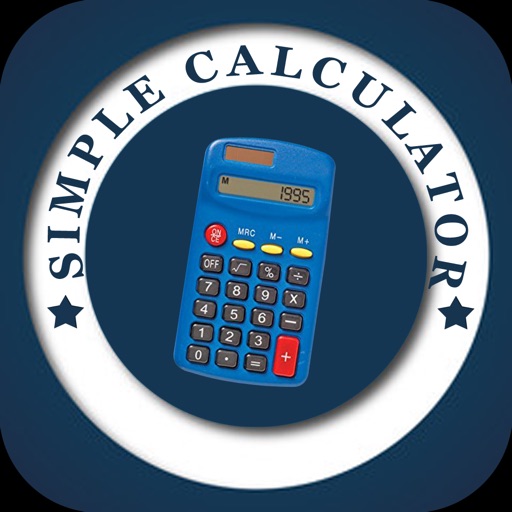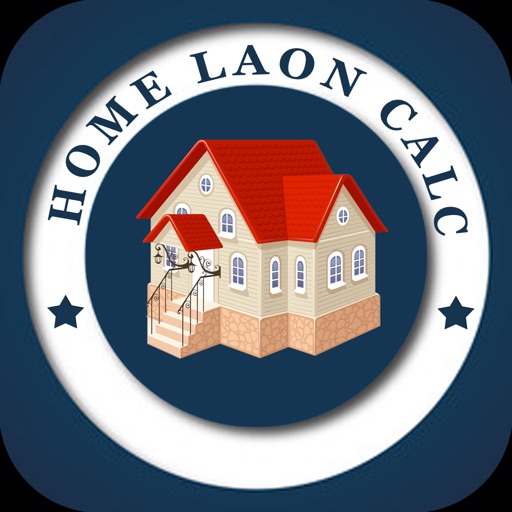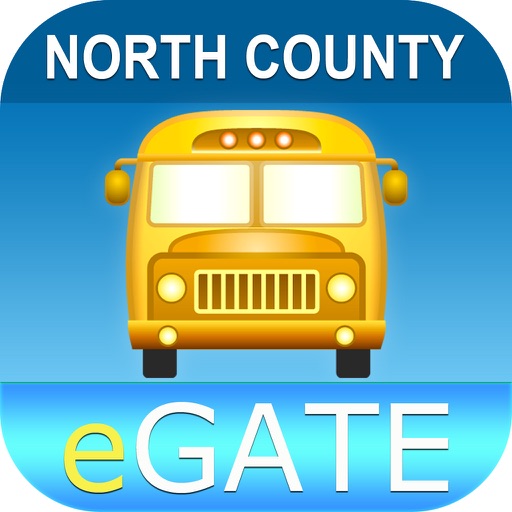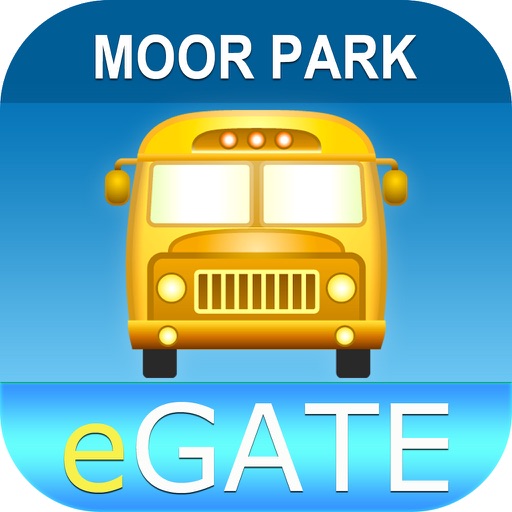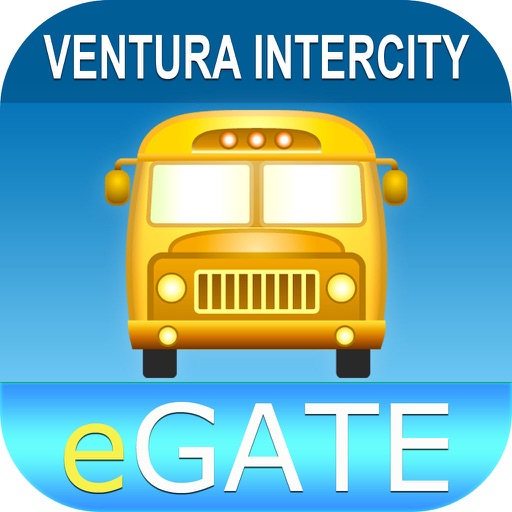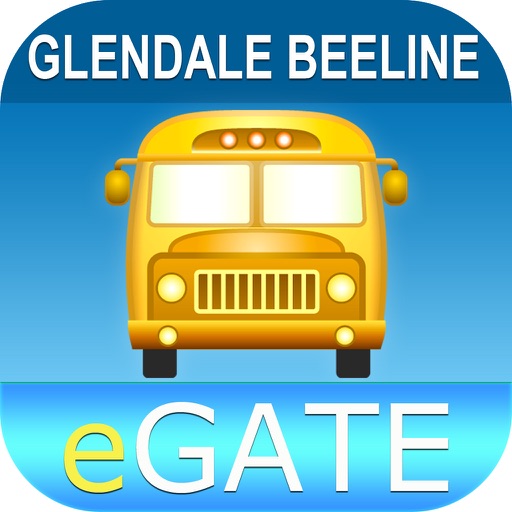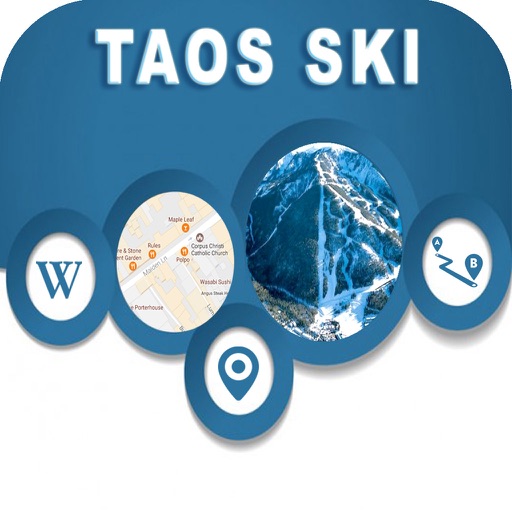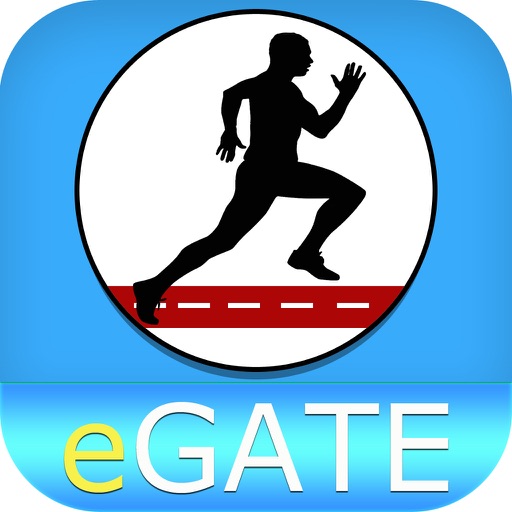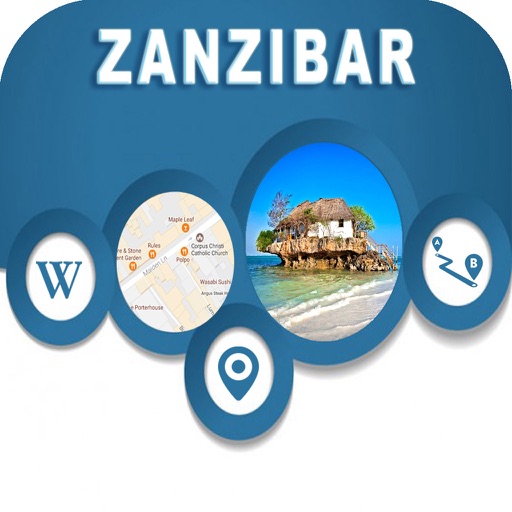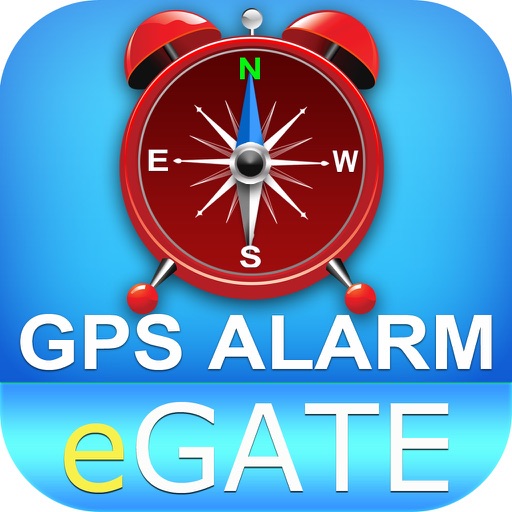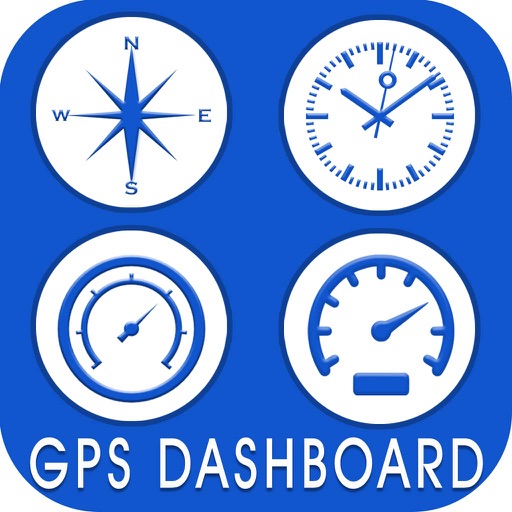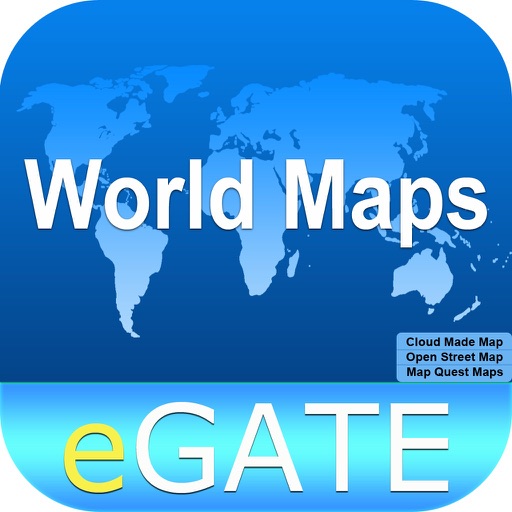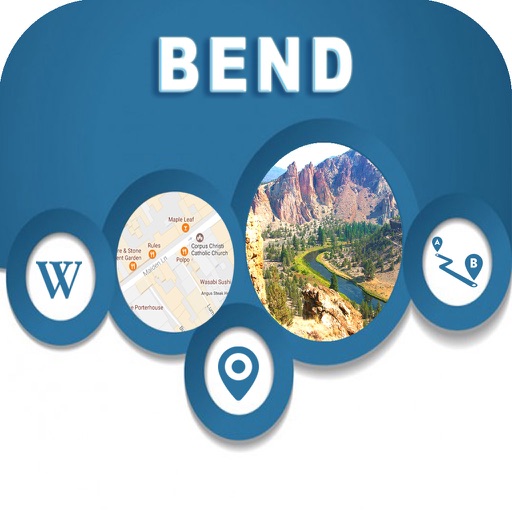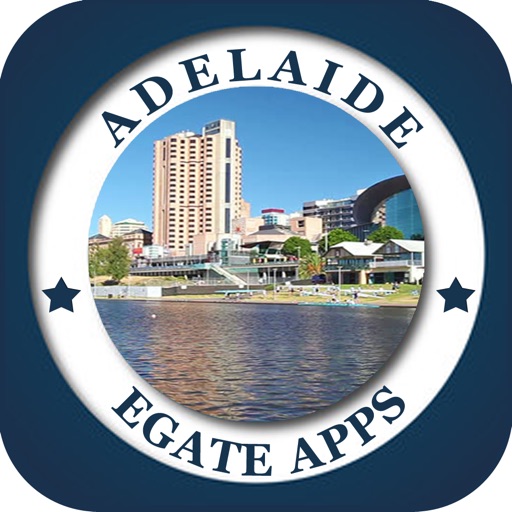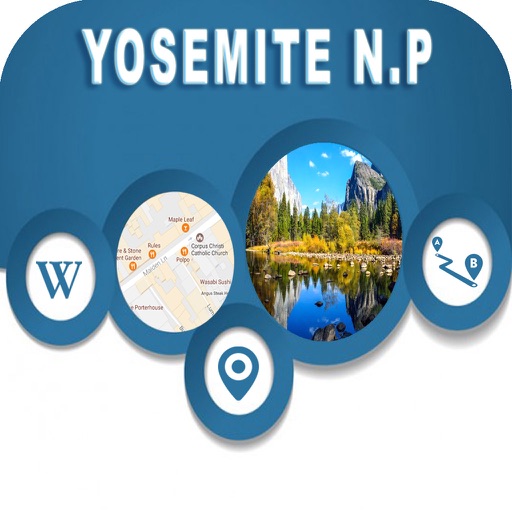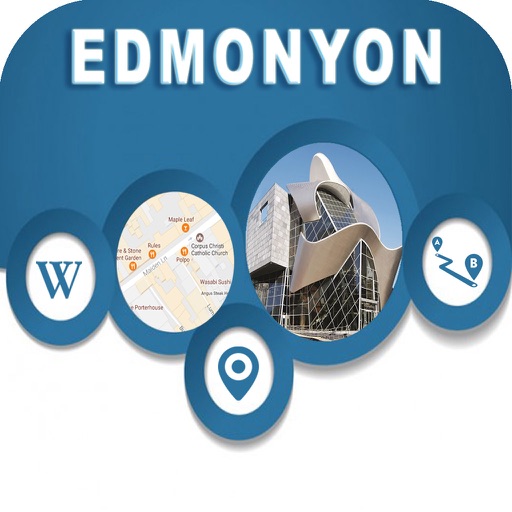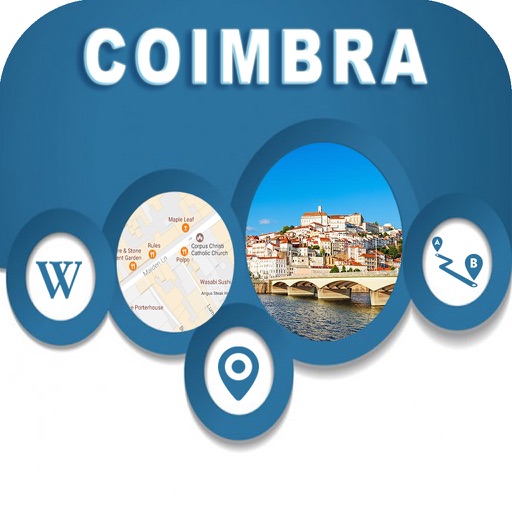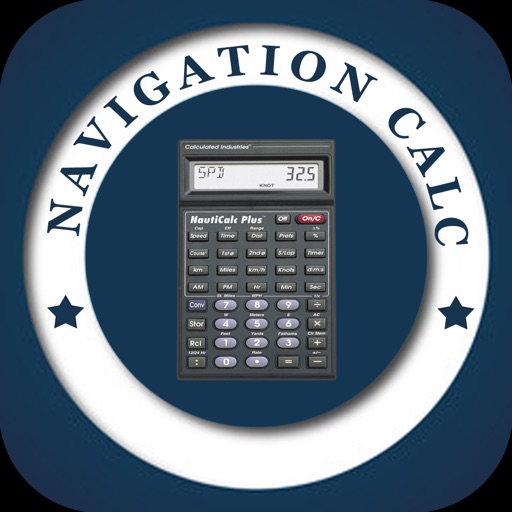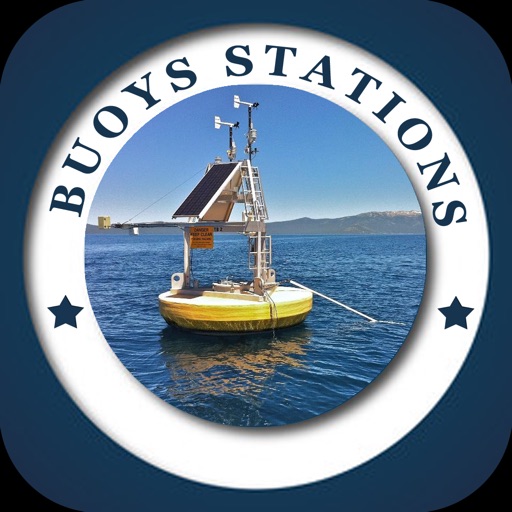What's New
update brings some minor changes and bug fixes
App Description
ROUTE FINDER is an innovative map that uses the unique technology of iPhone & iPad to display the shortest possible route or distance graphically (like streets, highways, motorways, cities, provinces, popular areas, towns, villages) between two specified points on the map from anywhere to anywhere in the world where there is a proper built-up transportation path is available.
FEATURES:
ACCURATE GPS POSITION ON MAP!
ENTER FROM, TO DISTANCE TO VIEW ROUTE!
EASY TO REACH ANY TARGET AREA!
EFFECTIVELY TRACKS YOUR DESTINATION!
EASY TO SEARCH!
ALSO SEARCH USING (via.) POINTS ALSO!
ADD & DELETE MULTIPLE SUB ROUTE LOCATIONS TO CREATE ROUTE!
THIS WILL BE A BEST AND EASY TO USE ROUTE FINDER FOR ANY IPHONE OR IPAD USER WITHOUT ANY EFFORT.
Please note it’s important:
•In order to receive the route finding facility, 3G, Wi-Fi or any relevant network service or connectivity is required.
•To point your accurate GPS locations on Map enable “Location Services” for this application in your device settings.
•Going to new location or place, Why Fear? Just download and switch on the app and get connected to anywhere you need to travel.
App Changes
- June 18, 2014 Initial release
- March 20, 2015 New version 3.0
- August 01, 2016 New version 4.2
- June 14, 2019 New version 4.5