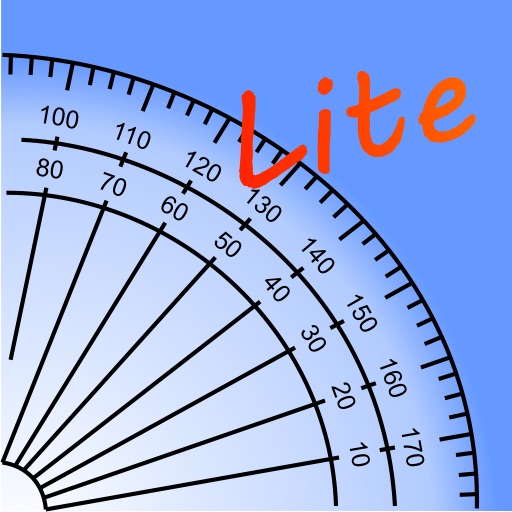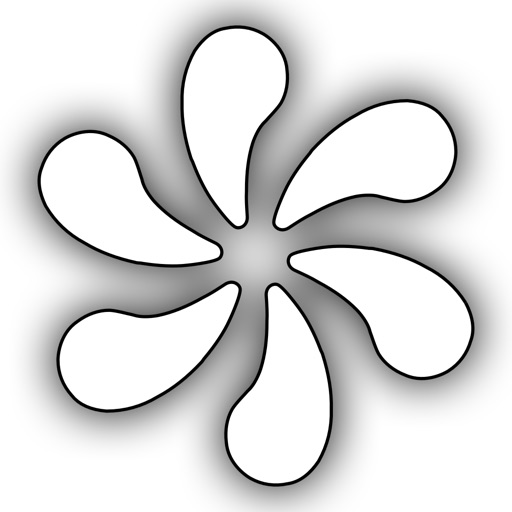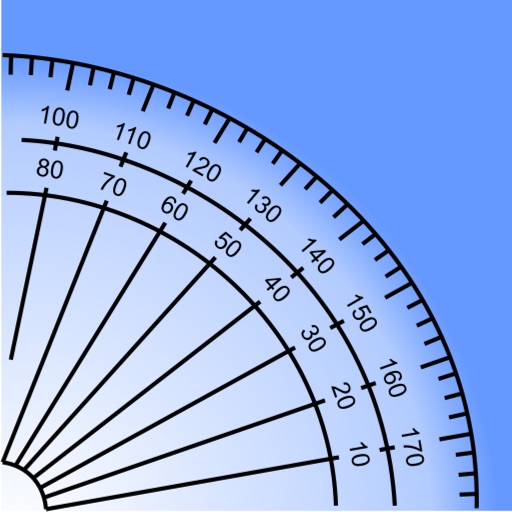What's New
Update to fit latest iOS
App Description
We have codes to everything - ranging from Bank card enter codes, doors, computers etc. Have you looked for a good app to keep track of your codes? The aim of CodeKeeper is to supply a strait forward methods of safely store sensitive and/or secret information; in the mean time have easy and fast access to the information.
The key-path signature entry is design for fast and safe login. The first time you use the CodeKeeper you authorized to enter a unique key-path signature. This signature will later be used to login into the CodeKeeper every time you start the application. The key-path signature can be changed later on. You may also get help to generate codes to be used in other systems.
The stored data is immediately encrypted using Advanced Encryption Standard (AES-256 bit) algorithm, and only stored locally on your device. When you buy a new device or backup your iOS device, the data is encrypted and can only be accessed if you have a key-path signature.
App Changes
- June 12, 2014 Initial release
- June 15, 2019 New version 3.2