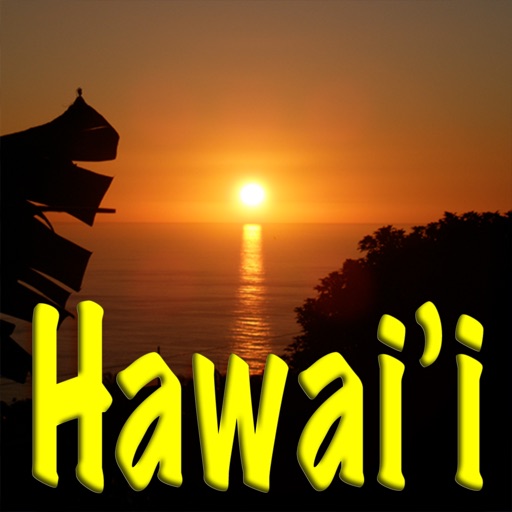What's New
Minor updates
Major overhaul to the graphics
New lessons
Added quick written tips to two main screens to help people get started
App Description
82 quick & easy tutorial videos show you step-by-step how to use the iOS software on your iPad. Learn iPad tips, tricks & get help and questions answered in Plain English by Worth Godwin.
Most videos just 2-4 minutes long, show you the steps in lessons that can be grasped by even the more basic user, but never talking down to you.
Use as an iPad manual or tip guide, or as a comprehensive iPad course to learn how to use your iOS device -- from basic skills to more advanced iPad tips.
Plus free bonus lessons covering iTunes on the computer (syncing your iPad, etc.), as well as plain English answers to your iPad questions -- plus new material just added and more coming soon
Discover how to use the iPad the simple way with quick & easy video lessons recorded so you can see each step while hearing Worth Godwin's understandable Plain English explanations that have helped his students around the world.
» Takes you through the settings screens with simple explanations,
» Easy video tutorials on the different apps that come with your iPad.
» Hours of quick, easy lessons to begin with, plus updates & new videos added regularly.
» Easy "suggest a lesson" option lets you tell me what lessons you want to see covered or ask a question about your iPad
» Check the "answers" section to get help from Worth by reading and listening to easy answers to questions from students just like you
Easy iPad tips & tutorial videos recorded by veteran computer & technology coach Worth Godwin who has brought Plain English simplicity to a complex modern world for over seventeen years, reaching thousands of students in countries around the world.
Note: if you can't hear the videos, your iPad may be muted (check the slide switch on the side). If videos don't play smoothly, this is caused by a slow Internet connection.
All lessons require an Internet connection as there are too many of them and they take up too much space to fit on your iPad!
4G or Wi-Fi connection recommended for the best quality and smoothest playback.
App Changes
- June 08, 2014 Initial release
- January 27, 2015 Price increase: $1.99 -> $4.99