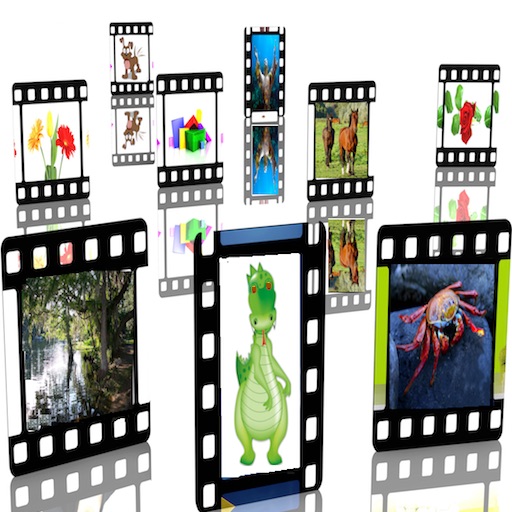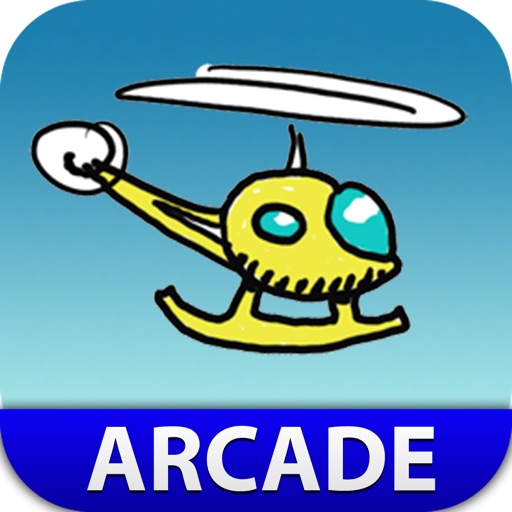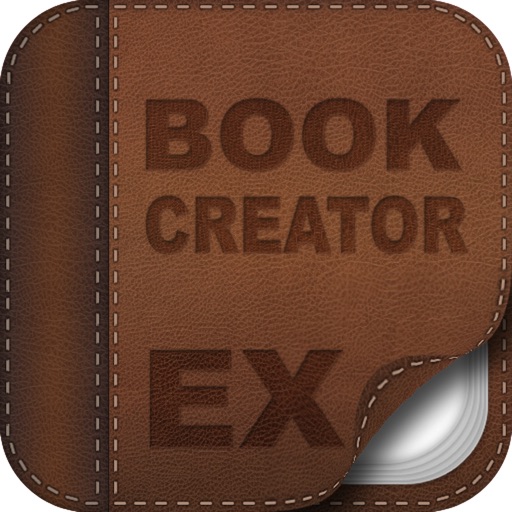What's New
Thanks for your Amazing Support!
Seen all our Apps? Search 'miSoftware'!
v 1.4 - 1.4.3 Have fun with Kid Paint Express!
- iPhone5 support!
- Enhanced Background Images
- Easy Brushes & Shapes
- Text Stamp Tool
- Fun Audio Art Stamps
- Paint Bucket Fill
- Clover Color Picker
- In-app & Photo Backgrounds
- UnDo / ReDo
- Save/Load & Gallery Access
- FIxed: Issue closing Color Picker
- Various Performance Tweaks
Note: Previous Word Wrap users can still find the power of our Word Wrap tool in the story writing App "Writer's Studio", which has the Word Wrap option along with many, many other powerful tools! Thanks and Enjoy!
App Description
Fun & Easy Paint App for Kids of All Ages!
Paint! Stamps! Bucket Fill! Shapes! Sounds!
Kid Paint Express is the perfect anytime Paint App for Kids of all Ages. Perfect for both painting fun and quick notes!
The Brush tool swaps between Brush, Pencil or Ink Pen! Shape Icons swap between OutLine or Filled; Circle, Square, or Triangle! Tap the Clover to set drawing Color. The exciting Paint Bucket tool to fill spaces with Paint!
Check out the fun Stamp tool, now with even more Stamps, each with its own unique exciting Sound. Tap & Place the Stamps or use the Type feature to place type into your Painting!
Kid Paint Express is the amazingly powerful version of our wildly successful App "Kid Paint" offered Free with ads from AdMob and iAds. Plus, it's a Universal App! That means 1 App for iPhone, iPad and iPod touch, all for Free!
Please Consider: This Free app is supported by in-app Ads provided by the iAd and AdMob mobile Ad networks as well as in-house Ads for our other apps.
Our Free apps are intended to represent Wholesome Family Entertainment. We use no in-app purchase content, no 3rd Party data collection or location tracking systems, and advertiser settings attempt to filter out objectionable Ad Content!
While we are not aware of 3rd party collection of device, location or other information, we can not control the Advertiser Networks or Content. Some Ads may take Users to outside Internet sites as directed by Ads or solicit the purchase of other apps, and networks may change Ad Policies. Please see Advertiser Network publications for Advertising information and guidelines.
Please review your device Settings App in the Privacy and General/Restrictions areas to confirm your viewing preferences and password settings for purchases of advertised Apps as well your Parental Control settings on your choice of Device Browser.
If the Ad Networks are a concern, consider the full version for with no Ads, just search the App Store for "Paint!".
More Painting Tips:
The Background Tool let's you choose your Background from set or custom Colors, in-App Images, Imported Images from your Photo Roll, or Photos taken right in the App!
The Brush tool has an 'edge' effect, so it draws like a Brush. The Pencil tool makes fine lines, and Ink Pen edges like the pens of old!
The intuitive Color tool makes color selection fast and easy, and the Stroke Slider lets you adjust the size of your Brush! Enjoy Free Draw, Straight Line, Outline or Filled Box, Circle or Square.
The UnDo and ReDo buttons help you fix any mistakes! The Eraser tool lets you fine tune your artwork; and its 'secrete' Double-Tap lets you clear the screen. Everyone enjoys the Finger Smudge tool to give the perfect accent to your Art!
Naturally, you can import from and save to your Photo Gallery, e-mail your work or Save it in the App memory, MMS from your Gallery, Import from Clipboard or Print from Gallery or your favorite 3rd party Print App!
Kid Paint Express is a quick, easy Go-To App for your everyday painting, sketching and drawing needs!
If you enjoy our Apps, please take a moment to post a Kind Star Rating and maybe even a written Review! These steps really help others find and enjoy our Apps and empower us to provide great updates and new Apps!
All data & info ©, ™, ® mobile i Software, LLC 2011.
App Changes
- June 09, 2014 Initial release