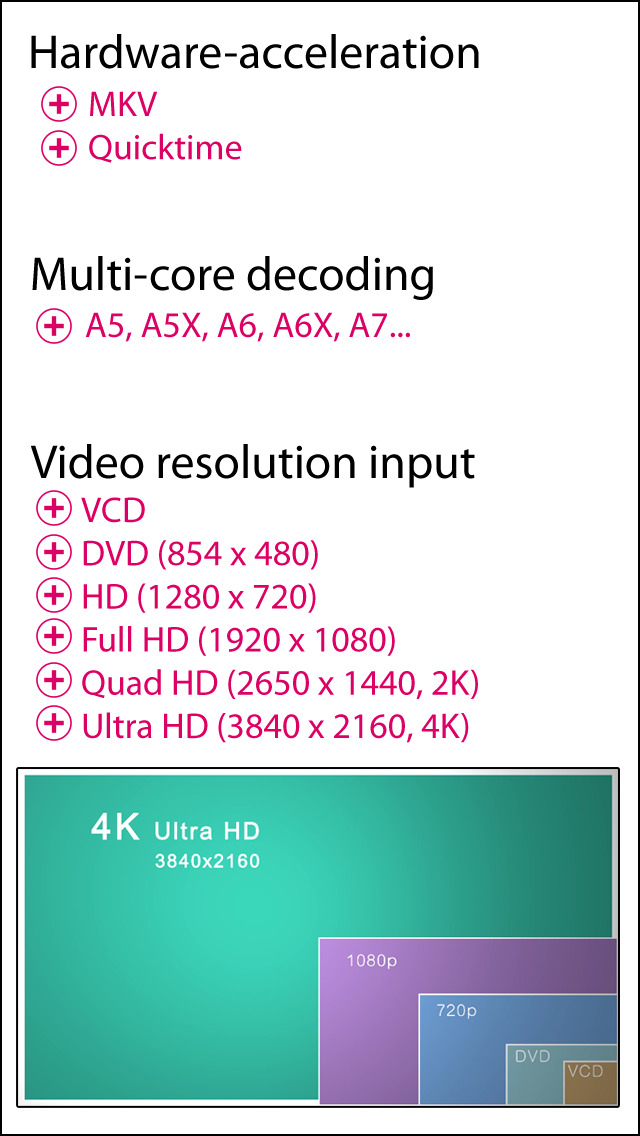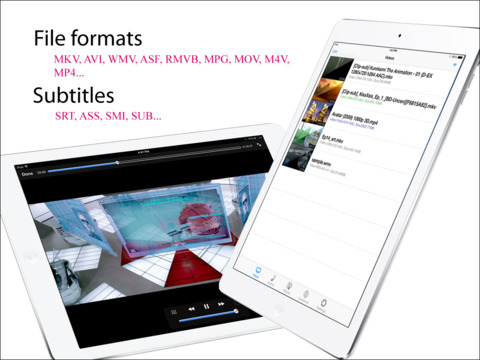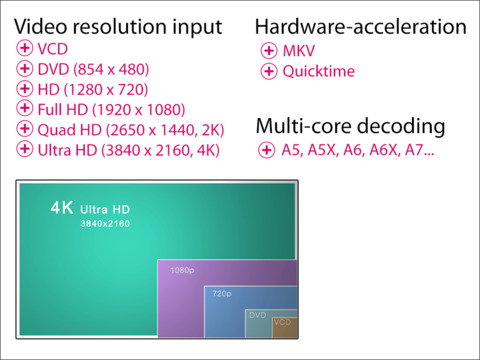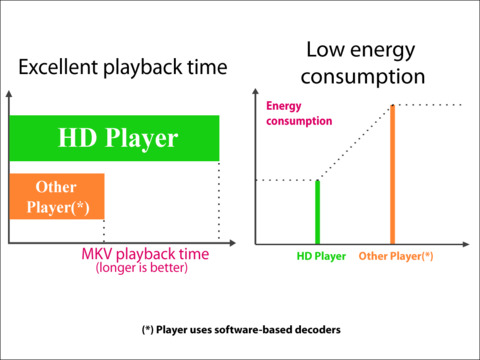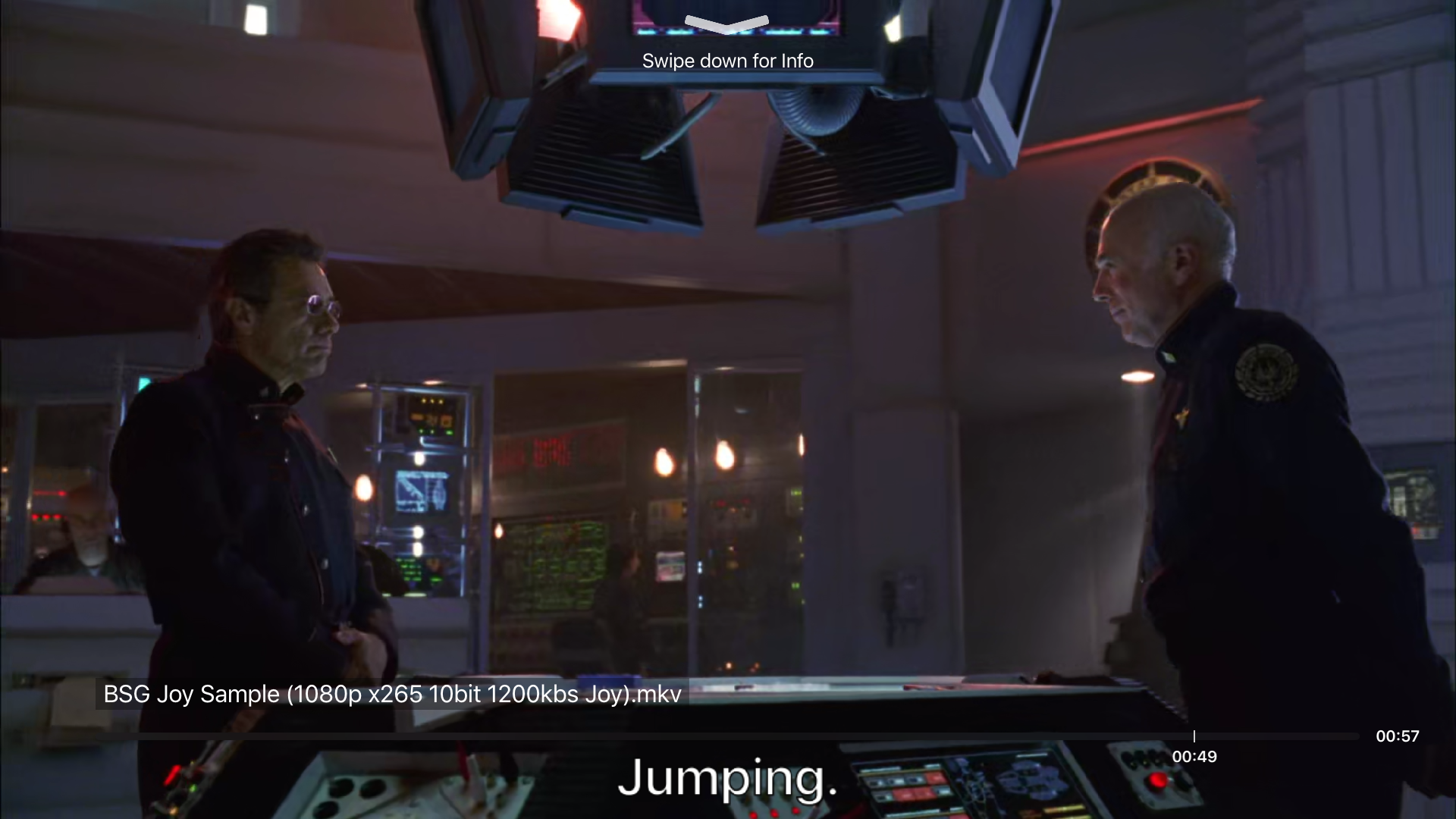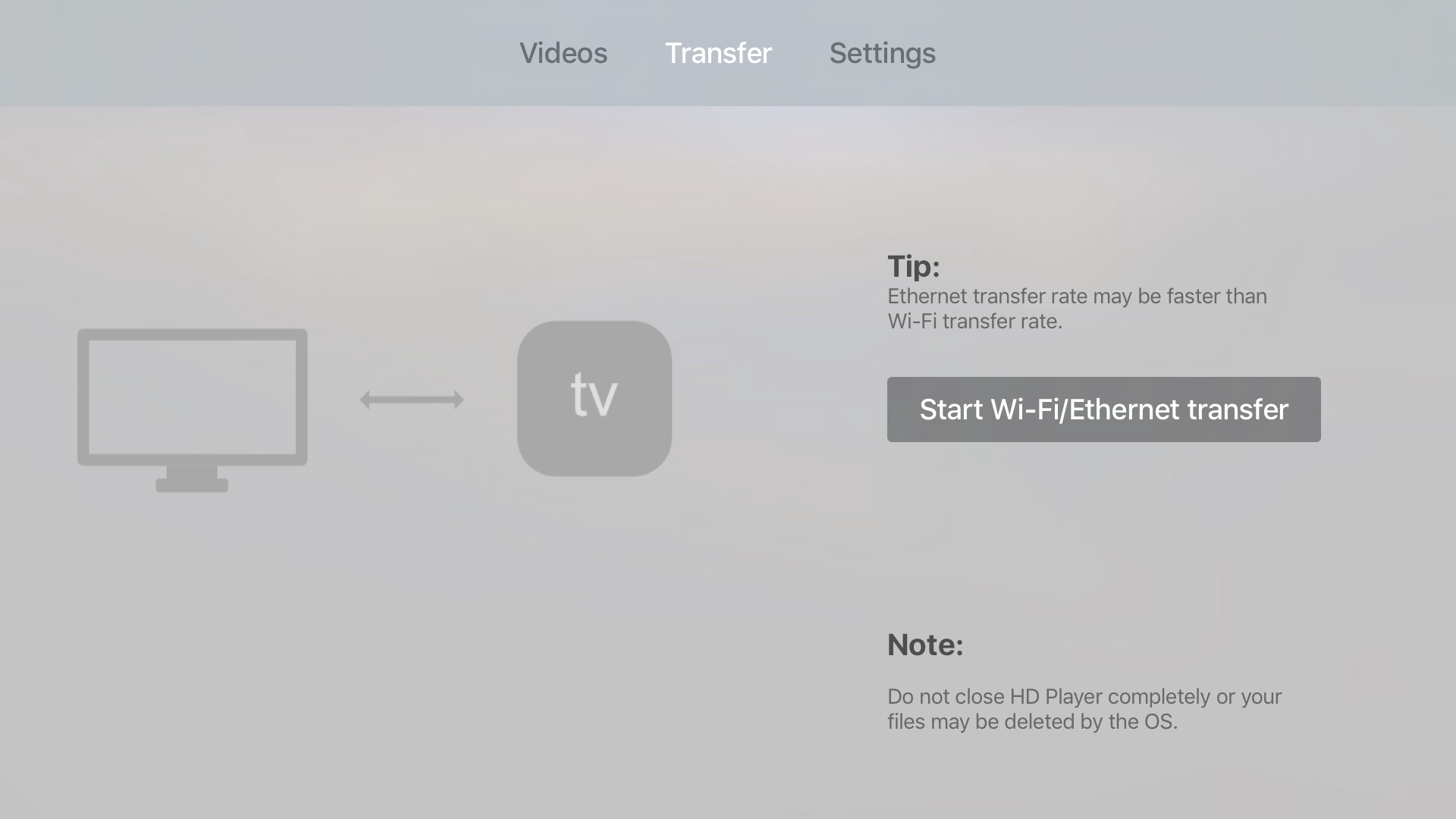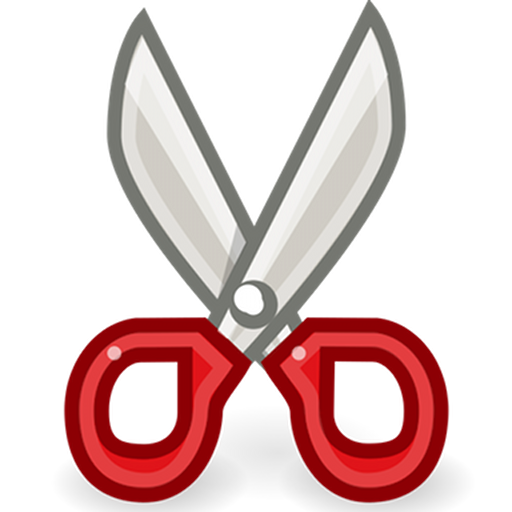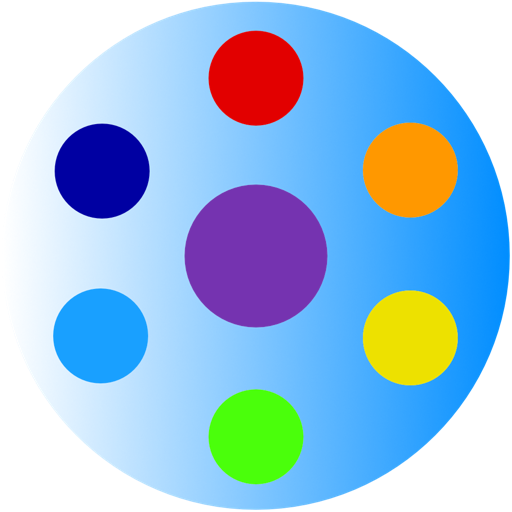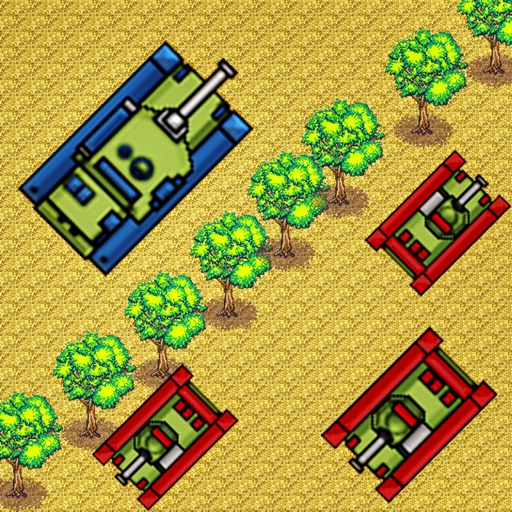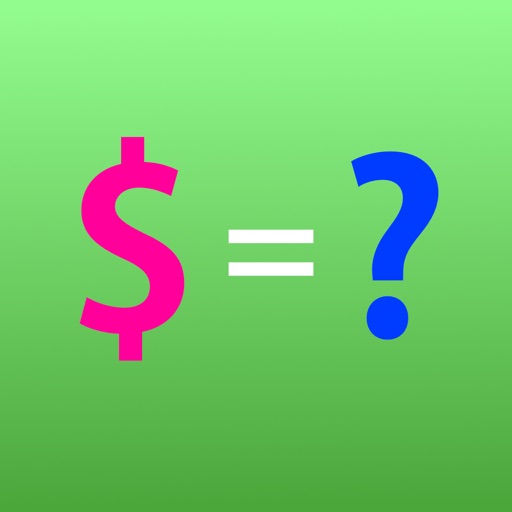What's New
• Supports Dolby Vision on MKV videos.
App Description
HD Player is one of the few video players that can present Dolby Vision & HDR10+ videos correctly.
Some user reviews:
"Best Player I've come across." by AhmedGad.
"AMAZING video player. OH MY GOD! OMG! OMG! Now i can play 4k resolutions videos from my 5s. Thank you so much!" by Ash aby.
"Best video player. With its simple design, this app plays .mkv formats with ease." by Brandope.
"Excellent for 1080P on iPad Air." by smunsch.
"Thanks for that great app!!" by Katara Moonlight.
"Great - One of the best apps for video..." by Vhdgoat.
Features:
• Supports most of video and audio codecs.
• Supports Dolby Vision videos.
• Supports HDR10+ videos.
• Hardware-accelerated H264 decoder.
• Hardware-accelerated HEVC decoder.
• Thanks to Hardware-accelerated decoder, HD Player provides an excellent video playback time than other software-based player.
• Thanks to Hardware-accelerated decoder, HD Player consumes less energy than other software-based player.
• Muti-core decoding.
• TV Output & Bluetooth Headset.
• iTunes & Wi-Fi file sharing.
• WebDAV & SMB file sharing
• SSA subtitle is fully supported.
• HD Player supports many playing mode: normal mode, repeat mode and shuffle mode.
• Manage your videos by playlist.
• Save the video exit time, so it can start playing from beginning or where left off.
• Protect your videos with passcode.
HDR10+ playback requirements:
• iOS 13.4.
• iPhone, iPad with A10 processor and later.
Dolby Vision playback requirements:
• iPhone, iPad that supports Dolby Vision.
Compatible OS: iOS 13.4 and later.
Video resolution supported:
• Up to FullHD on iPhone 5s, 6S & 6S Plus.
• Up to 4K on iPhone 7, iPhone 7 Plus and later.
• Up to 4K on A10 processor iPad.
Compatible devices:
• iPhone 6/6 Plus, iPhone 6S/6S Plus.
• iPad mini 3, iPad mini 4.
• iPad Air, iPad Air 2, iPad Pro.
How to copy your videos to HD Player?
• iTunes File Sharing.
• WiFi transfer.
• iCloud Drive.
• WebDAV.
• Windows & Mac file sharing.
App Changes
- June 13, 2014 Initial release
- July 28, 2014 New version 3.0
- August 01, 2014 New version 3.1
- May 07, 2015 New version 3.2
- June 10, 2015 New version 3.3
- December 06, 2015 New version 3.5
- June 14, 2019 New version 4.0
- December 24, 2019 New version 4.2
- December 31, 2019 New version 4.2.1
- July 15, 2020 New version 4.3
- September 16, 2023 New version 5.0.1