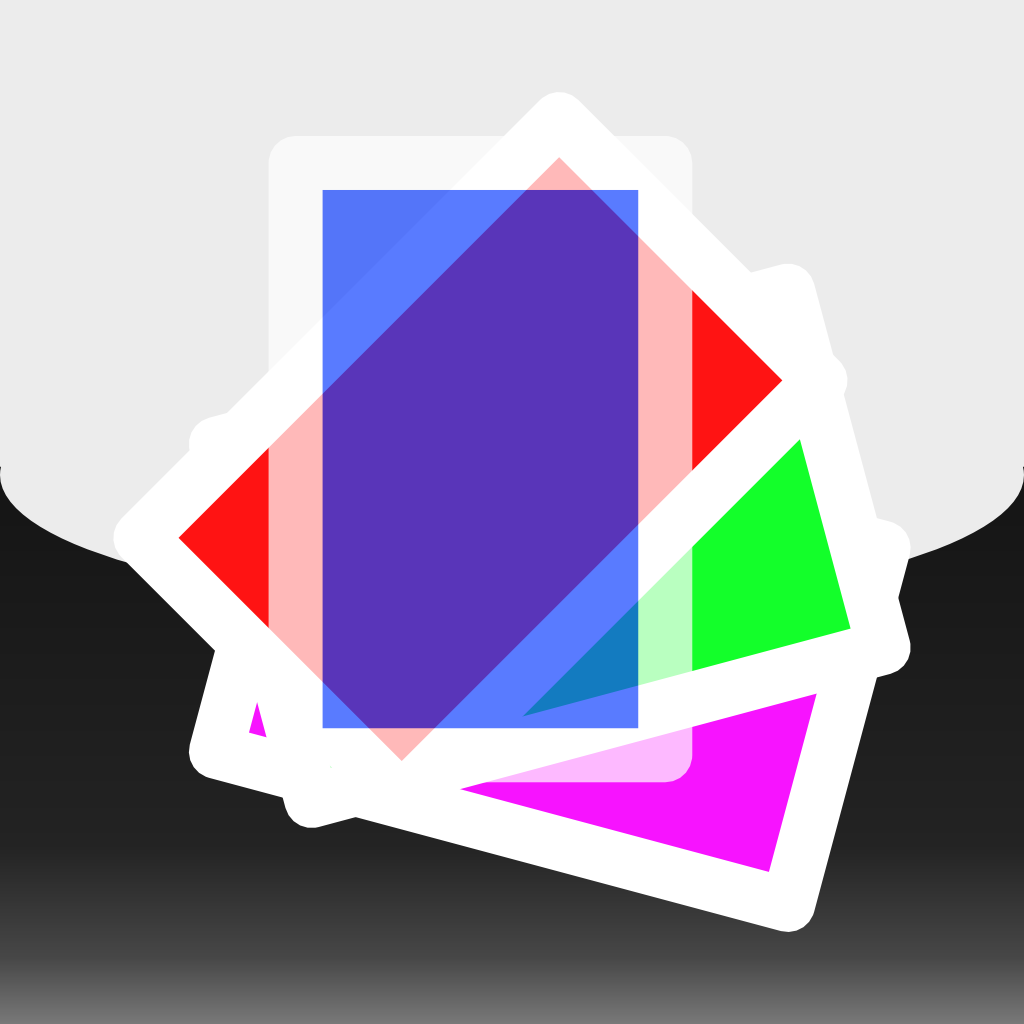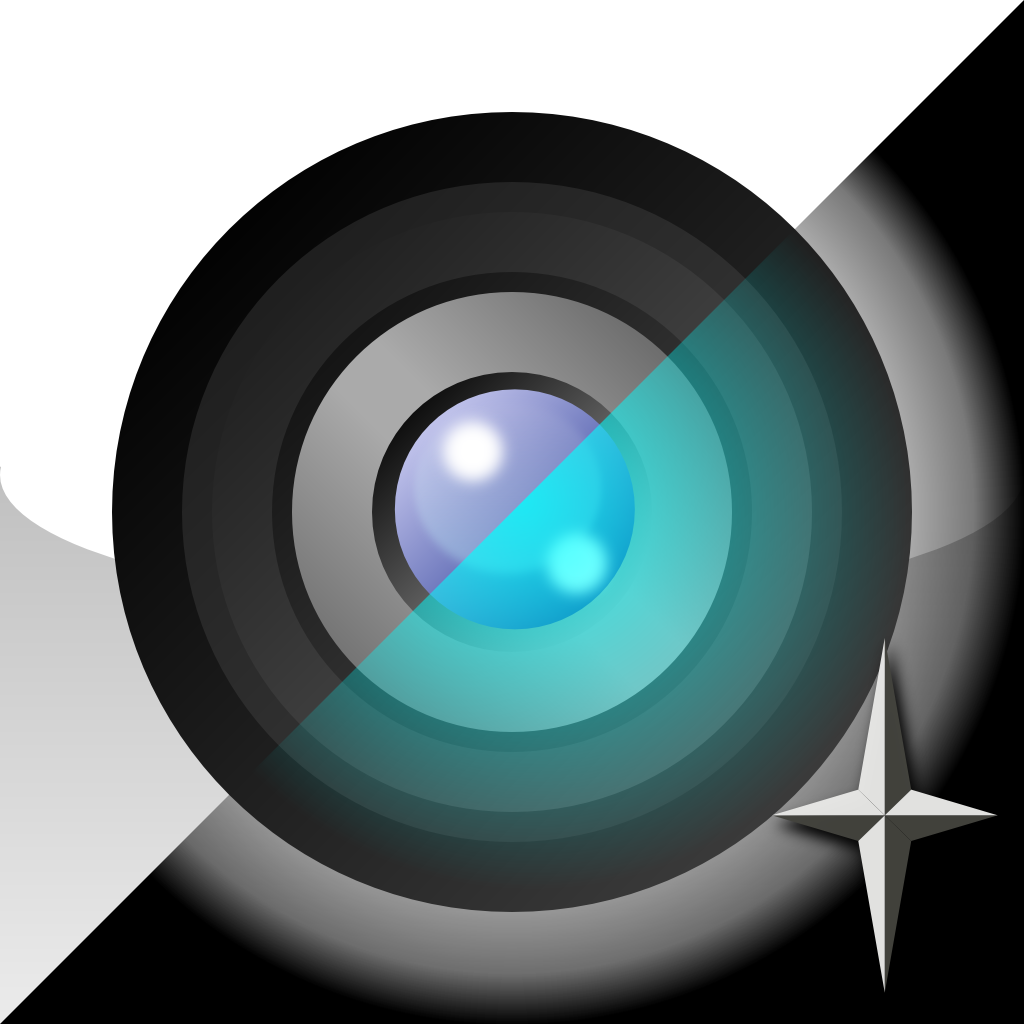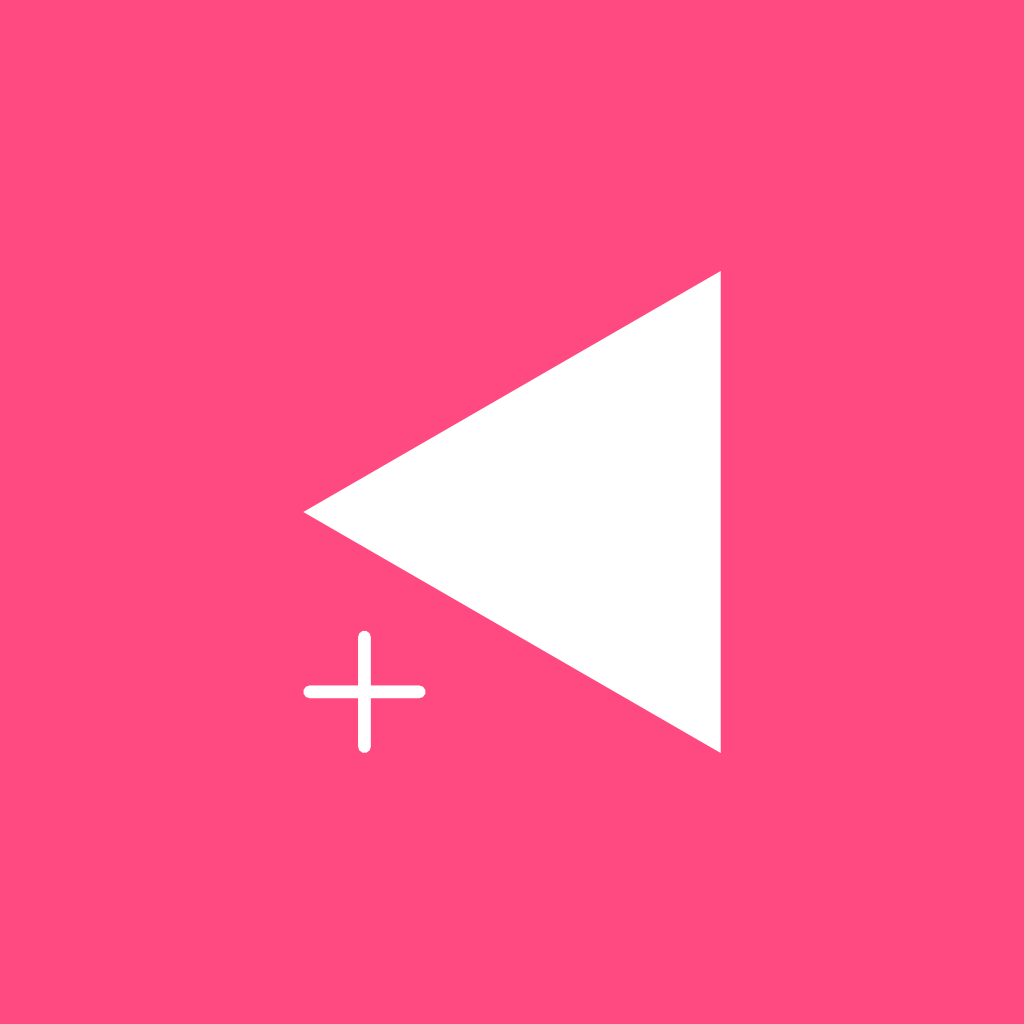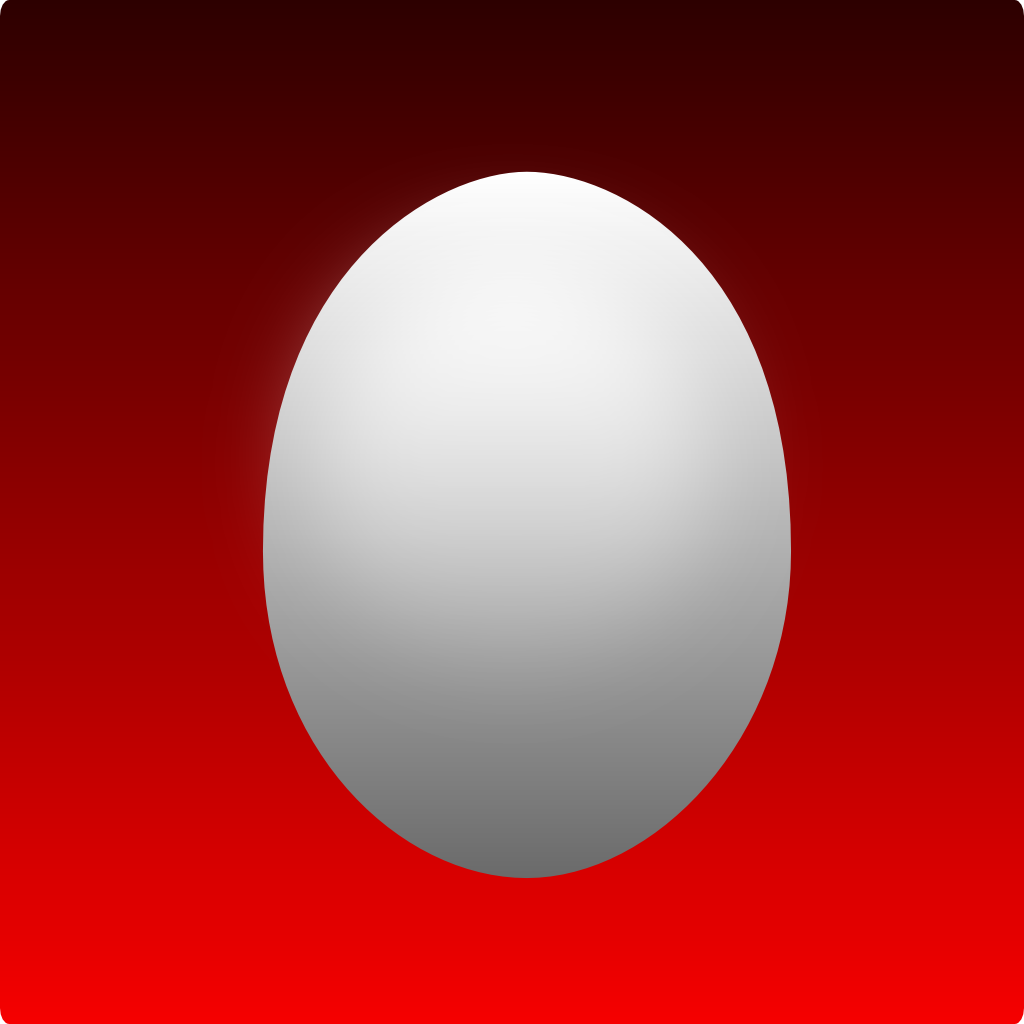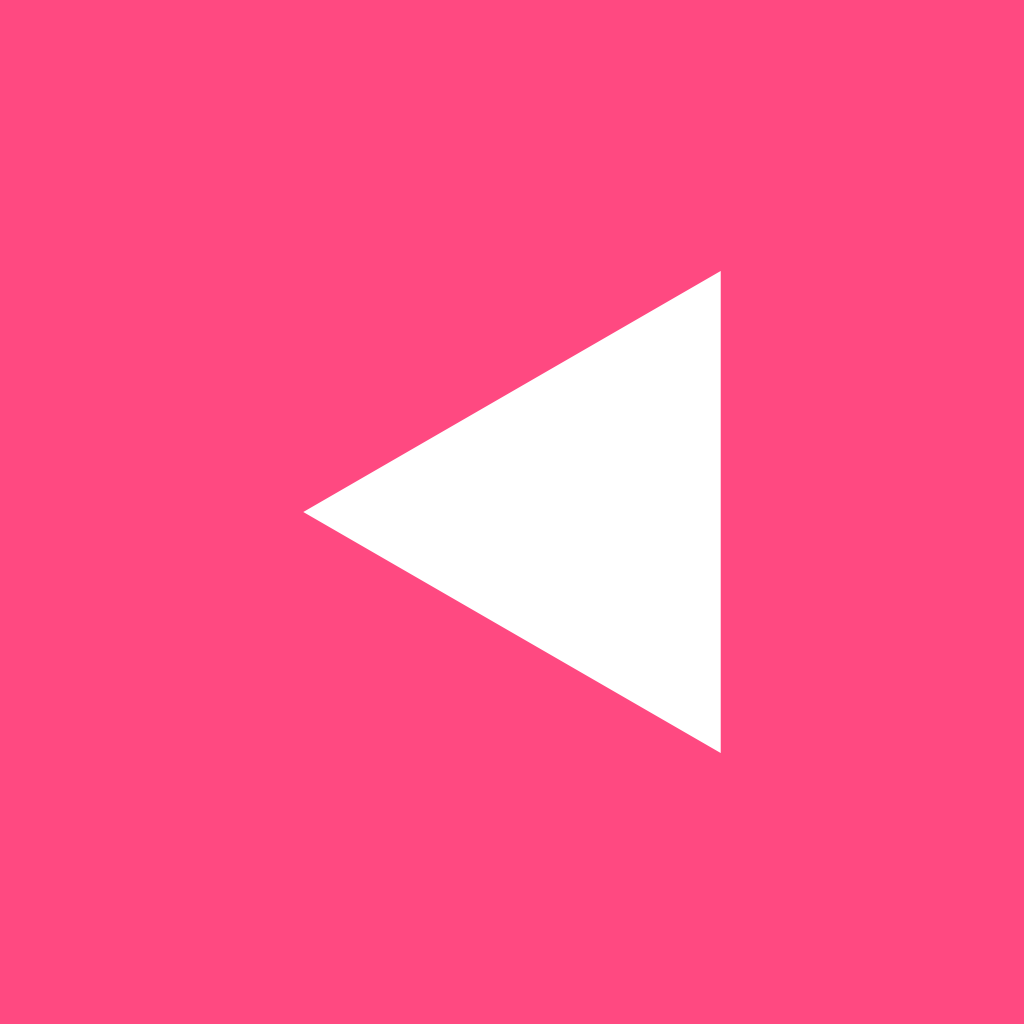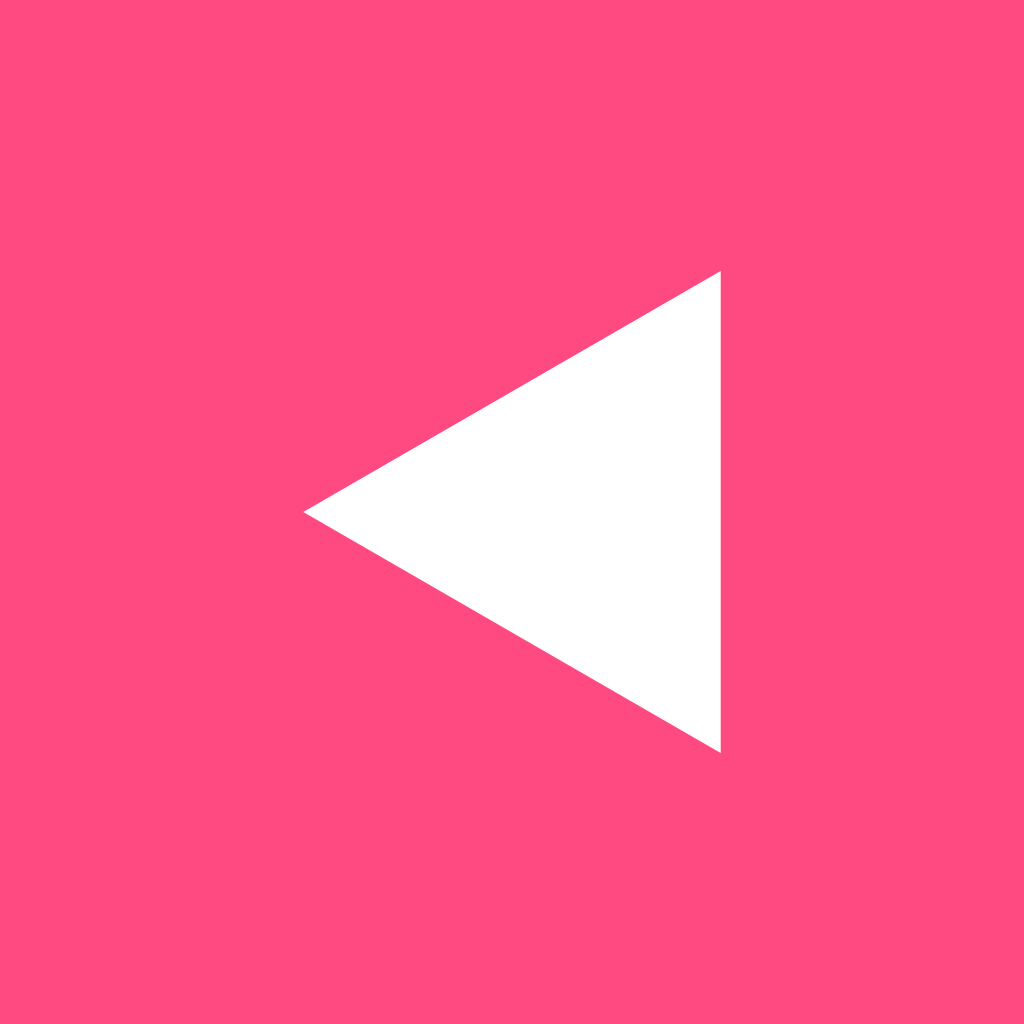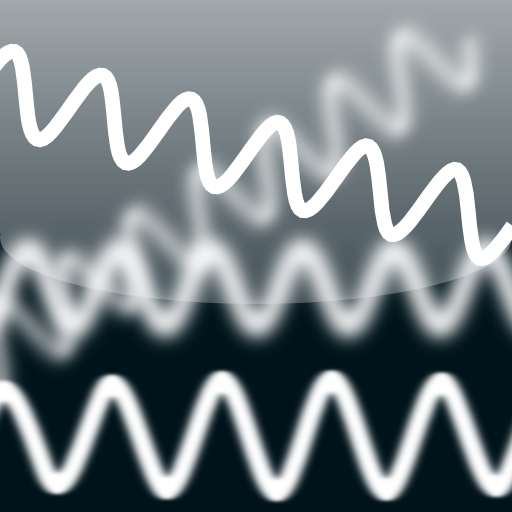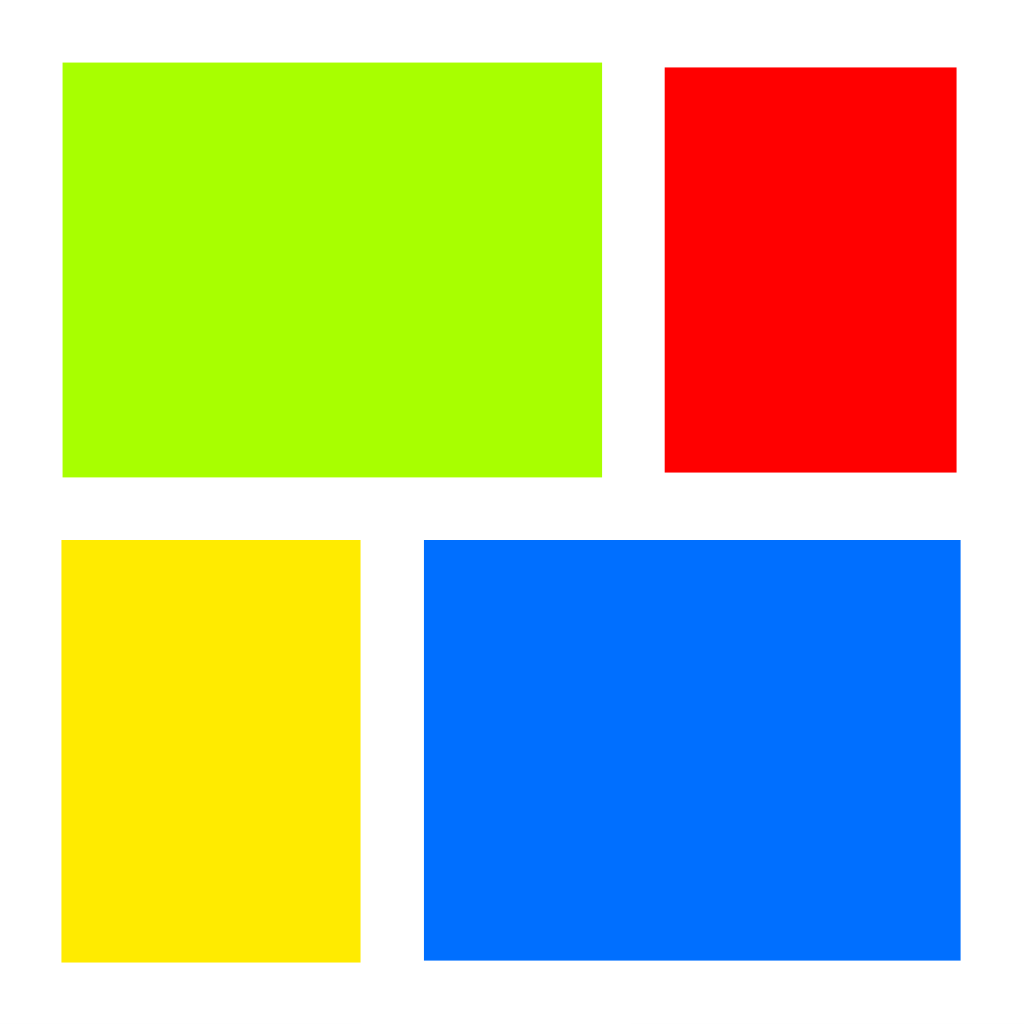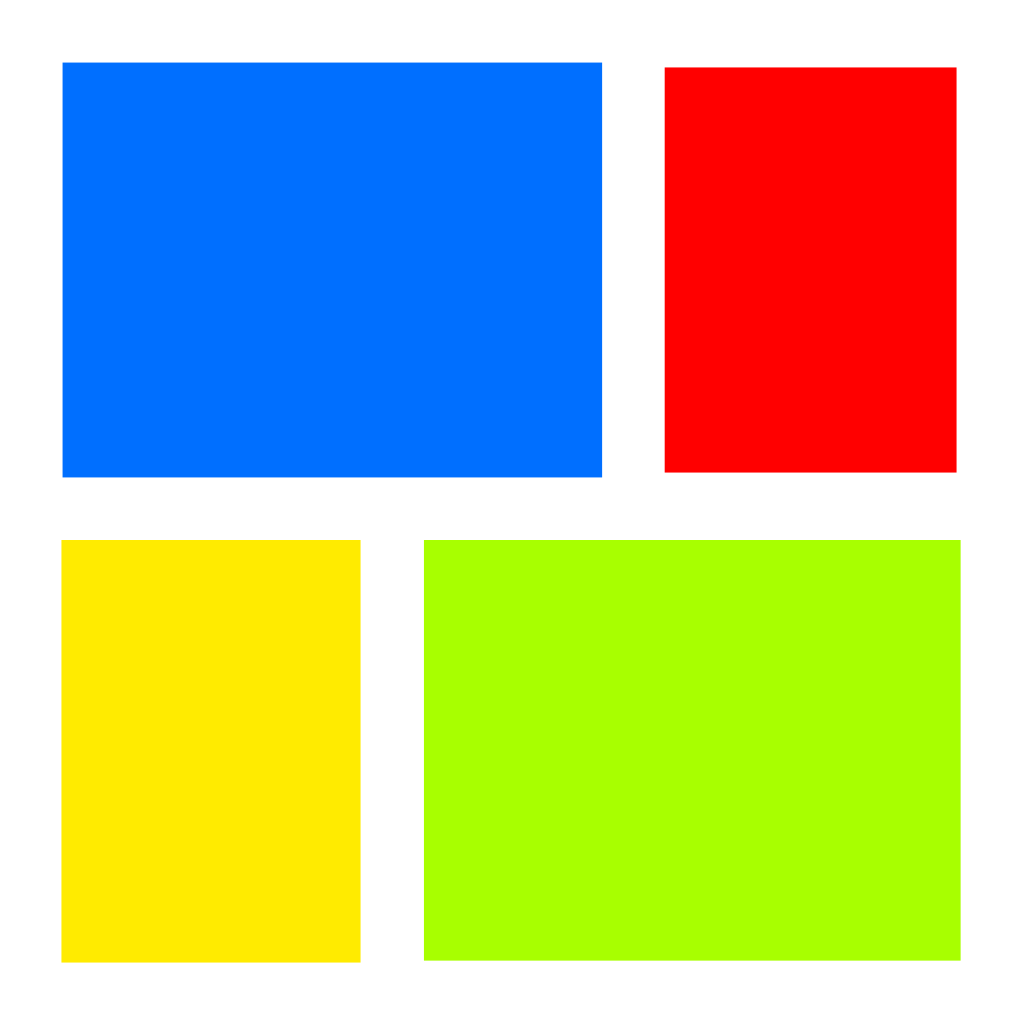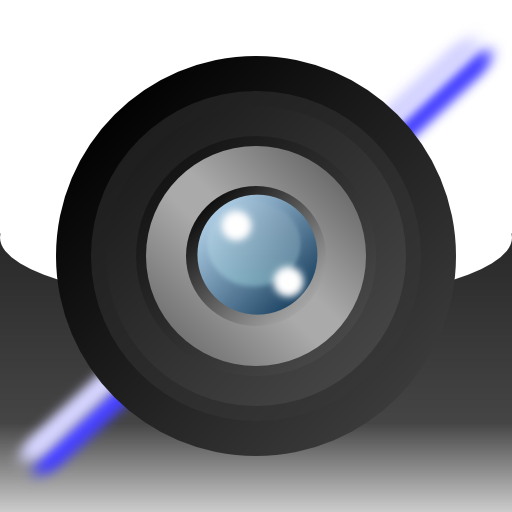What's New
Few bugs fixed.
App Description
If you want to many variation pictures simply, don't think.
These are existing your photos. you just pick up it.
PhotoRoll generates 34 pictures from your photos in your iPhone and you will get all views of new picture.
These 19 pictures are blended images of two photos, and 15 pictures are processed images.
How to use.. very simple.
you just only select your photos from list at bottom of view by scrolling right and left.
If you scroll up and down, you can switch blended and processed image.
Of course, you can save and tweet your favorite it.
Original photos can be selected from camera roll or photo library.
At Instagram, there are some sample images.
If you have interest, please search user name "applicast".
If you have any questions or issues, please contact us, and give information.
[email protected]
App Changes
- December 09, 2011 New version 1.1
- January 05, 2012 New version 1.2
- February 02, 2012 New version 1.3
- April 14, 2012 New version 1.4
- April 23, 2012 New version 1.5
- May 08, 2012 New version 1.6
- June 11, 2012 New version 1.7
- July 14, 2012 Price decrease: $1.99 -> FREE!
- July 19, 2012 Price increase: FREE! -> $1.99
- July 27, 2012 Price decrease: $1.99 -> FREE!
- July 30, 2012 Price increase: FREE! -> $1.99
- September 27, 2012 New version 1.8
- May 16, 2013 New version 1.9
- May 16, 2013 Price decrease: $1.99 -> FREE!
- May 23, 2013 Price increase: FREE! -> $1.99
- October 09, 2013 New version 1.10
- February 19, 2014 Price decrease: $1.99 -> FREE!
- February 22, 2014 Price increase: FREE! -> $1.99