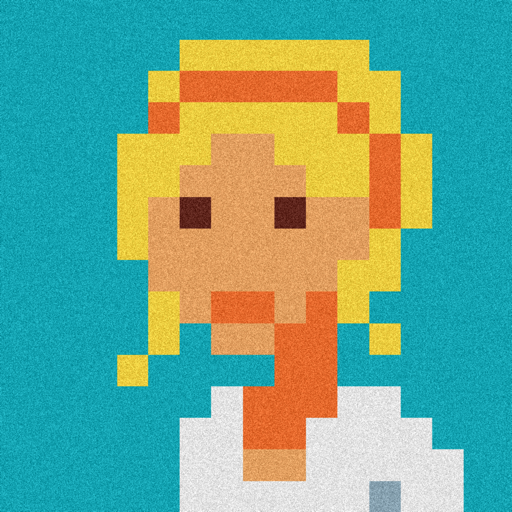What's New
- Compatible with iOS7 and iOS8.
- Bug fix: Rewritten core drawing functionality to work properly with iOS7.
App Description
Grab a pair of colored 3D glasses and create your own 3D art right on your iPad!
* Macworld: "A brilliantly strange app"
* ipadcreative.com: "-Deepsketch is simple, but extremely effective."
* Selected App of the day by oneapponeday.com: "- The app has an intuitive interface making it easy to use for both serious sketchers or others looking to just have some fun in 3D".
DeepSketch is a revolutionary three dimensional sketchbook, enabling you to create drawings that pop out of your iPad's screen!
SEE VIDEO: http://www.youtube.com/watch?v=oiBv9WrDp8A
Using a pair of colored 3D glasses you can intuitively add a new dimension to your illustrations. With DeepSketch anyone can create amazing, eye-popping art!
If you're looking for something unique and different to complement your other drawing and painting apps, you should definitely give DeepSketch a try!
DeepSketch features an easy to use interface where you can easily and smoothly draw "in" and "out" of the screen to create awesome, stereoscopic art that truly stands out!
FEATURES
- Depth control - sketch in 3D!
- Supports the Jot Touch bluetooth pressure sensitive styluses, both versions!
- Jot Touch: configurable buttons, control line thickness with varying pressure!
- Layers: Sketch out your drawing on a separate 2D pencil layer before tracing in 3D. Full Opacity/Hide/Show/Delete control - and layers are saved with all settings intact!
- Zoom and pan around the canvas with smooth, intuitive gestures!
- New, great gallery to manage your DeepSketches!
- Auto brush size, varying with depth
- Manual brush sizes with optional taper
- Depth Preview Window: See the depth of your brush before you start painting!
- Auto-Depth: Draw from near-to-far or far-to near
- Multiple Undo/Redo
- Gesture-based user interface
- Eraser tool with depth and visual outline
- Import your old illustrations or photos to the 2D Layer and trace them in 3D!
- Save and Load high-quality, layered versions to your Gallery
- Export PNGs through iTunes or Photo Library, or e-mail your art directly from DeepSketch!
- Support for all common colored (anaglyph) 3D glasses (red/cyan, red/green, red/blue, magenta/green and reverse)
- Landscape and Portrait aspect painting modes
- Built in help explaining all features, and also helpful hints in all panels
- Settings saved automatically
- Paint in fullscreen
For more information, read the DeepSketch FAQ at http://machineboy.com/deepsketch
NOTE: This app requires colored, anaglyph 3D glasses (purchased separately) to create and percieve 3D images. Make sure you have some lying around before you purchase DeepSketch. This app does NOT work with polarized 3D glasses, typically used in movie theatres, nor with active 3D glasses used on 3D TV's.
App Changes
- June 12, 2014 Initial release
- October 19, 2014 Price decrease: $2.99 -> $0.99
- October 20, 2014 Price increase: $0.99 -> $2.99
- March 17, 2015 Price decrease: $2.99 -> $1.99
- July 06, 2016 Price decrease: $1.99 -> $0.99
- July 10, 2016 Price increase: $0.99 -> $1.99