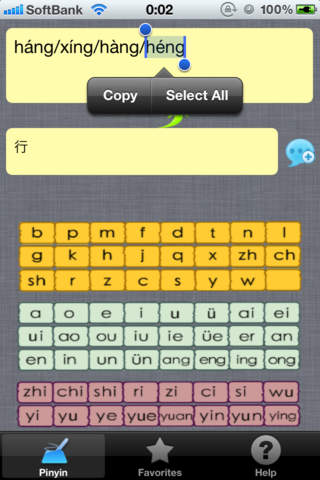What's New
Increased favorites function
App Description
For learning Chinese as second language or native Chinese, you may currently facing the below hardships.
1.As can’t figure out the pronunciation of the character, has no way to find out the definition of the character.
2.Can’t recognize the character’s pronunciation which picked up before.
3.Can’t pronounce the colleagues’ name
At this moment, you might definitely wish to have a portable tool, enable you to pronounce the specific word.
Our Pinyin Converter tool enables you to find out the pronunciation of the character anytime. It utilizes the function of iphone handwriting pad, easily to key in the character, vocabulary even sentence to find out the pronunciation. As it contains powerful vocabulary, even an uncommonly use character is easily to be searched.
=================================================================
Pinyin Converter contains below basic functions:-
1.Pinyin Conversion: key in the Chinese character at the ‘Search’ Column, the correct pronunciation will be shown on the ‘Result’ column.
2.E-mail Search: To those vocabulary which is not in the database, click on the e-mail button to send the request to the customer service. Our customer service will update and refresh the database. (p/s: It also deliver your request to the customer service, so that we can improve the applications.)
Version updates:
1.Online vocabulary search function
2.Memo function
*** Since we are utilize the handwriting input method, once you finished the application download, click on the ‘Help’ page, and follow the steps mentioned to set up the input method.
App Changes
- June 13, 2014 Initial release