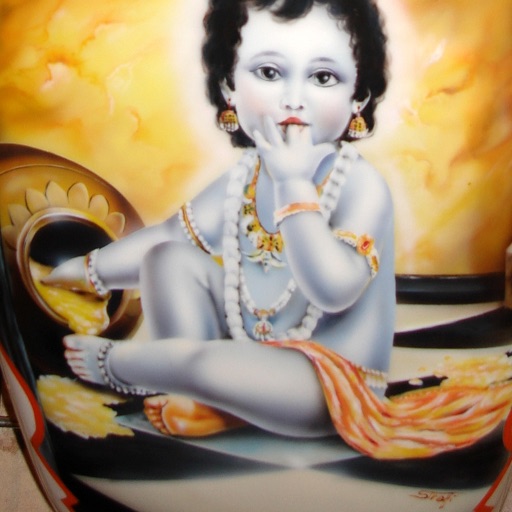What's New
New interface colored cyan and best sound .
App Description
iMusictouch è un'applicazione che trasforma il tuo ipad in un Sintetizzatore musicale con tecnologia multitouch. La tecnologia multitouch permette di fare "Musica" in una maniera impossibile da ottenere con strumenti tradizionali .
Non e' un vero sintetizzatore ma ,forse , qualcosa di più' ! E' diverso .
Potrai creare suoni virtuosi,polifonici, microtonali , mixati, celestiali, infernali, lontani, extraterrestri . UNICI . Forse utilizzabili per comunicare con altri mondi lontani o forse solo capaci di farti passare intere ore a giocare con lui . E' veramente divertente ! Provare per credere . iMusictouch deriva dal progetto aperto Mugician , a cui sono stati apportati miglioramenti all'acustica , ora con suoni più' puliti, e all'interfaccia , ora su sfondo cyan .
Uso : 1-Adeguare il volume IPAD
2-Regolare il tono del suono con gli (11) Slider a dx.
3-Regolare l'onda del suono con la barra degli Slider (11) colorati in basso .
4-Vibrare le dita …
Slider : 1-azzurro-bleu-Volume .
2-senape-marrone-Riverbero
3-verde_chiaro-verde_scuro-Distorsione
4-viola_chiaro-viola_scuro-Ottave-armoniche
5-viola_chiaro-viola_scuro-FM-Distorsione
6-bianco-beige-nulla
7-beige-Ottave armoniche
8-beige-Volume del Ritardo
9-rosso-Fretless (tra una nota e un'altra)
10-rosso-Eco-Riverbero
11arancio-rosso-Regolazione della Polifonia
( Tutto a sx chiude app.)
12-Lock ---Slider a sinistra=Attiva 11 (slider colorati)
---Slider a destra=Disattiva 11 (slider bianco e nero).
--------------------------------------------------------------------------
iMusictouch is an application that turns your iPad into a music synthesizer with multitouch technology. The multitouch technology allows you to make "music" in a way not possible with traditional tools.
It is not 'a real synthesizer but, perhaps, something more'! And 'different.
You can create sounds virtuous, polyphonic, microtonal, mixed, celestial, infernal, distant, alien. UNIQUE. Maybe you can use to communicate with other worlds away or maybe you only able to spend an entire hour to play with him. It 'really funny! Seeing is believing. iMusictouch Mugician comes from open project, to which improvements have been made to the acoustics, now sounds more 'clean, and at the interface, now on a cyan background.
Use: 1-Adjust the volume IPAD
2-Set the tone with the sound (11) slider to the right.
3-Adjust the sound wave with the slider bar (11) colored bottom.
Vibrate 4-fingers ...
Slider: 1-blue-blue-volume.
2-mustard-brown-Reverb
3-green-Distortion
4-violet-Octave-harmonic-
5-violet-FM-Distortion
6-white-beige-nothing
7-beige-eighth harmonic
8-beige-volume delay
9-red-Fretless (between one note and another)
10-red-Echo-Reverb
11-orange-red-adjustment Polyphony
All left app closes.)-----------
12-Slider Lock Left = Turn11 (colored slider)
-Slider on the right Off = 11 (black and white sliders).
App Changes
- June 16, 2014 Initial release