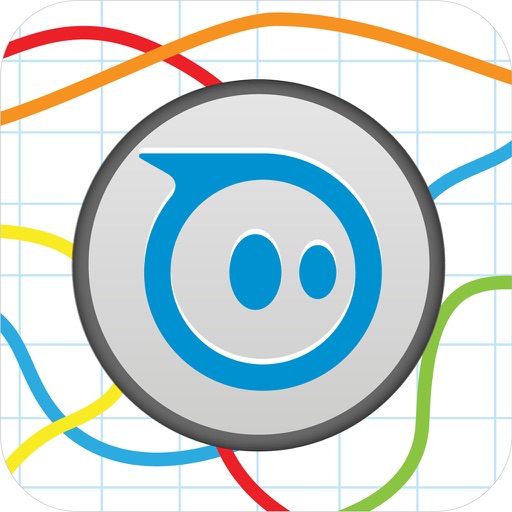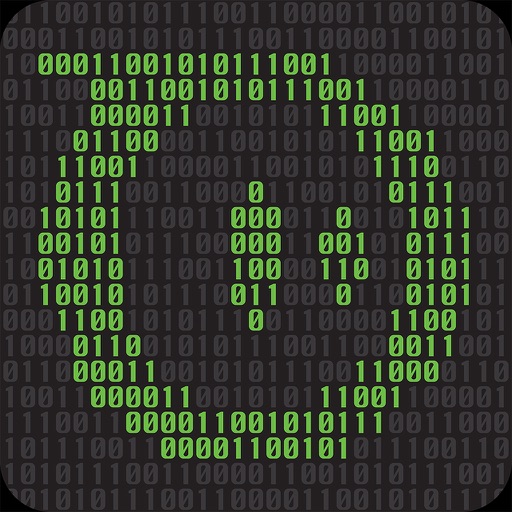What's New
-Added one finger aim control
-Support for wider screens
-Bug fixes and tweaks
App Description
Take your Sphero viral.
Enjoy Sphero and never miss a fun moment with your pets, kids or an incredible feat. Use the built-in camera on your iOS device to record video or take snapshots while you simultaneously drive Sphero. Will your SpheroCam video go viral? Record, upload and find out!
You need to own a Sphero Robotic Ball in order to use this application! Visit gosphero.com to get Sphero, learn more from our tutorial videos, or become part of the Sphero community.
For exclusive content and the latest updates, become a fan of Sphero on Facebook at facebook.com/gosphero and follow us on Twitter at @gosphero
Enjoy SpheroCam!
******************************************************
FEATURES:
******************************************************
° Easy to use Joystick control.
° Record video or take photos.
° Share or upload videos and images from your own photo library.
° Simple aim button to adjust Sphero’s heading.
App Changes
- June 06, 2014 Initial release