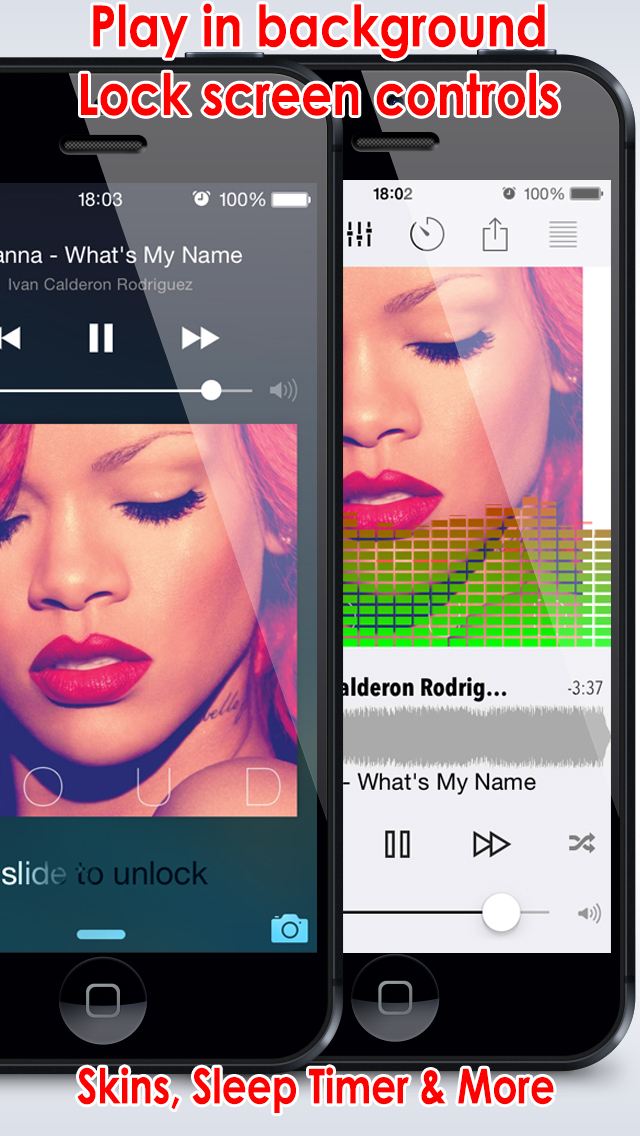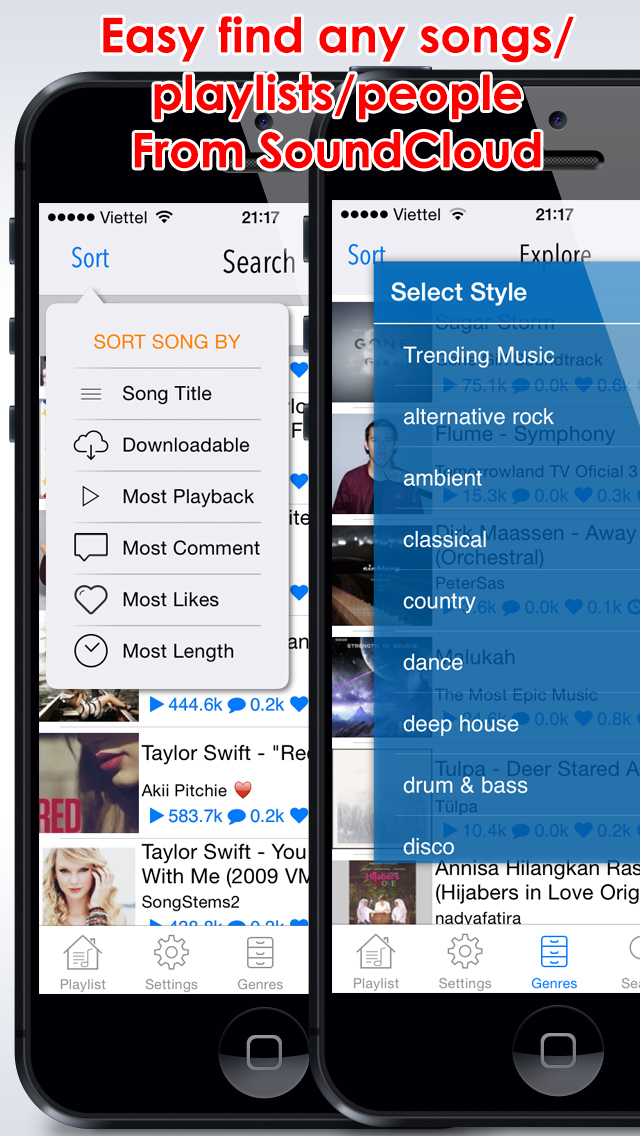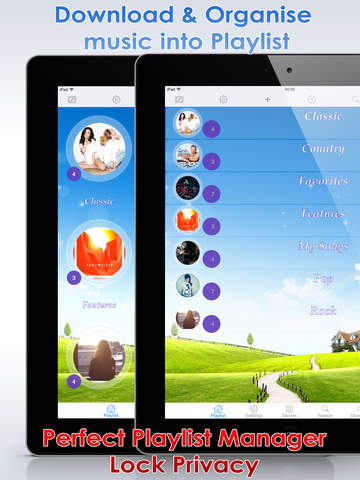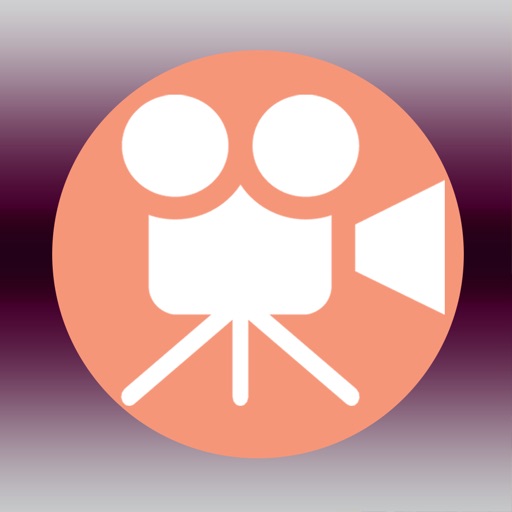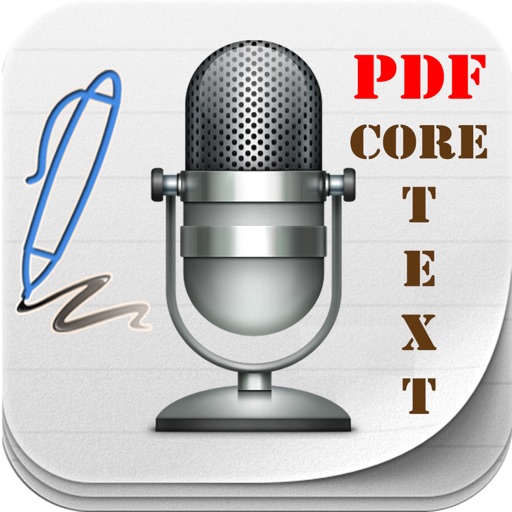What's New
Fix bug when playing background or locking screen
Allow to update song title & artwork image by long press on song
Multi selection to copy to / move to other playlist by long press on song
Change playlist name by touch on edit to see option and tap on item to edit
App Description
Stream or Download & Manage your favourite music from millions of free songs, DJ sets, remixes and live concerts. ... !
Organise songs to playlist easily and protect by passcode with perfect playlist manager !
Millions of free songs, DJ sets, remixes and live concerts, you will be able to stream, cache or download your favourite music, comedy, news, podcasts and more into your iPhone/iPod/iPad, play it all anytime, anywhere and OFFLINE!
***** Please see quick user guide at bottom *****
Key features:
- Discover & search directly
- Single tap music streaming and/or downloads
- Quick audio preview before downloading
- Integrated music player
- Background playback
- Playlist playback
- Album artwork
- Shuffle function
- AirPlay support
- Lockscreen controls
- Share audio to social network
- Support iTunes File Sharing
- and many more
Music & Playlist Manager
- Theme changeable
- Privacy Playlist
- Shows song title and artist
- Sort song by top like/comment/playback, song size, title ...
- Copy/Move songs between playlist easily
- Select & Multi select songs to copy/move/delete/download/clear data/...
- Sort/Search on Playlist manager or Songs in playlist
High Quality Download Manager
- Auto detect already downloaded song
- Multiple downloading at one time
- Support resuming of interrupted downloads.
- Pause, Delete or Clear while downloading
Music Player Pro
- Integrate 10 bands equaliser setting
- Enhance sound with 20 equaliser preset
- Share mp3 music with PC or other devices
- Sleep timer
- Playlist manager with grid or list style
- Easy setting interface
*****QUICK USER GUIDE
1. How to create playlist ?
Tap on Home Playlist, tap on plus icon and enter name to create
2. How to lock Playlist with pass code or lock pattern ?
Long press on playlist or tap on edit icon.
The menu option appear. Tap on lock icon to enter pass code
3. How to rename or edit Playlist ?
Long press on playlist until menu option appear.
Tap on playlist again to edit
Also for delete/ tint color
4. How to change song title or artwork image ?
Tap on playlist contain song, then long press on song to see popup
Then select the option you want to do.
5. How to multi select songs to copy to , move to other Playlist ?
Tap on Playlist to view list of song.
Tap on edit icon on top left to enter edit mode.
Tap on row to select,
Then on the bottom bar select the action you want as:
Delete/Copy to/Move to and follow guidance
6. How to download or add the new song or add to Playlist ?
Search or Browser top chart with different category !!!
You can search the song by tap on Search Icon on bottom
And enter the text to search
Tap on Plus Icon to do:
Download: Will download the song to current active Playlist (or last selected)
Download to: Will show list of Playlist to select to download or add to
Add to playlist: Only add the online link to Current active Playlist.
7. How to change theme for Home Playlist list ?
Tap on setting icon (on top). Then you can select from Camera Roll or Pattern.
8. How to layout Home Playlist Icon for Grid or List ?
Tap on setting icon (on top). Then select "Show List Layout"/"Big Or Small" ...
9. How to backup song to PC?
Tap on Setting Icon (on Bottom). The Setting Panel appear.
Choose Backup to PC option.
And On PC Use FTP Client to copy whole Store folder
When copy back to device, do the same and Overwrite the "Store" folder
10. How to copy song from Trial version to Pro Version ?
Do as step 9 for Trial version. Then similar to copy back Pro version
11. General Setting ?
Tap on Setting Icon (on Bottom). Very intuitive to follow options
12. How to turn on Music Equaliser Preset ?
When play song in music player. Tap "Adjust" Icon.
Tap on top left Power Icon to toggle Equaliser.
And then tap on Manual to select which type preset you want.
Then you can change Gain overall or any frequency.
13. How to hide/show visual music ?
Tap on 3 column icon to on /off.
14. Need more support, email to: [email protected]
App Changes
- September 11, 2014 Initial release
- October 12, 2014 New version 1.5.1
- October 25, 2014 New version 1.5.2
- November 23, 2014 New version 1.5.6
- January 27, 2015 New version 1.5.7