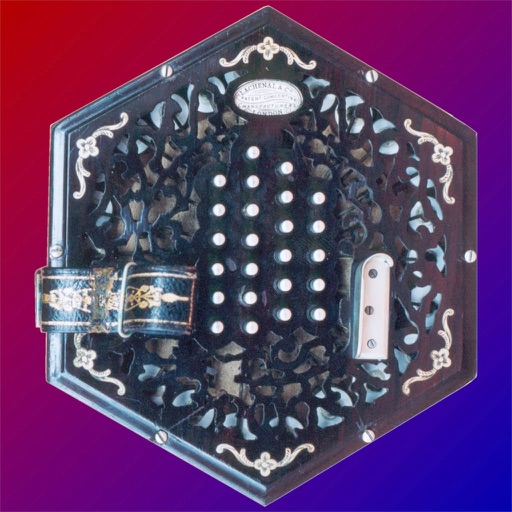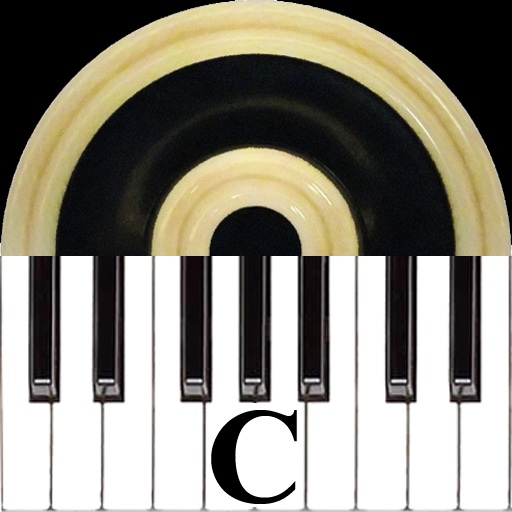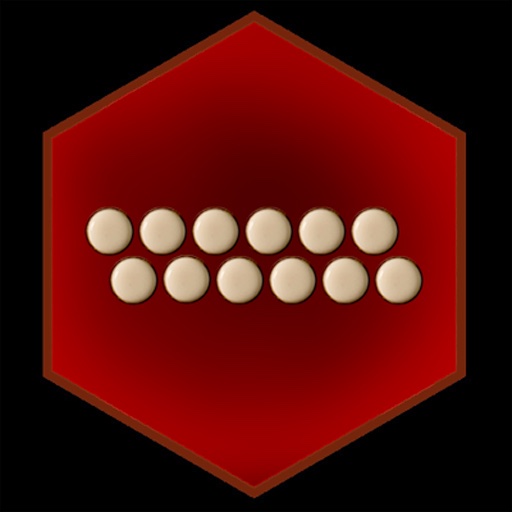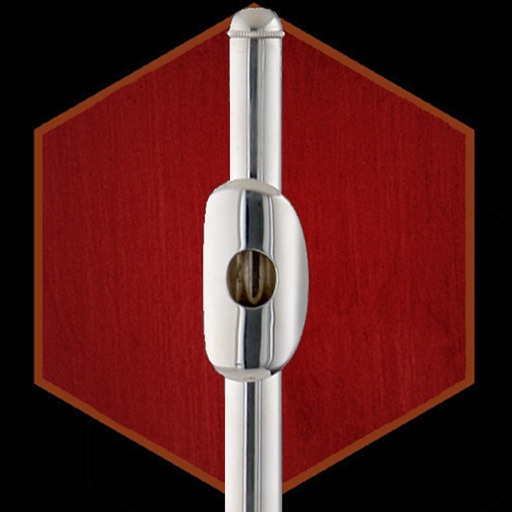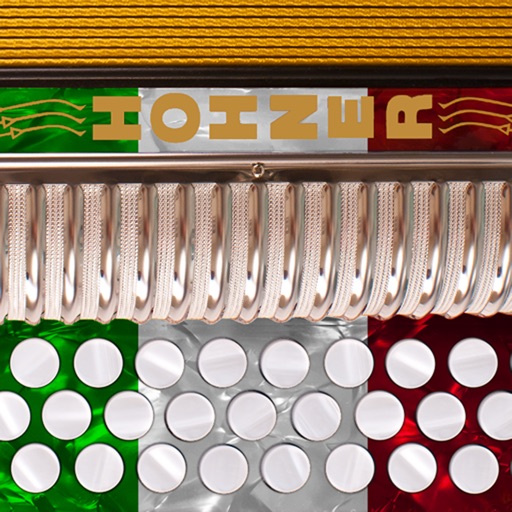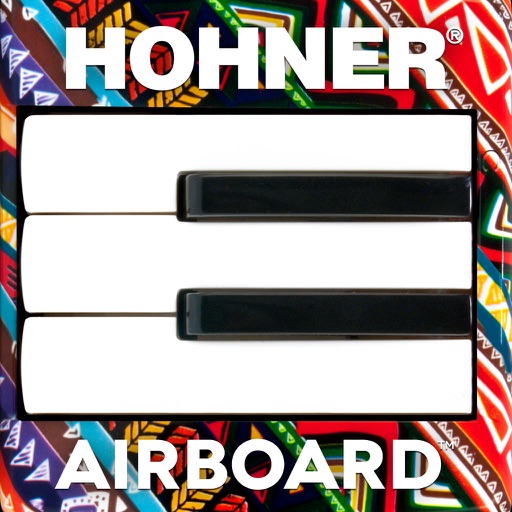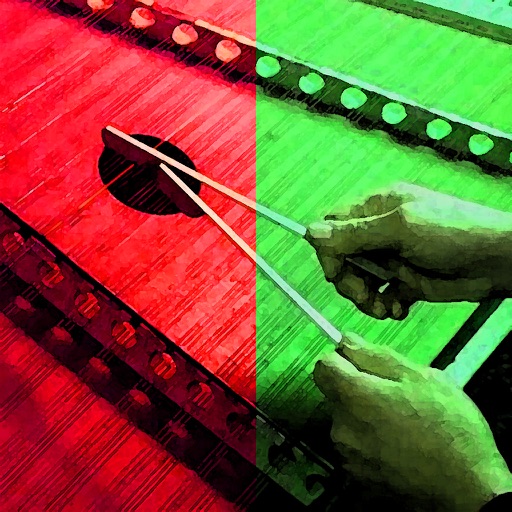What's New
This app has been updated by Apple to display the Apple Watch app icon.
Doubled the width of the detect zones to make it easier to play with flatter fingers, more in the traditional style.
For best results when playing with flatter fingers, turn off the on-screen controls.
App Description
Bagpipes Pro is five extremely realistic sounding sets of bagpipes for the iPad that are played using standard Scottish piping fingerings.
The instrument may be transposed up to +/- one octave in semitone increments as well as tuned up to +/- 50 cents.
It includes five authentic sounding sets of Scottish, Irish, and Swedish bagpipes.
The five sets of bagpipes are:
Great Highland Scottish Bagpipes - The most popular Scottish marching pipes, in the traditional key of Bb.
Scottish Border Pipes - A Scottish smallpipe in the key of A with a sound distinctly different from but similar to the Highland pipes.
Scottish Smallpipes - A Scottish smallpipe in the key of A, one octave lower than the Border Pipes, and has a rounder, bubbly sound.
Irish Uillean Pipes - Bellows blown pipes in the key of D
Swedish Säckpipa - A set of Swedish bagpipes in E, with a very haunting sound.
All of the instruments use fingerings based on the standard Scottish Highland bagpipes chanter.
IMPORTANT: Since this app requires as many as 8 fingers on the screen at the same time, before playing, disable "Multitasking Gestures" on your iPad (in the Settings app, under the General section, turn the Multitasking Gestures switch to the off position).
Start/stop the drones playing by touching the drone puck. Select standard or alternate drone note from the controls.
Use the Transpose slider to set the overall instrument transposition in semitones. Touch the transpose value to the left of the slider to reset the transposition to zero.
Use the Tuning slider to set the overall instrument tuning offset in cents. Touch the tuning value to the left of the slider to reset the tuning offset to zero.
To play the chanter, touch the bar at the top left with your left thumb. This bar is the hole normally on the back of a real chanter and must be covered for the lower notes to play.
Next, touch the top three holes of the chanter starting with the tips of your left index, middle, and ring fingers.
Finally, touch the bottom four holes of the chanter with the tips of your right index, middle, ring, and little fingers.
Touch the "i" to show/hide the live performance controls.
Touch the "?" for on-screen help.
Audio samples for the Säckpipa provided by Jonathan Parker from an instrument made in 1986 by Leif Eriksson.
Drone puck image courtesy of Mike DeSmidt.
App Changes
- November 12, 2011 Price increase: $1.99 -> $4.99
- November 25, 2011 Price decrease: $4.99 -> $0.99
- November 26, 2011 Price increase: $0.99 -> $4.99
- December 30, 2011 Price decrease: $4.99 -> $1.99
- January 02, 2012 Price increase: $1.99 -> $4.99
- July 13, 2012 New version 2.0
- July 15, 2012 Price decrease: $4.99 -> FREE!
- July 16, 2012 Price increase: FREE! -> $4.99
- November 13, 2012 Price decrease: $4.99 -> $2.99
- June 21, 2015 New version 3.0
- July 09, 2015 Price decrease: $2.99 -> $0.99
- November 07, 2015 New version 3.1
- November 07, 2015 Price increase: $0.99 -> $2.99
- December 26, 2015 Price decrease: $2.99 -> $0.99
- December 28, 2015 Price increase: $0.99 -> $2.99
- March 05, 2016 New version 4.0
- March 05, 2016 Price increase: $2.99 -> $4.99
- March 12, 2016 New version 4.1
- March 17, 2016 Price decrease: $4.99 -> $0.99
- March 20, 2016 Price increase: $0.99 -> $4.99
- June 22, 2016 Price decrease: $4.99 -> $2.99
- July 18, 2016 Price decrease: $2.99 -> $0.99
- July 26, 2016 Price increase: $0.99 -> $2.99
- June 13, 2019 New version 4.6
- August 28, 2019 Price decrease: $2.99 -> $0.99
- July 14, 2020 Price increase: $0.99 -> $2.99