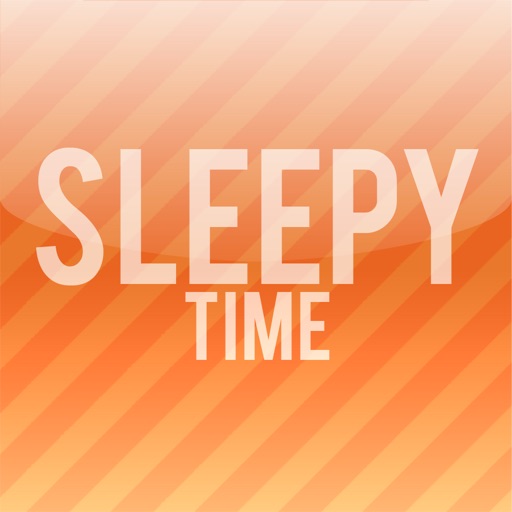What's New
Delay setting, allows you to set a delay that the app will wait before the playback begins.
Tracks duration mode: you can set the number of tracks to play before switching off instead of a duration in time. Useful if you listen to TV shows or episodic content.
Bright flashlight, with this switched on the screen backlight will be set to maximum when you activate the flashlight, and switched back again after.
App Description
Sleepy Time is an app to help you to play music and sounds to fall asleep with. The app will sort your playlist and play through them for the duration you set, fading the volume down gradually as it finishes.
It has several features not available in other apps:
Sorts your playlist instead of just shuffling, favours songs that haven't been played recently and have a low play count, so you don't get the same songs night after night.
Has its own independent volume control which you can set in app. When you start the timer it will always reset to this value, so no chance of the volume changing when you insert headphones. The playlist and shuffle/repeat settings are all independent too, so when you open the iPod/Music app everything will be as you left it.
Warns you if you attempt to start the timer without headphones in so no worry about waking up anyone accidentally with music blaring out the speaker.
You can set the timer, then lock the device, shutting off the screen, and it will wait until you insert your headphones before starting to play. So you can set it up ready, then get tucked up with the lights off and then just plug in your headphones to start up.
App Changes
- June 03, 2014 Initial release