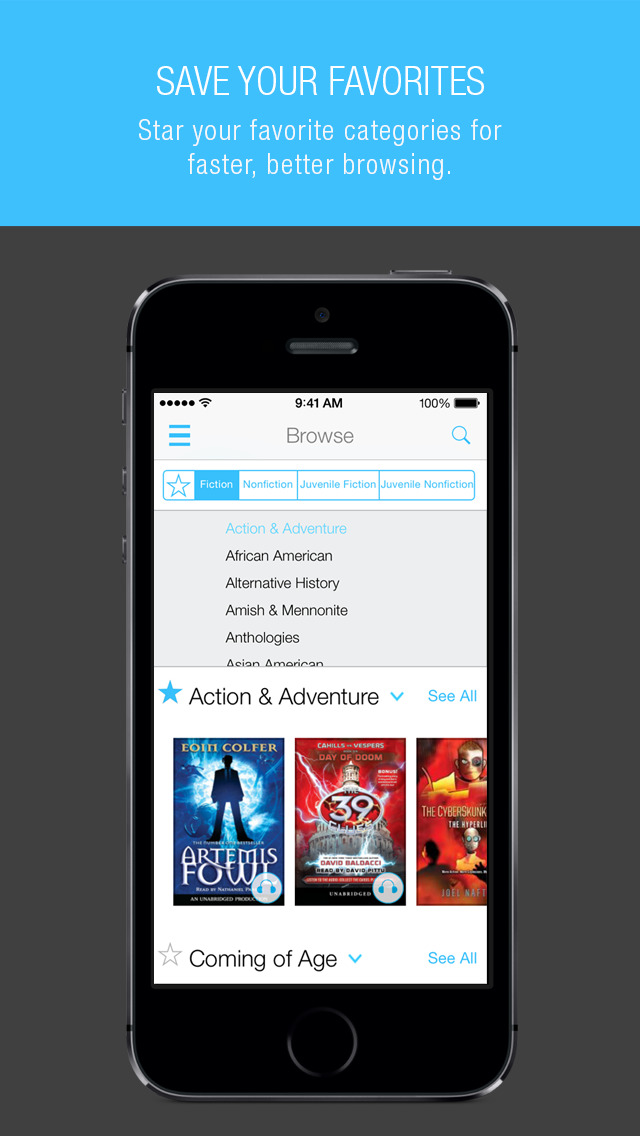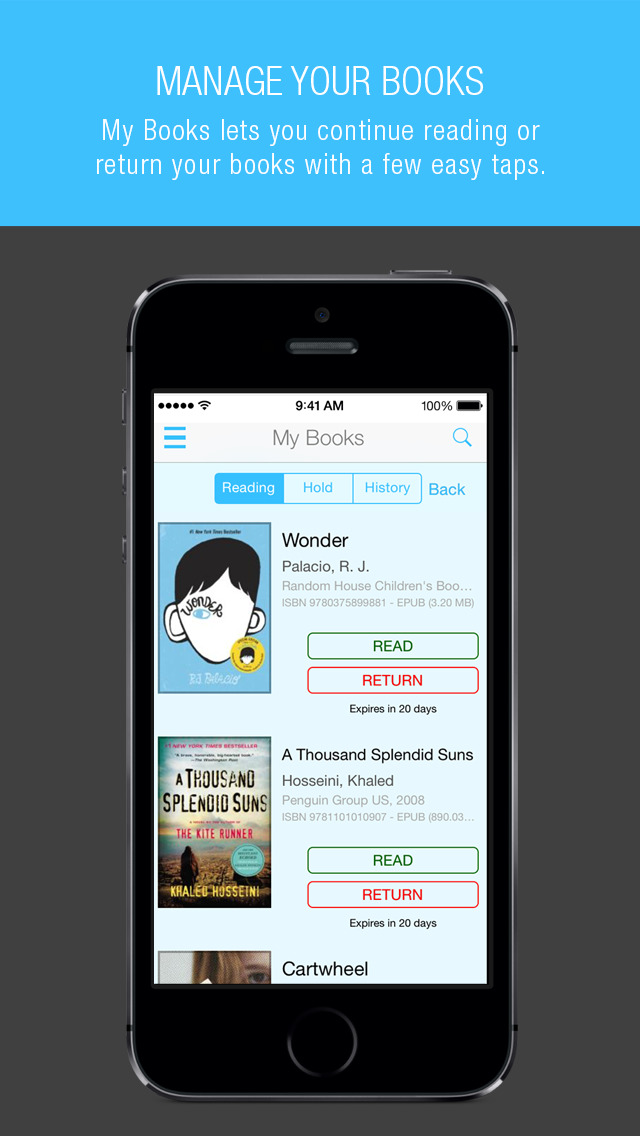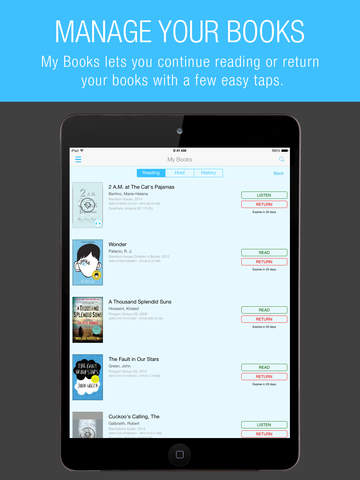What's New
- Who has many thumbs and squashed some bugs….the cloudLibrary team!
- Try the new Kids Mode optional lock!
App Description
A must-have app for library users! Easily borrow physical items using your mobile device, receive reminders, manage receipts and discover new digital content all within the cloudLibrary app!
Extremely intuitive, all it takes is a library card to login and get started! Designed for an enjoyable experience, users can benefit from many new features, depending on their library’s subscription.
- Easily accessible library card, which conveniently displays when you’re near the library
- Switch accounts with ease and manage multiple library cards from one mobile device
- Download and enjoy free eBooks and Audiobooks
- Keep track of your physical and digital library activity in one place
- Receive helpful receipts, due-date reminders and packable checklists
- Visible push notifications alert when hold items are available
- View upcoming library events and programs
- Checkout print items at your library using your mobile device
- Fun and loveable customizations include Themes, Avatars and Nicknames
For libraries that have a subscription to offer eBooks and Audiobooks:
- Customize your homepage bookshelves to display your preferred genres
- Simple interface makes browsing and saving titles a breeze
- Filter content by format, availability and language to display exactly what you are looking for
- Mark titles as favorites or read to help with literary conversations with friends
- Sync digital content across multiple devices to easily pick up where you left off
- View current books, full reading history, items on hold and saved titles in one place
- Sort titles by name or author to easily find what you’re looking for
- Receive reading recommendations or view additional titles by author or series
- Select font size, margins and background colors to create your preferred reading experience
- Search eBooks for a particular phrase to get back to that one spot you wanted to reference
- Bookmark pages and add notes if needed
- Return titles early when you’re finished and make available for other readers
Elevate your library experience today with the cloudLibrary app!
App Changes
- June 16, 2014 Initial release
- November 11, 2014 New version 2.0.28
- January 27, 2015 New version 2.1.24
- February 06, 2015 New version 2.1.29
- May 04, 2015 New version 2.2.8
- October 01, 2015 New version 2.3
- December 20, 2015 New version 2.4.7
- July 11, 2016 New version 2.6
- November 06, 2016 New version 3.0.7
- December 05, 2016 New version 3.1.5
- June 14, 2019 New version 4.4.21
- August 17, 2019 New version 4.5.18
- December 10, 2019 New version 4.6.50
- December 17, 2019 New version 4.6.52
- July 15, 2020 New version 4.7.12
- October 23, 2020 New version 5.0.8
- November 12, 2020 New version 5.0.10
- December 10, 2020 New version 5.0.11
- September 16, 2023 New version 5.9.3
- November 03, 2023 New version 5.9.4