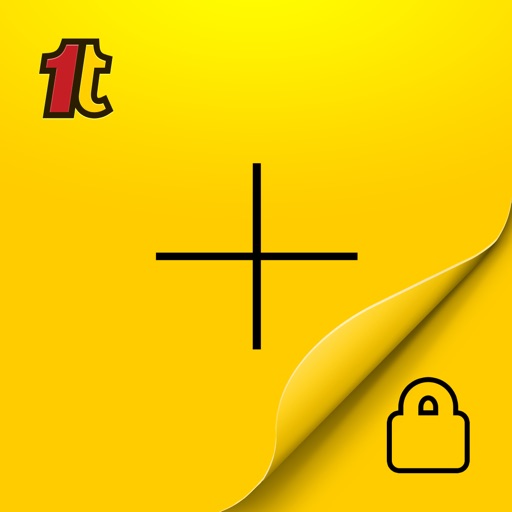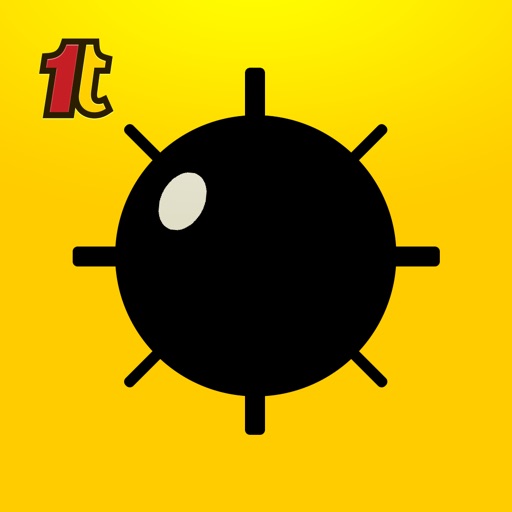What's New
- Finally iOS 7 look and feel, enjoy it :)
- Select the amount of seconds before first recording
App Description
******* BEST VIDEO APP EVER 2011 WINNER *******
From 1Tapps, the brand everybody is talking about.
As simple and useful as the App Name, just record a video with one tap on the App Icon.
-------
For people who says it crashes on start, please check out this instructions: http://bit.ly/108EA01
-------
You tap the app Icon and instantly starts a 3secs timer, never miss again your child doing funny things. If you want a video faster than the first three seconds just tap again on the BIG SHOOT button. You can cancel the first video, just clicking over the BIG CLOCK countdown.
It records the video at the maximum resolution avaliable for the device by default, if you want lower resolution you can change via App Settings.
You tap the App and you know you will have the Video camera ready, never lose again a video because Photo camera is preselected, as it happens with the standard iPhone/iPad camera!
Perfect to stay on the dock, tap and record!!!
Continue taking videos as fast as you can, no annoying and unnecessary animations between videos.
Features:
· Record time counter
· AutoStop option
· Close on End Capture option
· Videos stored on Camera Roll
· Change the capture resolution ( 1080p, 720p, 480p, 360p, 144p - Depending on the device capacity )
· iPhone 4 and Above -> Torch Mode ( Activate flash )
· 3 seconds timer to get the just time to point the camera
· Cancel the 3 seconds timer
· Tap the App Icon and start recording
· Tap & Focus
· Auto Focus
· Big Shoot Button
· Auto Exposure
· Auto White-Balance
· Save video even if you click on Home button, don't lose any video
· Multi-Record
COMMENTS / REVIEWS:
"1TapVideo saves precious seconds when accessing the video camera from any camera enabled iOS device" by 148apps.com
The Five 1Tapps Rules:
1. So, So Simple - The triple S rule -
2. As Easy as AppName - You tap and you know what's going to happen -
3. One Tap Away - No waits, no options -
4. One Tap Action - Yes, just one action! -
5. No Text - who needs it? if we need it we did something wrong
#####################################
############ SUPPORT INFO ##############
#####################################
Please, before writing a bad review contact us
at: [email protected], we will answer you ASAP
#####################################
More On:
- Visit Us : http://1tap.ps
- Follow Us : http://1tap.ps/tw
- We Love Fans: http://1tap.ps/fb
If you don't find your 1TapWhatever, just ask for it, we will be really pleased to develop it.
App Changes
- December 17, 2011 New version 1.1
- January 02, 2012 Price decrease: $0.99 -> FREE!
- January 04, 2012 Price increase: FREE! -> $0.99
- January 12, 2012 New version 1.2
- April 10, 2012 New version 1.3
- May 20, 2012 New version 1.4
- September 11, 2012 New version 1.5
- December 19, 2012 New version 1.6
- January 21, 2014 New version 2.0