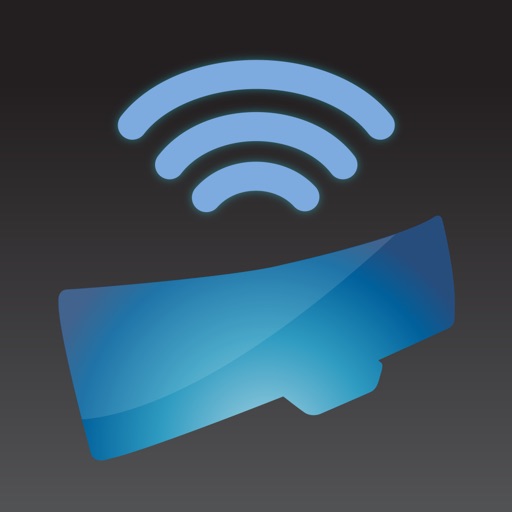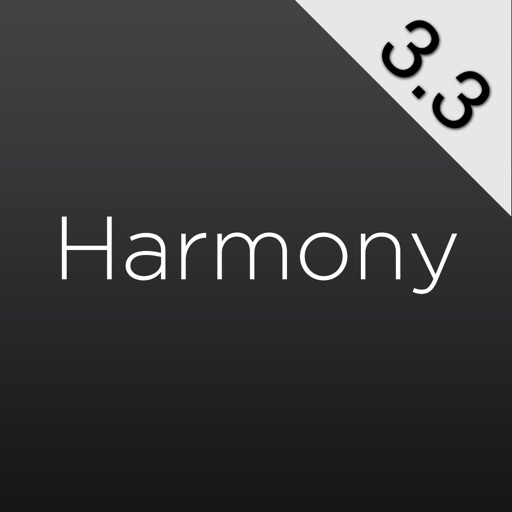What's New
Bug Fixes
App Description
NOTE: This app does not support Harmony Ultimate Home, Harmony Ultimate, Harmony Home Control, Harmony Smart Keyboard, Harmony Smart Control, Harmony Home Hub, or Harmony Ultimate Hub. If you own one of these products, please download the Harmony Control app.
With this app and the Logitech Harmony Link device, you can turn your iPad® into the smartest remote in the house, with fingertip control over live TV content.
The Logitech Harmony Link app allows you to see and browse your television schedule on your iPad. If you see something you like, one press of a ‘Watch Now’ button will turn on and configure all of your devices, and then tune directly to the right TV channel.
For the iPad and iPhone, Harmony Link offers the same smart activity-based control as the award-winning Harmony remotes. Just choose ‘Watch a Movie’ or ‘Listen to Music’ and everything is automatically switched to the right settings.
The Logitech Harmony Link device even includes an IR mini blaster that allows you to operate your systems behind closed cabinet doors, so you can block out the distracting clutter of boxes and flashing lights.
In a multimedia, multi-channel age, there's almost more choice than we can manage. Logitech Harmony Link puts you back in total fingertip control.
Note: This app requires the Logitech Harmony Link device
Features:
- Controls up to 8 devices from 5000+ brands
- Use simple gestures for common commands like volume, video playback and more
- Easy, online setup using your Mac or PC
- One touch to your favourite shows - just select a show from the personalized, in-app TV listings and tune in with one touch (iPad only)
- Activity based control - select an activity like ‘Watch a Movie’ or ‘Listen to Music’
- Harmony Link automatically switches the right devices to the right settings
- Hide the clutter - the included IR mini blaster accessory lets you control devices inside closed cabinets
What you need:
- iPad, iPhone, iPod Touch with iOS 4.0 or later
- iPad, iPad 2, iPhone 3G, iPhone 3Gs, iPhone 4, iPod Touch 2nd, 3rd, 4th generation
- Broadband Internet connection and 802.11 b/g wireless home network
App Changes
- June 13, 2014 Initial release
- November 03, 2014 New version 3.0.1