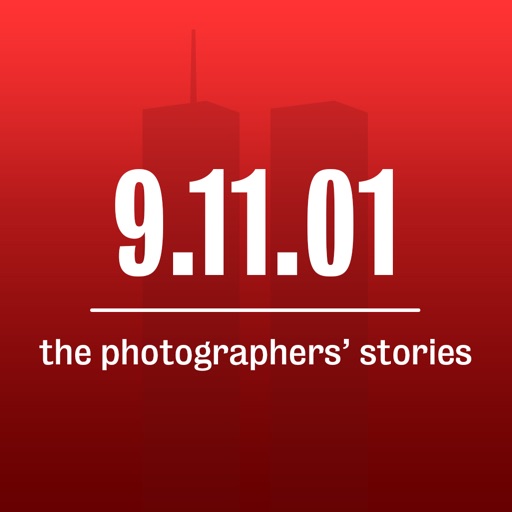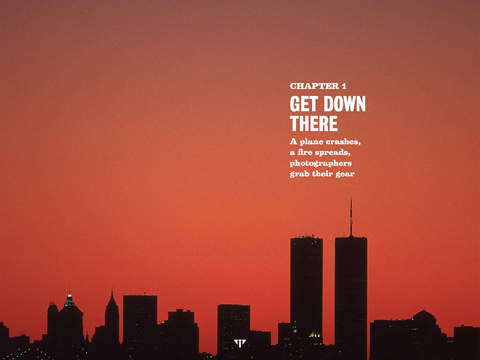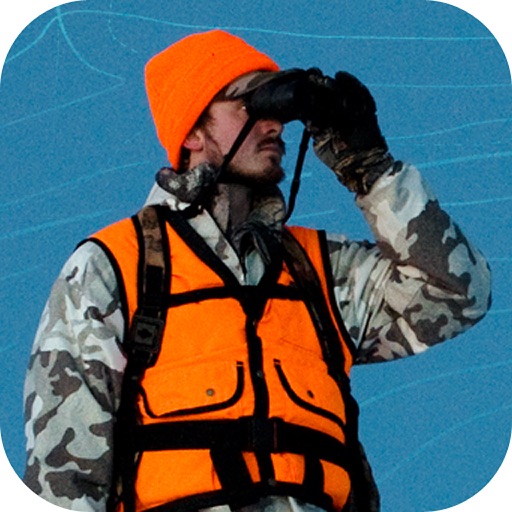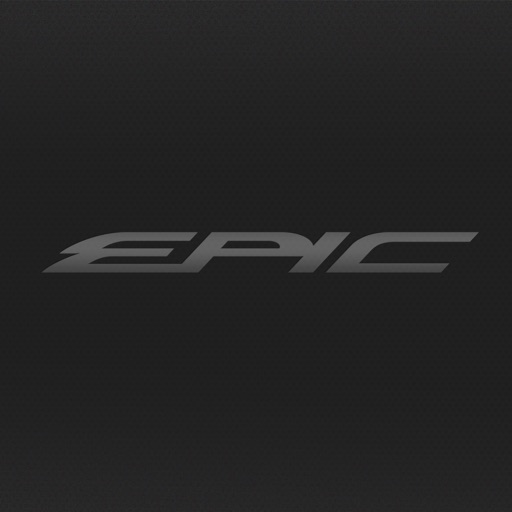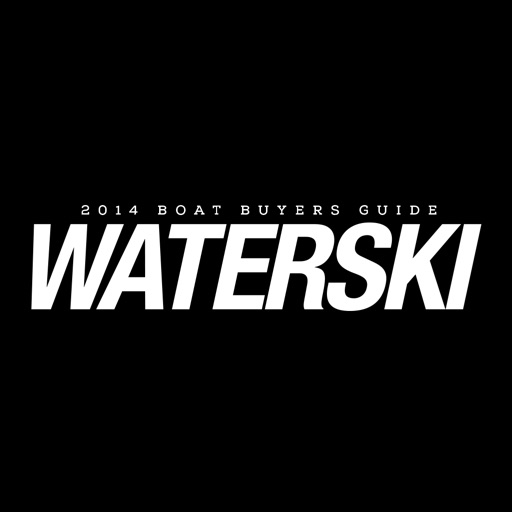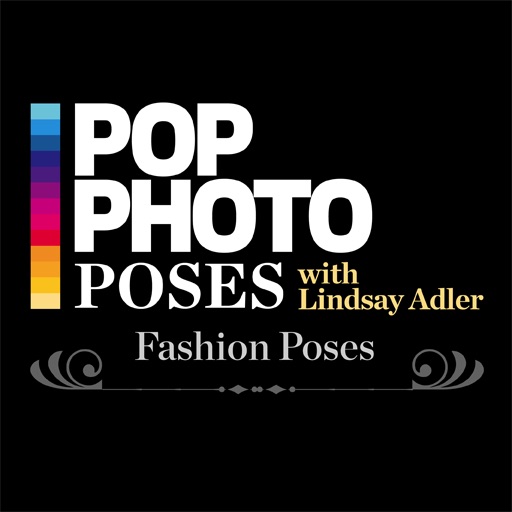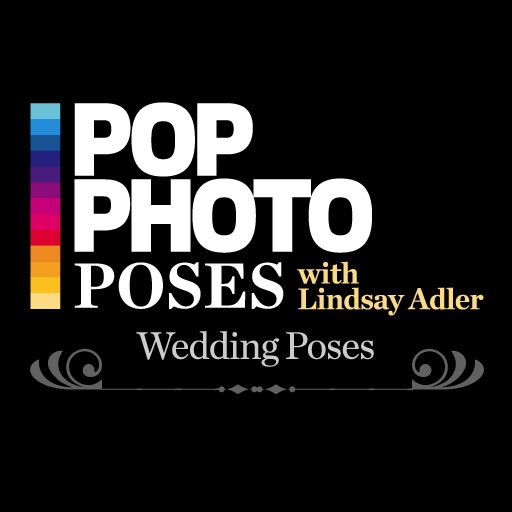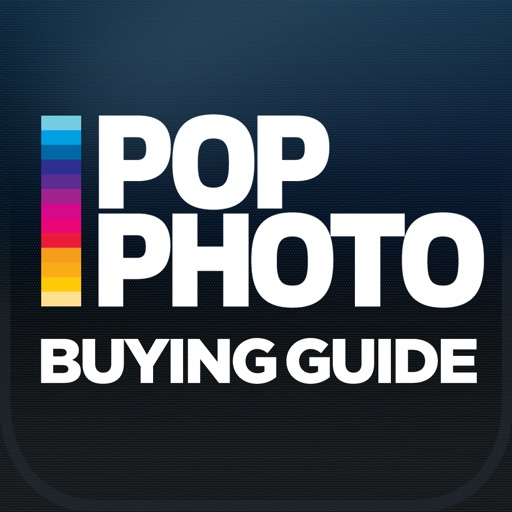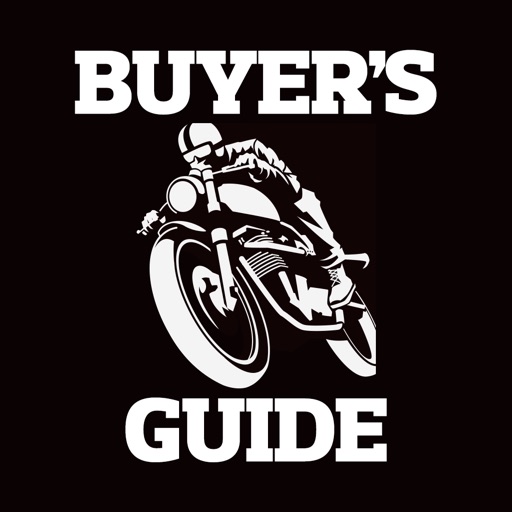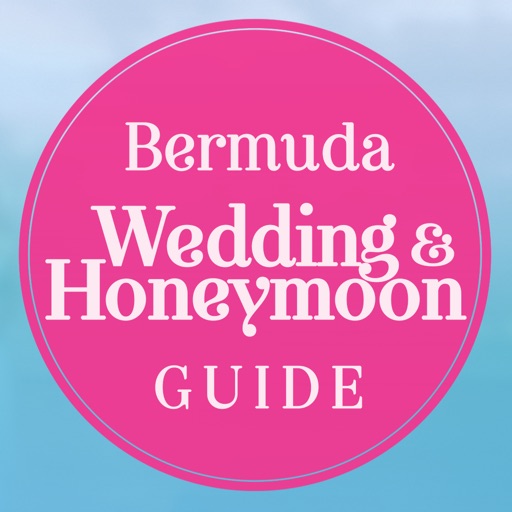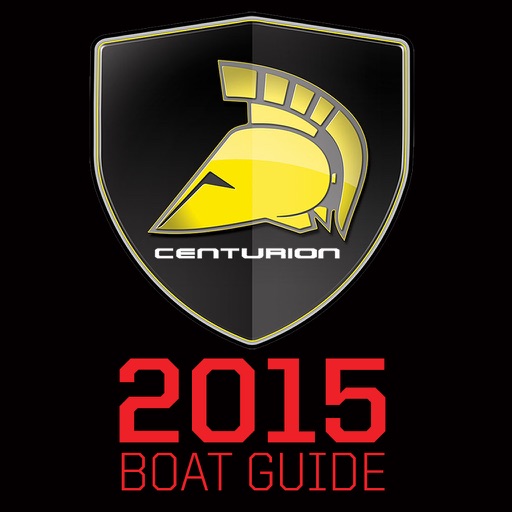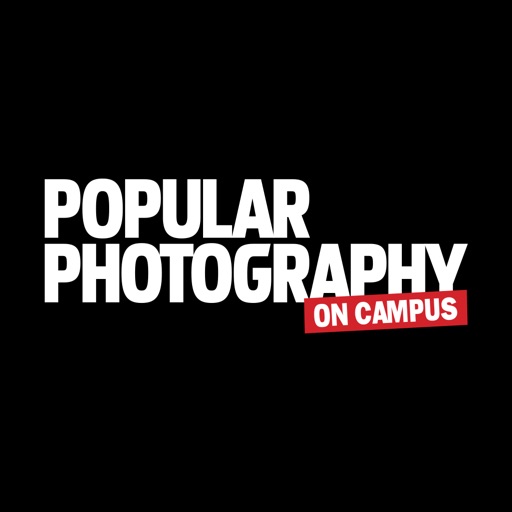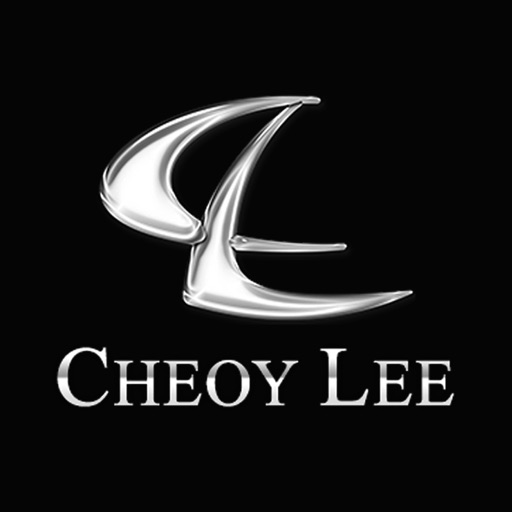What's New
This app has been updated by Apple to use the latest Apple signing certificate.
Bug Fixes
App Description
On September 11, 2001, terrorist attacks in New York City, Washington D.C. and rural Pennsylvania rocked the national consciousness. In New York, as most fled the destruction, police, firemen and emergency workers pushed headlong into its maw, and a brave few followed in their wake carrying cameras. American Photo is proud to present the stories of the photographers that shot the World Trade Center attacks and their aftermath, told in their own words, and accompanied by the stunning images they etched into history that day.
American Photo is honored to provide this app free of charge. In lieu of payment, we and the photographers represented in this story strongly encourage you to make a donation of any size to one of the charities found on the Donate page in the app.
How to use the app:
-Swipe sideways or tap the left/right edge of the screen to turn pages and find new stories.
-Read stories by swiping up and down. Tap the top of the screen to return to the beginning.
-Press and hold anywhere on the page to quickly access the navigation tools. To make the navigation tools disappear and return to the page you were on, either press and hold anywhere or quickly tap anywhere on the page with one finger.
-Double-tap the screen to see just the bottom layer. Double-tap again to return to original layout.
-To bookmark pages, tap the upper-right corner of a page. Return to this page through the “Bookmarks” tab in the menu bar. Re-tap the same corner to remove bookmark.
App Changes
- June 15, 2014 Initial release
- August 21, 2014 New version 5.11
- September 14, 2014 New version 5.20