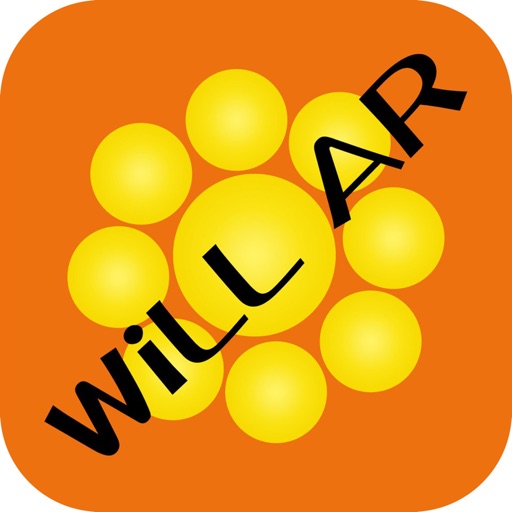What's New
bug fix
App Description
Organize your applications like you do every day with your PC
iPad and iPhone are really convenient. Whenever you wish, you can shoot photos or make videos, review them, and show them to friends. Some people will even have them close by from morning till night. Nowadays a growing number of office workers are using them for business reasons. It's certainly a handy way to share otherwise bulky brochures or video material with customers, or provide detailed explanations to customers in a professional and compact manner.
However, users will encounter a few problems when utilizing iPads and iPhones to the max. Firstly, how to manage rapidly increasing volumes of data. Differences in applications creates a disappointing scenario when realizing photos and videos cannot be concentrated according to certain themes. For business purposes you would utilize multiple file formats such as Excel, Word or PDF. It would be a very unhandy routine if you had to start up various applications every single time. You may want to manage data in folders like you used to on your PC. Organizing files according to purpose or use? "Marutto" is the application which answers these demands. Looking for easy data management of your iPad and iPhone using folders? We have it. It can handle various files such as Images, Videos, Office files, and PDFs all at once. Using Marutto, you can open any file or application type. As well, you can manage files using the layered structure like on your PC. If you wish, you can categorize data by creating folders in a folder. These are iconized so you can spot them easily.
Manage files by folders
1. Press EDIT button at the upper right corner to change into editing mode.
2. In the editing mode, an untitled new folder may be added by pressing 'add folder' at the lower right corner.
3. In the editing mode, you may edit folders by pressing the arrow at the right side the the 'add folder' button. You may change the name of folders or icon types, for organizing according your own wishes.
Folders in a folder
1. Select a folder or file you want to move in the editing mode. A red check mark is displayed at the right side of the selected folder or file.
2. By pressing the 'move' button you may select where you will move to. Select the folder you wish to move to, then press 'move to current folder', and the selected folder/file will move to the desired position.
3. You may create new folders within selected folders.
Supports various types of files
1. Marutto supports only image files but PDFs, movies and MS Office files can also be displayed.
2. Presentation files such as images or Powerpoint files can be displayed in a slideshow.
3. Extensions of zip files are also supported. It will reconstruct layered constructions as they were so that they are ready to use.
Easy data retrieval
1. From iTunes, select App, then retrieve data into Marutto. Multiple data forms can be saved all at once.
2. Email attachments can also be saved in Marutto. You will not need to connect to the host computer every time to do so. Simply activate Mail function and you can retrieve data instantly.
3. You can save data from Clouds, such as Dropbox. Select the date you wish to save into Marutto from the application within Cloud. That's all there is to it.
Suitable for many situations
1. You can use Marutto on both iPad and iPhone. Of course, it supports the latest iOS.
2. "Family album" or "off business relation with business partner--regardless of the private or business nature, Marutto can be used all the time.
3. The editing lock function prevents unauthorized tampering of any contents. You can use Marutto in-store during contact with the customer, or in the showroom.
App Changes
- November 08, 2014 Initial release
- August 02, 2015 Price decrease: $5.99 -> $3.99