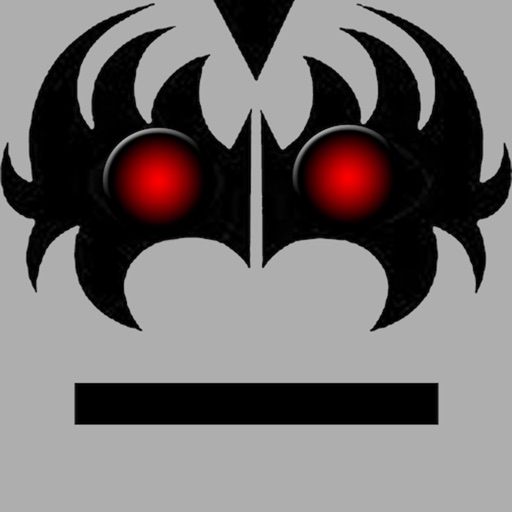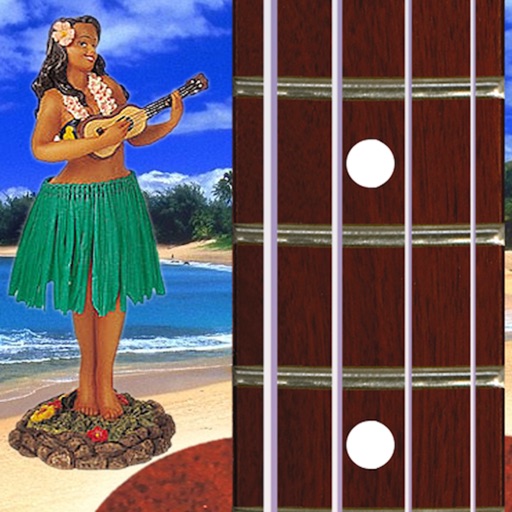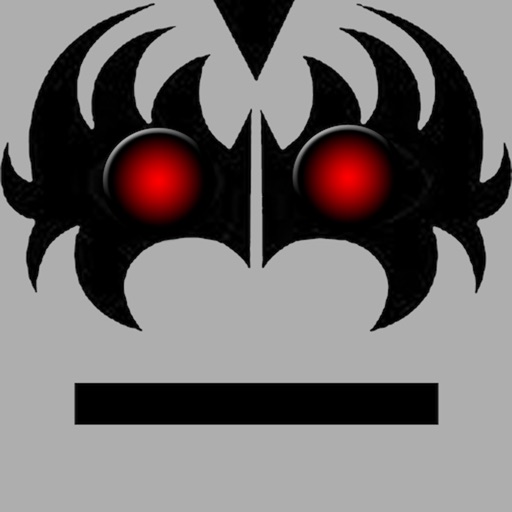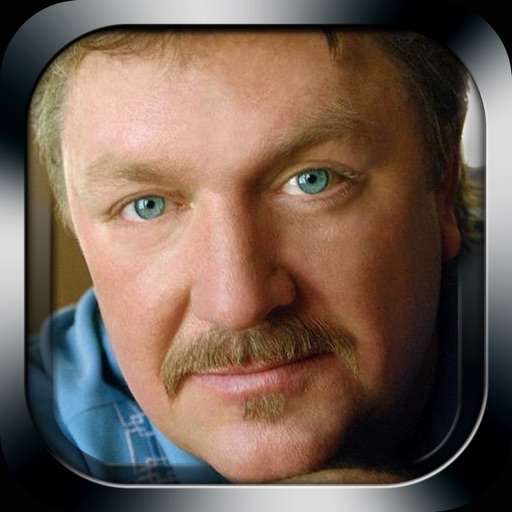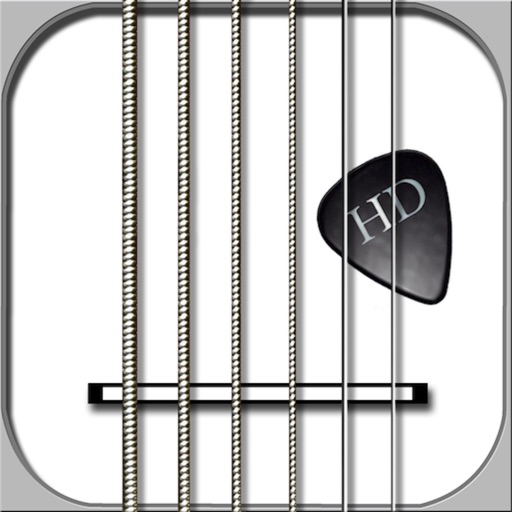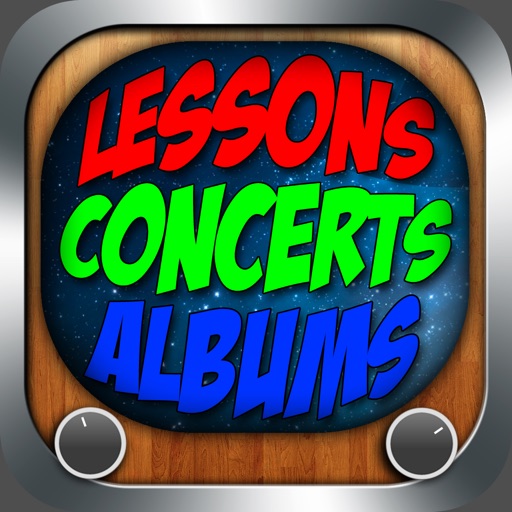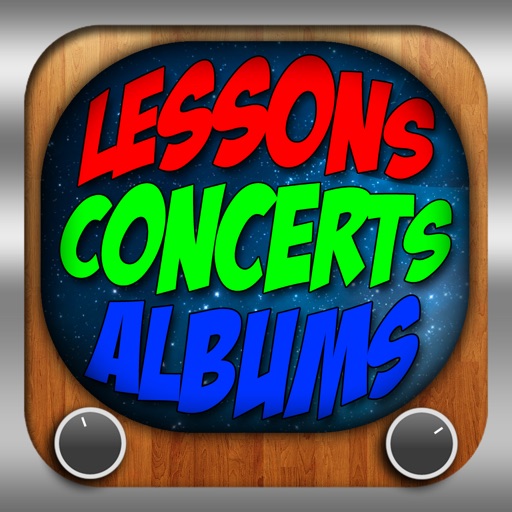What's New
- New Icon
- Updated Web and Review Links
Follow us @MadCalfApps on Twitter & Facebook to get news, updates, and a FREE APP every Thursday!
Thanks,
Nick
Mad Calf Apps
App Description
Mandolin!!! for the iPad
http://www.youtube.com/The365AppChallenge
Check out Mandolin!!! in action!
Originally this app was designed as a way to record Mandolin parts on the go.
This App Includes:
- 2 Mandolins (1 standart/1 baritone)
- Realistic sound samples and response
- 2 modes for jamming (strum/tap)
- Bass guitar blend option
- Chords, keys, and a multitude of voicings
- Right and Left hand layouts
- Tons of chord variations
- Low Latency OpenAL Sound Engine
- Floating chord selector for easy chord changes
This app is more than just a picture of a Mandolin that plays a few chords. It combines In-depth music theory with real world mobile playability in a low latent, easy to use interface. Heres how it works:
The Mandolin!!! interface starts with picking a key. Each key has 9 default chords to play (1,2,3,4,5,6,7,3flat, and 7flat). When your finger selects a chord, a flying button menu follows you to give each chord alternative variations (sus, add9, 7's, Bass 5th, invert, Major/minor, and a mute option). If you don't feel like fooling around with the floating menu don't worry, Mandolin!!!'s default chords are designed to work together within each key using droning notes. (For more info on how to play, checkout madcalfapps.blogspot.com).
That is how you play the strum mode. In the tap mode, a full twelve fret range fretboard is tapped to create your melodies.
You'll be picking out your favorite tunes in no time.
Enjoy and check us out on Youtube!!!
- Mad Calf Apps
----------------------------------
NOTE: No Sound?
Go into the settings on your device, select "sounds" and toggle your sound ON then OFF then ON again. Try this even if you don't think your device is currently muted. Click the "Developer Website" link below for a great article explaining how your device could be partially muted. http://momswithapps.com/2012/06/10/using-the-ipads-side-switch-settings-to-bring-back-the-sound-in-your-app/
----------------------------------
Follow us @MadCalfApps on Twitter & Facebook to get news, updates, and a FREE APP every Thursday!
App Changes
- June 15, 2014 Initial release