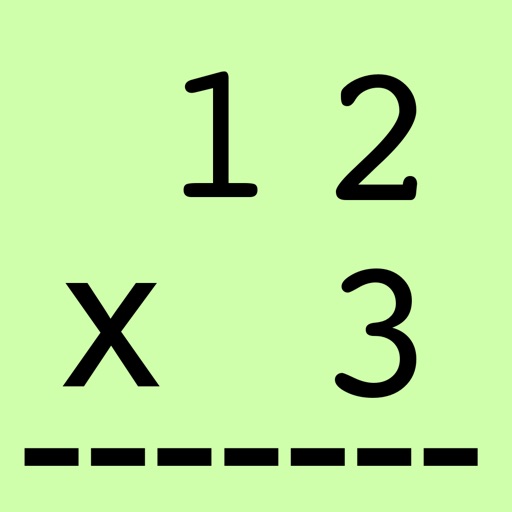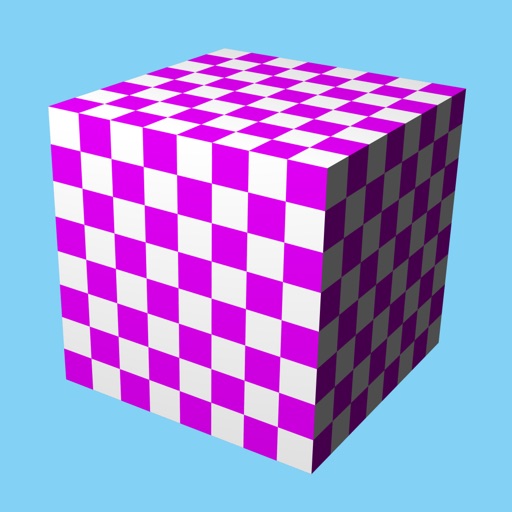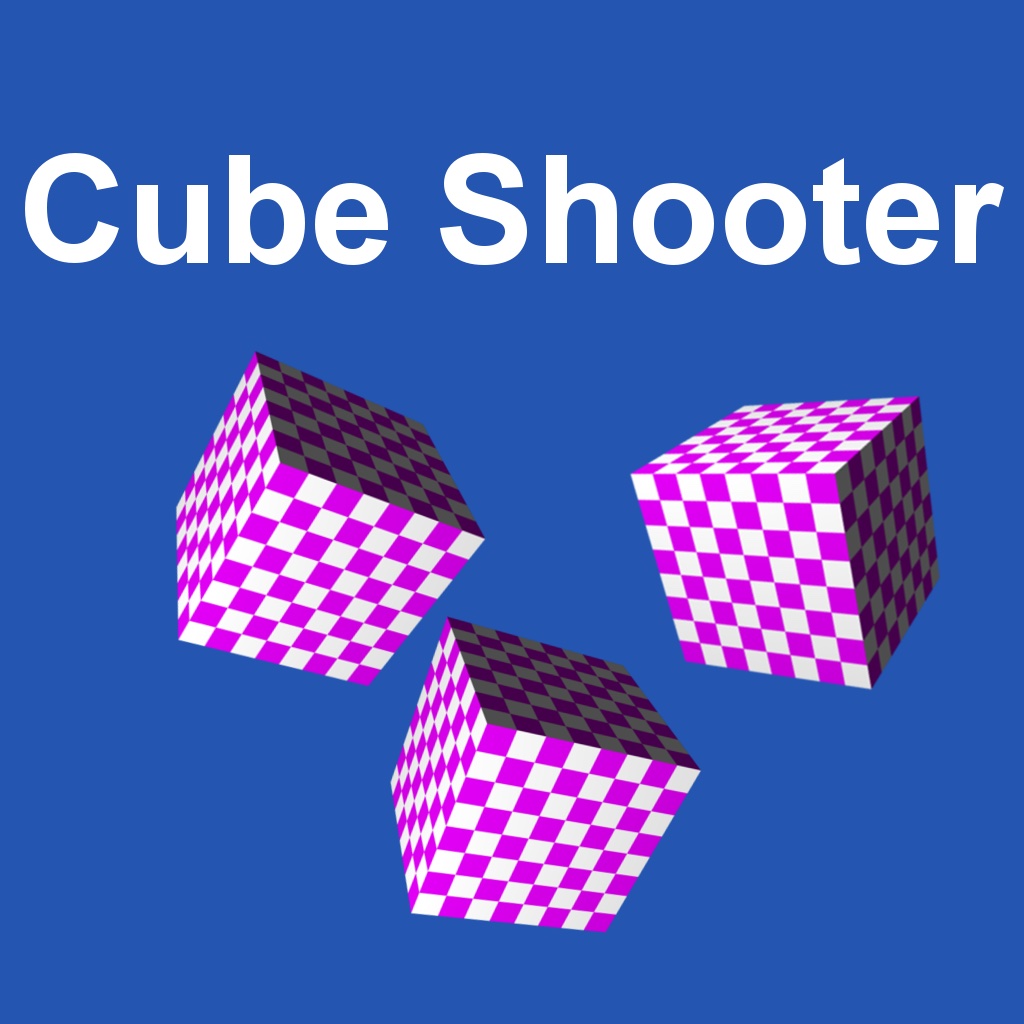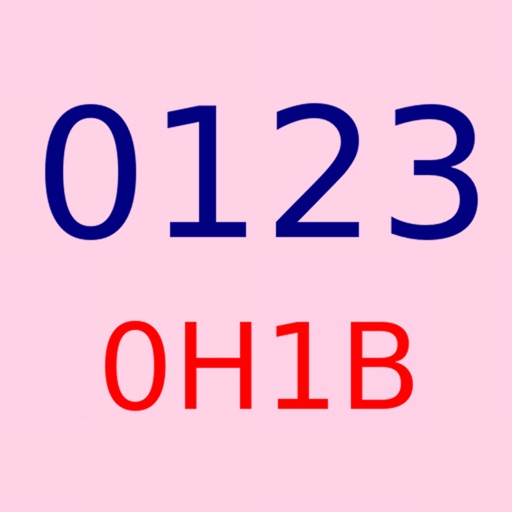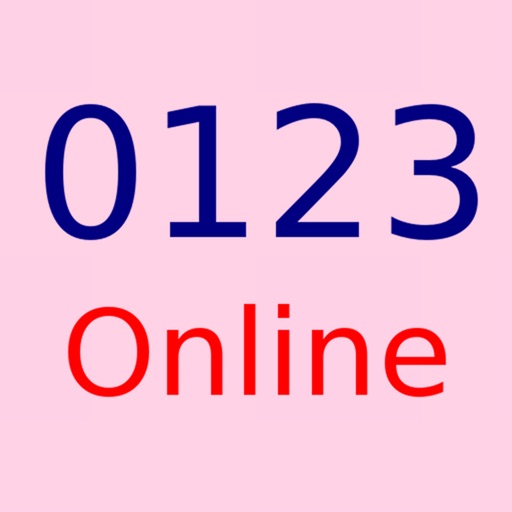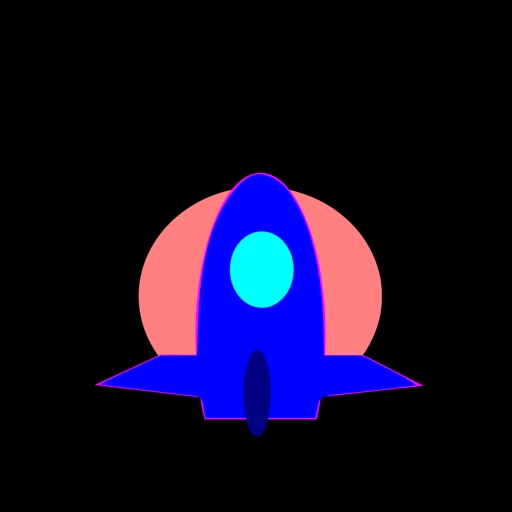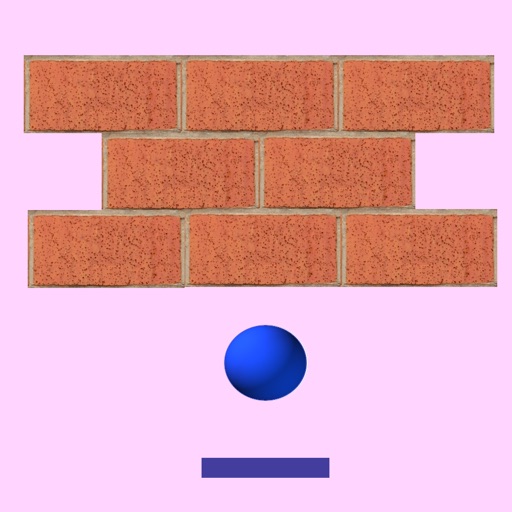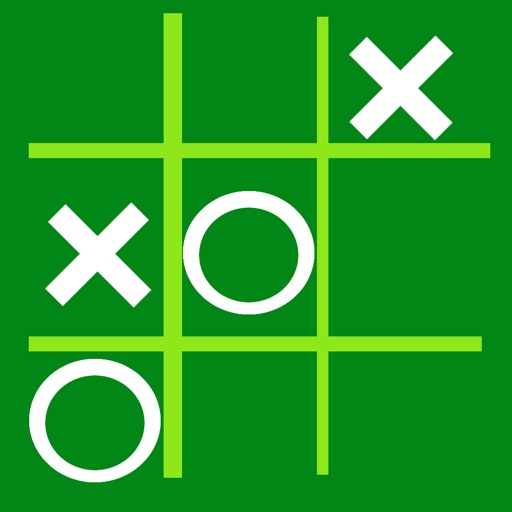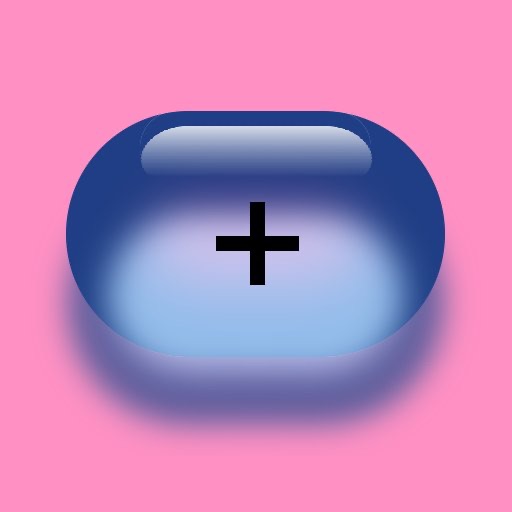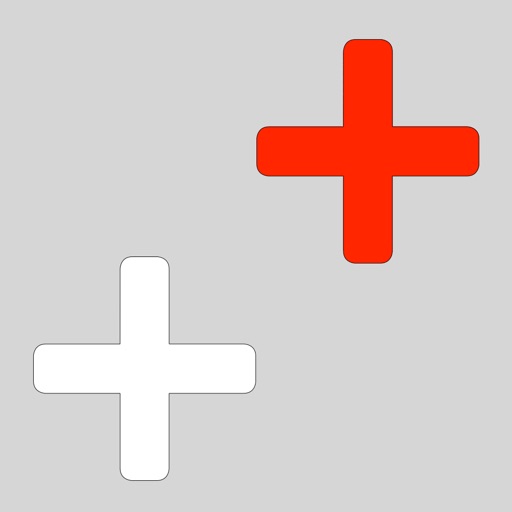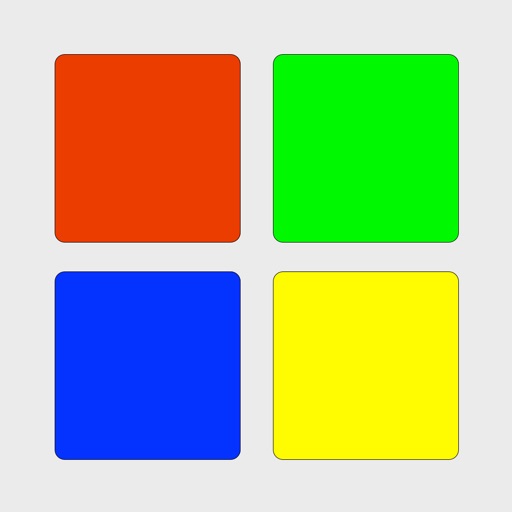What's New
A little change in the text.
App Description
You just touch and do calculate faster. Score is your time.
[HOW TO PLAY GAME]
Touch the Start button on the Main Menu, then you will see the Shift Calc Game Board, now you touch the Go button.
Touch the numbers and operators faster as much as you can. x or = can be inputted by touching Shift button to switch screen. For example, if 77389 x 866486 = is displayed, then touch 7, 7, 3, 8, 9, Shift, x, 8, 6, 6, 4, 8, 6, Shift, and finally =. Your score, time is displayed on the pop up window.
When you are get used to it, you can compete with others and your friends by Game Center function. Check out World ranking.
If you are comfortable with and addicted to the buttons, then it's time to use the App, Shift Calc.
App Changes
- June 08, 2014 Initial release