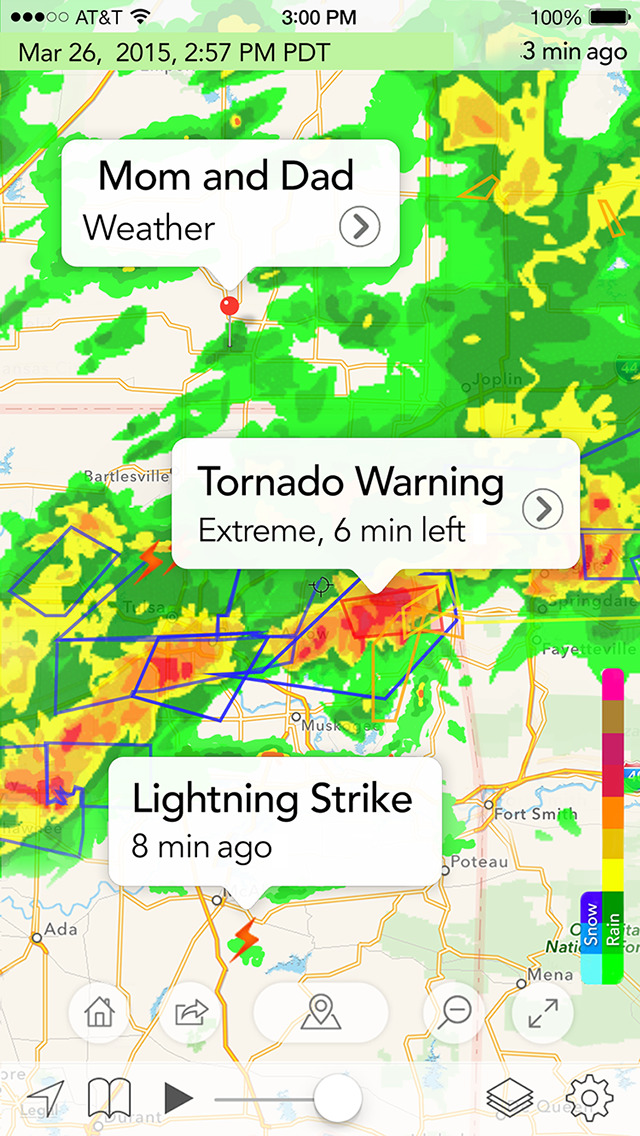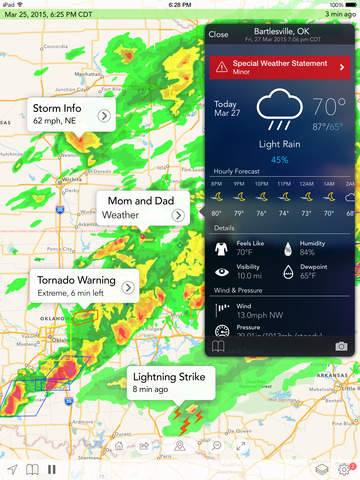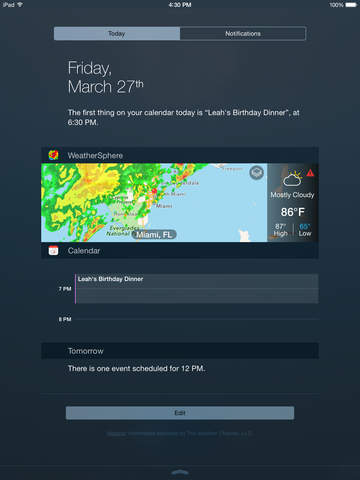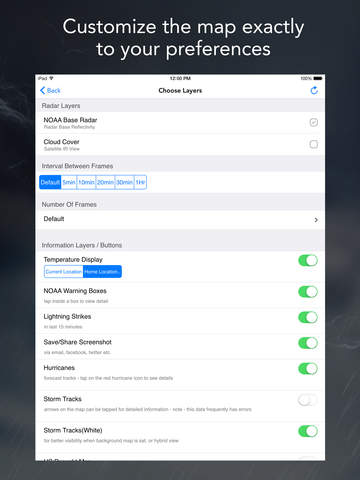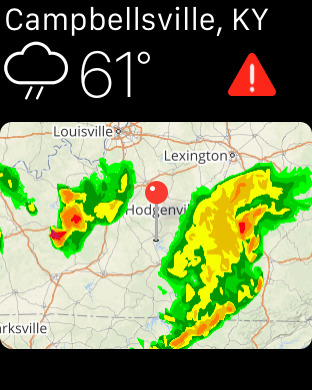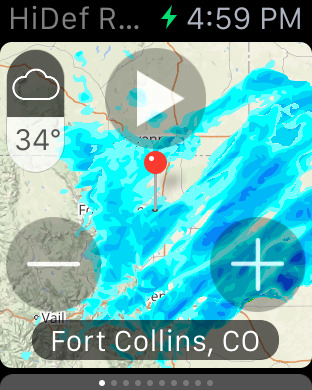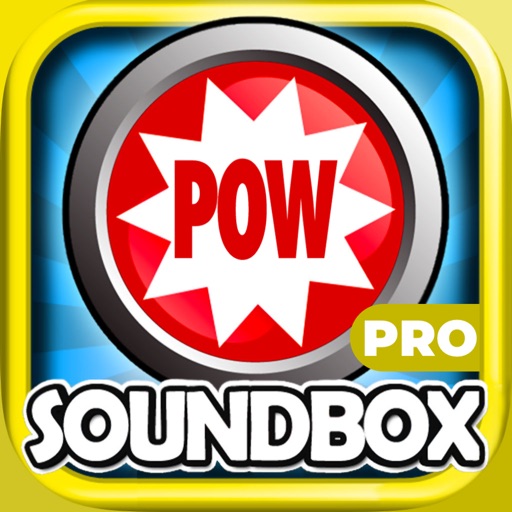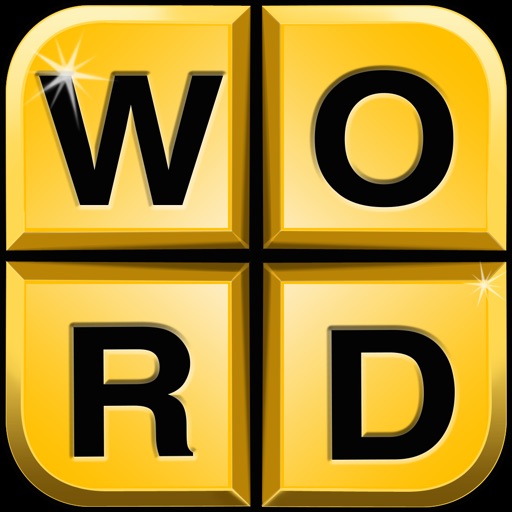What's New
A new version of Weather Hi-Def Radar is here!
Here’s what’s new:
- A fresh new look: Enjoy a new design that makes it even easier to prepare for any type of weather
Thanks for using Weather Hi-Def Radar! Have questions or feedback? Email us at [email protected] for fast & friendly support.
App Description
Weather Hi-Def Radar is a simple yet powerful weather radar app that features real-time animated weather radar images in vivid color on a highly-responsive interactive map. View future forecasts and detailed weather information with map layers, including fire & air quality index. See freezing rain on the radar so you can anticipate hazardous road conditions. Stay ahead of the weather with advanced alerts, including lightning & precipitation notifications so you’re always prepared.
Features include:
• Sharp weather radar imagery display current & future radar images
• View weather map full-screen on your device and hide the app buttons for a crystal clear detailed overview of weather radar activity
• Tap & hold on the map to check current weather conditions and forecasts (for U.S. locations, and some non-U.S. locations where available)
• Get advanced alerts for precipitation activity & lightning strikes for all your saved locations
• Set multiple locations for fast & easy access to weather forecasts, to view current road conditions, barometric pressure readings, and detailed weather information for all your saved locations
• View your GPS position, direction of travel, and elevation on the map with location enabled
• Monitor local air pollution data with AQI
• Quickly view hourly weather with Lock & Home Screen Widgets
• Use Fire Overlay to monitor active wildfires near & far
Show Weather Layers on the map to see past weather imagery (for U.S. locations & some non-U.S. locations where available)
• Radar layer
• Clouds layer
• Clouds & Radar layer
• Temperature layer
• Water Temperature layer
• Wind Speed layer
• Snowfall layer
• Road Weather layer
Severe Weather Overlays and alerts on the map to see severe weather warning boxes(U.S. locations only):
• Tap alert boxes on the map to view info
• Tornado and Thunderstorm watches and warnings
• Flood watches and warnings
• Hurricane and Tropical Storm forecast tracks
• Hurricane and Tropical Storm watches and warnings
• Storm Tracks showing direction of storm in the next few minutes
• Winter storm watches and warnings
• Marine and coastal alerts
• Earthquakes
• View Lightning strikes on the map
Purchase Storm Watch Plus to unlock the following:
• Future Radar: See predicted radar imagery for the next few hours
• Future Clouds: See predicted cloud imagery for the next few hours.
• Future Clouds & Radar together: See predicted clouds and radar imagery together for the next few hours
• Future Temperatures Map: See predicted future temperatures map
• Future Water Temps Map: See predicted future water temperatures map
• Future Wind Speeds Map: See predicted future wind speeds map
• Lightning Alerts: Be notified when lightning strikes nearby.
• Precipitation Alerts: Get a push notification precipitation is detected up to 10 miles away
• Snow Report: See snow conditions for your saved locations.
Please Note:
• Current Location is not supported by Precipitation Notifications at this time.
• Payment will be charged to your iTunes Account at confirmation of purchase.
• Subscription automatically renews unless auto-renew is turned off at least 24-hours before the end of the current period.
• Account will be charged for renewal within 24-hours prior to the end of the current period, and identify the cost of the renewal.
• Subscriptions may be managed by the user and auto-renewal may be turned off by going to the user's Account Settings after purchase.
• No cancellation of the current subscription is allowed during the active subscription period.
• Privacy Policy: https://maplemedia.io/privacy/
• Terms of Use: https://maplemedia.io/terms-of-service/
• Any unused portion of a free trial period, if offered, will be forfeited when the user purchases a subscription to that publication, where applicable.
Continued use of GPS running in the background can dramatically decrease battery life.
Email [email protected] for fast & friendly support.
App Changes
- April 16, 2012 New version 1.1
- March 03, 2013 New version 1.2
- March 16, 2013 New version 1.21
- March 16, 2013 Price decrease: $1.99 -> $0.99
- March 18, 2013 Price increase: $0.99 -> $1.99
- April 16, 2013 Price decrease: $1.99 -> $0.99
- April 18, 2013 Price increase: $0.99 -> $1.99
- April 18, 2013 Price decrease: $1.99 -> $0.99
- September 21, 2013 Price increase: $0.99 -> $1.99
- November 11, 2013 Price decrease: $1.99 -> $0.99
- November 12, 2013 Price increase: $0.99 -> $1.99
- April 11, 2015 New version 2.0
- April 17, 2015 New version 2.1
- June 14, 2019 New version 3.6
- January 22, 2020 New version 4.0
- January 28, 2020 New version 4.1
- July 15, 2020 New version 4.1.7
- July 15, 2020 Price decrease: $1.99 -> FREE!
- October 23, 2020 New version 4.2.9
- December 10, 2020 New version 4.3.5
- September 29, 2021 New version 4.4.29
- September 16, 2023 New version 4.4.41
- March 27, 2024 New version 4.4.45
- April 25, 2024 New version 4.4.47