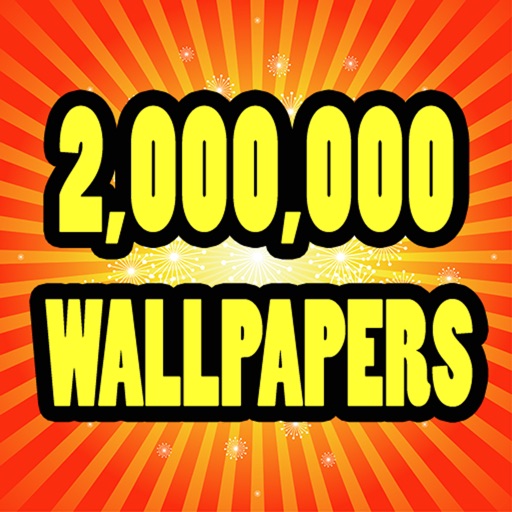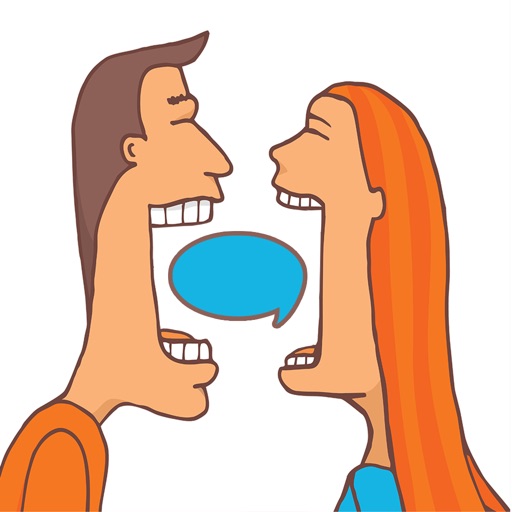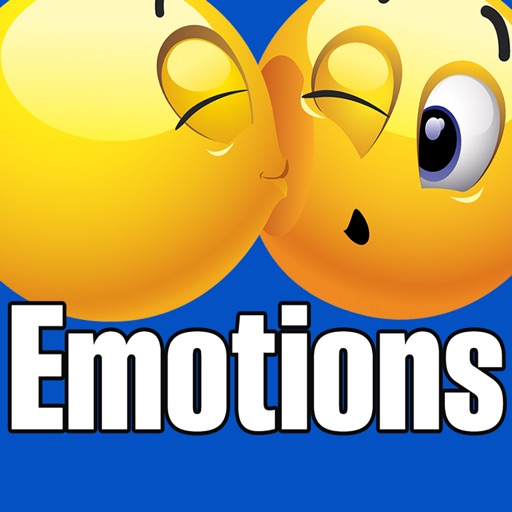What's New
Remember...High ratings keep us motivated to keep adding features. :)
CRITICAL UPDATE–PLEAES READ! THIS UPDATE FIXES THE PROBLEM WITH WEB SEARCHES not brining up any results. Please read this to learn how the new version works.
WHAT HAPPENED? WHY DID THE APP STOP WORKING? Our app used Google's free Image Search feature for the web library searches. 3rd party apps use what is called an "API" to communicate with the Google image feature. On December 1st, Google deprecated (discontinued support for) their free image search API and turned it off, breaking our app's web searches, causing any web image searches to stop working.
HOW DID YOU FIX IT? Google has replaced their free API with a paid version. However, using Google's new paid API was not an option for us, as it would cost way more than what we charge for the app, so that was not feasible. So, What we did was to actually embed the Google Image search web page right into the app. This restores the complete web search functionality to the app, but behaves a little differently. Please keep reading to understand how the new system works:
- The Web Library tab has been renamed the Web Search tab and the My Library tab has been renamed to Favorites.
- You perform web searches just as before, by either selecting one of the "featured" searches (i.e. Happy Birthday, Good Morning, I Miss You, etc.) or entering in what you're looking for (i.e. red corvette, funny baby, etc.).
- Now, however, instead of the results showing up in the normal thumbnail view like it was before (and how it still works on the Library tab), it will actually show you the search results in a Google web page. Scroll down to see the thumbnails, which look better in many ways, as they keep the aspect ratio of the image and show them larger. When you find one you like, tap on it, and swipe right and left as usual. HOWEVER, and this is the important part, to use one of the images (to customize, share, crop, etc.), you HOLD YOUR FINGER DOWN ON THE IMAGE FOR A SECOND and it will pull that image into the app, so you can customize it, share it, save it, etc.
- IMPORTANT! If you hold your finger down on one of the thumbnails, it will only bring in a low resolution version of the image, and any animations will not play, so be sure and tap on the thumbnail first, so it enlarges to full resolution, and then hold your finger on that image to pull it into the app. (NOTE: It may take a second or two for the full resolution version of the image to download, and you can't pull the image into the app until it has, so if you hold your finger down for a second or two, and it doesn't pull in, it is likely still getting the high res version, so just lift your finger and try again.)
- Here is a video that shows how this works, if you need help with this: http://tinyurl.com/clipishwebsearch
Sorry for any inconvenience to you that was caused by Google discontinuing their free image API, but we hope you'll continue to enjoy the app as always with the changes we've made. Thanks!
App Description
Stop sharing boring silent photos, clip art, animations, and emoticons--bring them to life with SOUND! SoundBooth lets you easily record sounds and messages, add an effect to the recording (Helium, Monster, Mouse, Alien, etc.), attach the recording to photos, clip art, animations, etc., and then share your custom sound images via email, text messages, Facebook, Twitter, and more. User your device's camera, upload your own photos, or choose from the MILLIONS of images and animations in our Libraries to add sound to and share. Hours of endless fun!
STEP 1: Either upload a photo, take a photo with your device's camera, or search for photos, clip art, animations, and emoticons on literally any topic from the MILLIONS of images in our Libraries.
STEP 2: Tap on the ADD SOUND! button to customize the pic with a recorded message or sounds. Animations even play while your recording, so you can time your recorded message perfectly!
STEP 3: Optionally apply a fun effect to the recording, such as Mouse, Helium, Monster, Reverse, Echo, Alien, and more!
STEP 4: With one tap, save or share your new custom sound pic via Text Messaging, Email, Facebook, Twitter, and more!
PACKED WITH FEATURES:
• UPLOAD your own images.
• MILLIONS of Library photos, clip art, animations, and emoticons for ANY topic.
• CUSTOMIZE with recordings.
• ANIMATIONS play while recording so you can time your recorded message perfectly.
• EFFECTS applied to your recordings, including: Mouse, Helium, Monster, Reverse, Echo, Tunnel, Old Phone, Megaphone, SCUBA, Alien, and more!
• SHARE sound images using Facebook, Twitter, MMS Text Messaging, Email, and more.
• SEARCH for ANY specific item, such as "nature," "clouds," "Megan Fox," "Porsche," etc.
• RESENT tab to see and hear creative and fun ways others are using the app.
• EXPANDING library of pics is updated daily via our servers.
• FAVORITES folders to organize your favorite sound pics.
SoundBooth works its magic by turning pics and animations into small videos (image and recording combined) which can then be saved and shared.
DO EVEN MORE AND SAVE $$$! This app is also bundled in the CLIPish Pro Suite. To do everything this app does AND MUCH MORE, rather than buying this individual app, you may want to consider getting the all-in-one CLIPish Pro Suite--10 APPS IN ONE for only $2.99!
▬▬▬▬▬▬▬▬▬▬▬▬▬▬▬▬▬▬▬▬▬▬▬
REQUIREMENTS: This app requires that you're using a video-capable iOS device and are running iOS 4.1 or higher.
* A NOTE ABOUT COMPATIBILITY WITH NON-iPHONE USERS: Sharing images with Facebook, Twitter and Email works with pretty much anyone, but depending on what cell network and type of cell phone the person you're sending to has, some of the images you send via text messaging may not work. This has nothing to do with the app, but is a factor of the compatibility between: 1) the iPhone, 2) your network provider, 3) the other person's network provider, and 4) the other person's cell phone.
* FAST INTERNET CONNECTION RECOMMENDED: Due to the extensive server-side communication for downloading images, this app works best for users with a strong 3G signal or WiFi connection.
* Some images featured are in the public domain. If you believe your work has been included in err, please let us know so it can be removed immediately.
WRITE US! Input and suggestions always welcome, and we're always here to help. Please contact us at [email protected]
App Changes
- June 09, 2014 Initial release
- January 27, 2016 New version 10.32