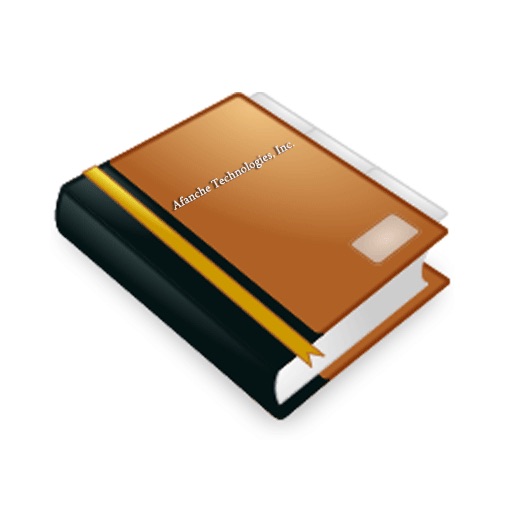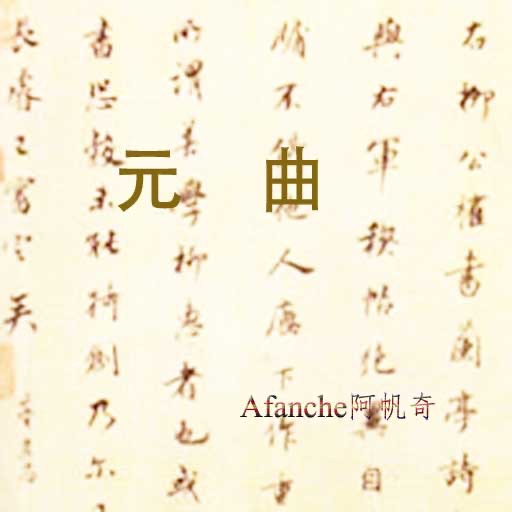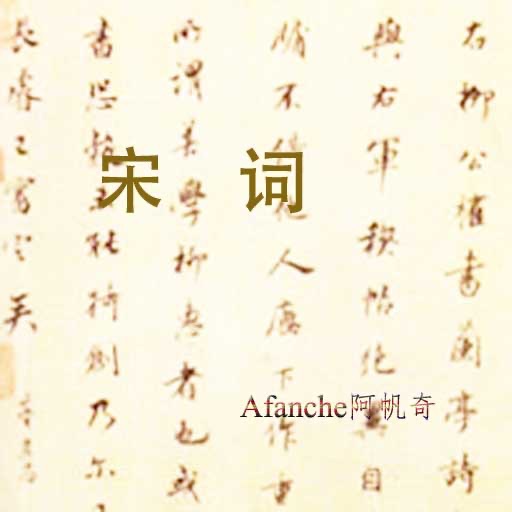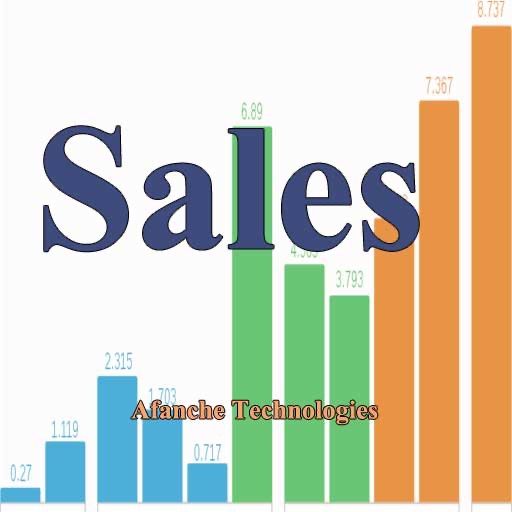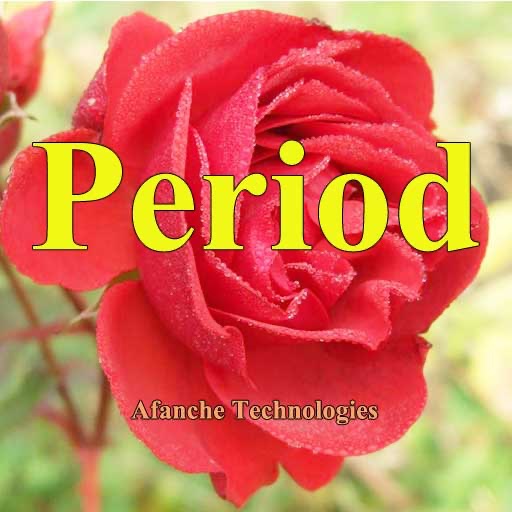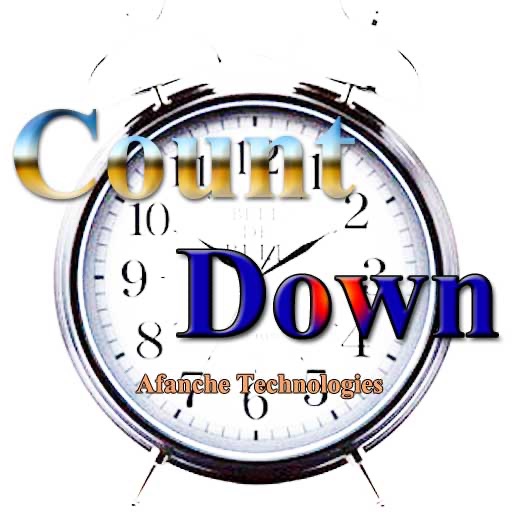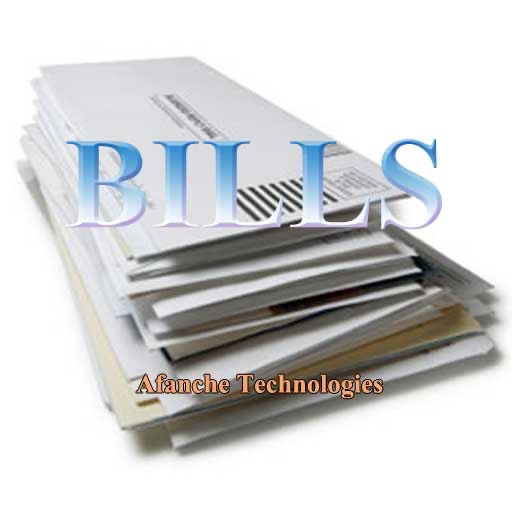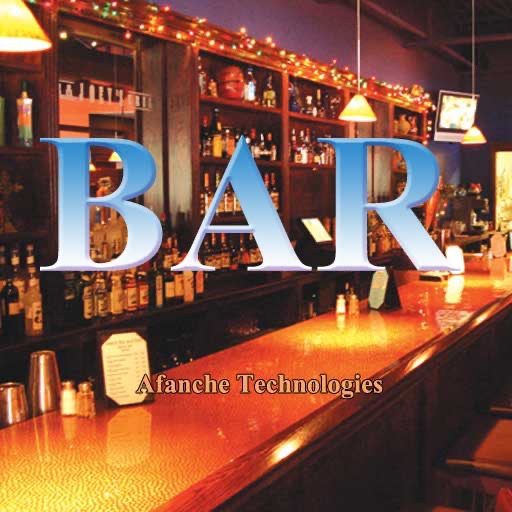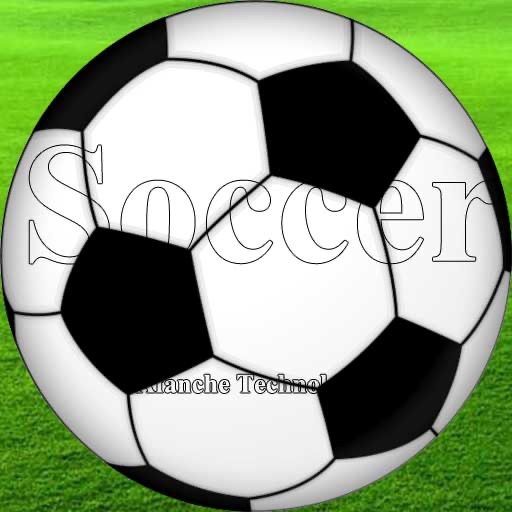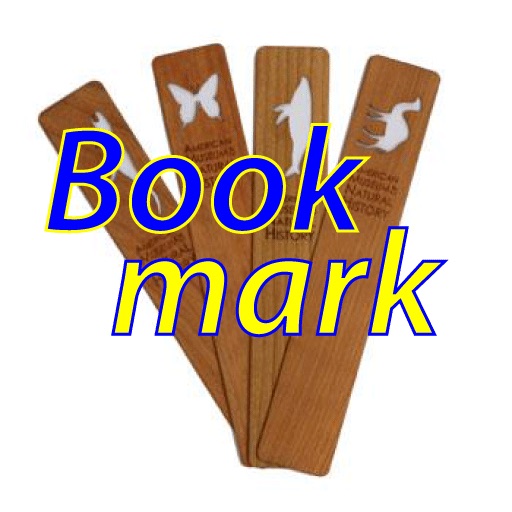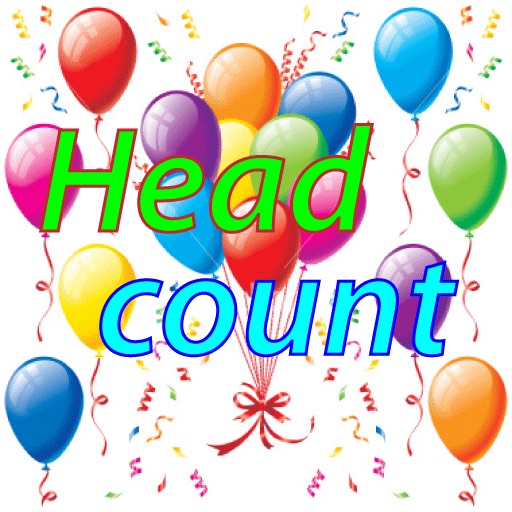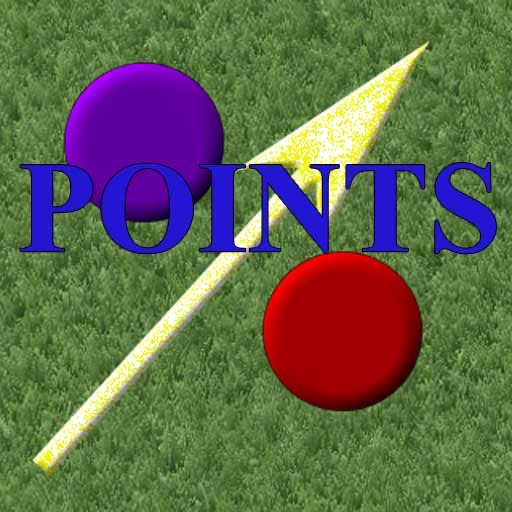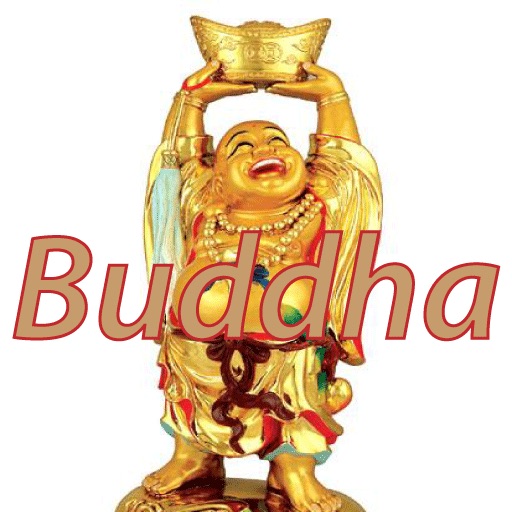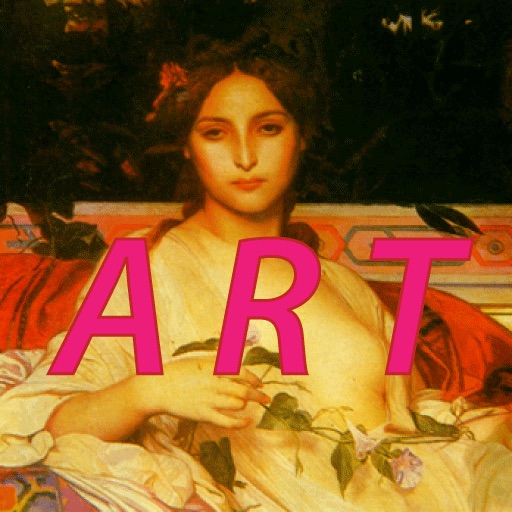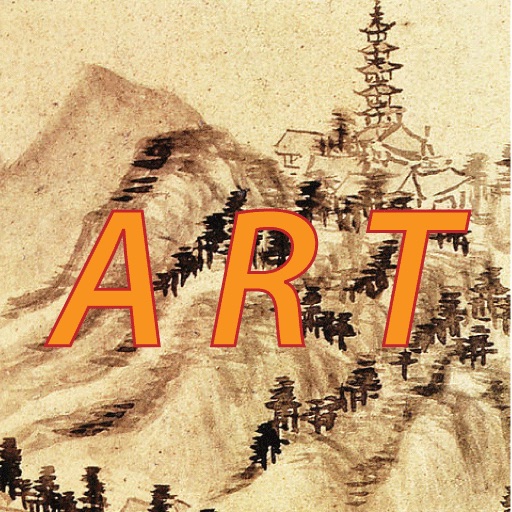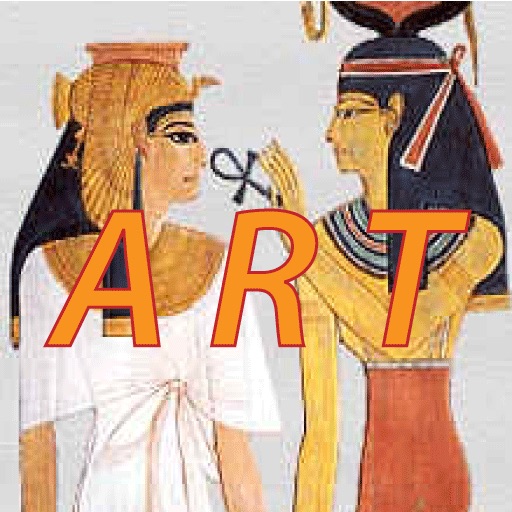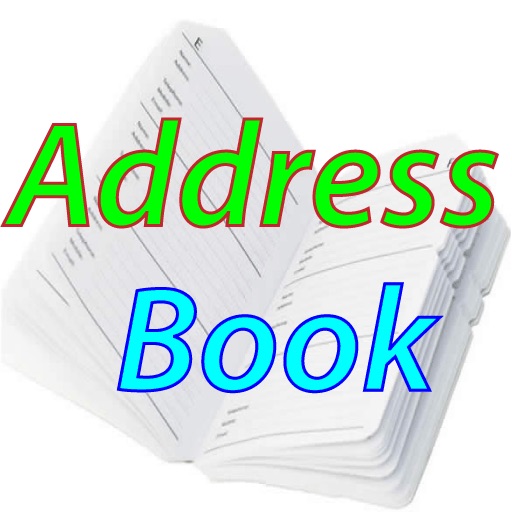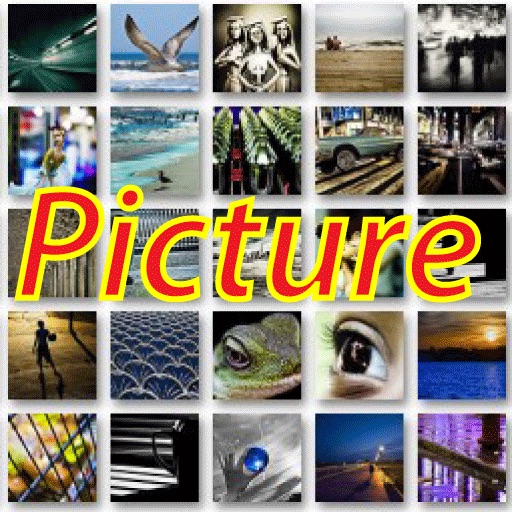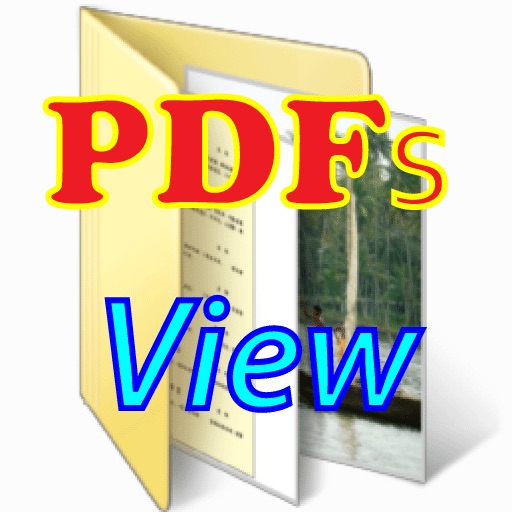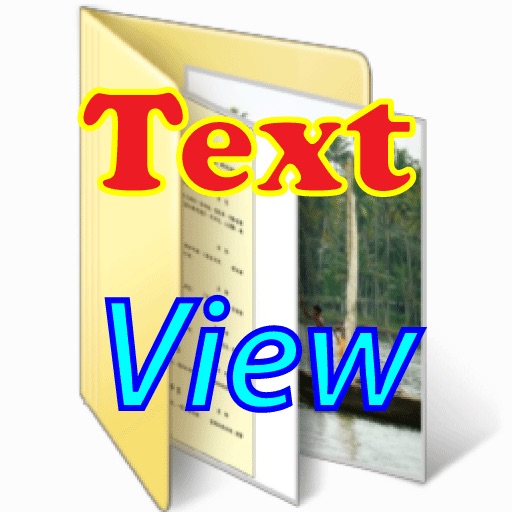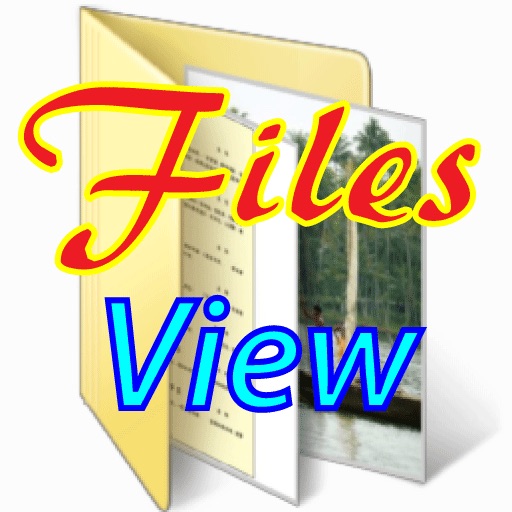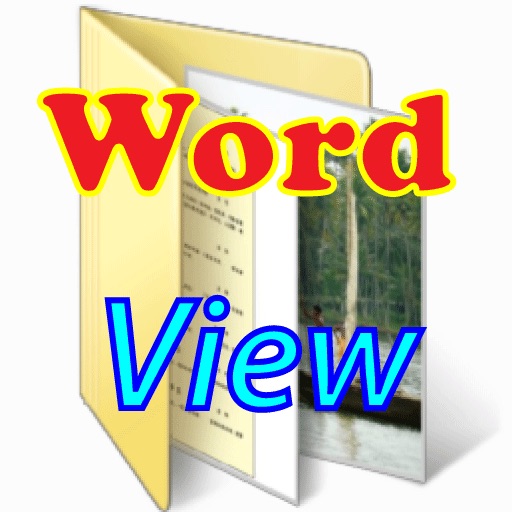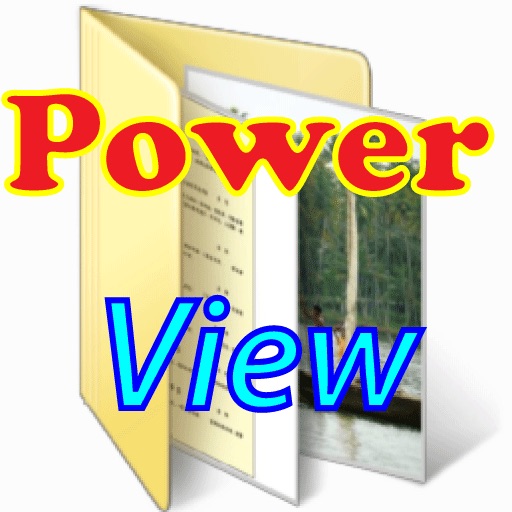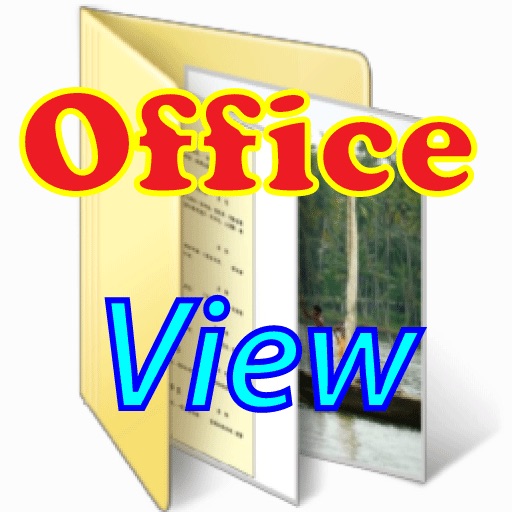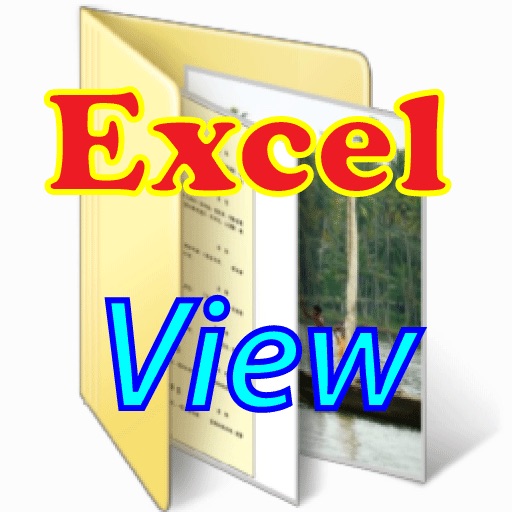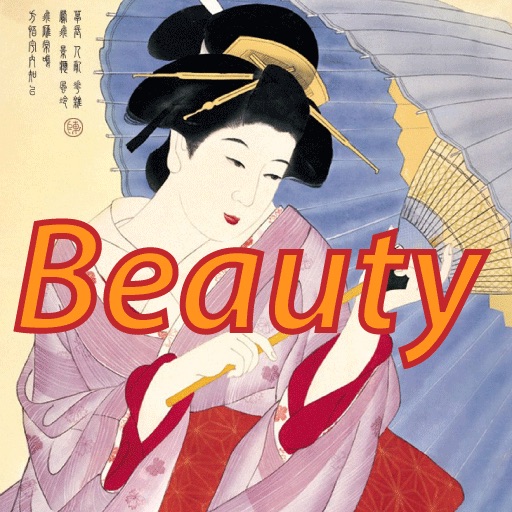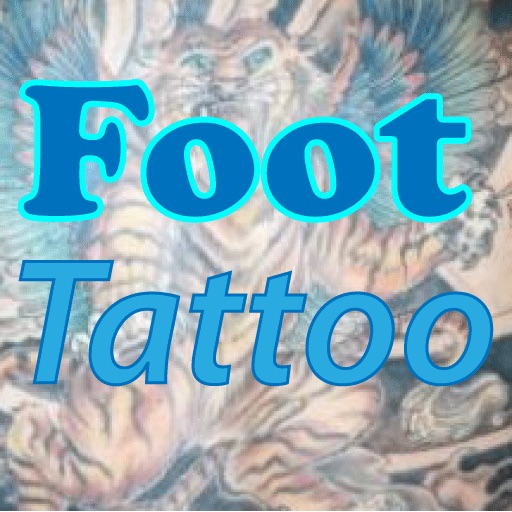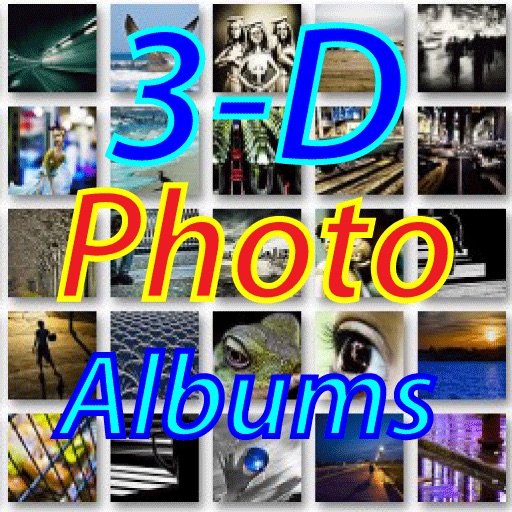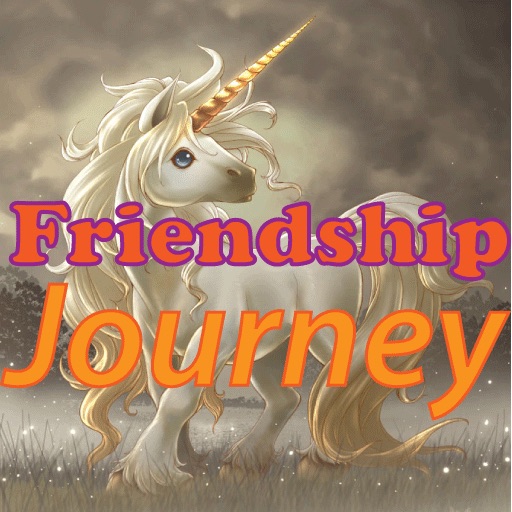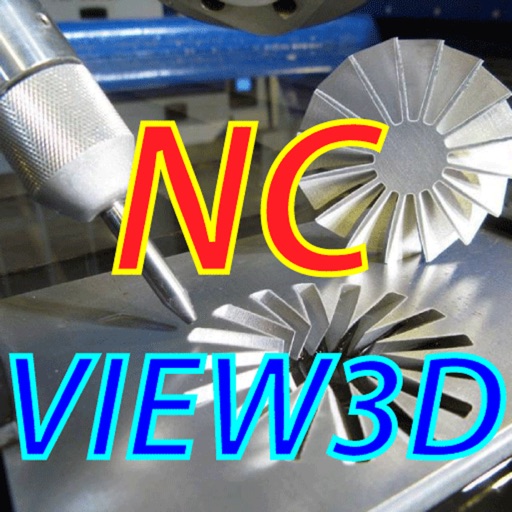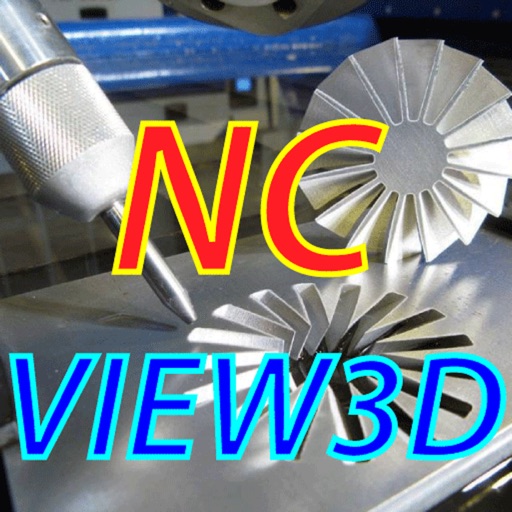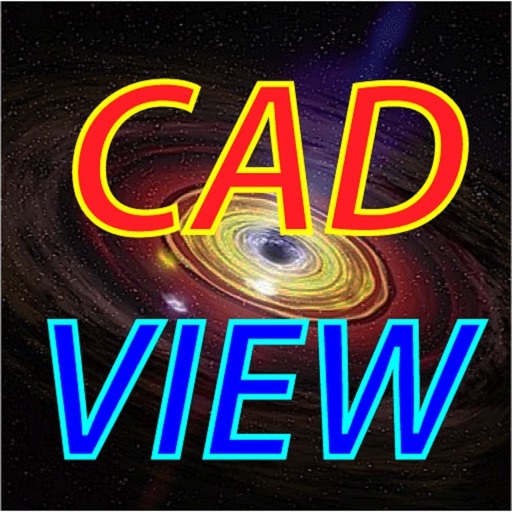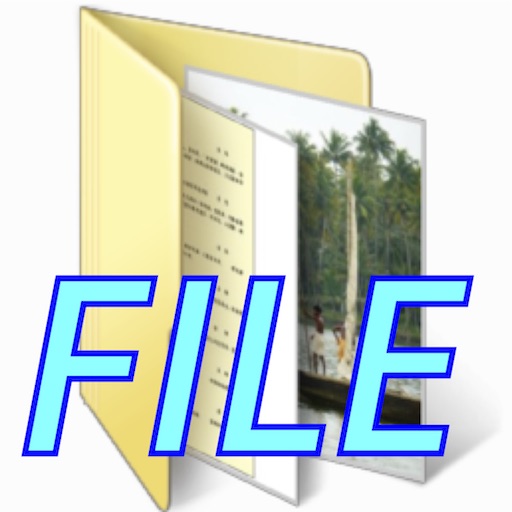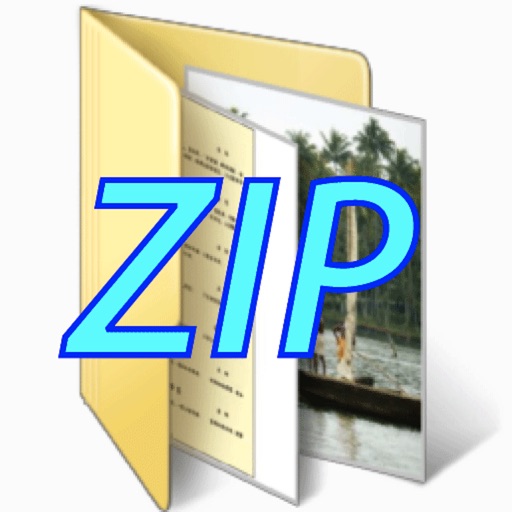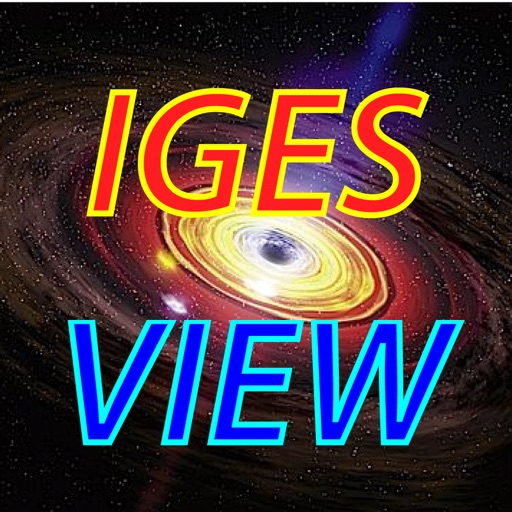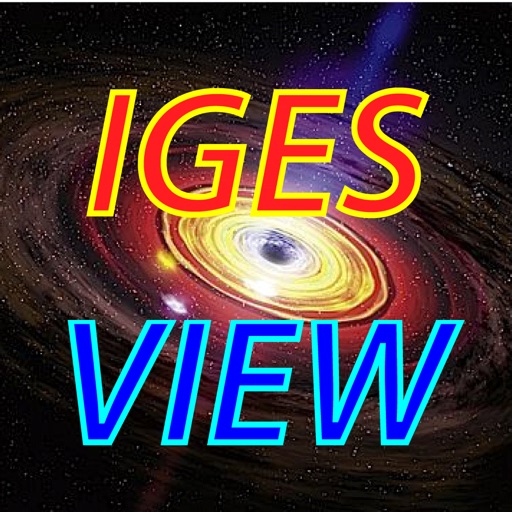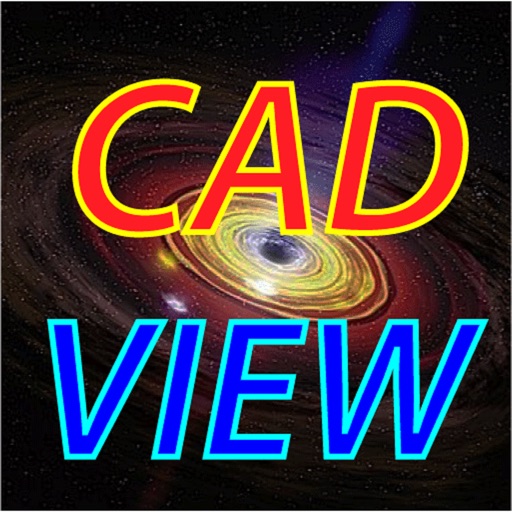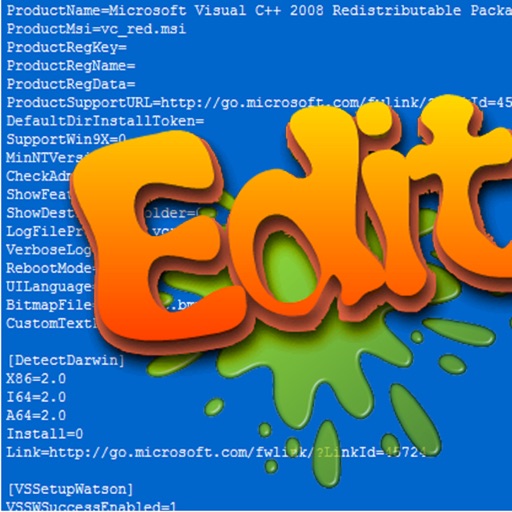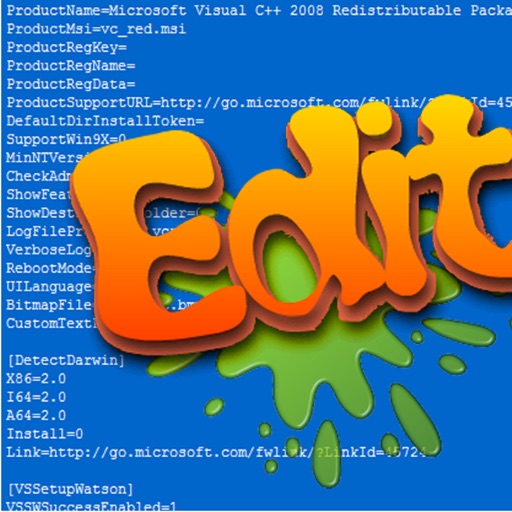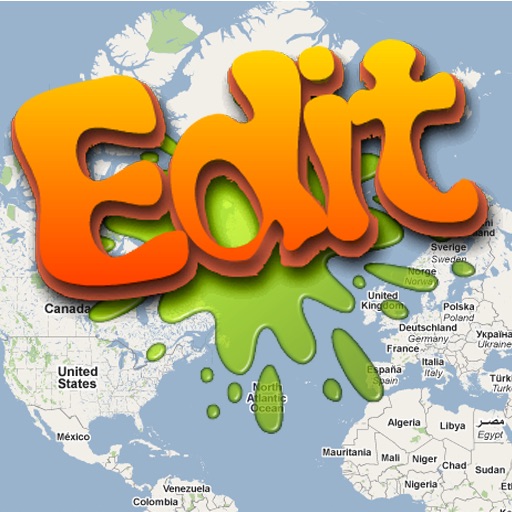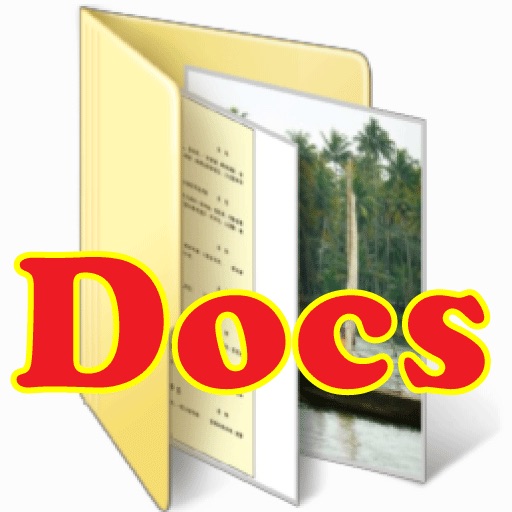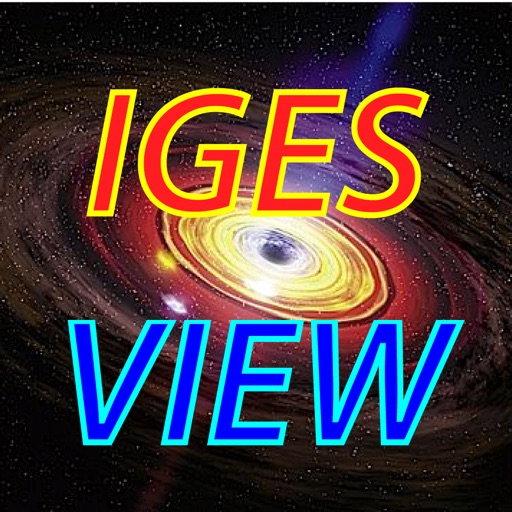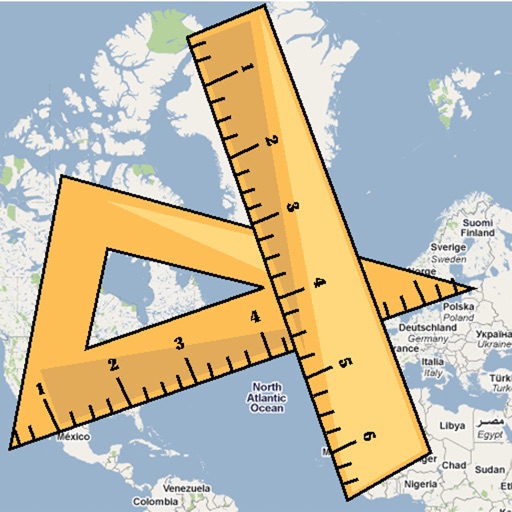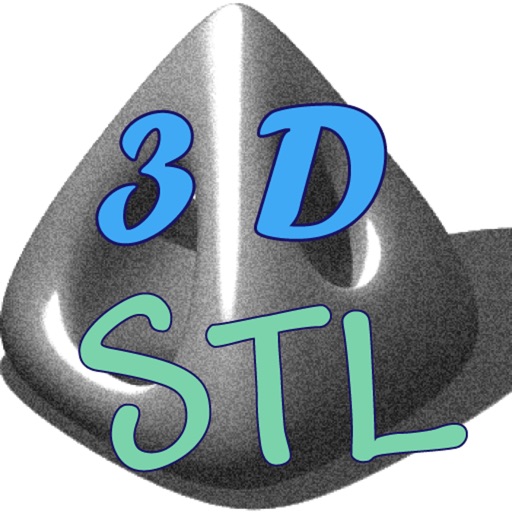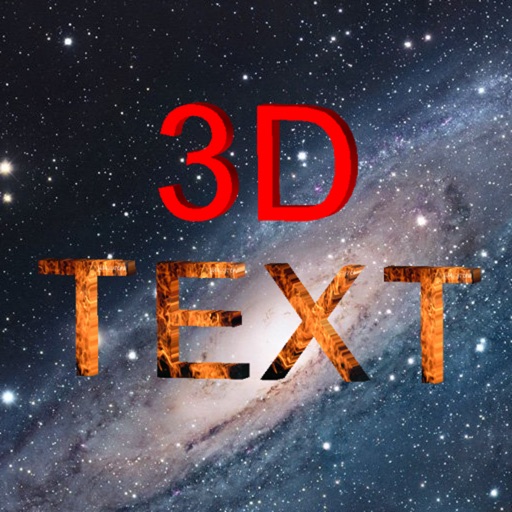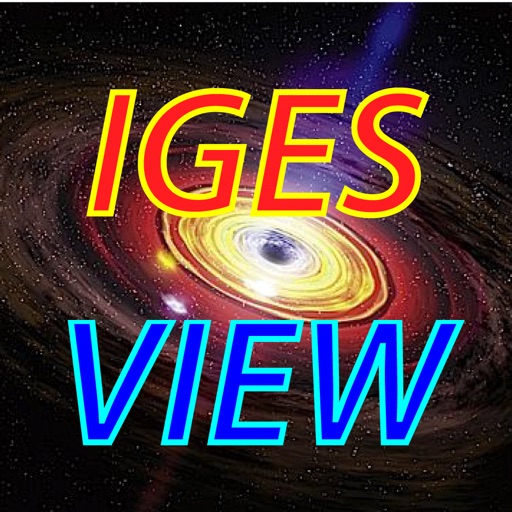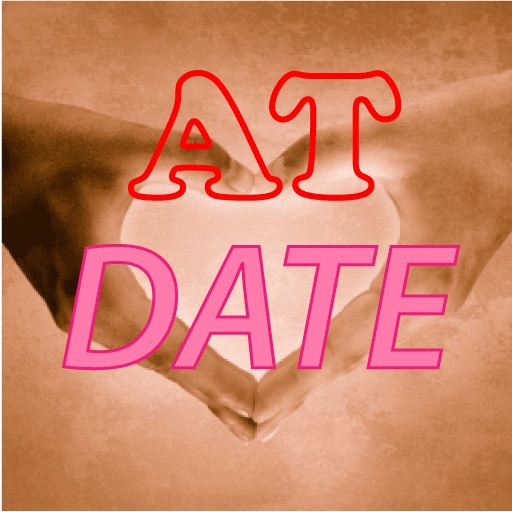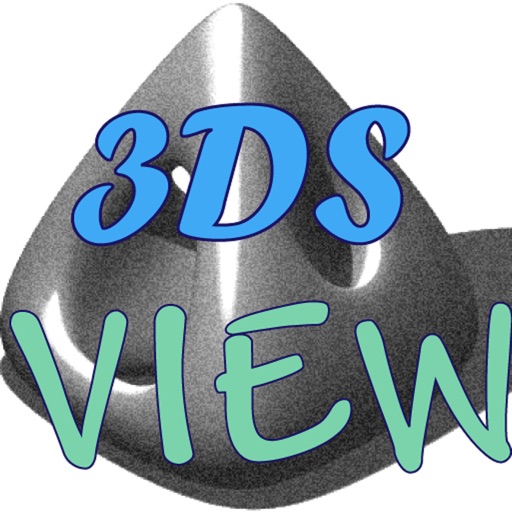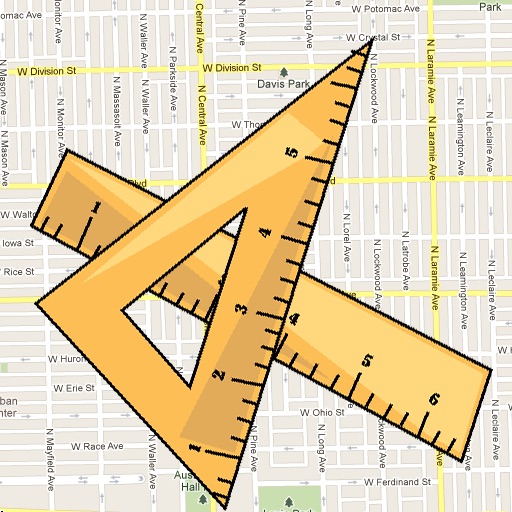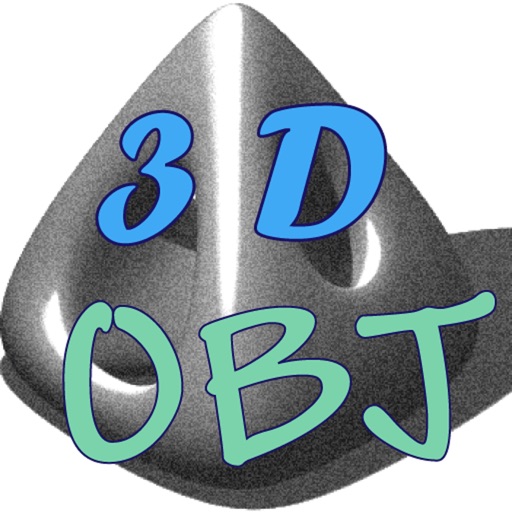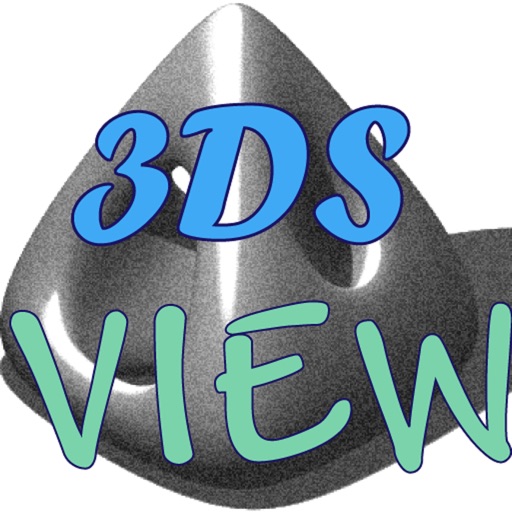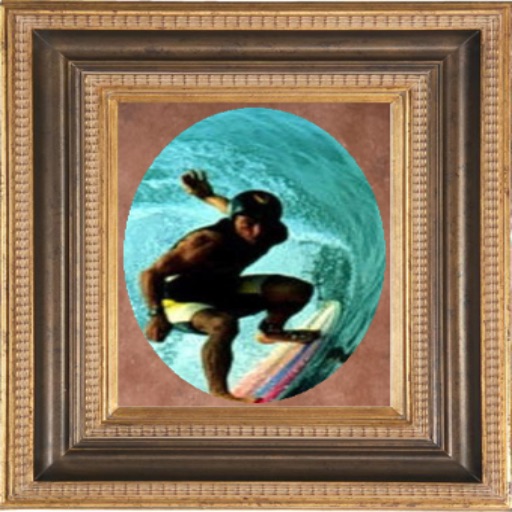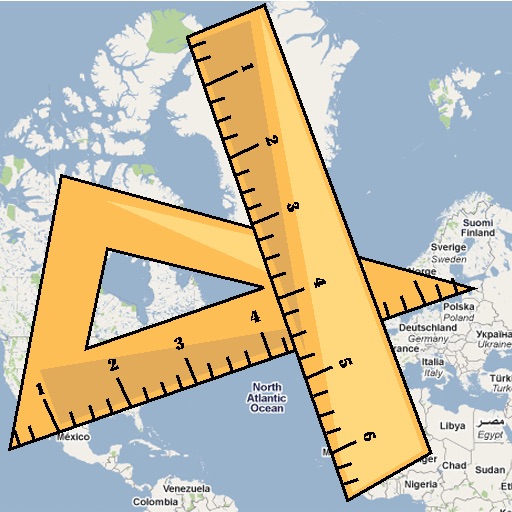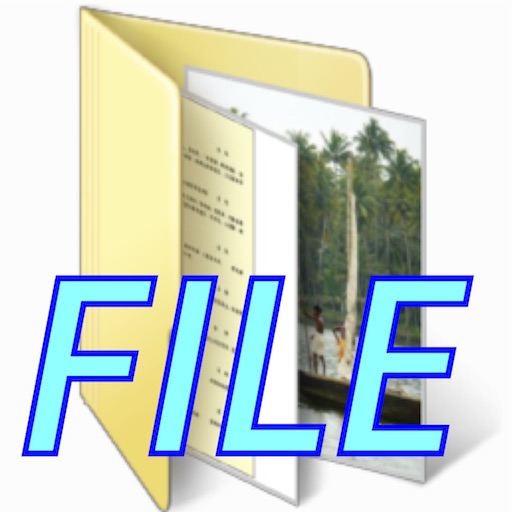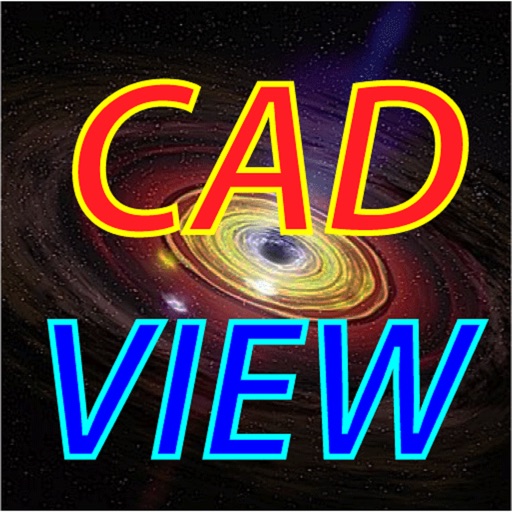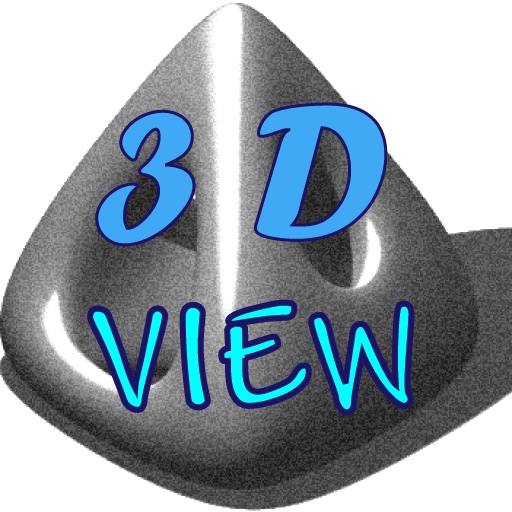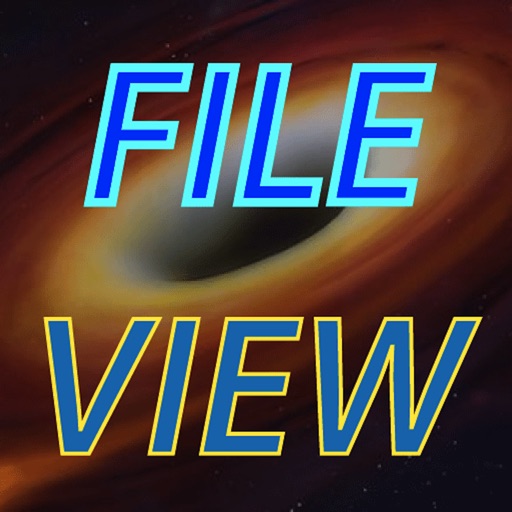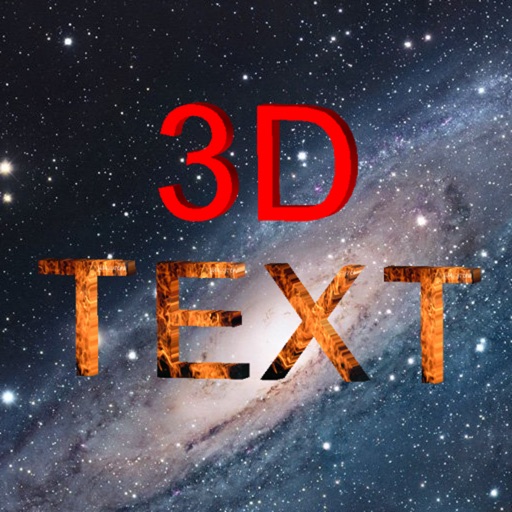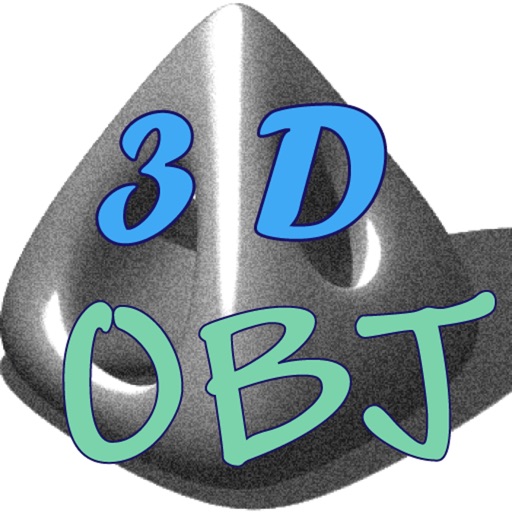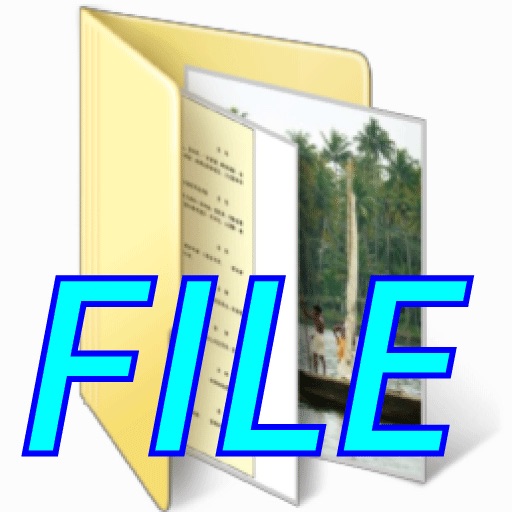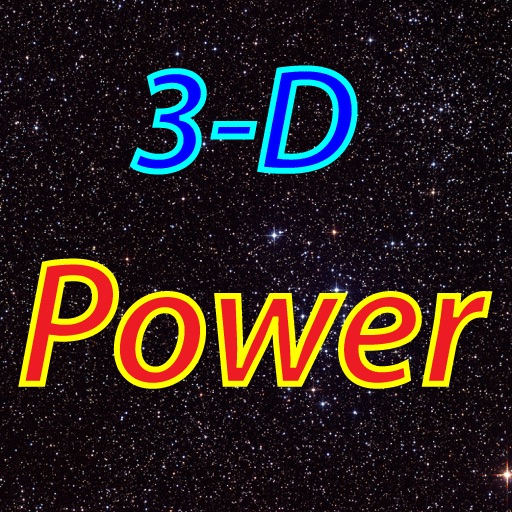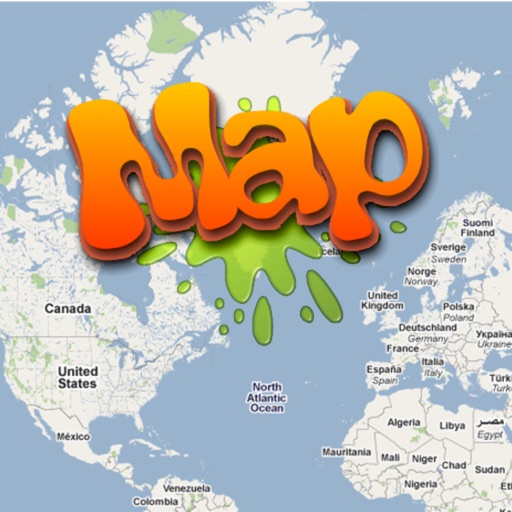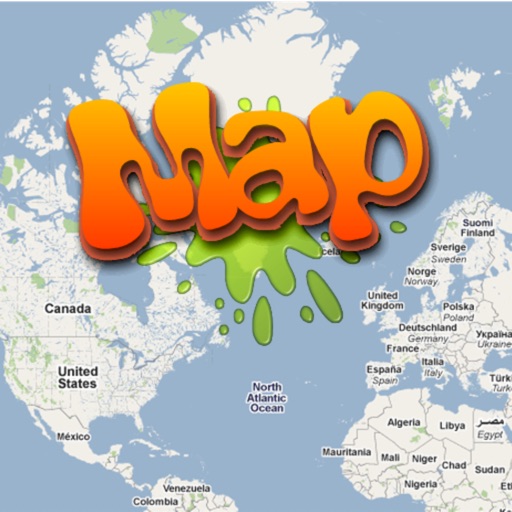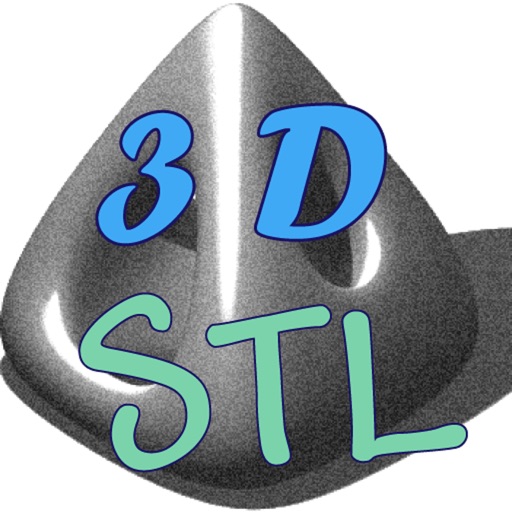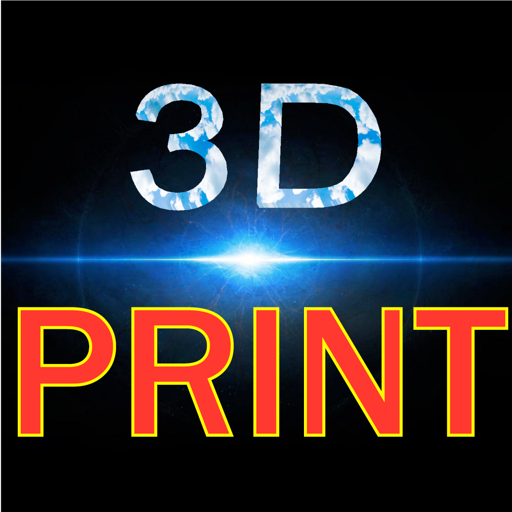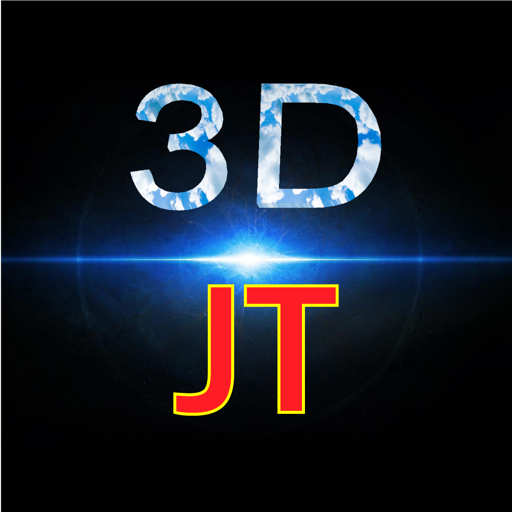App Description
Photo Cropper helps you crop your photos. It is very easy to use. Just select a photo from your Photo Album and draw a rectangle or ellipse with your finger in the area you want to crop. Then you are done. The cropped photo will be displayed in a pop-up view. If you are not satisfied with it, just redraw the rectangle or ellipse and the cropped picture would be updated automatically. You can crop your photo at anywhere you want, in any size you want. When you are selecting, the app would dynamically display the rectangle or ellipse so you know which area is selected. If the photo is bigger than iphone's screen, you can tap the "Draw" button to switch to moving mode. In moving mode, you can move photo so that the area you are interested shows in the center of the screen. Tap the button again, the app would change back to drawing mode.
What really differentiates this app from all other similar apps is it has ability to crop in ellipse, not just rectangle. Isn't that fun? The cropped photo can be saved back to Photo Album, or you can send it to your friends through email.
Go ahead, check the app out. Still wondering why you need it? How about using the cropped photo as your email signature? Wouldn't that be cool? Or think about your Facebook photos, wouldn't your friends be interested in seeing a different style photo of you?
Afanche Technologies provides customized mobile app development service. Please contact us if you are interested in having your own apps for your business. Our website is www.afanche.com. Our email is [email protected].
App Changes
- June 07, 2014 Initial release