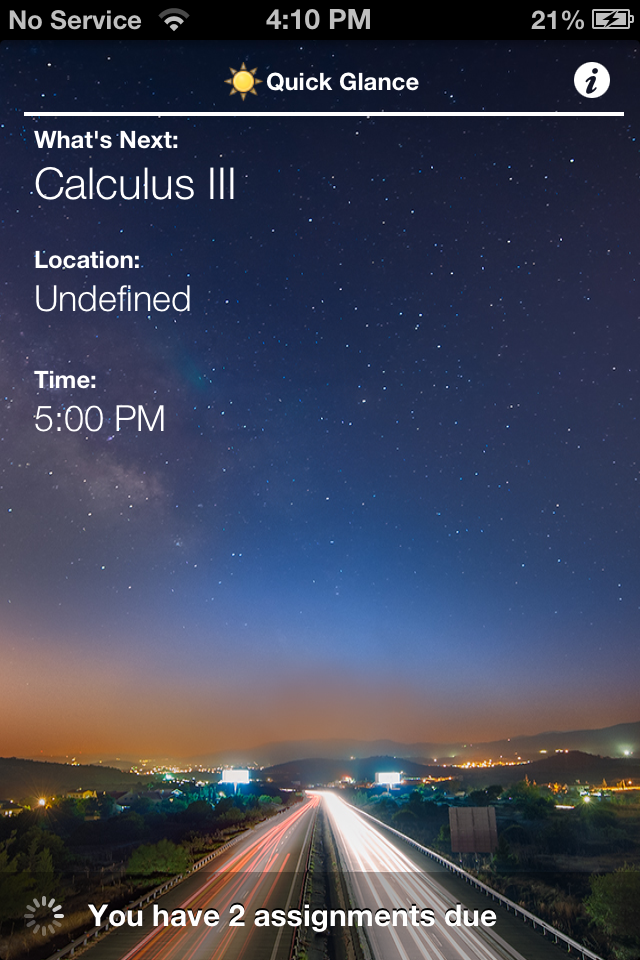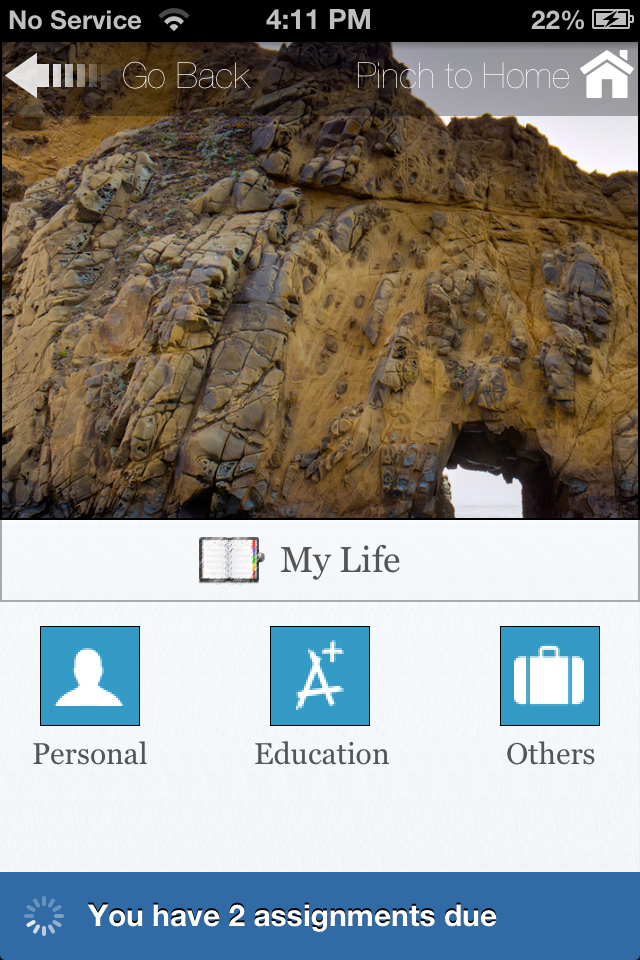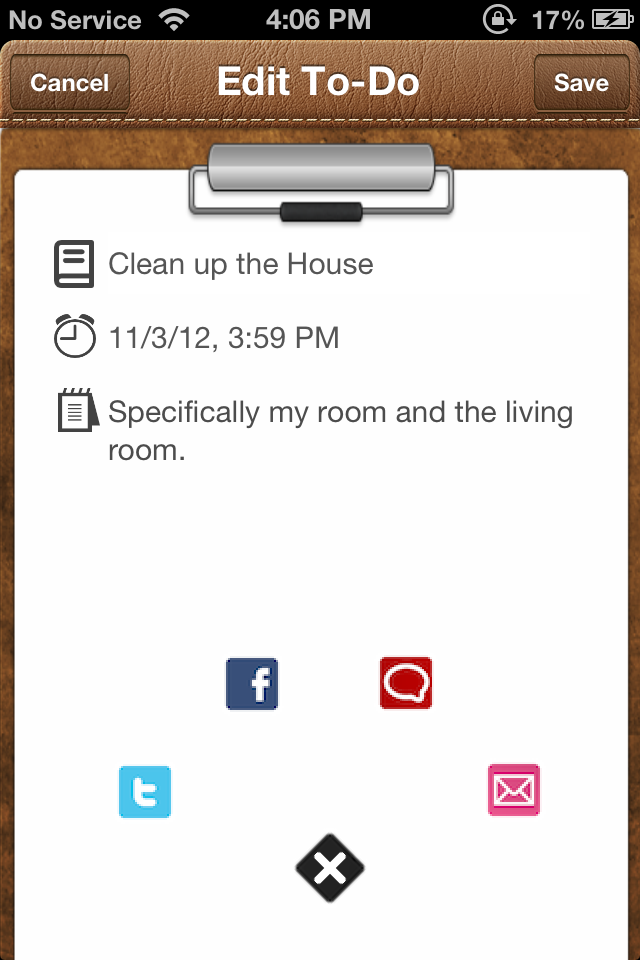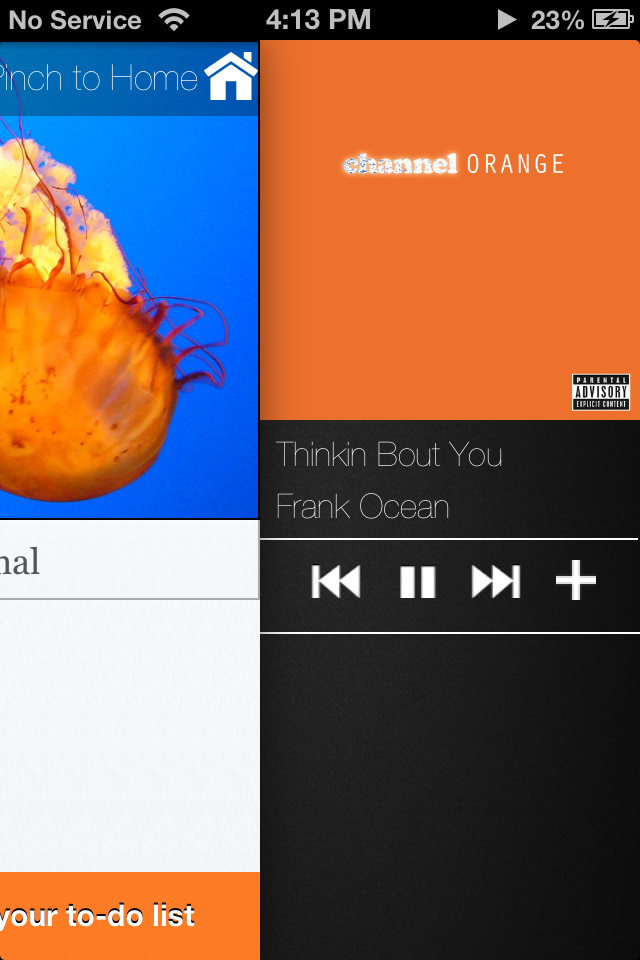What's New
Bug Fixes
App Description
2012 Featured in “What’s Hot” Productivity category – Apple
2011 Top 85 Best iPhone & iPad Apps – Addictive Tips
2011 Featured in “What’s Hot” Productivity category – Apple
2011 Featured in “New & Noteworthy” category – Apple
Student T.A is a time-management application that allows users to manage nearly every aspect of their lives.
The life of a student can be a confusing whirlwind that involves balancing your academic & social lives. However, Student TA, the next generation of student planners is here. Student TA assists users with managing their personal, social, and academic lifestyles, all on a beautiful and simplistic design.
The Mona Lisa of Organizers:
Manage your entire life from the most convenient, accessible, electronic device you have, your iPhone. Student TA allows the most astute scholar to manage their most challenging courses on a beautiful, luxurious design. With the ability to organize nearly every aspect of a student’s life, Student TA is conveniently equipped with all new top-of-the-line features and tools designed to help you. With premium luxury design, comes premium features’, including a revolutionary new interface of My Planner, and encompassing pertinent aspects such as Courses, Assignments, Organizations, Events, and Professors.
Inventing new languages:
Sign language was developed as a means to brilliantly communicate with an individual who may be incapacitated. Student TA offers that same level of interaction but between you and your iTunes library. With an all-new redesign of StudyTunes the entire music player is gesture driven allowing for easy use with just the swipe of a hand or twist of a finger. It’s like creating a new language but only between you and the soulful sounds cascading through your speakers.
The Baskin Robbins of customization:
Everyone’s different; choose your style that fits your taste. With brand new customizable themes users are given the option to exercise their inner DaVinci and change the look of their home screen. Complete with male, female, and unisex themes we didn’t overlook any group. So now you can spice up your app with a little aesthetic. Who new education was this colorful.
Taking Boy Scouts to the next level:
The new badge system within Student TA always keeps you fully aware of imminent tasks. A number will appear on the corner of the icon identifying those tasks that have yet to be accomplished. To-do’s, assignments, upcoming events, all the way to your next course can all be recollected, with one simple number. So for every educational milestone you seek to accomplish, there’s a badge waiting! Achievement unlocked!
From the Mona Lisa…to the Sistine Chapel…. to Student TA:
The interface of Student TA is elegantly beautiful to say the least. The designers of Student TA studied those things that attract people to the Mona Lisa, the Sistine Chapel, and to other prominent paintings. Their discoveries showed that society loves simple yet beautiful imagery. So they brought there very own Mona Lisa and Sistine Chapel to all the users of Student TA with an all new beautifully designed interface. From the start of the application users are immersed into a utopia of color, aesthetic, and design with beautiful home screen imagery. But, the sensation is intensified as you navigate deeper into the application and experience the joy of elegant design in My Planner and ArcDNA.
Smart notifications. Always keeping you up-to-date with your schedule:
Many students are extremely forgetful and may not be able to remember everything going on throughout a day, let alone an entire week. Nonetheless, Student T.A could be a potential lifesaver. The app now includes a new alert system to notify and alert users. Users are given the capability to set alarms that will automatically be synced with all calendars. In addition, users will now be notified via both badges and local notifications. Now, users will never have to worry about remembering anything again.
App Changes
- April 24, 2012 Initial release
- July 07, 2012 New version 3.0
- September 15, 2012 New version 4.0
- September 25, 2012 Price increase: FREE! -> $0.99
- October 08, 2012 Price decrease: $0.99 -> FREE!
- November 02, 2012 New version 4.5
- November 09, 2012 New version 5.0
- November 17, 2012 New version 5.01