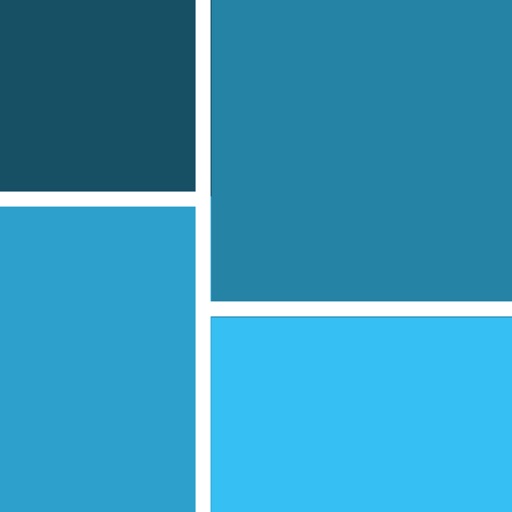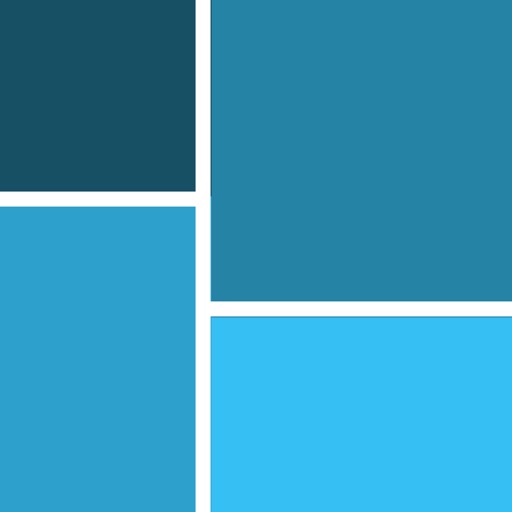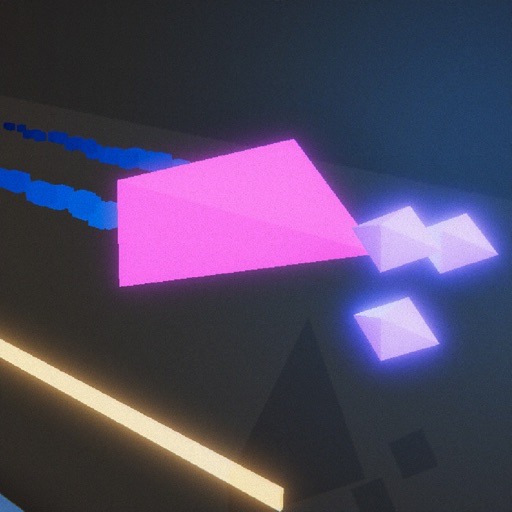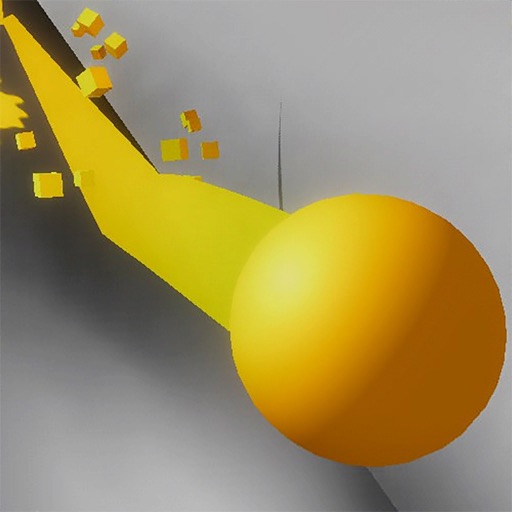What's New
* Improved stability when saving large images.
App Description
Bring your photo's to life with ColorUp! Add a splash of color or a touch of life, let your inner artist shine!
Import your image and watch it fade to black and white. Then, use your finger to reveal the color of the original image. With this technique you can create stunning images that people will rave over.
ColorUp Pro brings you an advanced feature set, more powerful than the other apps out there, but designed to be simple and quick to use.
Features include:
* 12 Image Filters (Sepia, Vintage, Low Saturation and more...)
* 5 different types of brush types
* Color Enrichment
* Color Shifting
* Edge Softening to hide mistakes
* Background Blur (Depth of Field)
* Background Contrast
* "Spy Mode" to reveal painted areas
* Double-tap to pop in and out of full screen
* Orientation lock when in full screen mode, so you can easily flip and turn the image as you paint.
* Pinch to Zoom for pixel level accuracy
* Import directly from Camera
* Import from Image Library (Pro version only)
* Export HD quality images
* Unlimited Undo and Redo
Don't settle for less powerful apps, this is the one you want!
App Changes
- July 22, 2012 Initial release
- July 23, 2012 Price increase: FREE! -> $1.99
- January 12, 2013 New version 2.2
- May 04, 2013 New version 2.3