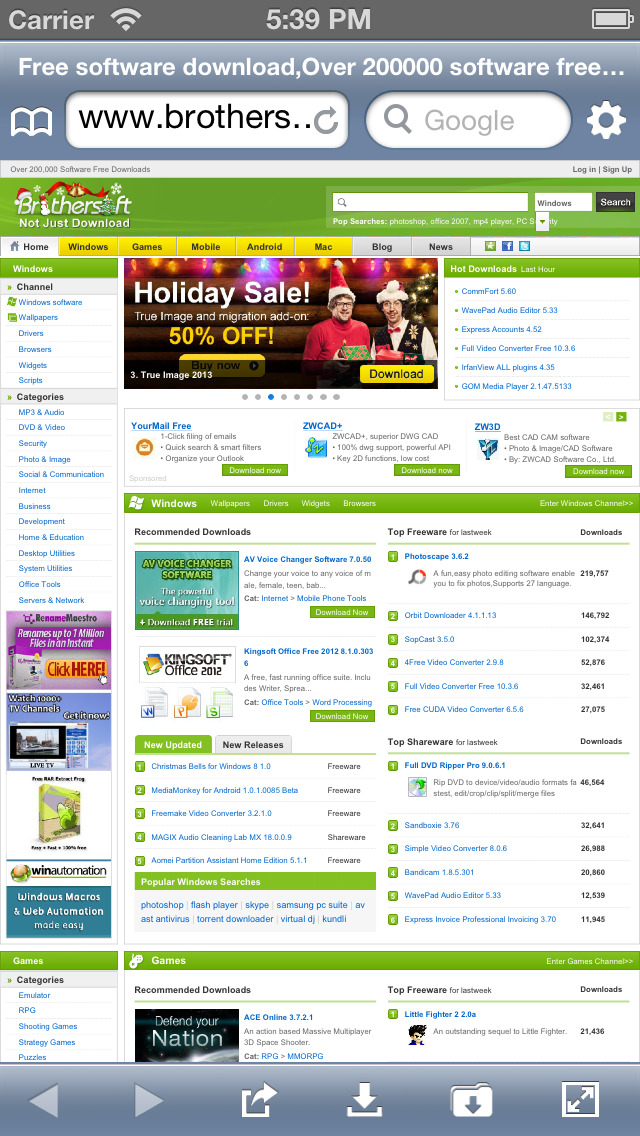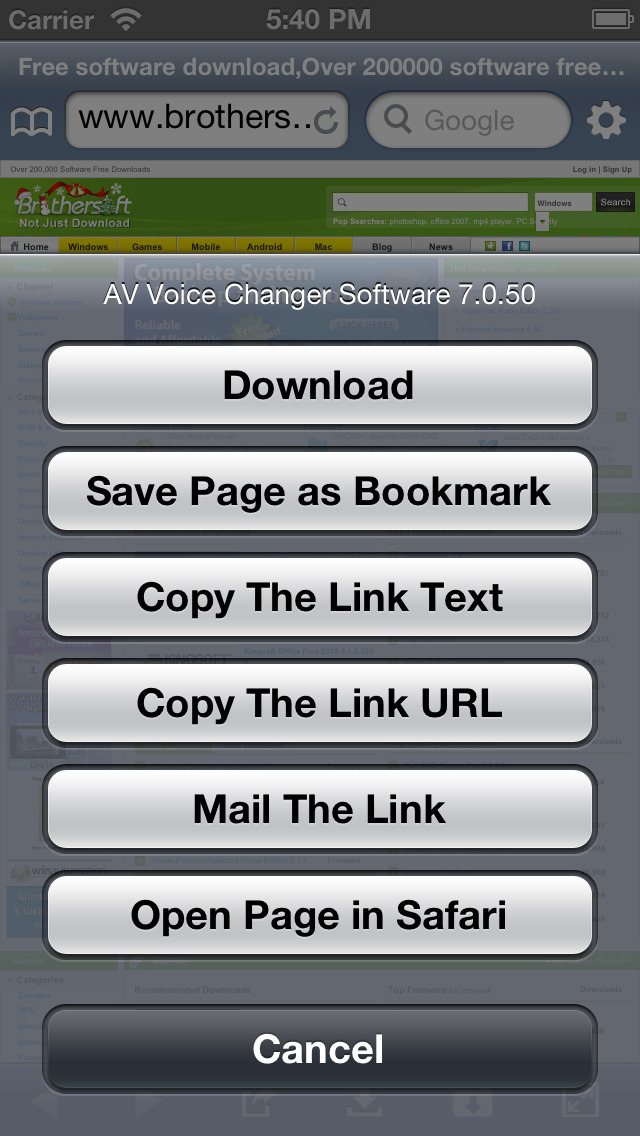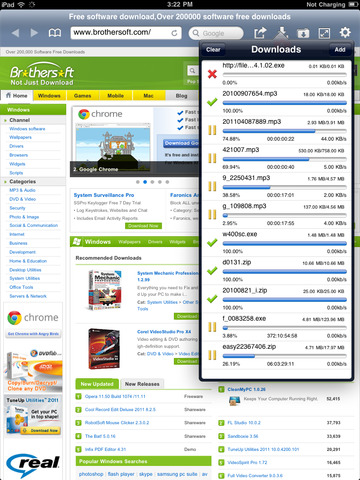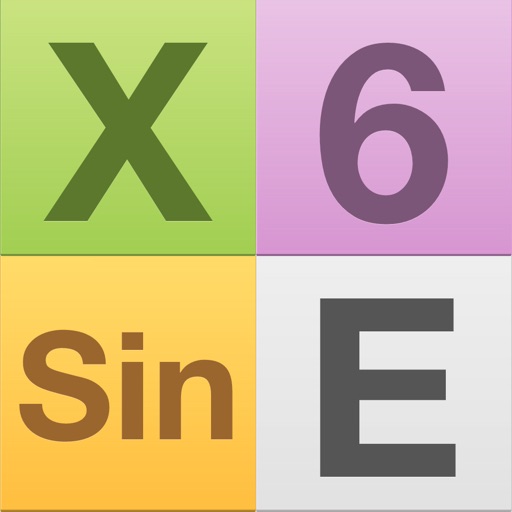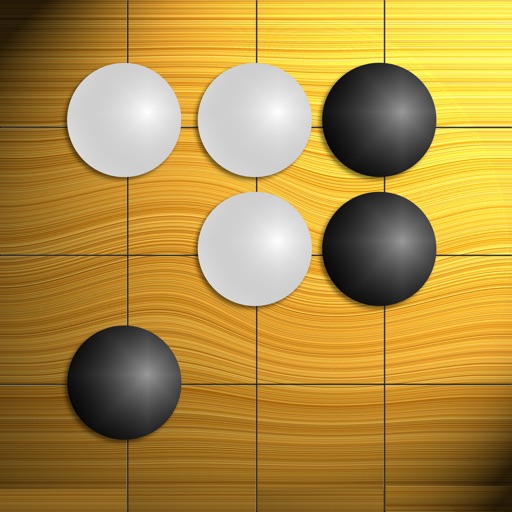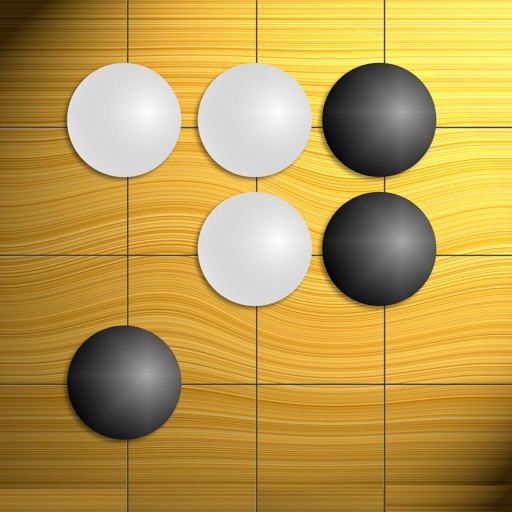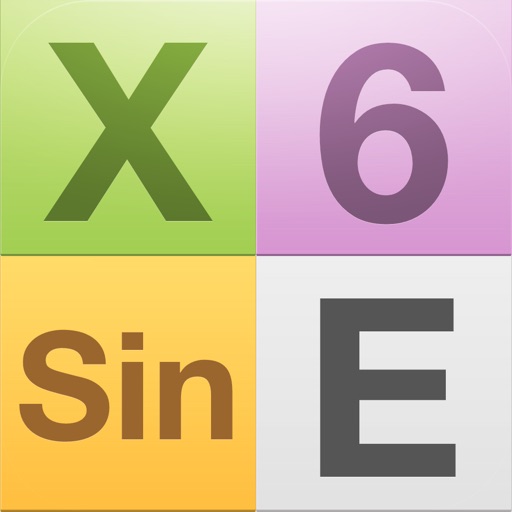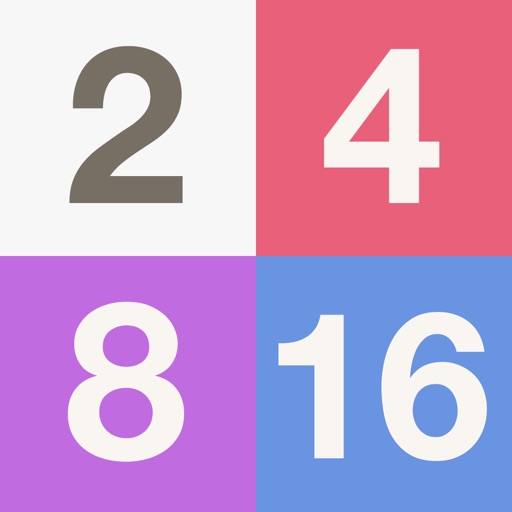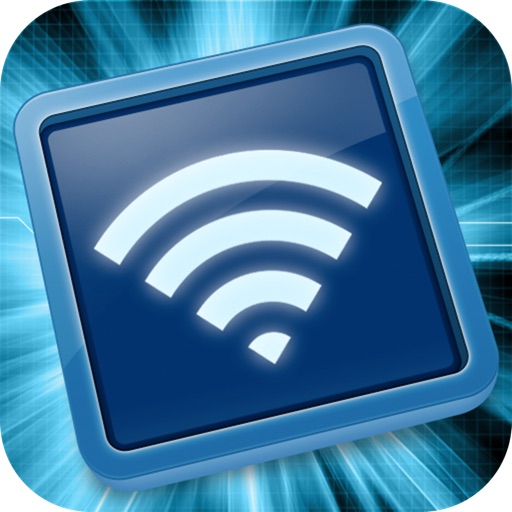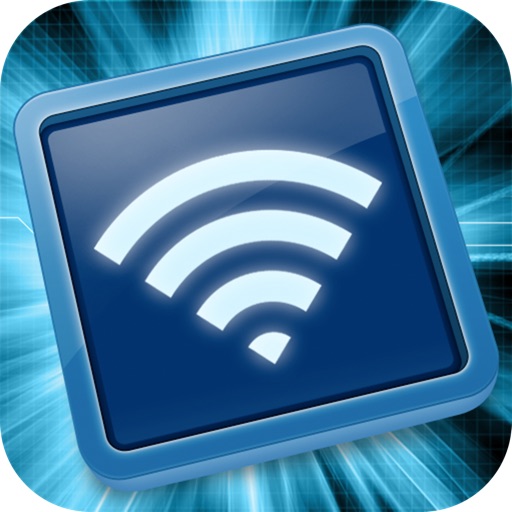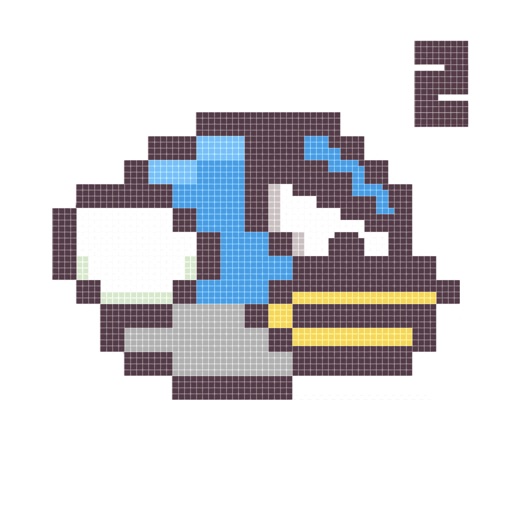What's New
This app has been updated by Apple to display the Apple Watch app icon.
- iOS 8 support
- Performance improvements
App Description
High-Speed Download is a fully featured download manager that allows you to download files to your iPhone, iPod touch and iPad. you can then view & play the downloaded Photo, Video and Audio files right on your iPhone or iPod touch and iPad, and transfer them to your computer via HTTP Sharing or iTunes USB Sharing.
FEATURES
√ Full portrait & landscape mode support
√ Passcode lock
√ Web browser
- Full Screen Fast Browsing
- Fast and Smooth Scrolling
- Fast & Easy Bookmarking
- Add a bookmark with a tap
- Organize bookmarks in folders
- Browse History support
- Search History support
√ Download manager
- Fast downloading
- Live download progress bar and speed indicator
- Supports resuming of interrupted downloads reliably
- Active downloads badge number
- Add arbitrary download link
- Always download with correct filename
- Ability to download file of unknown size
√ File manager
- Folders support
- Move, delete files
- Attempt to open file of unrecognized format
√ Photo viewer
- Tap or swipe to move between images in a folder
- Zoom in and out with pinch gesture
- Ability to save images to photo album
√ Audio player
- Audio playback continues with the screen locked
√ Video player
- Video playback of .m4v, .mp4, and .mov formats (.mpg, .avi, .wma, and .flv formats are NOT supported)
- Supports TV-Out (pre iOS 4.x)
- Save videos to Camera Rolls
√ File sharing
- Supports HTTP protocols
- Supports iTunes USB File Sharing
- Transfer files to and from computer in Wi-Fi network
- Send files as email attachments (size under 15MB)
√ Multitasking (iOS 4.x)
- Background audio
- Background downloading
App Changes
- August 15, 2014 Initial release
- October 04, 2014 New version 2.5