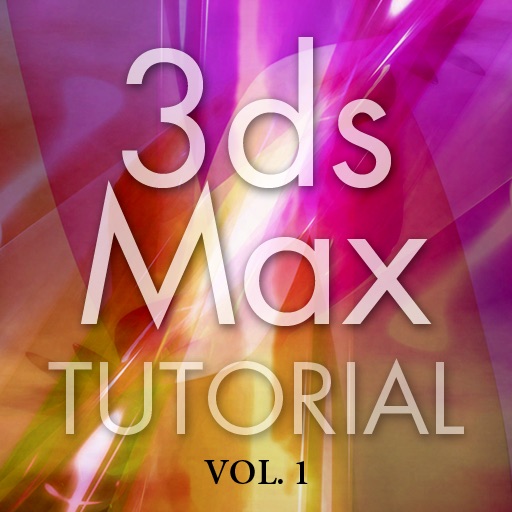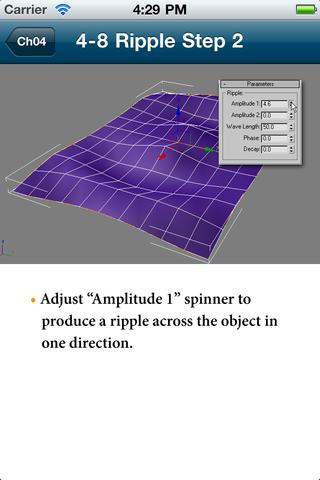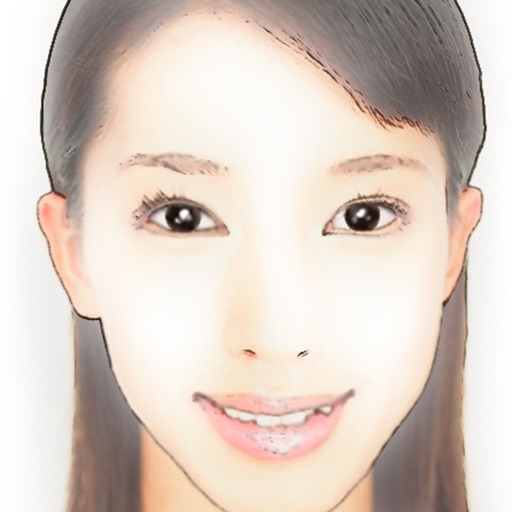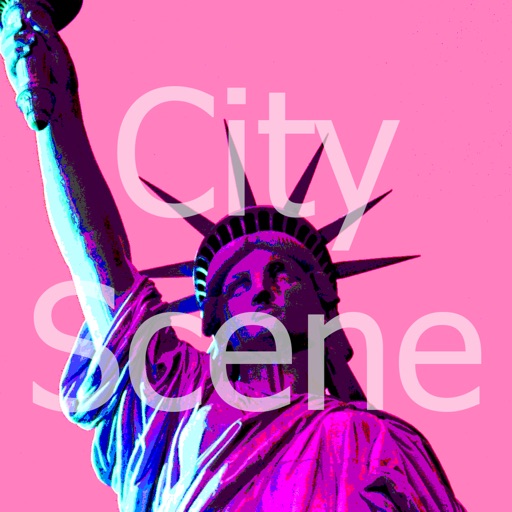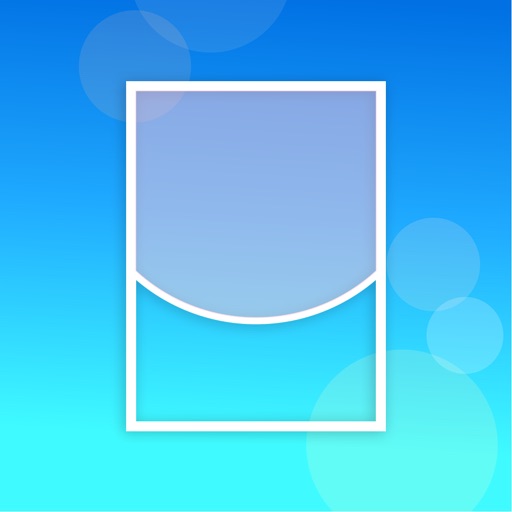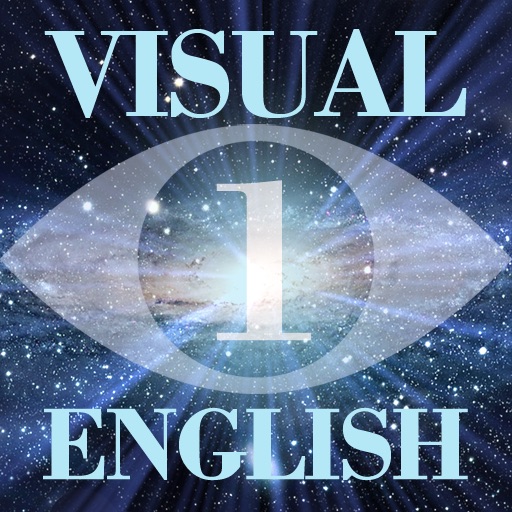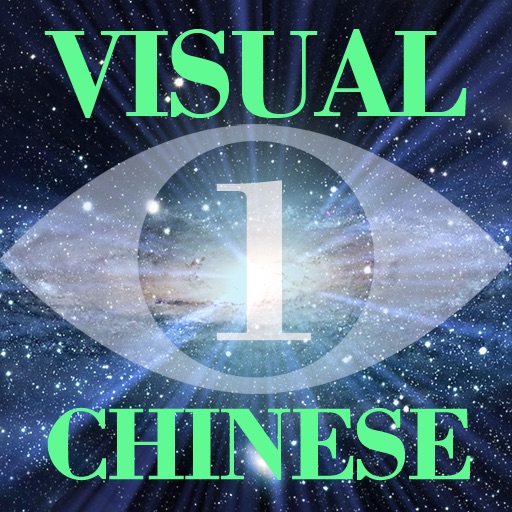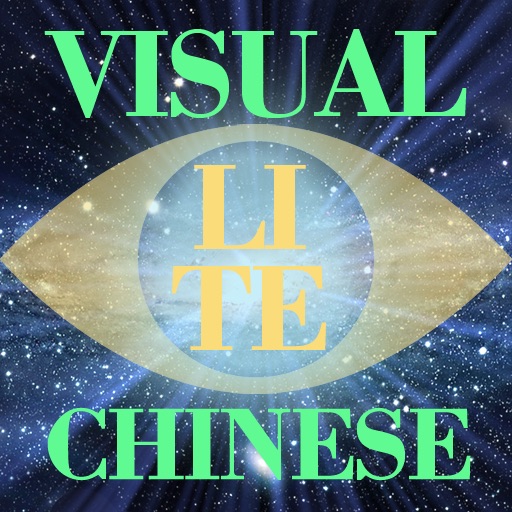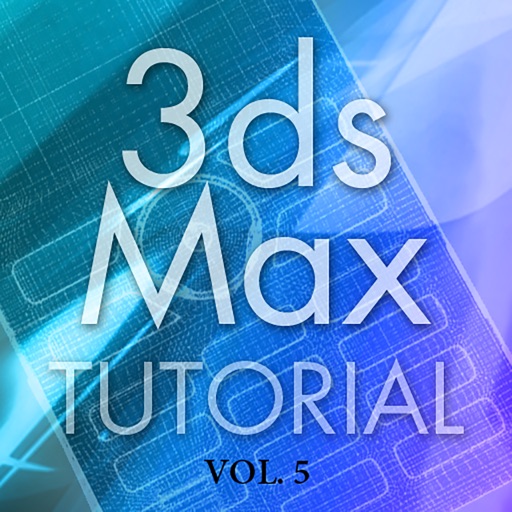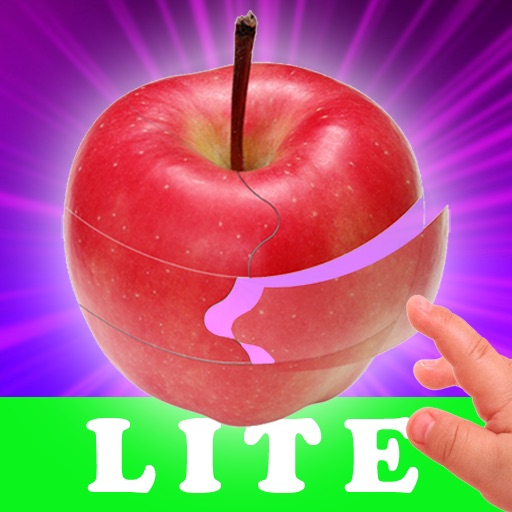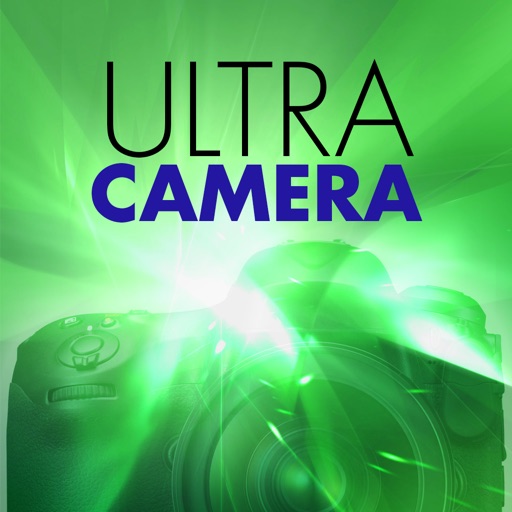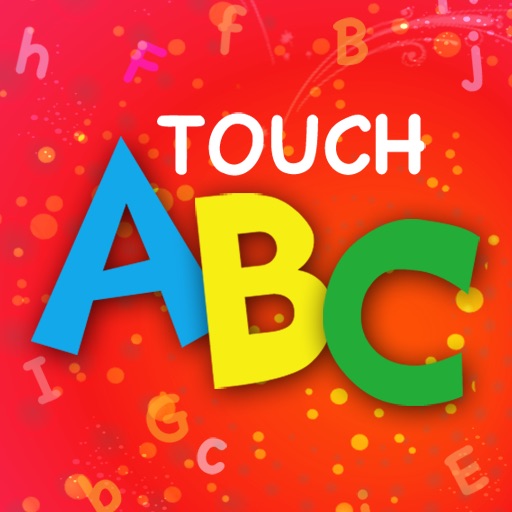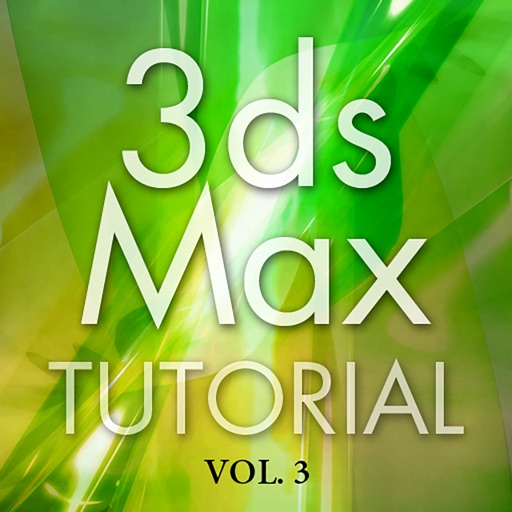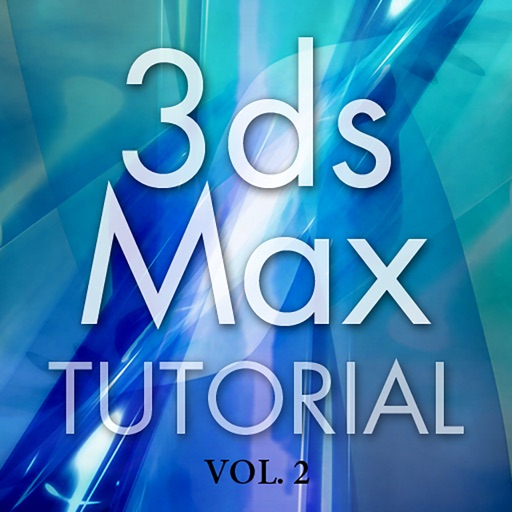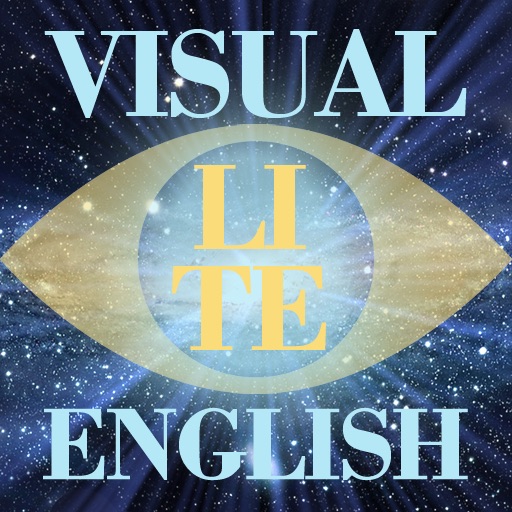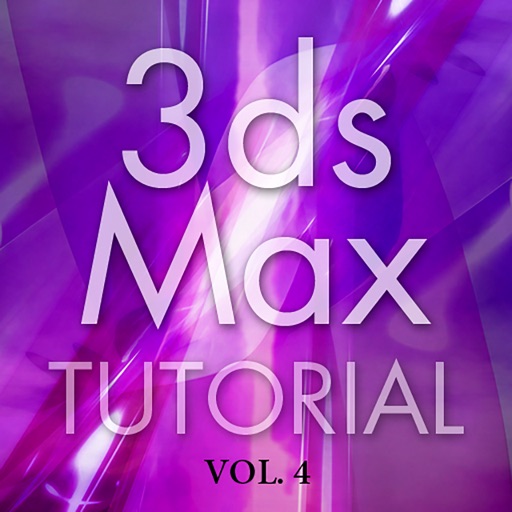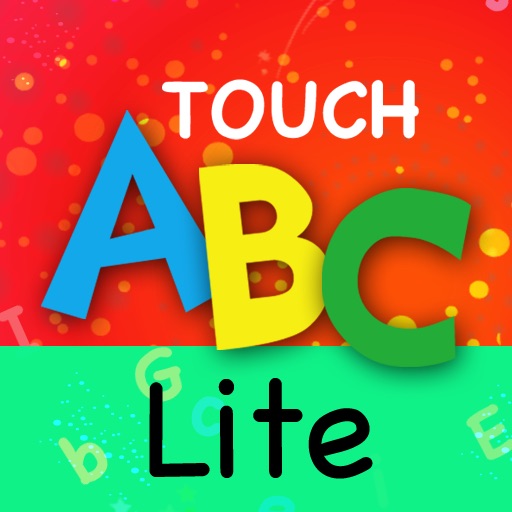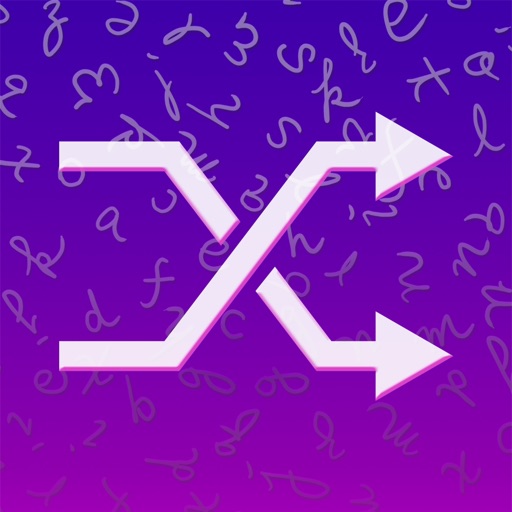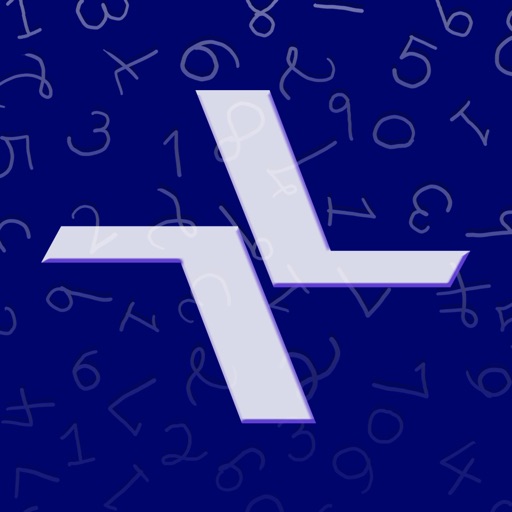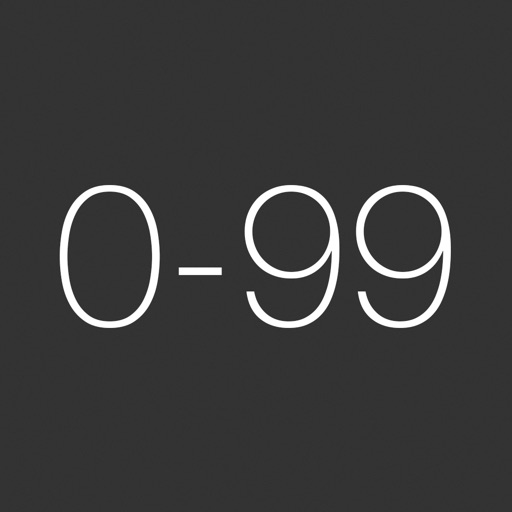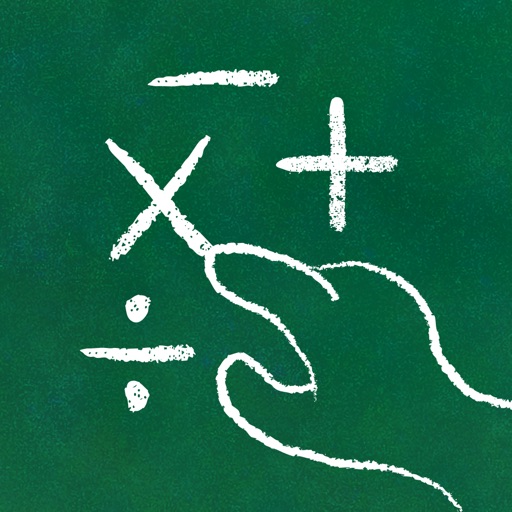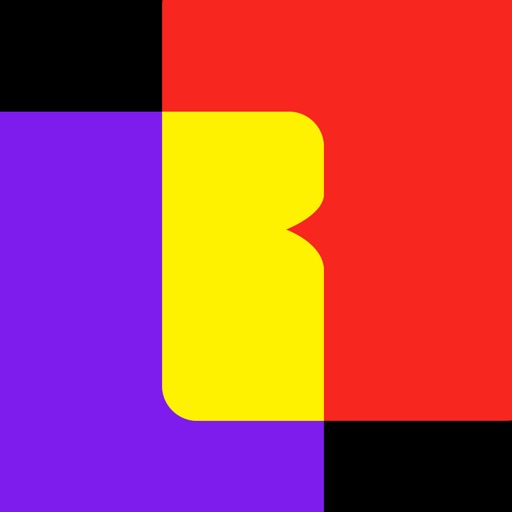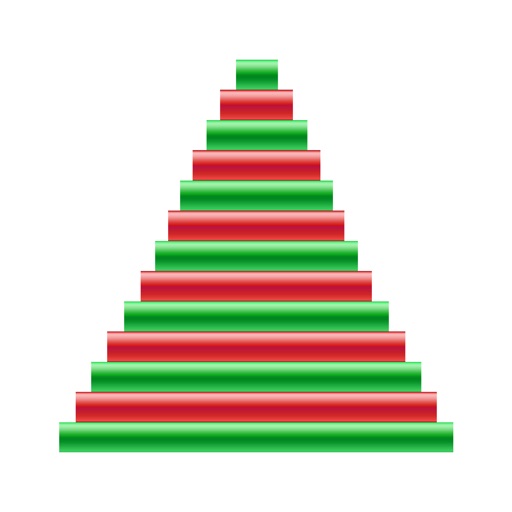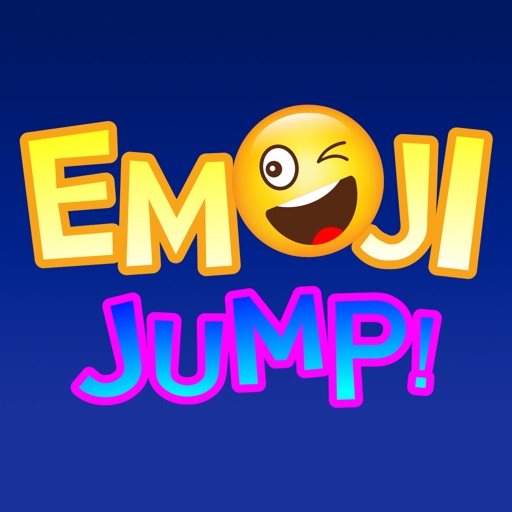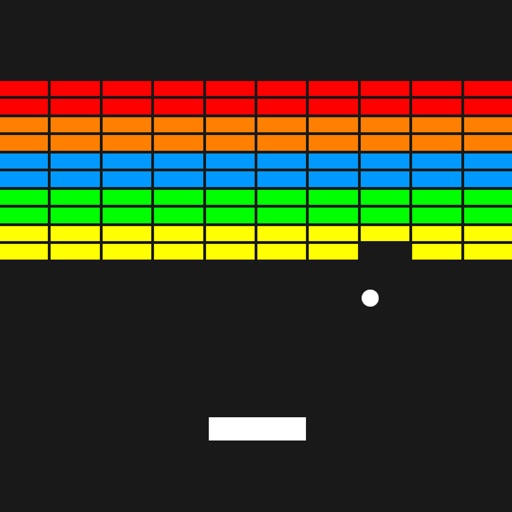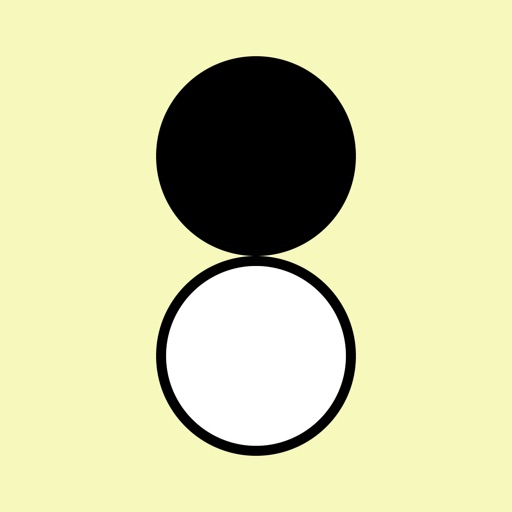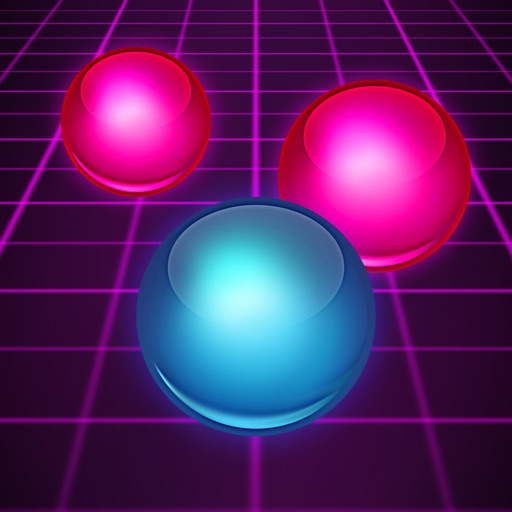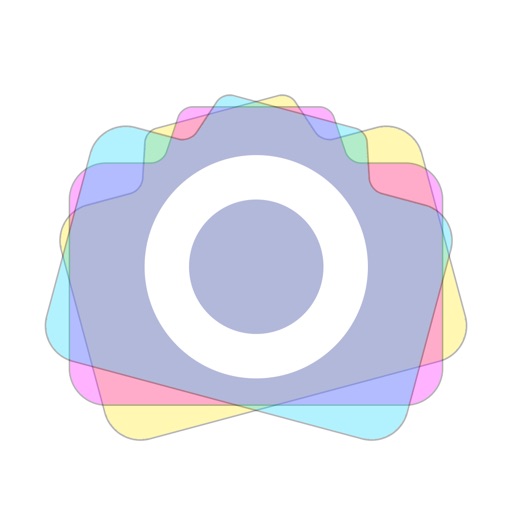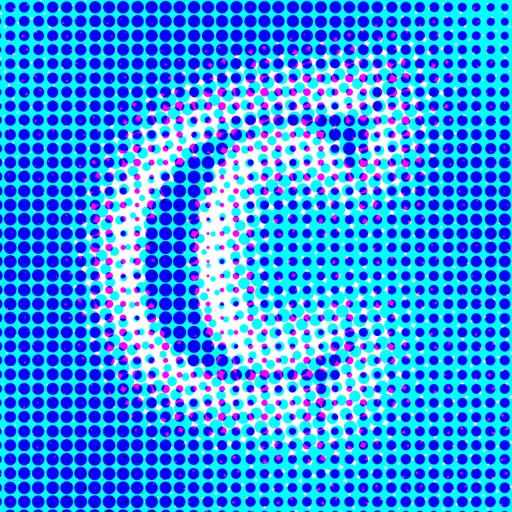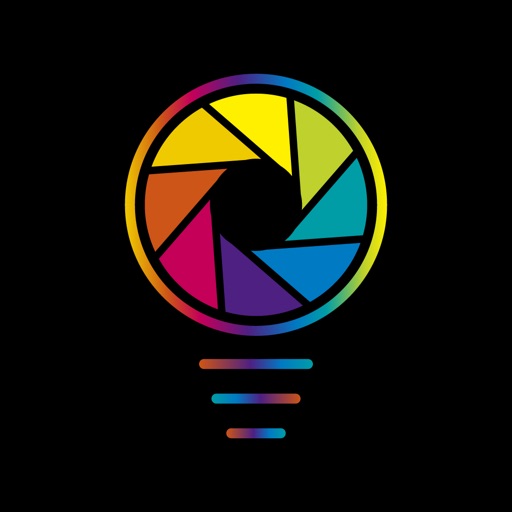What's New
Add some information about 3ds Max Tutorial Vol.5
App Description
In the app, you will learn step by step how to use some basic tools in 3ds Max. Including Standard Primitives, Extended Primitives, Compound Objects and Object-Space Modifiers.
Chapter 1 Creating Standard Primitives
Illustrate how to use Box, Cone, Sphere, Geosphere, Cylinder, Tube, Torus, Pyramid, Teapot and Plane tool in 3ds max.
Chapter 2 Creating Extended Primitives
Illustrate how to use Hedra, Torus Knot, Chamfered Box, Chamfered Cylinder, Oil Tank, Capsule, Spindle, L-Ext, Gengon, C-Ext, RingWave, Hose and Prism.
Chapter 3 Creating Compound Objects
Illustrate how to use Morph, Scatter, Conform, Connect, BlobMesh, ShapeMerge, Terrain, Boolean and ProCutter.
Chapter 4 Object-Space Modifiers
Illustrate how to use Bend, Taper, Twist, Noise, Stretch, Squeeze, Push, Ripple and Wave.
App Changes
- June 08, 2014 Initial release
- December 04, 2016 Price increase: FREE! -> $0.99