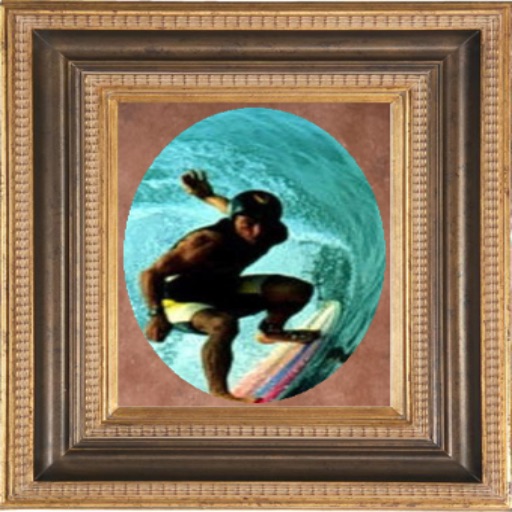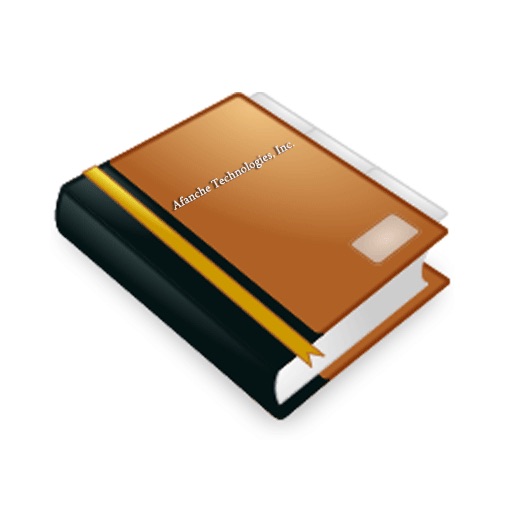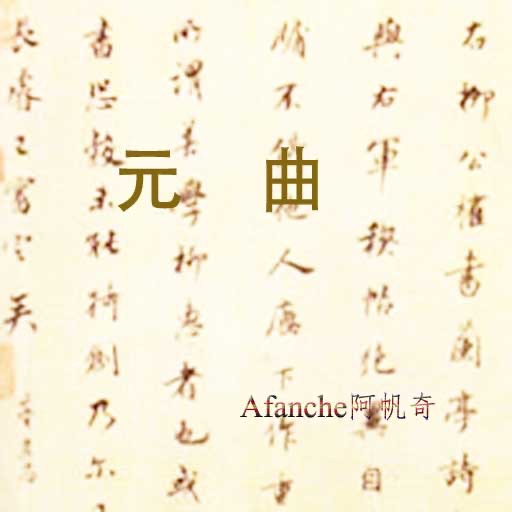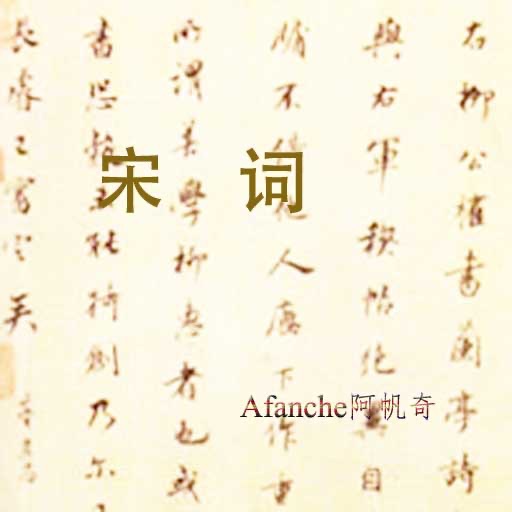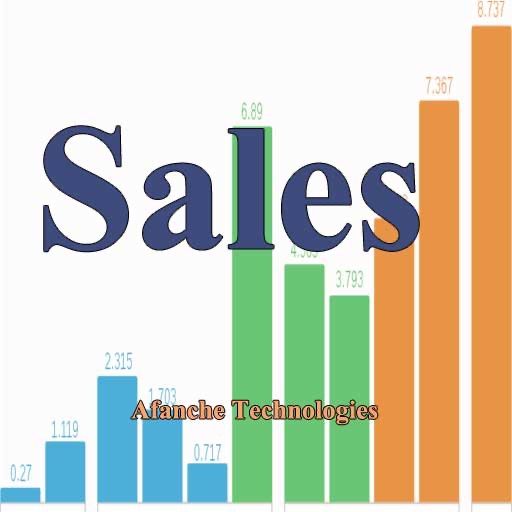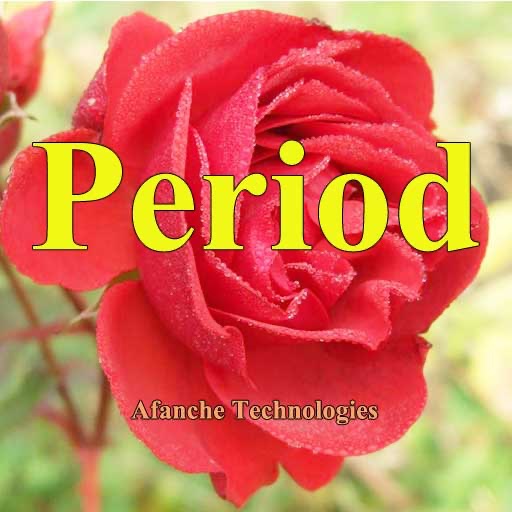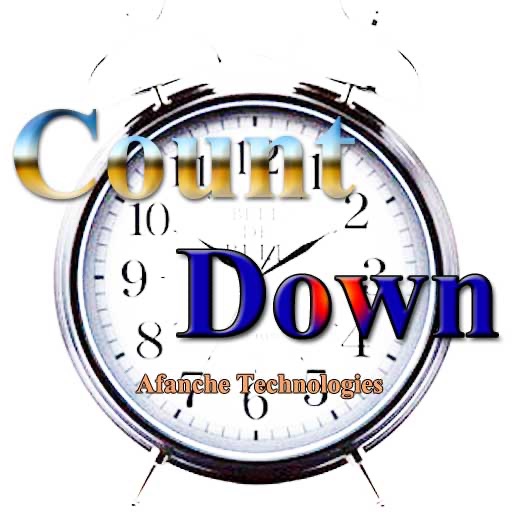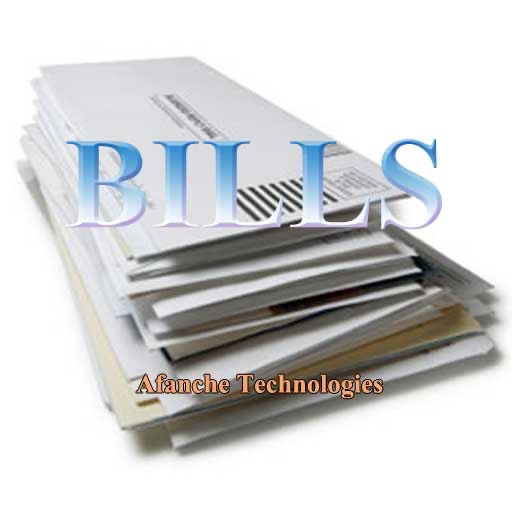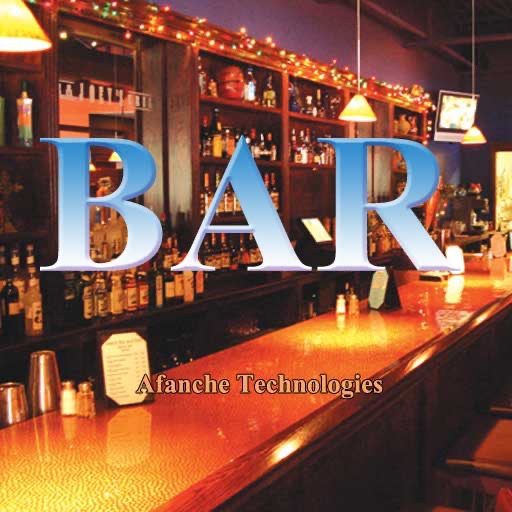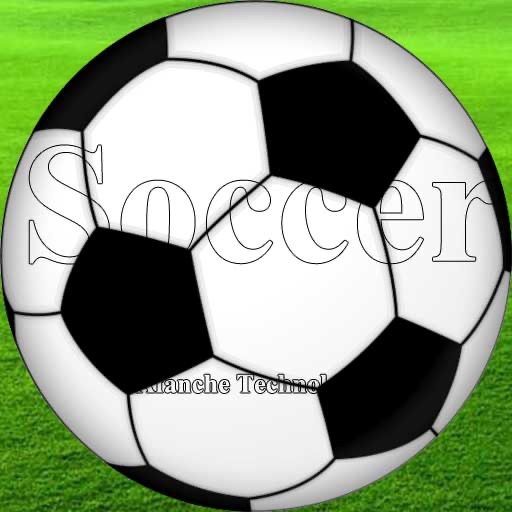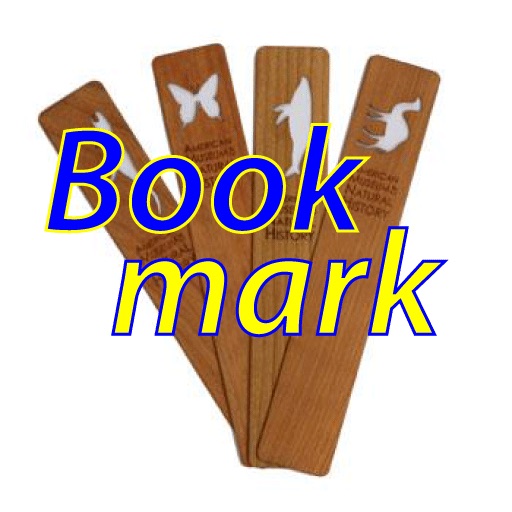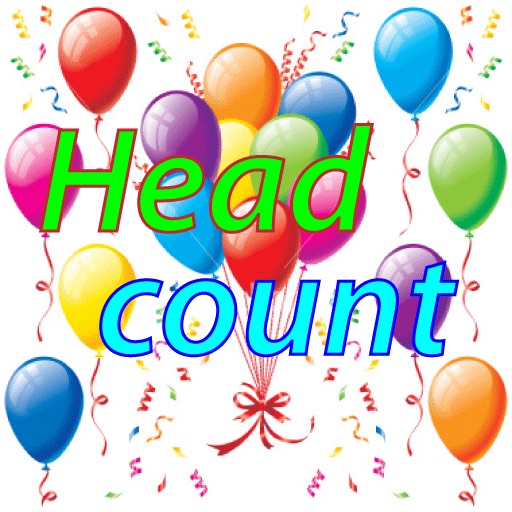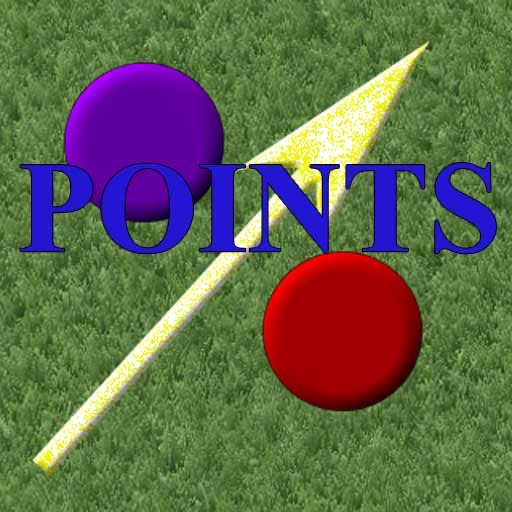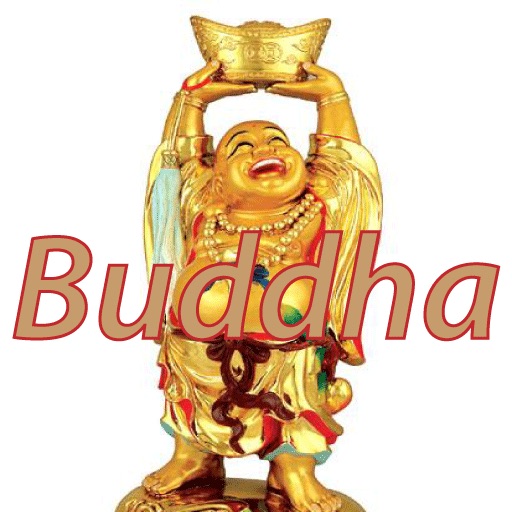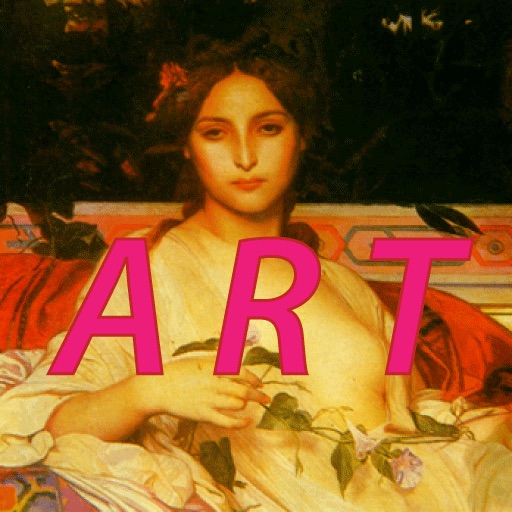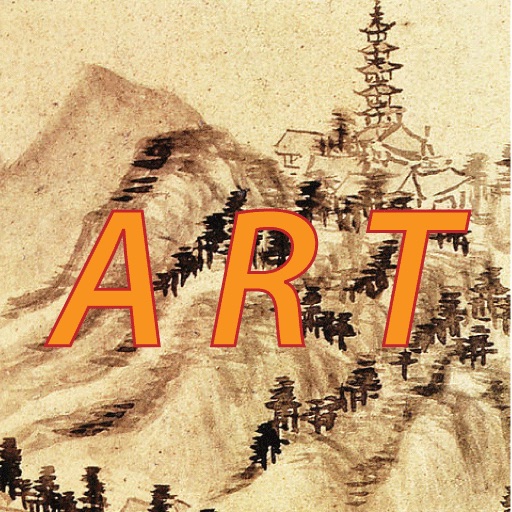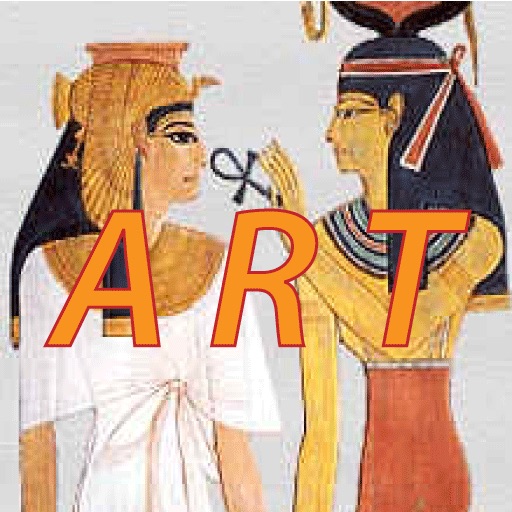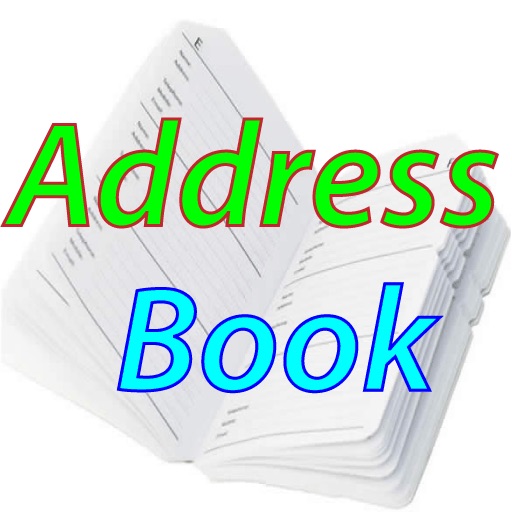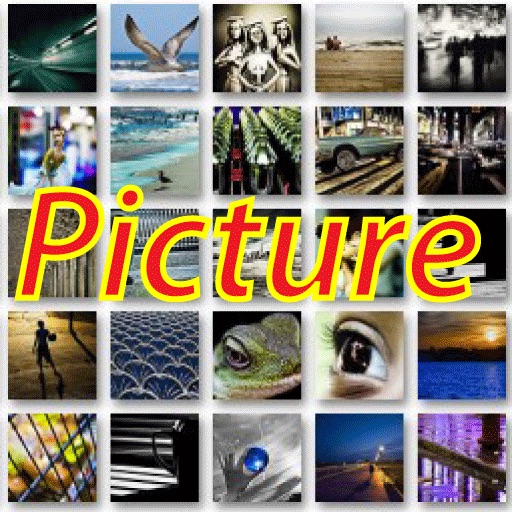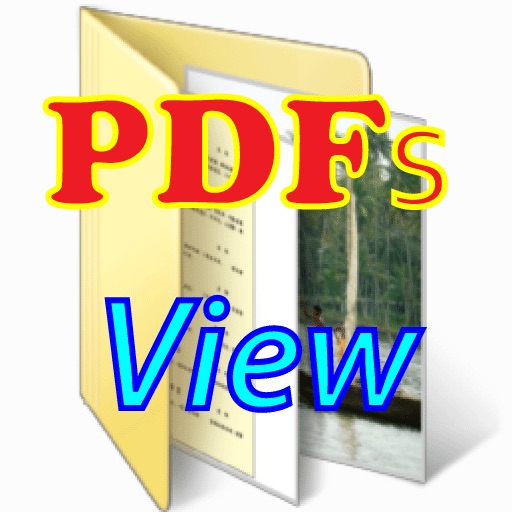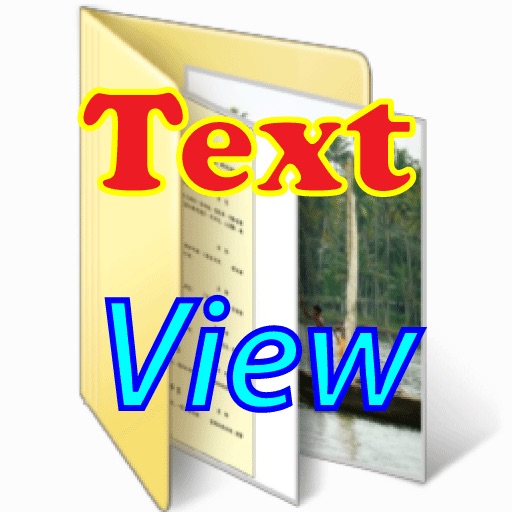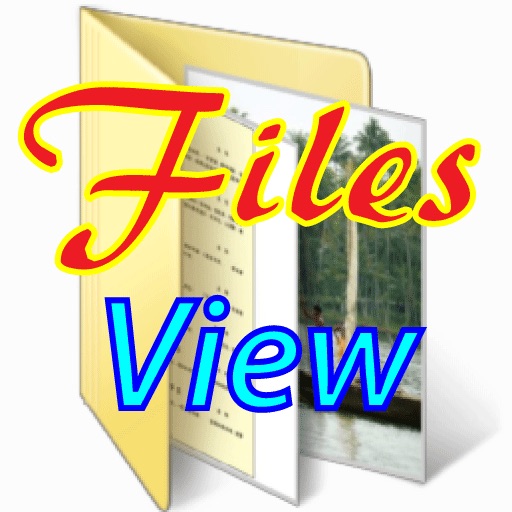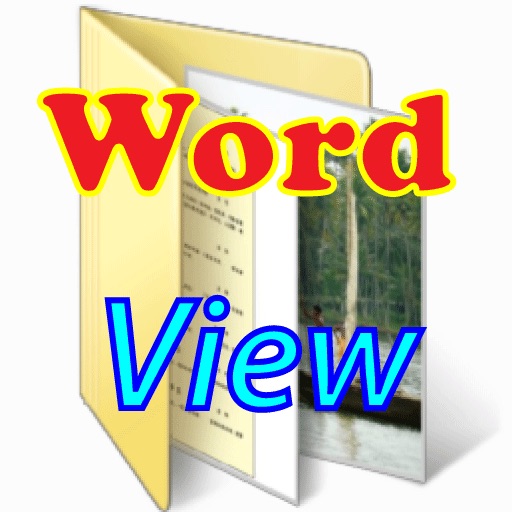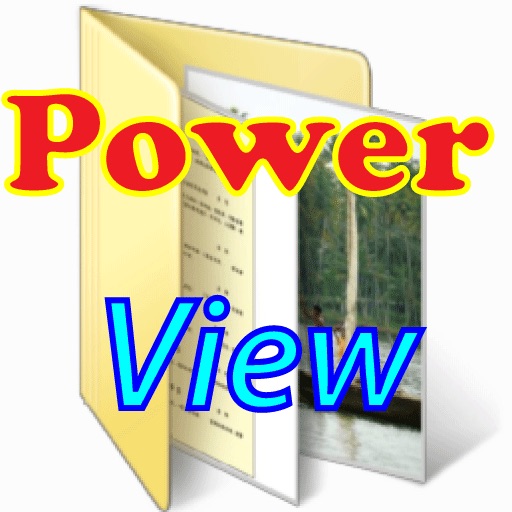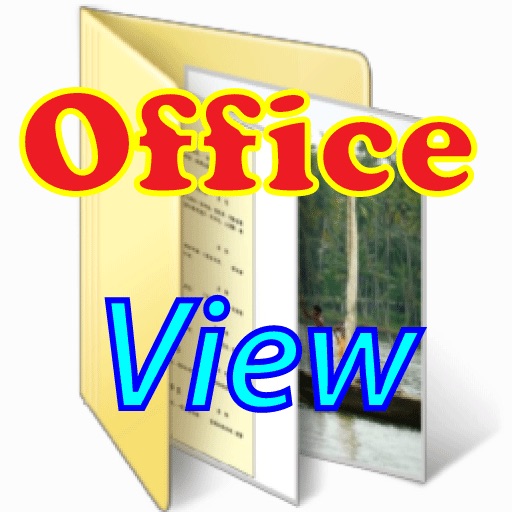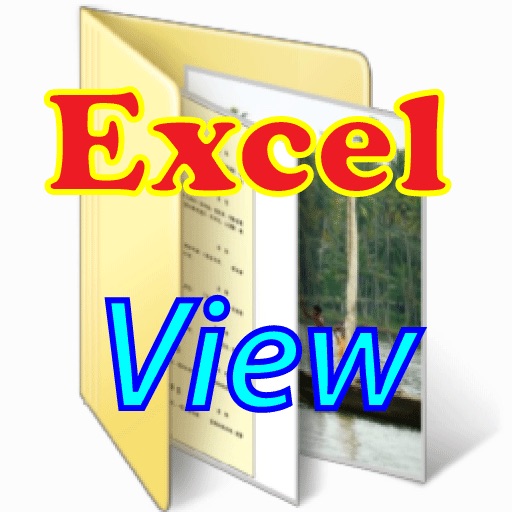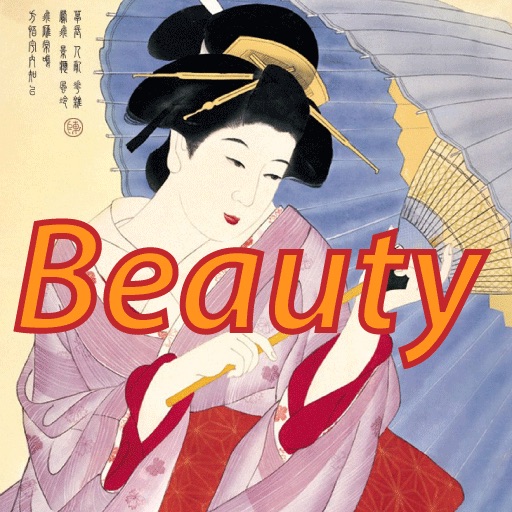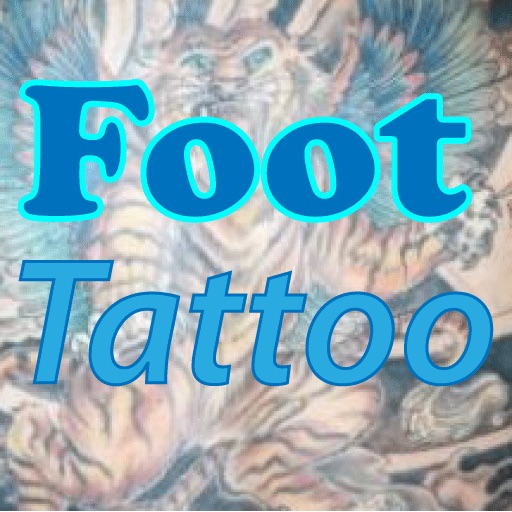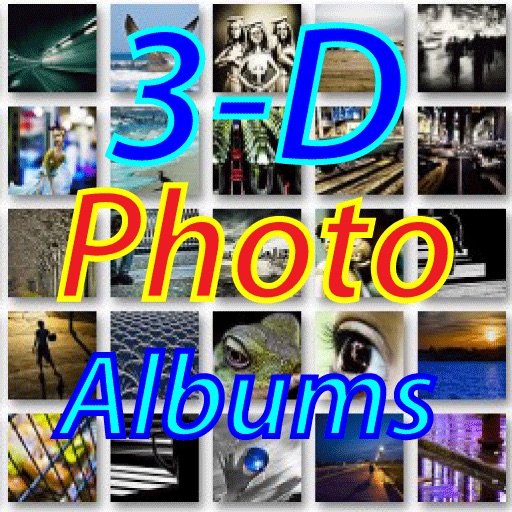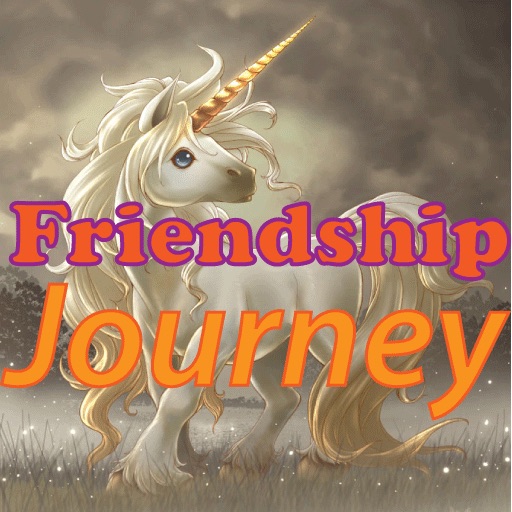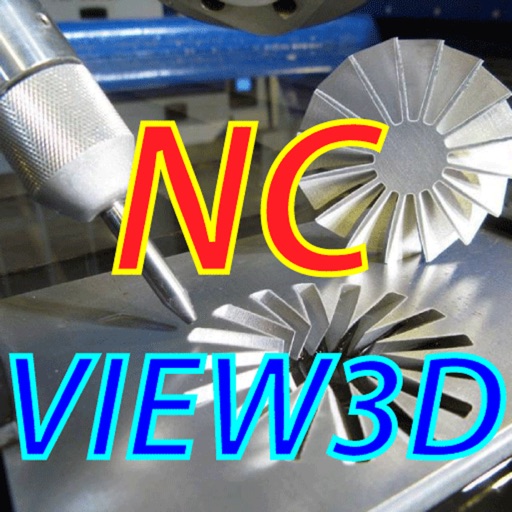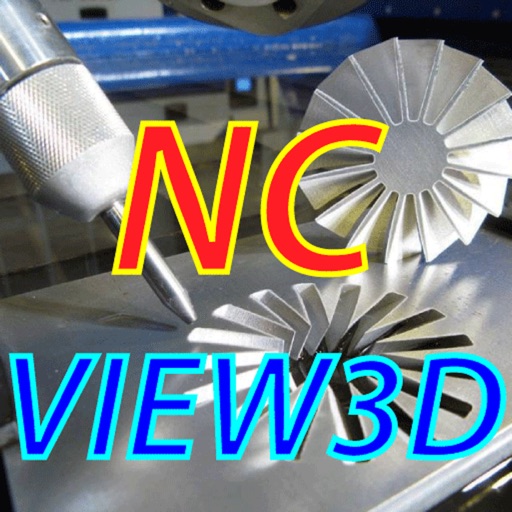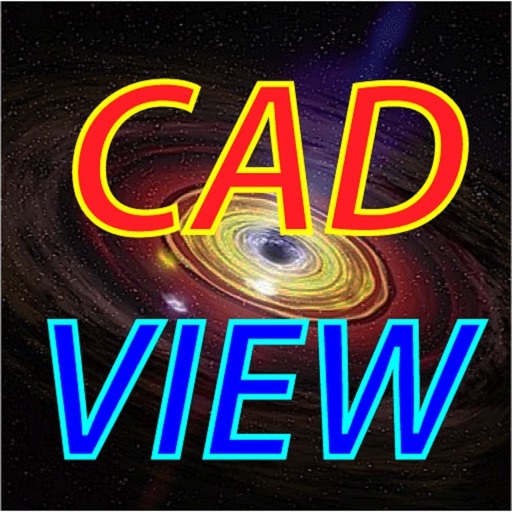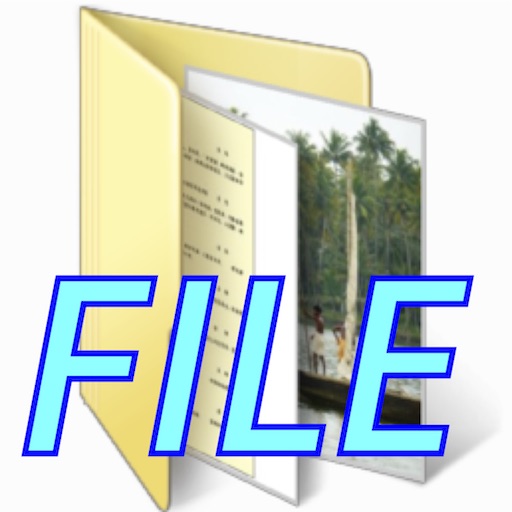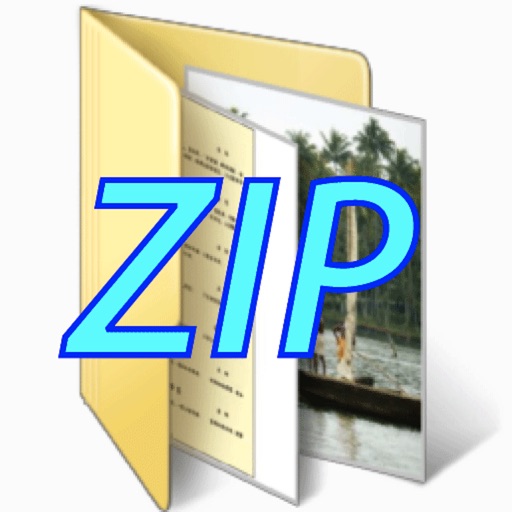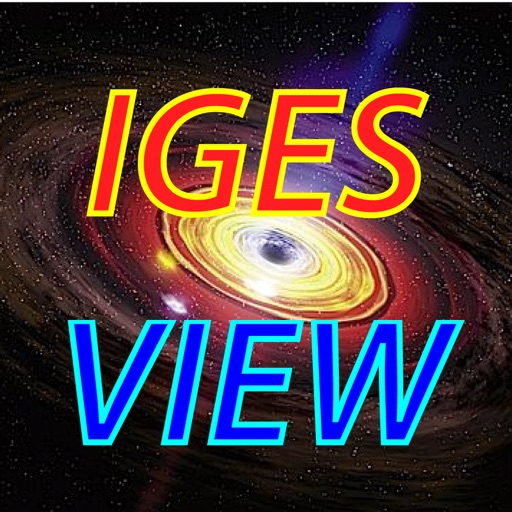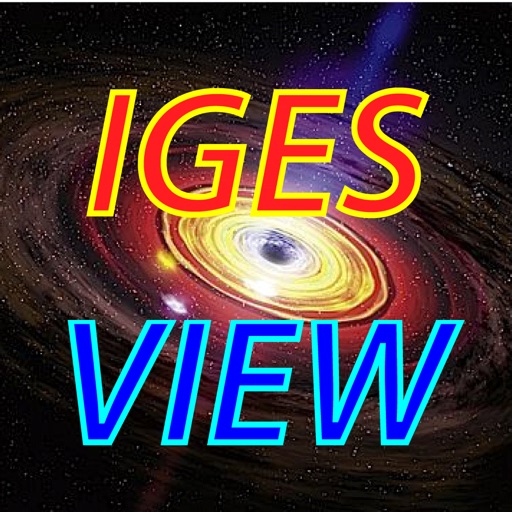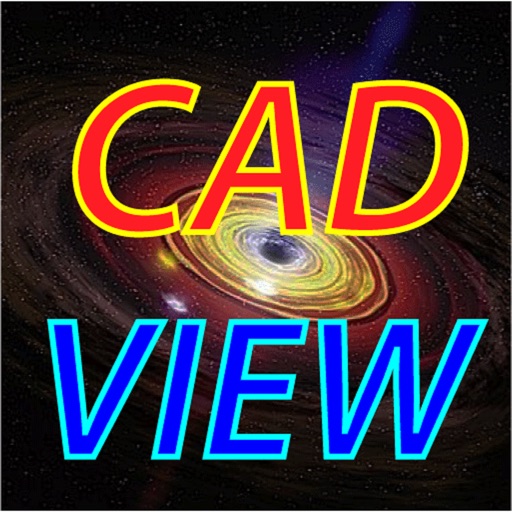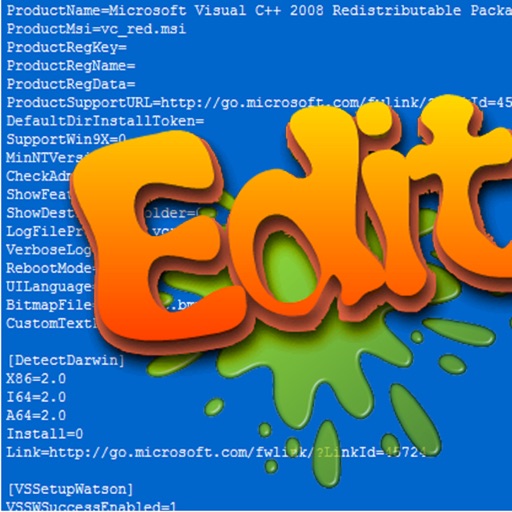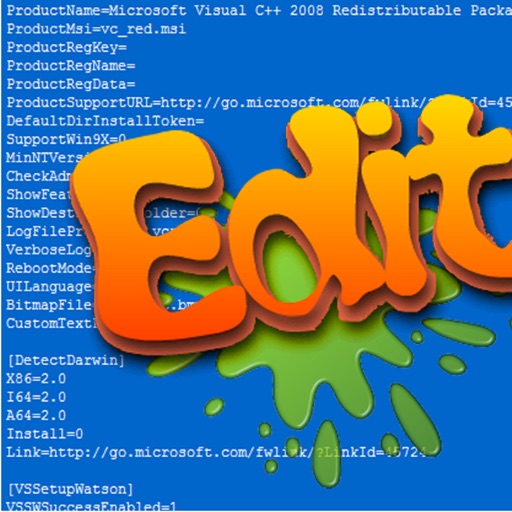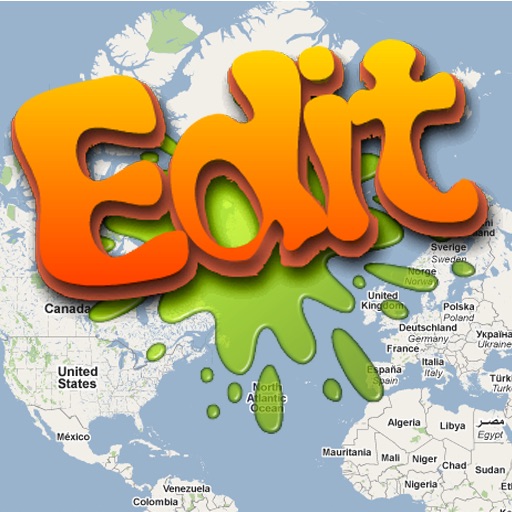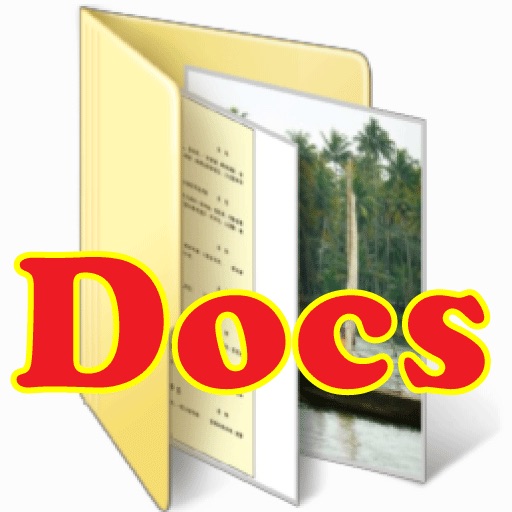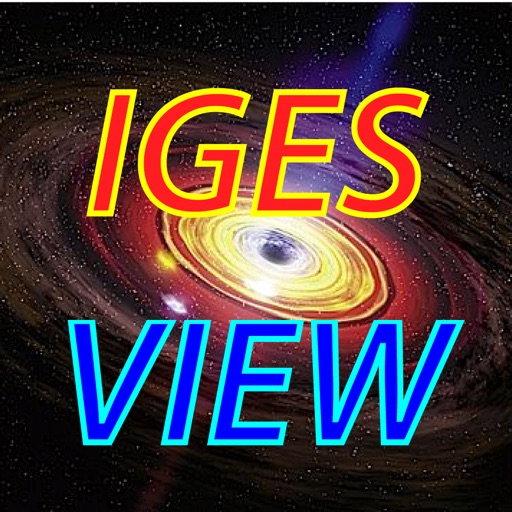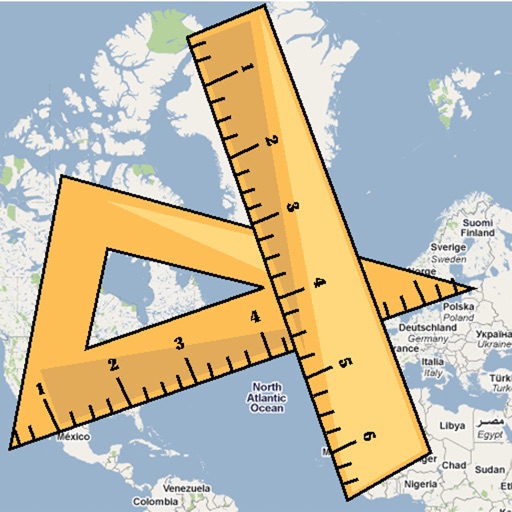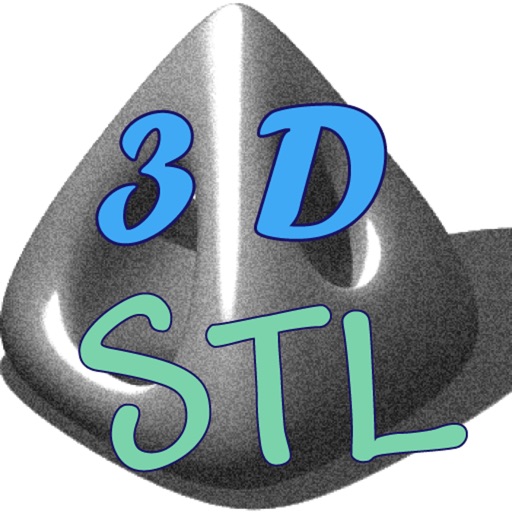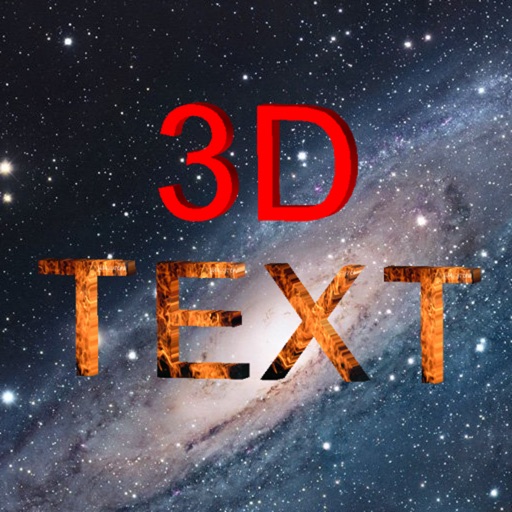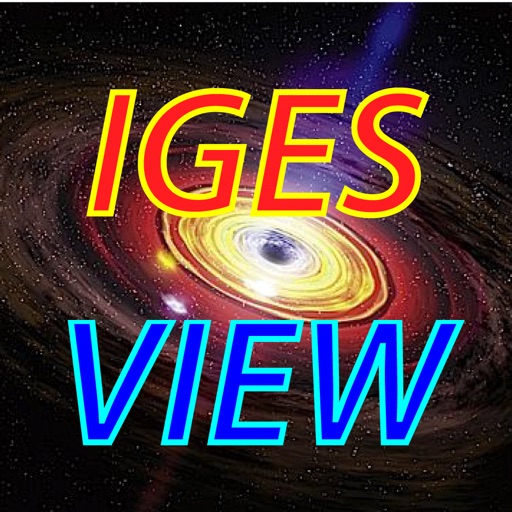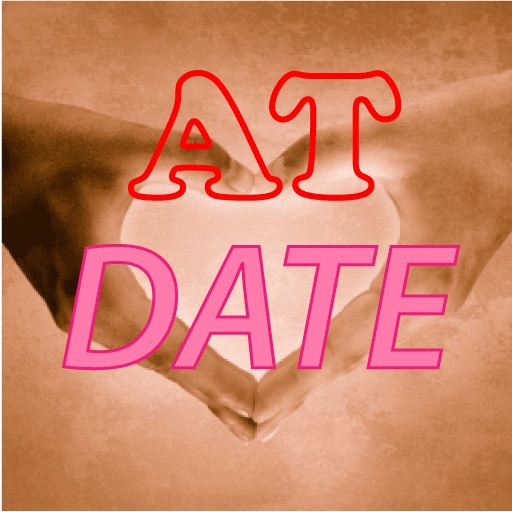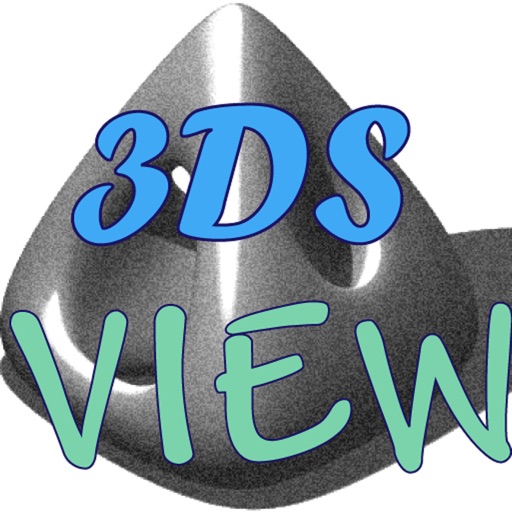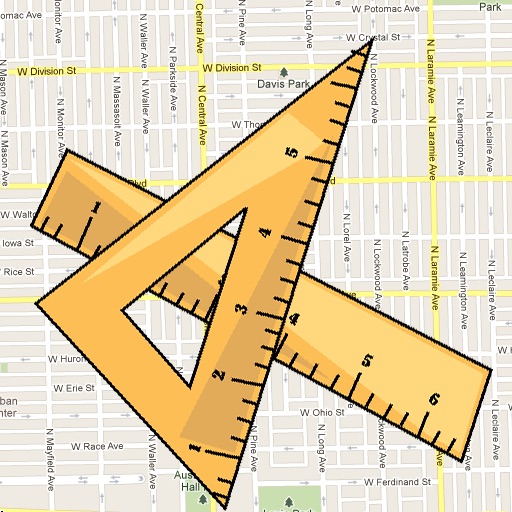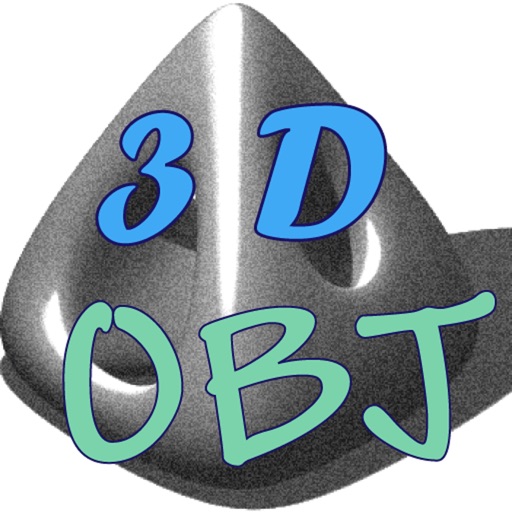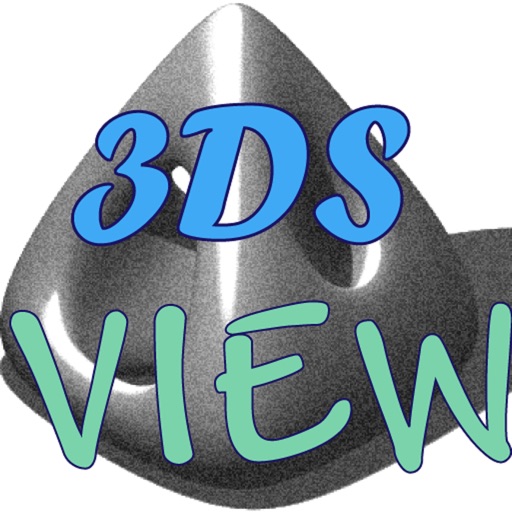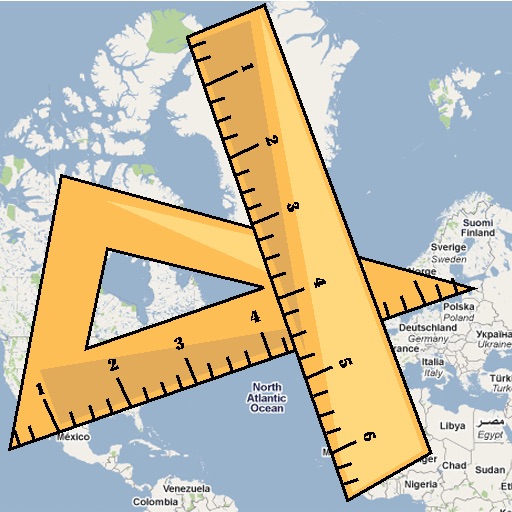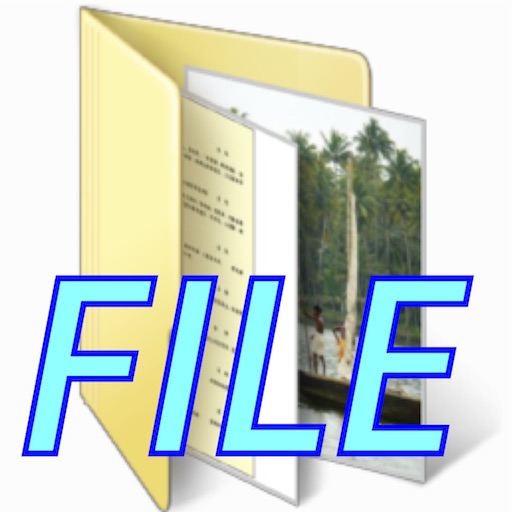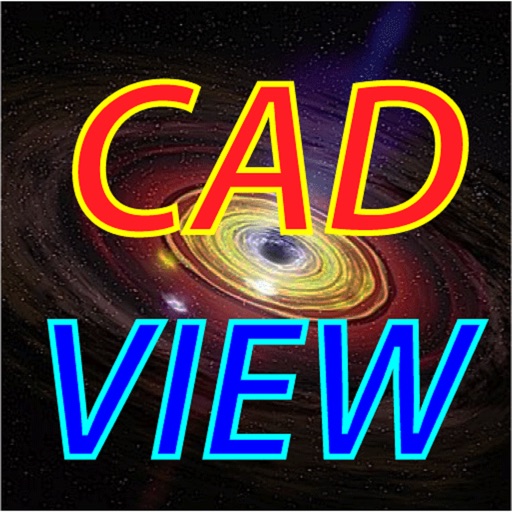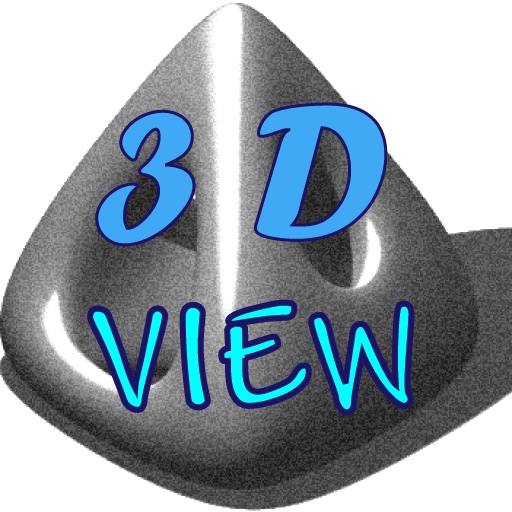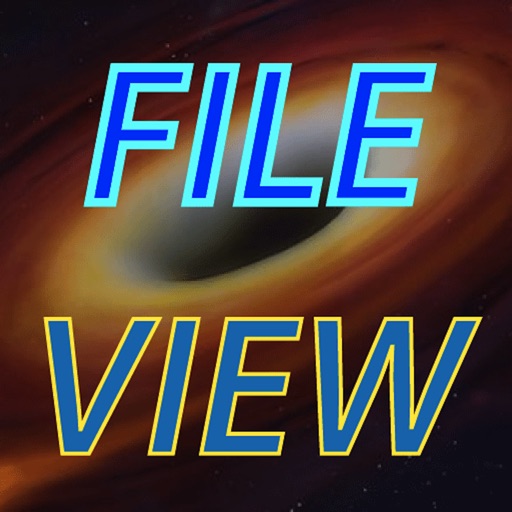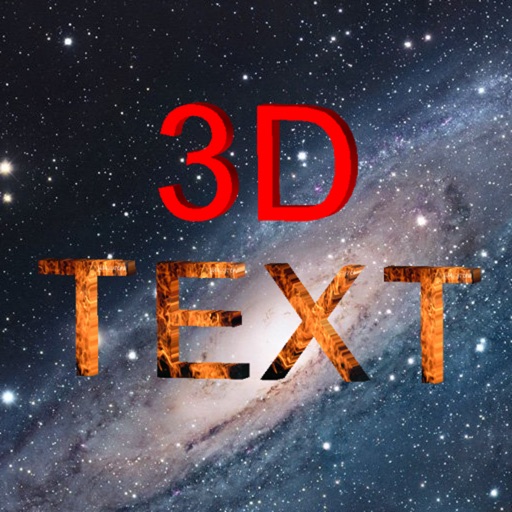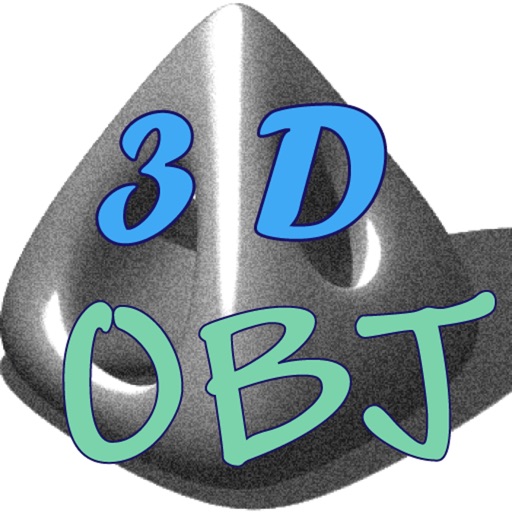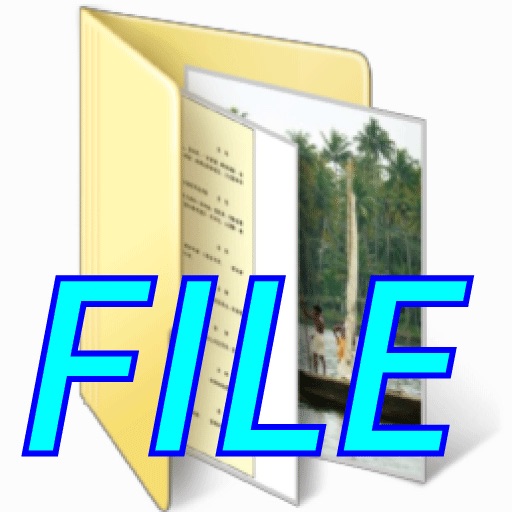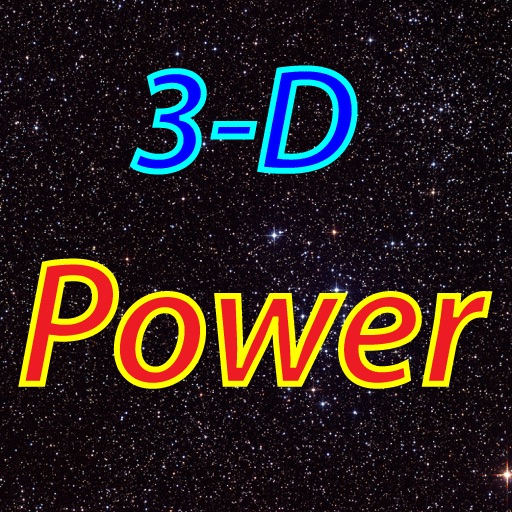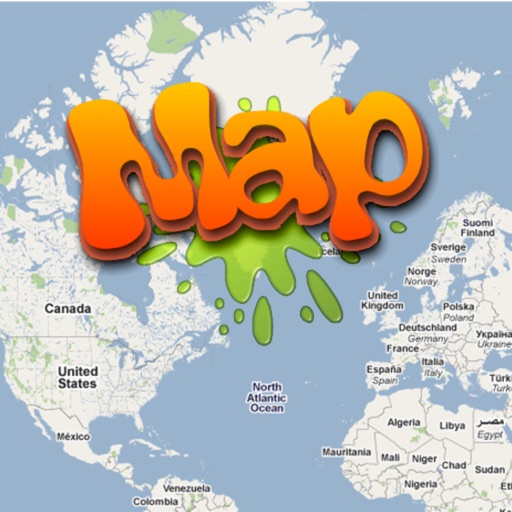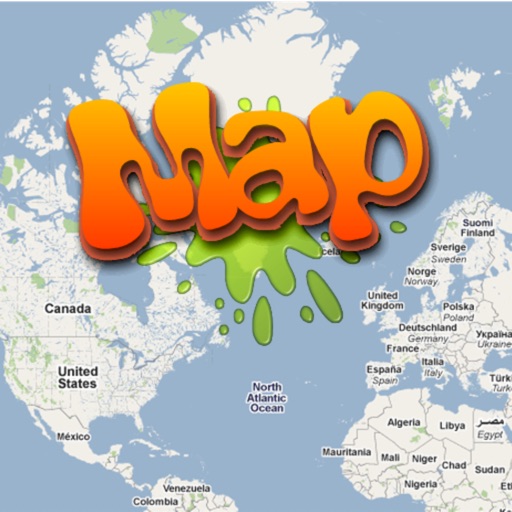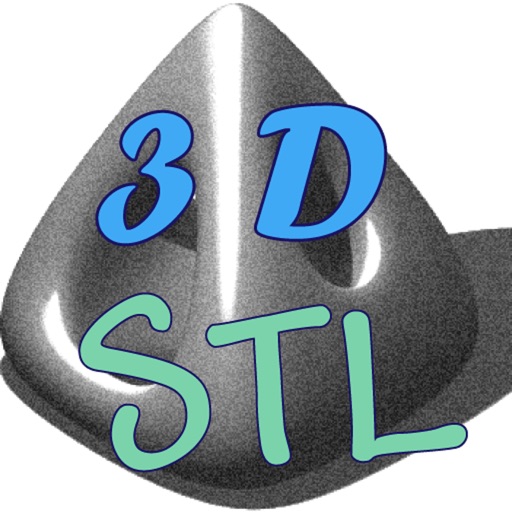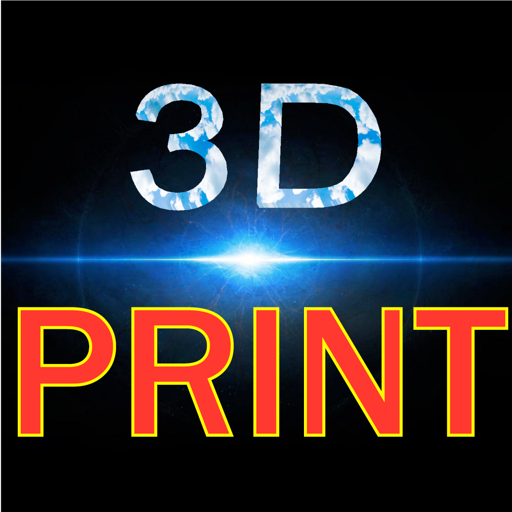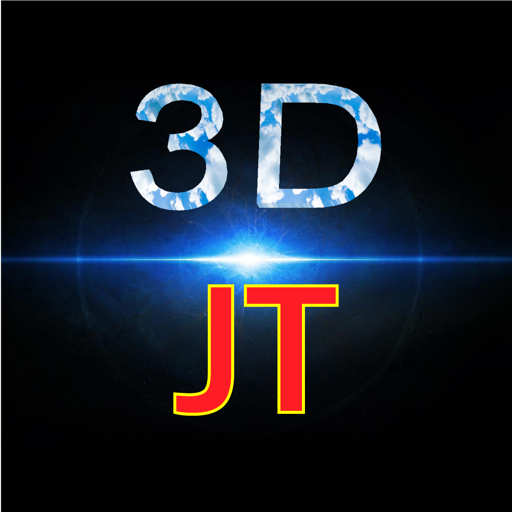App Description
Photo Cropper helps you crop your photos. It is very easy to use. Just select a photo from your Photo Album and draw a rectangle or ellipse with your finger in the area you want to crop. Then you are done. The cropped photo will be displayed on the right side. If you are not satisfied with it, just redraw the rectangle or ellipse and the cropped picture would be updated automatically. You can crop your photo at anywhere you want, in any size you want. When you are selecting, the app would dynamically display the rectangle or ellipse so you know which area is selected.
What really differentiates this app from all other similar apps is it has ability to crop in ellipse, not just rectangle. Isn't that fun?
A photo frame can be added to your cropped photo if you want. You can also use black and white mode to make your photo look more historic.
The cropped photo can be saved back to Photo Album, or you can send it to your friends through email.
Go ahead, check the app out. Still wondering why you need it? How about using the cropped photo as your email signature? Wouldn't that be cool? Or think about your Facebook photos, wouldn't your friends be interested in seeing a different style photo of you?
App Changes
- June 14, 2014 Initial release