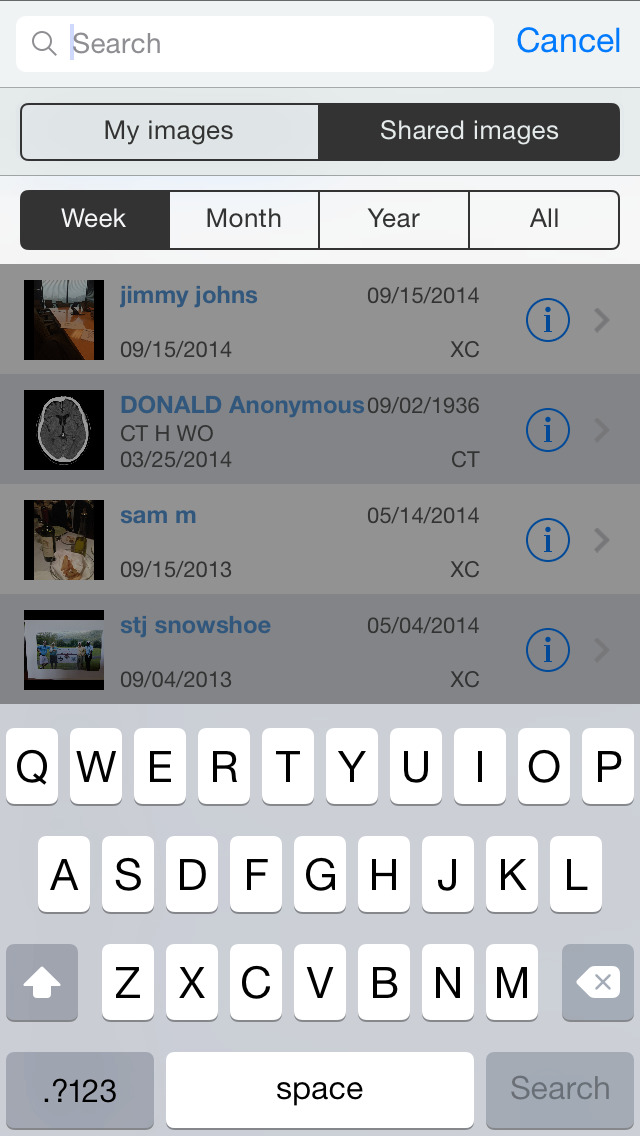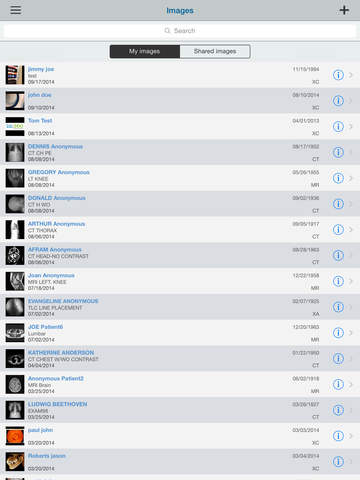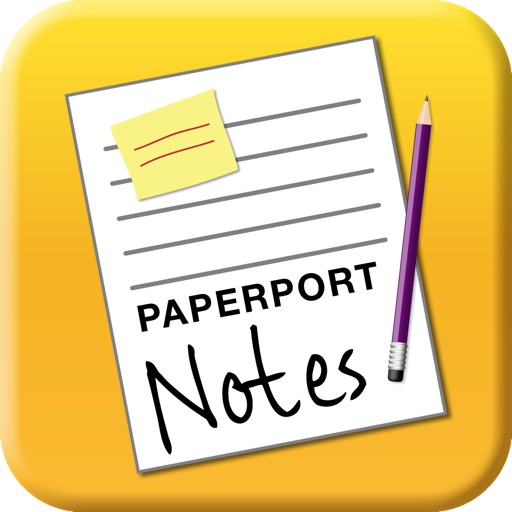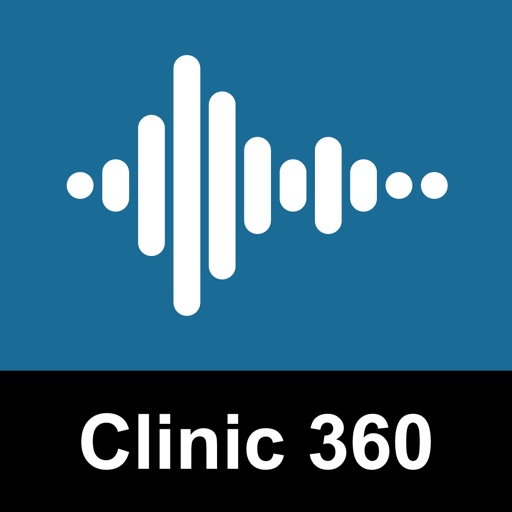What's New
- Changed the workflow when registering for a new PowerShare account
- Minor bug fixes
App Description
Description
Nuance PowerShare Mobile gives you instant access to your medical images and reports stored on the Nuance PowerShare Network using your iOS device. The app also allows you to take clinical images from the camera or device storage and upload them securely to your account so they can be easily shared with physicians or medical facilities.
PowerShare is a secure cloud-computing platform for medical image storage, sharing and collaboration. It allows imaging facilities, hospitals, physicians and patients to easily and securely exchange their medical images and reports online.
REQUIREMENTS:
* iOS 12 and greater (optimized for iPhone 5S and greater)
* Internet access through Wi-Fi or phone service provider is required. Wi-Fi connection is strongly recommended when uploading images.
* Upon first login a secure pin number is setup. Biometric authentication can also be used.
FEATURES AND BENEFITS:
* Register directly from your iOS device and create a free account on Nuance PowerShare.
* View a complete listing of all available medical imaging exams.
* Securely upload images from your device storage or directly from the camera.
* Search for any image set by patient name, medical record number or time-frame.
* Show a detailed display of demographic information along with the diagnostic report.
* Select an image set for viewing and instantly have it streamed to the device in real-time.
* Manipulate the images to window/level, zoom and stack through all the available frames.
* Search for potential contacts and invite them to your collaboration network.
* Share medical images with collaborators.
Security and HIPAA compliance:
* Upon first login a secure pin number is setup.
* After a period of inactivity or if the app was closed, the pin or biometric authentication is required to unlock the system.
* All data transfers are encrypted and secured via SSL.
* No Protected health Information (PHI) remains on the device when a study is closed.
WHAT CLIENTS ARE SAYING?
“The ability to instantly view and assess medical images from anywhere, anytime dramatically improves patient care.”
Dr. Donald Plumley Pediatric Surgeon, Arnold Palmer Hospital
App Changes
- June 09, 2014 Initial release
- October 02, 2014 New version 5.0
- October 10, 2015 New version 5.2.12
- November 14, 2015 New version 5.2.15
- March 01, 2016 New version 5.3.20
- June 23, 2016 New version 5.4.16
- August 17, 2016 New version 5.5.10
- June 13, 2019 New version 5.6.11
- July 14, 2020 New version 5.7.1
- August 05, 2021 New version 5.8.0
- September 16, 2023 New version 5.9.2