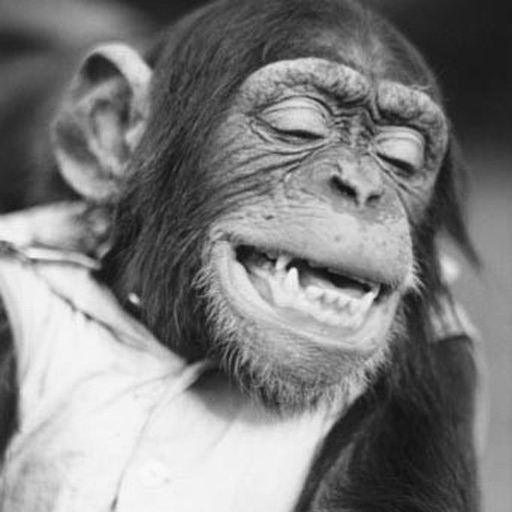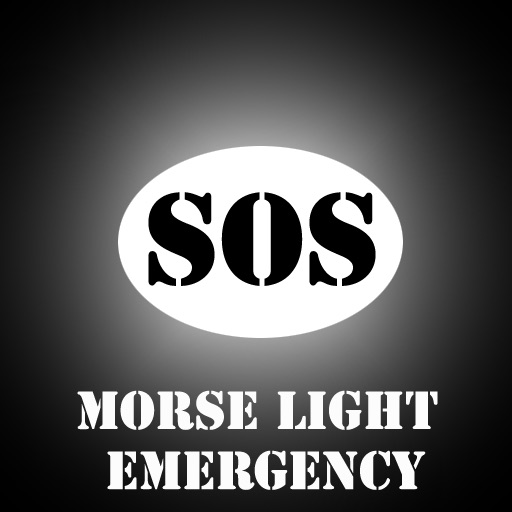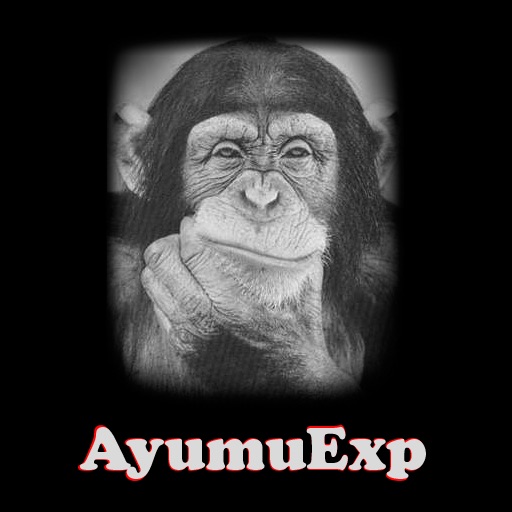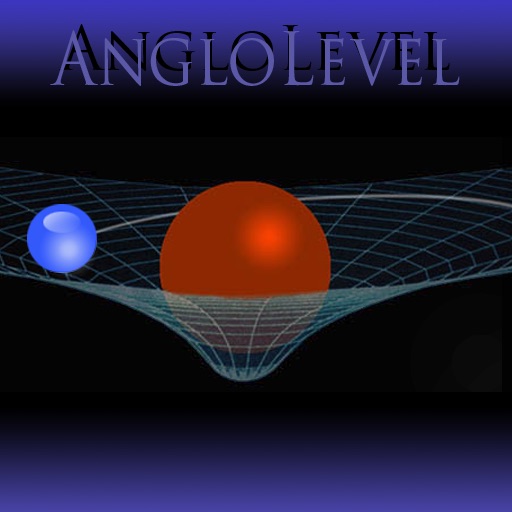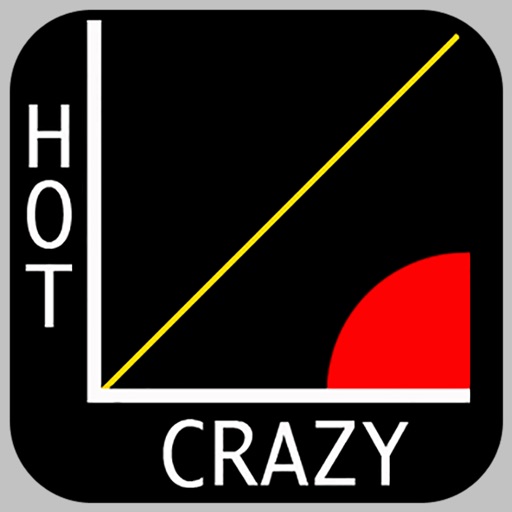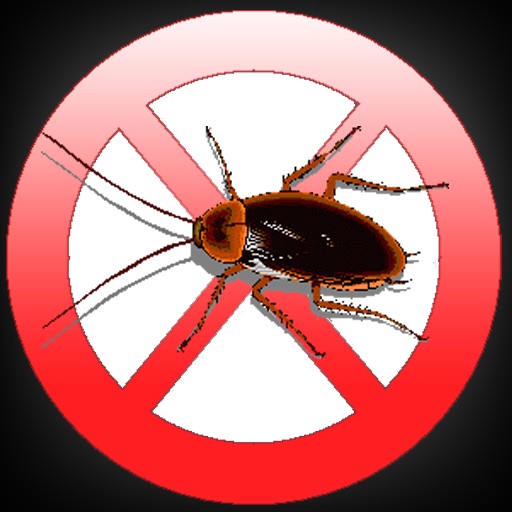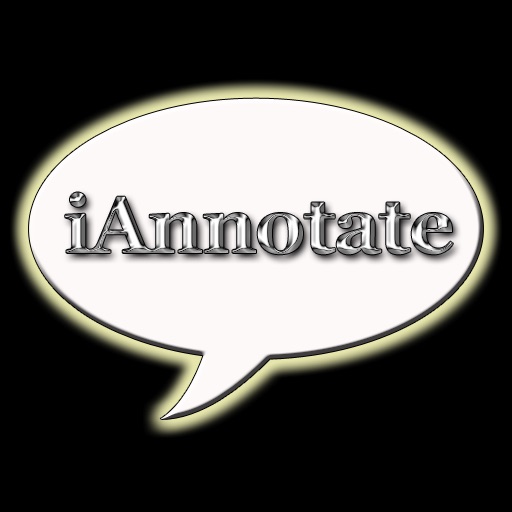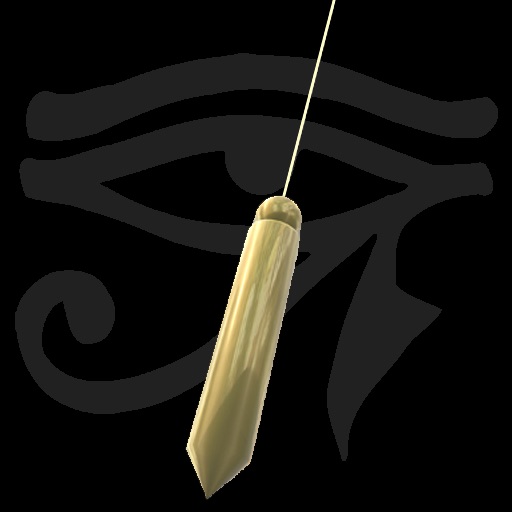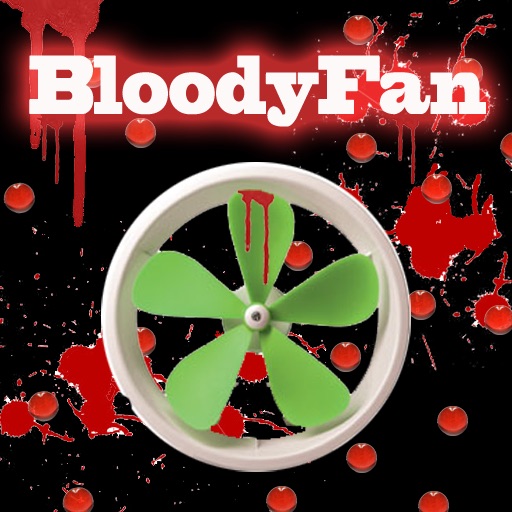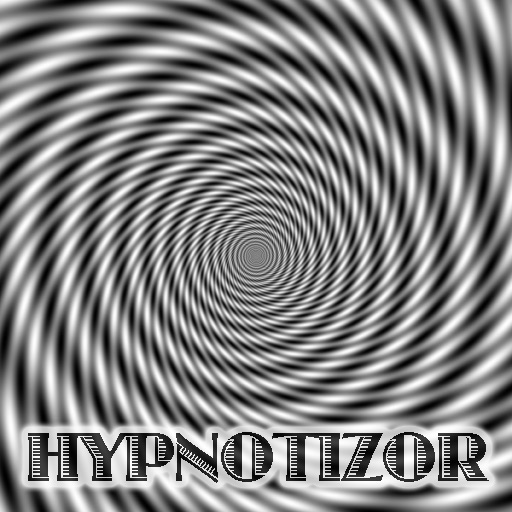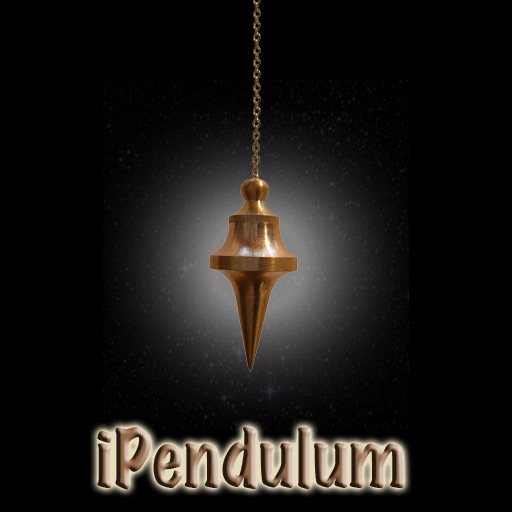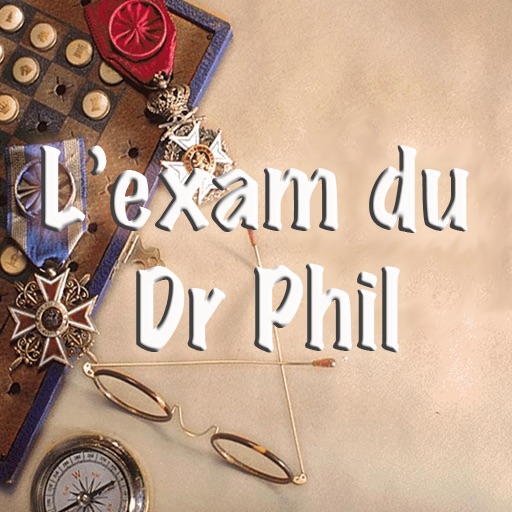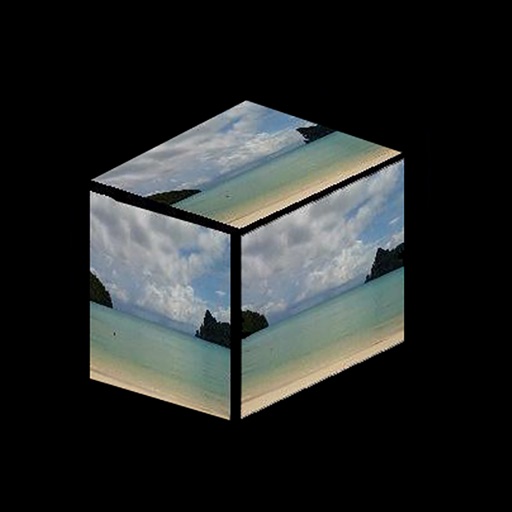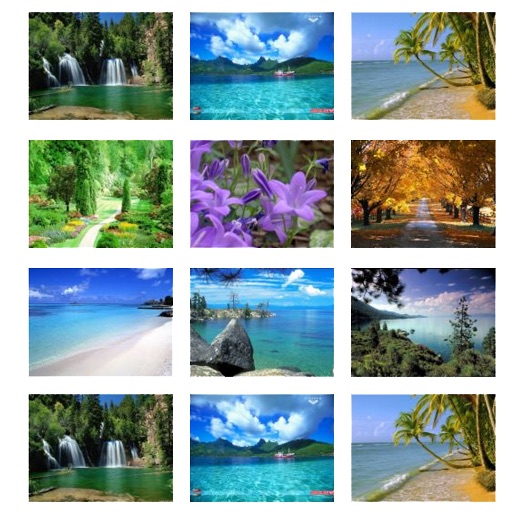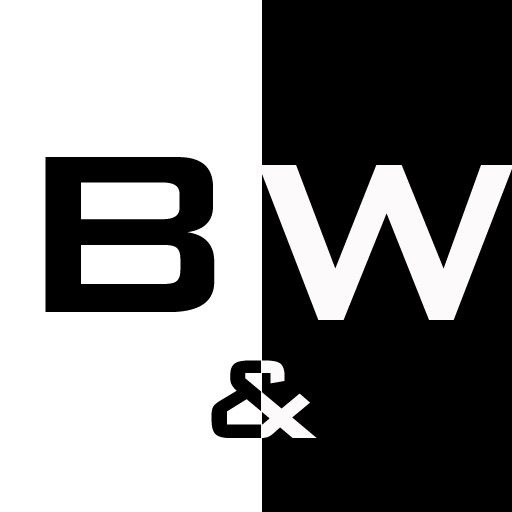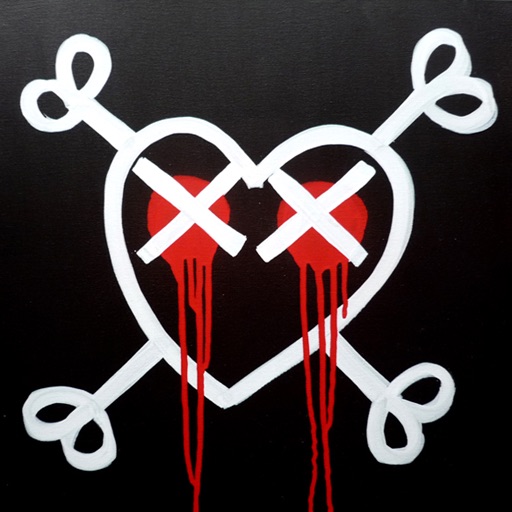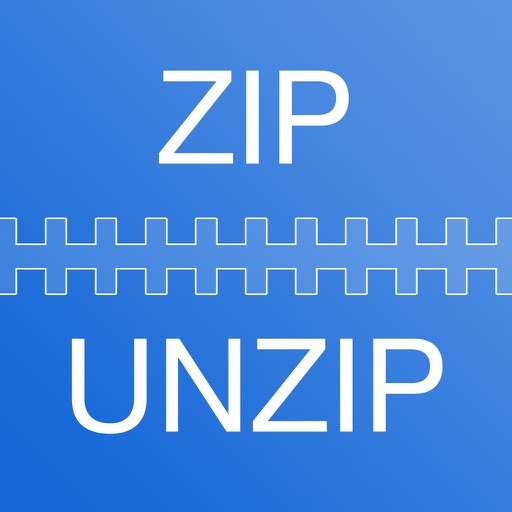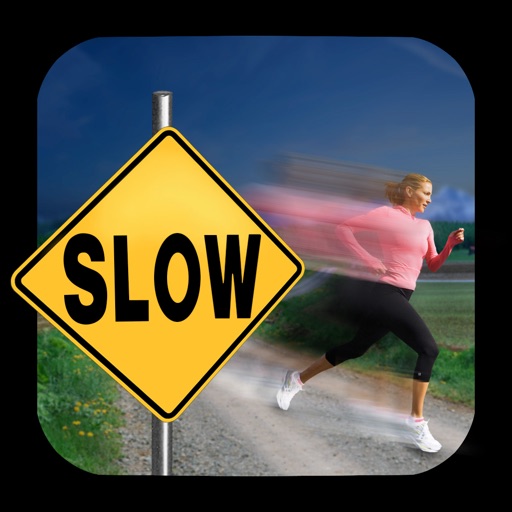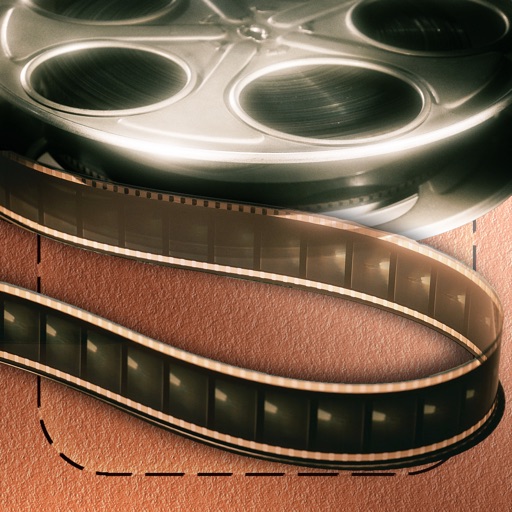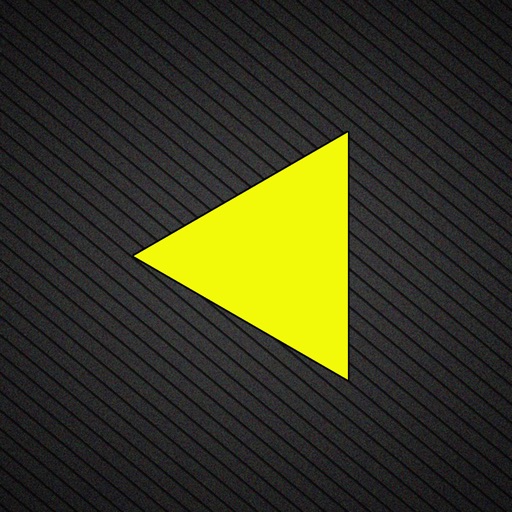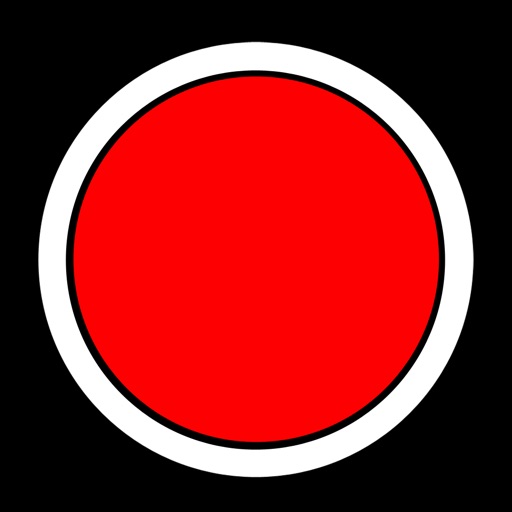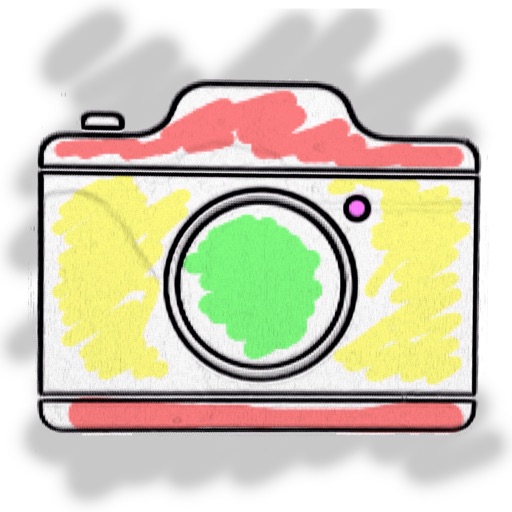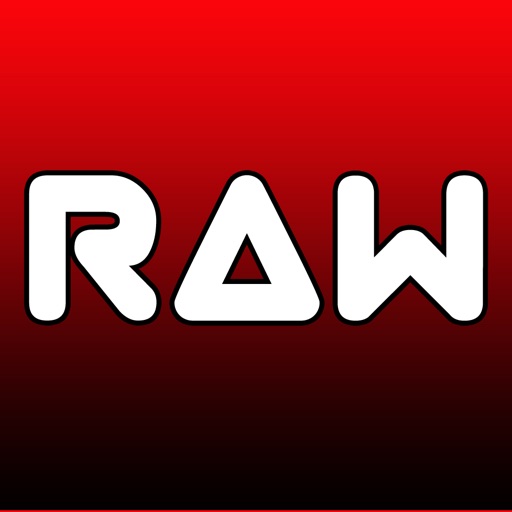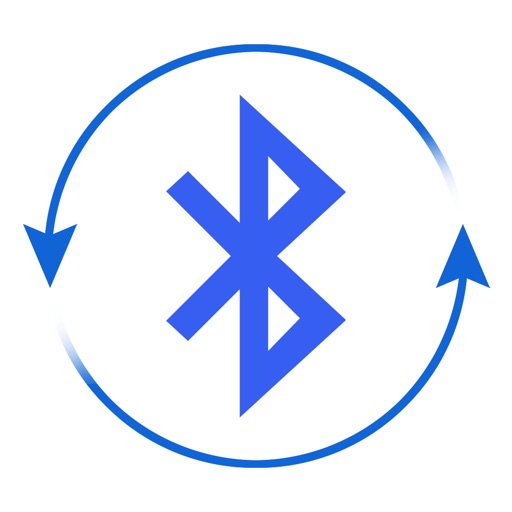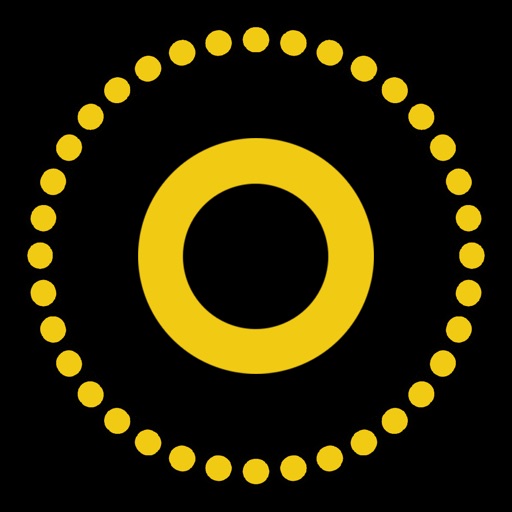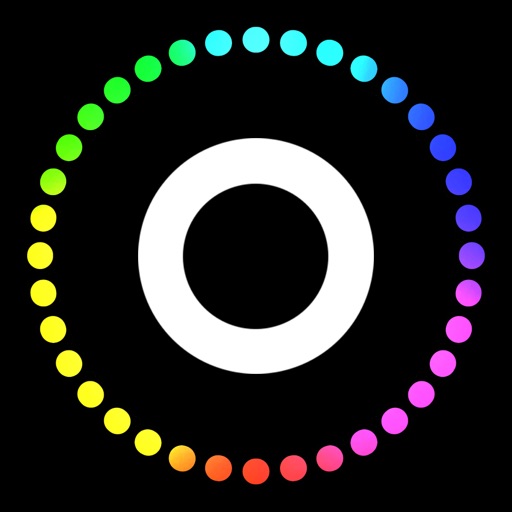App Description
Create artistic spot light effects with your photos and Focus the viewer attention on some parts of your photos with Spotlights.
Add an artistic spotlights and transform your photos in artistic shots !
Featured by Apple as New & Noteworthy by Apple.
With SpotLights, you can transform your photos into black and white photos, or sepia photos, and add spotlights on them to create artistic effects. Emphasize some parts of your photos with spotlights to focus the viewer attention to these particular parts.
You can add as many spotlights as you want; manage your spotlights and photo colors in the Edit view: you can add a spotlight, select another spotlight, edit, or delete spotlight. Manage the spotlight intensity with the bottom slider. Save your creation, and see it in a fully zoomable preview before saving it in your photo library or sending by email.
Special features:
- Add as many spot lights as you want, adjust them and size them accurately by dragging the spot light dots
- Manage your spot lights: add, select or delete spot lights in the Edit View
- Transform your photos into black and white or sepia photos
- Save and share your artistic photos: see your newly created photos in a zoomable preview before saving them in your photo library or sending them by email
Check out many other great iPhone apps at www.SEB-AppStore.com
App Changes
- June 09, 2014 Initial release