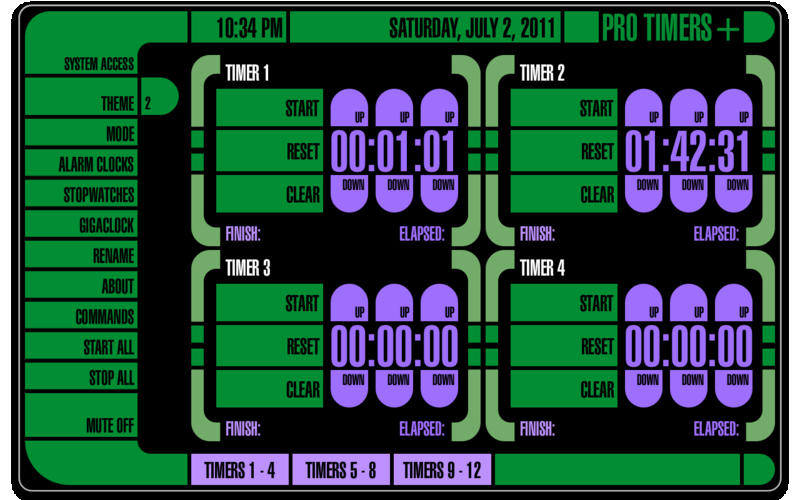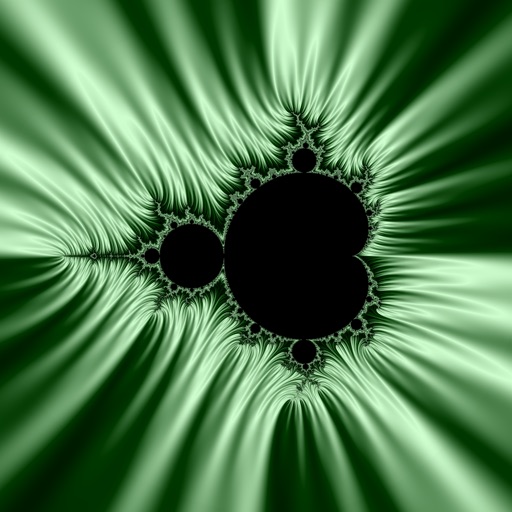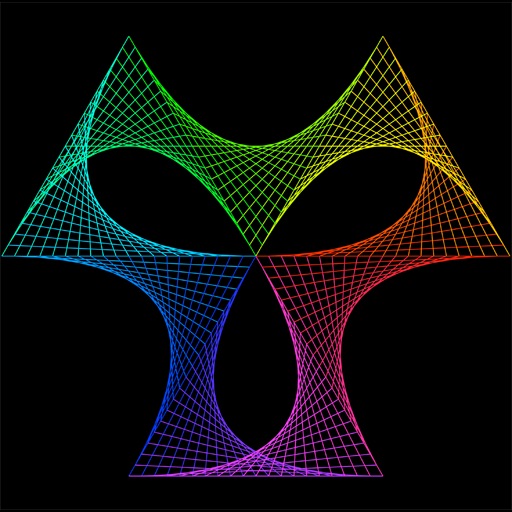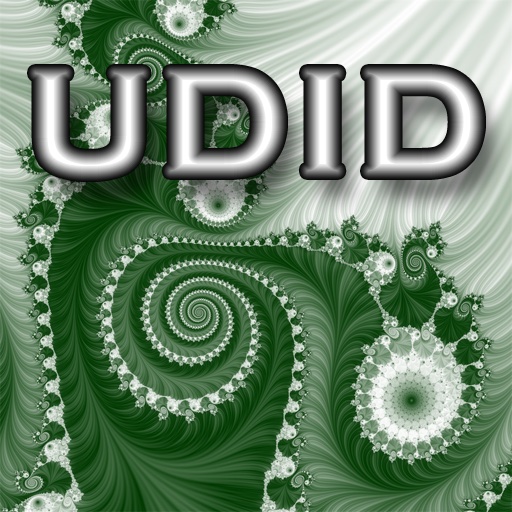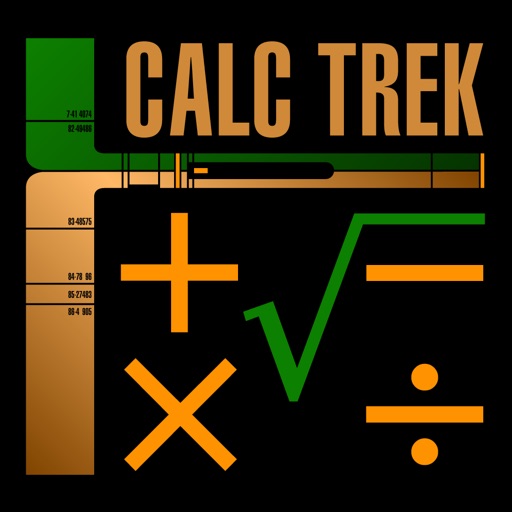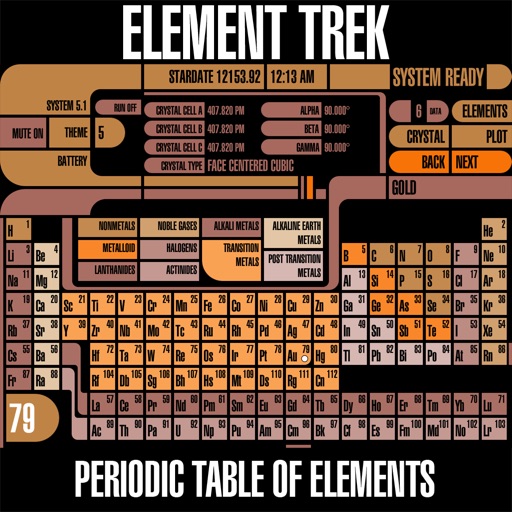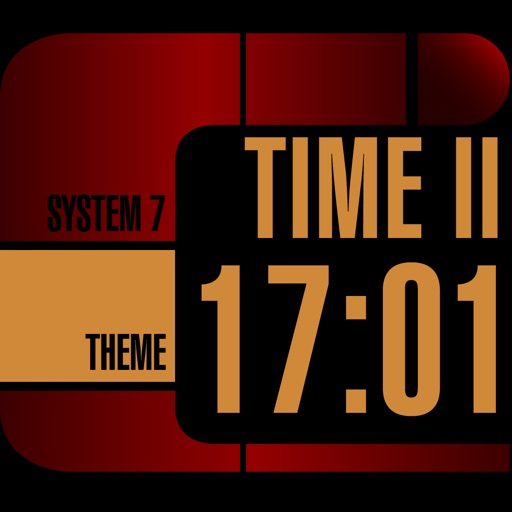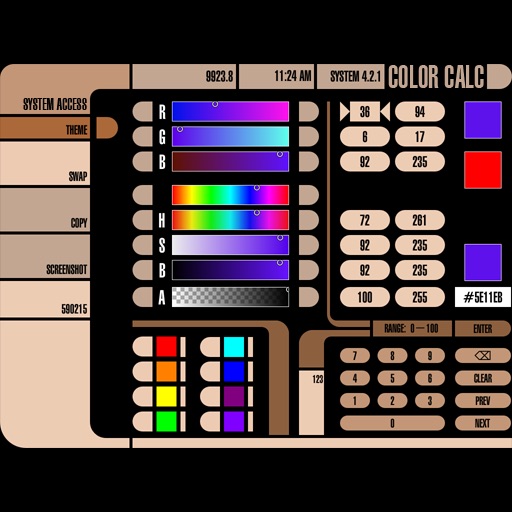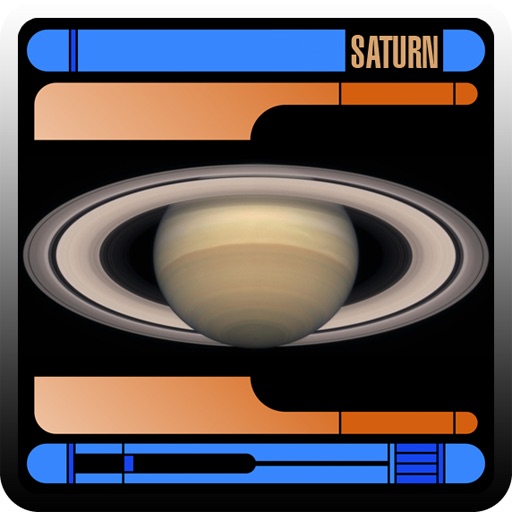What's New
Lion Compliance.
FIXED Lion Bug that fails to activate fonts included in the app bundle.
• Alarms Clocks automagically reset when the System TimeZone changes.
• All Clocks and Dates automagically update when the System TimeZone changes.
• Added Time Zone toggle button state readout: ON/OFF.
• Fixed a Time Zone City non-choice bug.
• Fixed Time Zones for some World Clocks.
App Description
ProTimersPlus has 12 Countdown Timers, 8 Stopwatches (count-up timers), 2 Alarm Clocks, and 4 World Clocks, along with a Giga Digital Clock and Date view. There are 29 color themes and 15 Sound FX to choose from.
When any Alarm Clock or Countdown Timer fires, it automatically brings the app to focus, so you will never miss an alarm, even when you are running is Silent Mode.
NOTE: The iPad version is now available. It's named ProTimers.
Use the MODE button to toggle between Full-Screen and Titlebarless Windowed Mode.
All World Clocks, all Digital Clocks, and the Alarm Clocks show the current time in either 12-hour or 24-hour format.
Each Countdown Timer has:
========
• A maximum time value of 99 hours 59 minutes and 59 seconds.
• A user-configurable name.
• Individual Hours:Minutes:Seconds Up/Down buttons that rollover.
• Decrementing Progress Bar during countdown for quick visual inspection.
• Big Flashing Indicator when the countdown completes.
• Alarm Sound plays every 10 seconds when the countdown completes.
• Projected Finish Time.
• Incrementing Elapsed Time after the countdown completes.
• One-click time reset after countdown completes.
• One-click Clear HH:MM:SS to 00:00:00.
• One of 15 different Sound FX.
========
In Full-Screen Mode you can monitor/view up to nine Countdown Timers simultaneously.
In Windowed Mode you monitor/view four Countdown Timers simultaneously.
You can also start or stop all 12 Countdown Timers with One-Click.
One-click will also turn off all Countdown Timers that have finished while leaving the unfinished timers still running. (This is very convenient.) (Just click the START ALL button again.)
All sound fx can be muted for silent operation.
========
Each Alarm Clock has:
========
• 12-Hour and 24-Hour controls that dynamically reconfigure
• when switching between 12-hour and 24-hour time.
• Individual Hours:Minutes Up/Down buttons that rollover.
• Decrementing Progress Bar during countdown for quick visual inspection.
• Big Flashing Indicator Brackets when the countdown completes.
• One of 15 different Sound FX.
• Alarm Sound plays every 5 seconds when the countdown completes.
• 5 minute Snooze control with progress bar.
World Clocks
========
World Clocks are configured via the TIME ZONES button, by Region and City. There is a SPECIAL Region for selecting Middle Earth locations, and for TWiT (Leo Laporte) and the Ars Technica Orbiting Headquarters.
Stellar Cartography
========
In the Stellar Cartography DATA visualization, the eight major planets of the Sol solar system are cycle animated along with planet stats and random data. Typically you use this when running the app as a quasi-screensaver in full-screen mode.
Each Stopwatch has:
========
• Unlimited count-up time.
• Accurate to 6 decimal places.
• A user-configurable name.
• The most recent 15 Stopwatch Times are stored and Bar Charted.
• The shortest time is highlighted in the Bar Chart.
• The longest time is highlighted in the Bar Chart.
• The Lap Button records the elapsed time while the stopwatch continues.
========
You can monitor all 8 Stopwatches simultaneously in either Full-Screen or Windowed Mode.
You can start/stop/pause/resume all 8 Stopwatches with One-Click.
========
Features:
• Big Controls for distance monitoring
• 12 Countdown Timers
• 8 Stopwatches
• 2 Alarm Clocks
• 4 World Clocks
• 15 Sound FX (for Timers and Alarm Clocks)
• 29 Color Themes
• Flashing Alarm Indicators
• Alarm Sound FX
• Mute All Sound FX
• Digital Clock
• Big Digital Clock (GigaClock) with Date
• 12 Hour or 24 Hour Time
• Full-Screen Mode
• Titlebarless Windowed Mode
• Cool Animations
• Millennium St*rDate
• Alarms autofocus the app
• Cool Animations
• Stopwatches have 15 Bar Graphs each
• Brightness Dimmer (5 Levels) for Alarm Clocks view
• Centennial St*rDate
• GUI Redesign
App Changes
- June 13, 2014 Initial release